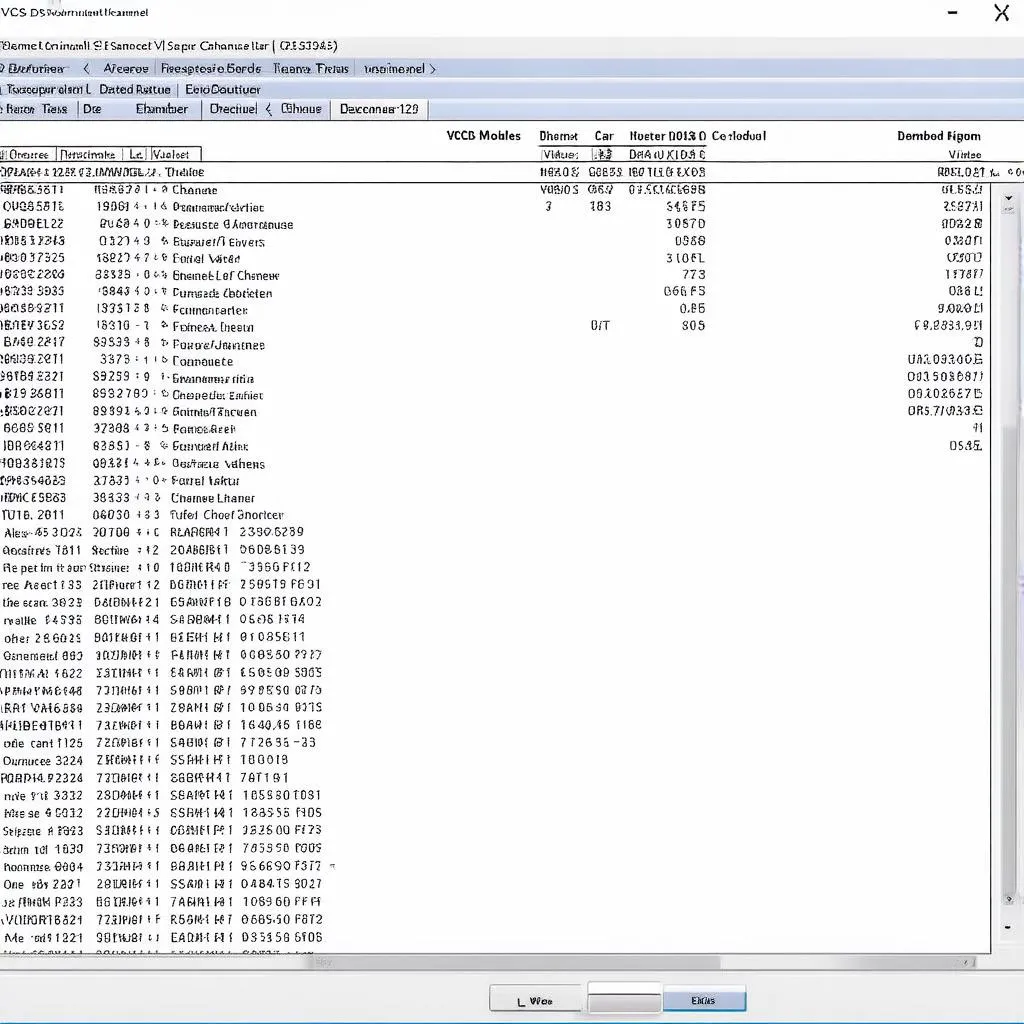Running a fuel pump test using VCDS (Vag-Com Diagnostic System) on a Volkswagen Jetta can be a valuable diagnostic step when troubleshooting fuel system issues. This guide will provide a comprehensive walkthrough on how to perform this procedure correctly and safely. Understanding how to run this test can save you time and money, helping pinpoint the root cause of your Jetta’s fuel delivery problems.
Similar to how you’d use what is vcds code reader for 2001 jetta tdi, VCDS offers a powerful way to interact with your Jetta’s onboard computer. This guide will detail the process specifically for activating the fuel pump.
Understanding the Importance of Fuel Pump Testing
A malfunctioning fuel pump can lead to a variety of driving problems, from poor performance and rough idling to complete engine failure. Testing the fuel pump with VCDS allows you to verify its operation without having to physically access the pump itself. This is particularly beneficial on newer Jettas where accessing the fuel pump can be a complex and time-consuming task. This process helps determine if the pump is the culprit or if the issue lies elsewhere, such as a faulty relay, wiring problem, or clogged fuel filter.
Preparing for the VCDS Fuel Pump Test
Before you begin, make sure you have the necessary tools: a laptop with VCDS software installed and a compatible VCDS cable to connect to your Jetta’s OBD-II port. Ensure your Jetta’s ignition is switched on but the engine is not running. Also, for safety, make sure the area is well-ventilated and free of any flammable materials.
Step-by-Step Guide: How to Run Fuel Pump VCDS Jetta
- Connect the VCDS cable to your laptop and the OBD-II port on your Jetta.
- Launch the VCDS software on your laptop.
- Select “Select Control Unit.”
- Choose the appropriate module for your Jetta’s engine. This is typically labeled “Engine” or a similar designation.
- Select “Output Tests.”
- Locate the “Fuel Pump” option in the list of available output tests. The exact wording might vary depending on the Jetta model and year.
- Activate the fuel pump test by clicking “Start.”
- You should hear the fuel pump running. This confirms the pump is receiving power and operating. If you don’t hear the pump running, further diagnosis is needed.
- Once the test is complete, click “Stop” to deactivate the fuel pump.
- Disconnect the VCDS cable from your Jetta and laptop.
Interpreting the Results of the VCDS Fuel Pump Test
A running fuel pump usually indicates the pump itself is functional. However, this doesn’t rule out other fuel system issues. If the pump runs but the car still has fuel delivery problems, it’s crucial to check the fuel pressure, fuel filter, fuel lines, and injectors. A non-functional pump, on the other hand, indicates a problem with the pump itself, the wiring, or the relay.
Troubleshooting Common Issues
If the fuel pump doesn’t run during the test, here are some common troubleshooting steps:
- Check the fuel pump relay. A faulty relay can prevent power from reaching the pump.
- Inspect the fuel pump fuse. A blown fuse will also cut off power to the pump.
- Examine the wiring to the fuel pump for any damage or loose connections.
 Jetta Fuel Pump Relay Location
Jetta Fuel Pump Relay Location
Advanced Diagnostics with VCDS
VCDS allows you to access advanced measuring blocks that can provide detailed data on the fuel system, such as fuel pressure readings and injector duty cycle. This information can be incredibly helpful in pinpointing the exact cause of fuel-related problems.
This is analogous to [what is vcds code reader for 2001 jetta tdi](https://cardiagtech.com/what is-vcds-code-reader-for-2001-jetta-tdi/) where the tool is used for diagnosing more than just engine codes. It opens up a realm of data to assist you in understanding the inner workings of your Jetta.
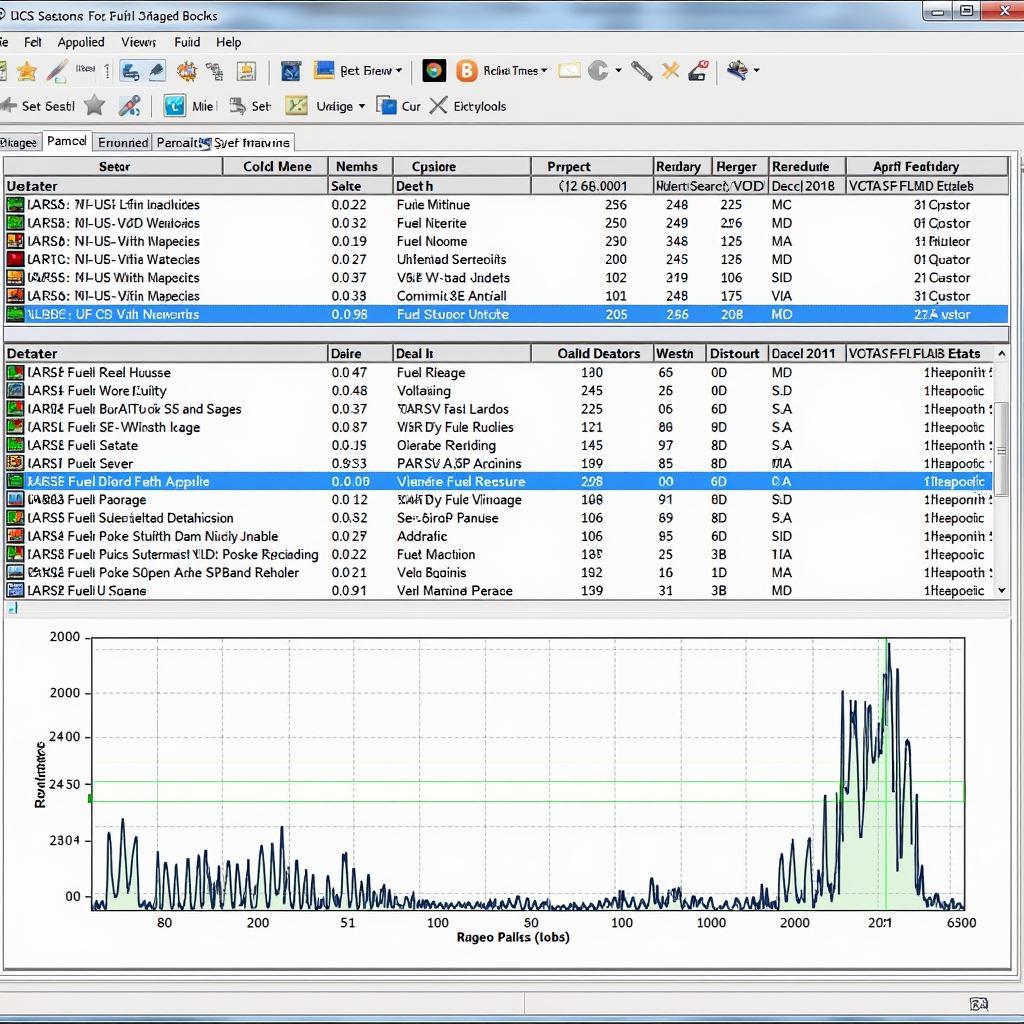 VCDS Advanced Measuring Blocks on a Jetta
VCDS Advanced Measuring Blocks on a Jetta
Conclusion
Knowing how to run fuel pump vcds jetta tests empowers you to quickly diagnose fuel system issues. By following this guide, you can accurately assess the fuel pump’s operation and take the necessary steps to resolve any problems. Remember to always prioritize safety and consult with a qualified technician if you’re unsure about any aspect of the process.
FAQ
-
What is VCDS? VCDS is a diagnostic software for Volkswagen, Audi, Seat, and Skoda vehicles.
-
Why won’t my fuel pump run with VCDS? Possible causes include a faulty relay, fuse, wiring, or the pump itself.
-
Do I need any special skills to use VCDS? Basic computer and automotive knowledge is helpful.
-
Is running the fuel pump test with VCDS safe? Yes, when performed correctly in a well-ventilated area.
-
What if the pump runs but the car still has issues? Check fuel pressure, filter, lines, and injectors.
-
Can VCDS diagnose other car problems? Yes, a wide range of systems can be diagnosed with VCDS.
-
Where can I buy a VCDS cable? From authorized retailers or online.
Do you have further questions or need assistance? Contact us via Whatsapp: +1 (641) 206-8880, Email: CARDIAGTECH[email protected] Or visit our workshop at: 276 Reock St, City of Orange, NJ 07050, United States. We offer 24/7 customer support.