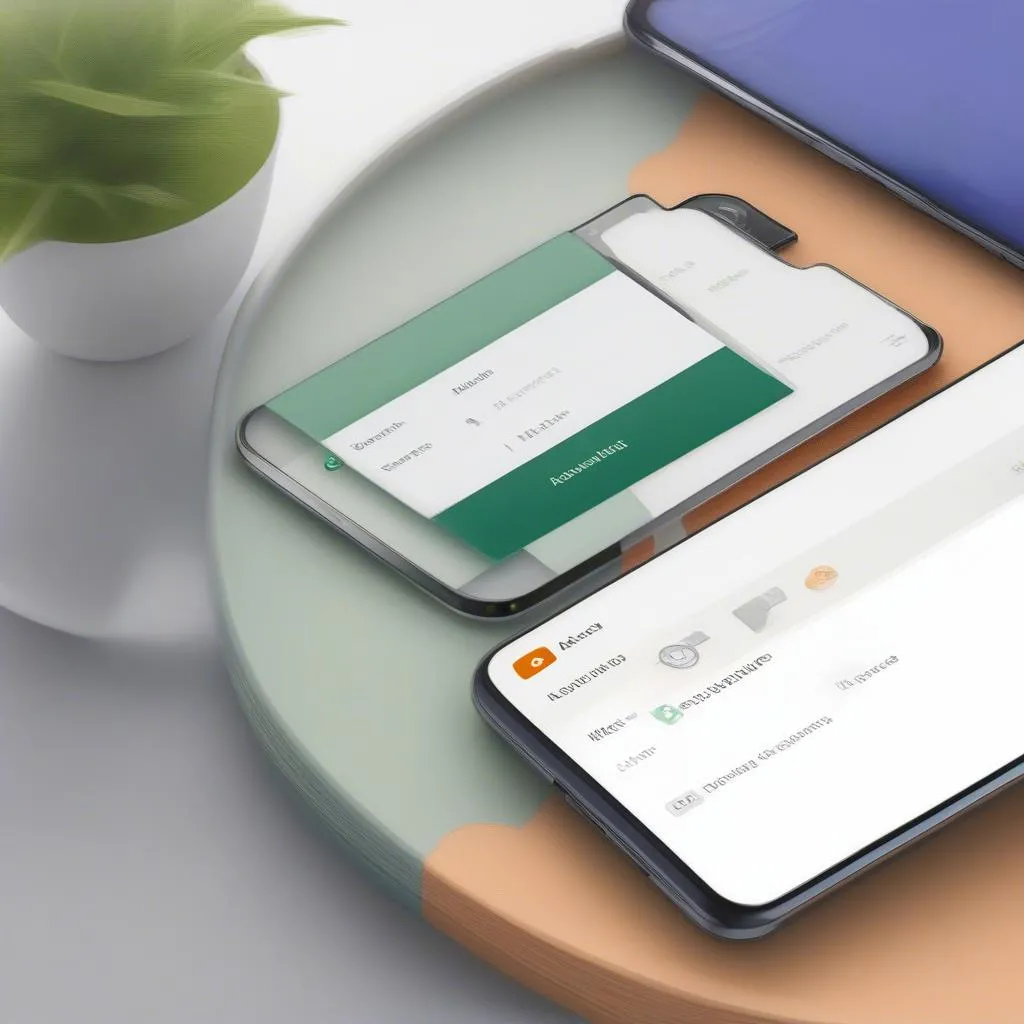Bluetooth has revolutionized how we connect devices, and car radios are no exception. Integrating your smartphone with your car’s audio system via Bluetooth offers hands-free calling, music streaming, and navigation, enhancing safety and convenience. This guide dives deep into everything you need to know about Bluetooth for your car radio.
Understanding Bluetooth in Your Car
What exactly does Bluetooth do for your car radio? Beyond simply playing music, Bluetooth unlocks a world of functionalities. Hands-free calling allows you to make and receive calls safely without taking your hands off the wheel. Music streaming lets you enjoy your favorite playlists and podcasts on the go. And with many modern systems, navigation prompts are seamlessly integrated into your car’s audio, guiding you effortlessly to your destination. If you are having trouble starting your car because of a dead key fob battery, you can check out this article: key fob battery dead start car.
Bluetooth Profiles: A Deeper Look
Different Bluetooth “profiles” determine the specific functions available. The most common are A2DP (Advanced Audio Distribution Profile) for high-quality stereo audio streaming and HFP (Hands-Free Profile) for calls and voice commands. Understanding these profiles helps you troubleshoot connectivity issues or limitations.
Connecting Your Phone to Your Car Radio via Bluetooth
Pairing your phone with your car radio is generally straightforward. First, ensure your car’s Bluetooth is discoverable. Then, on your phone, navigate to the Bluetooth settings and scan for available devices. Select your car radio from the list, and enter the pairing code if prompted. Once connected, you should be able to stream music, make calls, and access other features. This guide may also help you if your key fob battery is dead: how to change car key fob battery.
Troubleshooting Bluetooth Connection Problems
Sometimes, connecting via Bluetooth can be tricky. Common issues include pairing difficulties, dropped connections, and poor audio quality. Check your phone and car’s compatibility, ensure both devices are within range, and try restarting both devices. If problems persist, consult your car’s manual or contact the manufacturer for support. For more information on changing your key fob battery, you can visit this link: how to change battery in car key fob.
Choosing the Right Bluetooth Car Radio
If your car doesn’t have built-in Bluetooth, aftermarket options are readily available. When choosing a Bluetooth car radio, consider features like sound quality, display size, compatibility with your phone, and ease of use. Some advanced models offer features like voice control, built-in navigation, and smartphone integration platforms like Apple CarPlay and Android Auto.
What are the benefits of having Bluetooth in my car?
Bluetooth allows for hands-free calling, music streaming, and even navigation integration. It enhances both safety and convenience while driving.
How do I pair my phone with my Bluetooth car radio?
Put your car radio in pairing mode. Then, on your phone, navigate to Bluetooth settings, scan for devices, and select your car radio. Enter the pairing code if prompted. Need help with your key fob battery? This article might help: key fob cart battery. If you have a Chevy Cruze and need help with your key fob battery, check this out: chevy cruze key fob battery.
Why is my Bluetooth car radio not connecting?
Check compatibility, ensure devices are within range, and try restarting both devices. If problems persist, consult your car’s manual.
“Bluetooth technology is constantly evolving,” says automotive electrical engineer John Smith, “so staying informed about the latest advancements will ensure you’re getting the best possible audio experience in your car.” Another expert, Dr. Emily Davis, adds, “A well-integrated Bluetooth system not only enhances your driving experience but also significantly improves safety by minimizing distractions.” Furthermore, Michael Brown, a car audio specialist, advises, “Investing in a quality Bluetooth car radio is a worthwhile upgrade for any driver seeking improved connectivity and convenience.”
In conclusion, Bluetooth for the car radio has become an essential feature for modern driving. Whether you’re looking to upgrade your existing system or troubleshoot connection issues, this guide provides the information you need to make the most of Bluetooth’s capabilities and enhance your driving experience.