Knowing how to check tire pressure with VCDS is a valuable skill for any VW/Audi owner. This diagnostic tool offers more than just reading fault codes; it can also access and display data from various vehicle modules, including the Tire Pressure Monitoring System (TPMS). This article will guide you through the process, providing valuable insights and tips for effectively using VCDS to monitor your tire pressure.
Many drivers are familiar with the dashboard warning light that indicates low tire pressure, but VCDS allows you to go further. By directly accessing the TPMS module, you can obtain precise readings for each tire, identify slow leaks, and troubleshoot TPMS issues. This allows for preventative maintenance and avoids relying solely on the less precise dashboard warning. You can even learn more about how to check tire pressure in vcds through dedicated forums.
Understanding the TPMS and its Integration with VCDS
The Tire Pressure Monitoring System (TPMS) is a crucial safety feature in modern vehicles. It constantly monitors the air pressure in your tires and alerts you if any tire is significantly under-inflated. This helps prevent accidents caused by tire failure, improves fuel efficiency, and extends tire life. VCDS interacts with the TPMS module through the car’s OBD-II port, allowing you to retrieve real-time data and diagnostic information. This is particularly useful for diagnosing intermittent TPMS faults or for confirming the proper functioning of new sensors after a tire change. Interested in other VCDS functionalities? Learn about vcds climate control.
Accessing the TPMS Module with VCDS
To check tire pressure with VCDS, you’ll first need to connect the interface cable to your vehicle’s OBD-II port and launch the software on your laptop. Once connected, select the “Select Control Module” option and choose the TPMS module from the list. This will bring you to the main TPMS screen, where you can view various data related to your tire pressure monitoring system.
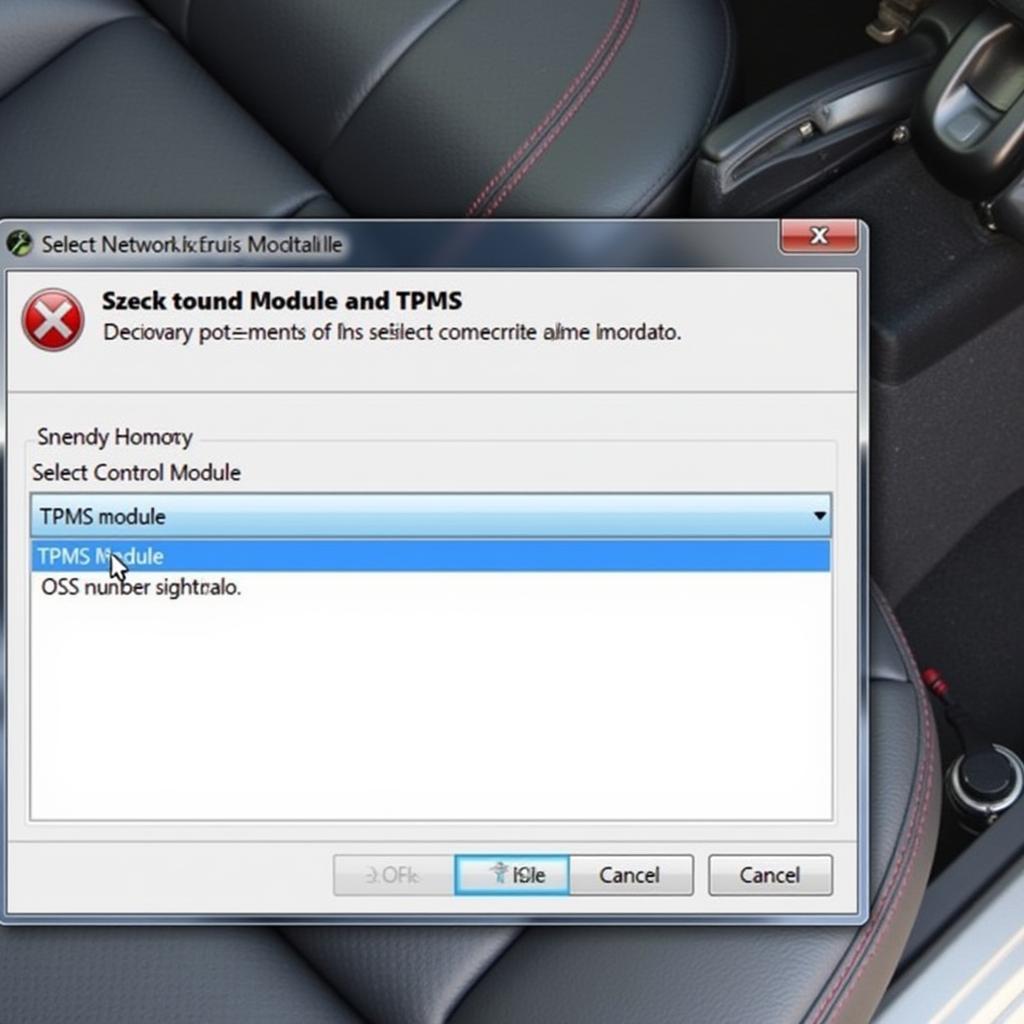 Selecting TPMS Module in VCDS
Selecting TPMS Module in VCDS
Interpreting the Data: Tire Pressure Readings, Temperatures, and Sensor IDs
Once you’ve accessed the TPMS module, VCDS will display a wealth of information. This typically includes the individual pressure readings for each tire, the tire temperatures, and the unique identification numbers for each TPMS sensor. Being able to see the individual readings helps you pinpoint which tire has a problem. The sensor IDs are useful for identifying faulty sensors or for programming new sensors to the vehicle. Understanding these data points allows you to make informed decisions about your tire maintenance and troubleshoot TPMS related problems effectively. Wonder if VCDS can help with other issues? Check out information on vw transmission fault vcds.
Troubleshooting Common TPMS Issues with VCDS
VCDS can also be a powerful tool for diagnosing and troubleshooting TPMS problems. For example, if you’ve recently replaced a tire and are experiencing TPMS issues, you can use VCDS to check if the new sensor is properly recognized and transmitting data. Or, if you’re experiencing intermittent TPMS warnings, VCDS can help you identify the source of the problem.
“Being able to access the raw data from the TPMS module with VCDS allows for much more precise diagnostics and troubleshooting compared to simply relying on the dashboard warning light,” says John Miller, a seasoned automotive technician with over 20 years of experience. “It’s an invaluable tool for any serious DIYer or professional mechanic.”
Using VCDS for TPMS Sensor Programming and Adaptation
In some cases, you may need to program or adapt new TPMS sensors to your vehicle after replacing a sensor or a tire. VCDS can often facilitate this process by allowing you to directly access the TPMS control module and perform the necessary programming procedures.
Can VCDS Replace a Dedicated TPMS Tool?
While VCDS offers extensive TPMS functionality, it’s important to note that it doesn’t entirely replace a dedicated TPMS tool. Certain procedures, such as triggering the sensors or performing advanced diagnostics, might require a specialized TPMS tool. More information on TPMS and VCDS can be found on vcds tpms.
“While VCDS is incredibly useful for accessing and interpreting TPMS data, certain specialized functions, like triggering the sensors or performing complex relearns, might still require a dedicated TPMS tool,” adds Maria Sanchez, an automotive electronics specialist. “However, for everyday diagnostics and troubleshooting, VCDS is often more than sufficient.” Curious about tuning with VCDS? See if can you tune with a vcds.
Conclusion: Leveraging VCDS for Comprehensive Tire Pressure Monitoring
Understanding how to check tire pressure with VCDS provides a significant advantage in maintaining your vehicle’s safety and performance. By providing access to detailed TPMS data and enabling advanced diagnostic capabilities, VCDS empowers you to take control of your tire maintenance and troubleshoot potential problems proactively.
FAQ
- Do all VW/Audi vehicles support TPMS access via VCDS?
- What version of VCDS do I need to access TPMS data?
- Can I reset the TPMS warning light with VCDS?
- What are common reasons for TPMS errors?
- Is it difficult to use VCDS for TPMS diagnostics?
- Can VCDS help me identify a faulty TPMS sensor?
- How often should I check my tire pressure using VCDS?
Common Scenarios and Questions:
- Scenario: TPMS light is on, but tires seem properly inflated. Question: Can VCDS pinpoint a faulty sensor?
- Scenario: Recently replaced a tire. Question: How to program the new sensor with VCDS?
- Scenario: Intermittent TPMS warnings. Question: How can VCDS help diagnose the issue?
Further Resources on CARDIAGTECH:
For more information related to VCDS and car diagnostics, explore other helpful articles on our website.
Need Help?
For any assistance with car diagnostics, programming, or remote installation, contact us via Whatsapp: +1 (641) 206-8880, Email: CARDIAGTECH[email protected] or visit us at 276 Reock St, City of Orange, NJ 07050, United States. Our customer service team is available 24/7.


