BMW E84 Bluetooth audio coding allows you to enjoy wireless music streaming in your vehicle. This guide covers everything from understanding the process to troubleshooting common issues, offering valuable insights for BMW E84 owners, mechanics, and automotive technicians.
Understanding BMW E84 Bluetooth Audio Coding
BMW E84 models often require coding to enable or optimize Bluetooth audio functionality. This process involves configuring the vehicle’s electronic control units (ECUs) to recognize and communicate with your Bluetooth audio device. While some E84s might have Bluetooth audio pre-installed, it might not be fully activated or compatible with all devices. Coding ensures seamless integration and optimal audio quality.
Why Code Your BMW E84 for Bluetooth Audio?
Coding your BMW E84 for Bluetooth audio offers several advantages:
- Wireless Music Streaming: Enjoy your favorite playlists and podcasts without the hassle of cables.
- Hands-Free Calling: Make and receive calls safely and conveniently.
- Improved Audio Quality: Coding can enhance the audio output for a richer listening experience.
- Device Compatibility: Ensure compatibility with a wider range of Bluetooth devices.
 BMW E84 Bluetooth Audio Coding Process
BMW E84 Bluetooth Audio Coding Process
How to Code Bluetooth Audio in Your BMW E84
Coding your BMW E84 for Bluetooth audio typically requires specialized software and a diagnostic interface cable. While professional coding services are available, some technically inclined individuals may opt for the DIY route.
DIY Coding: Proceed with Caution
DIY coding can be rewarding but carries risks. Incorrect coding can lead to malfunctions or even damage to your vehicle’s electronics. Proceed with extreme caution and consult reputable online forums or communities for guidance.
- Obtain the necessary software and hardware: Research compatible coding software and diagnostic cables for the E84.
- Connect the diagnostic cable: Locate the OBD-II port in your E84 and connect the cable.
- Launch the coding software: Follow the software’s instructions to access the vehicle’s ECUs.
- Identify the relevant modules: Locate the modules responsible for Bluetooth and audio functionality.
- Adjust the coding parameters: Carefully modify the necessary parameters to enable and optimize Bluetooth audio.
- Verify the coding: Test the Bluetooth audio connection with your device to ensure proper functionality.
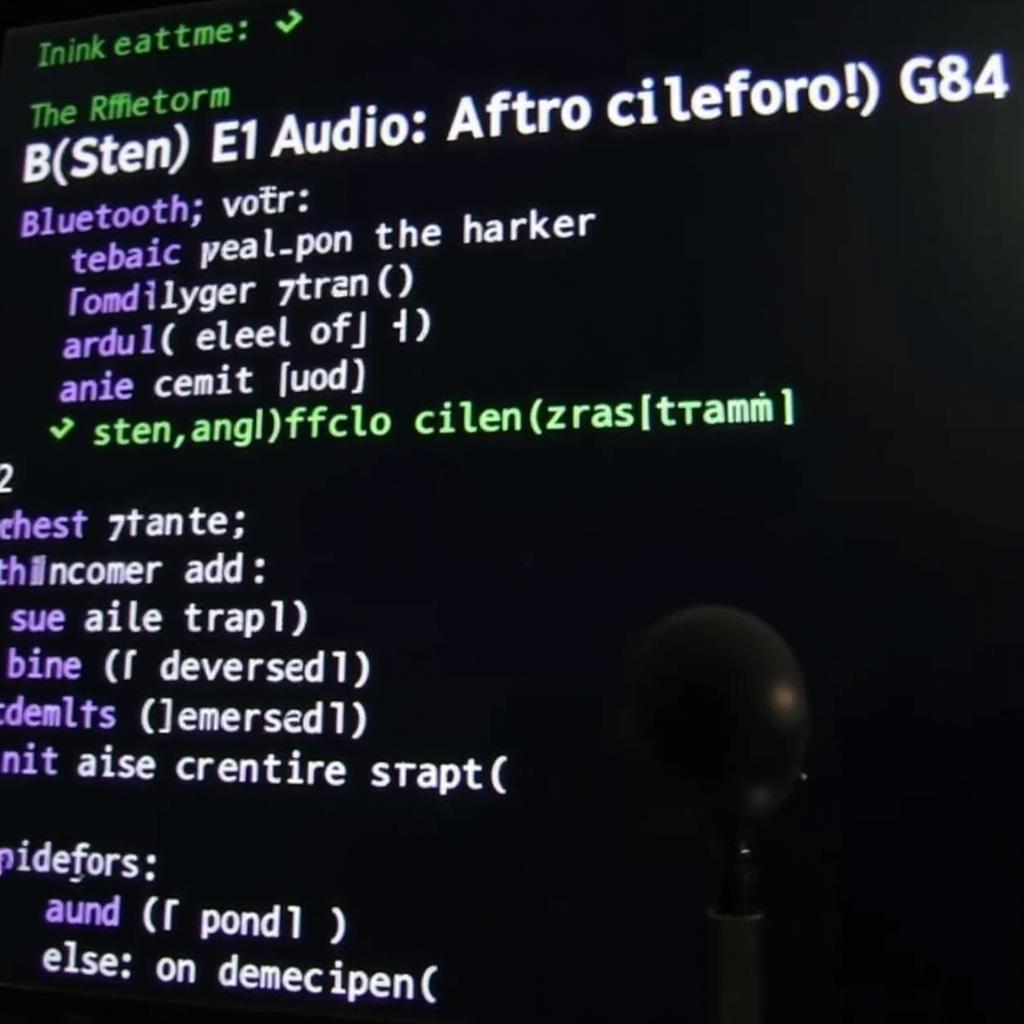 BMW E84 Bluetooth Audio Coding Software
BMW E84 Bluetooth Audio Coding Software
Professional Coding Services
For a hassle-free and reliable solution, consider professional coding services. Experienced technicians possess the expertise and tools to perform the coding correctly and safely.
- Research reputable coding specialists: Look for technicians with experience in BMW coding.
- Inquire about pricing and services: Obtain quotes from different providers and compare their offerings.
- Schedule an appointment: Arrange a convenient time to have your E84 coded.
Troubleshooting Common Bluetooth Audio Issues in BMW E84
Even after coding, you might encounter occasional Bluetooth audio issues. Here are some common problems and potential solutions:
- No Audio: Check the volume levels on both your phone and the car’s audio system. Ensure the correct audio source is selected.
- Poor Audio Quality: Try re-pairing your device. Ensure there are no obstructions interfering with the Bluetooth signal.
- Intermittent Connection: Move your phone closer to the car’s Bluetooth antenna. Restart both your phone and the car’s infotainment system.
- Device Not Recognized: Ensure your device is compatible with the E84’s Bluetooth system. Try deleting the existing pairing and re-pairing the device.
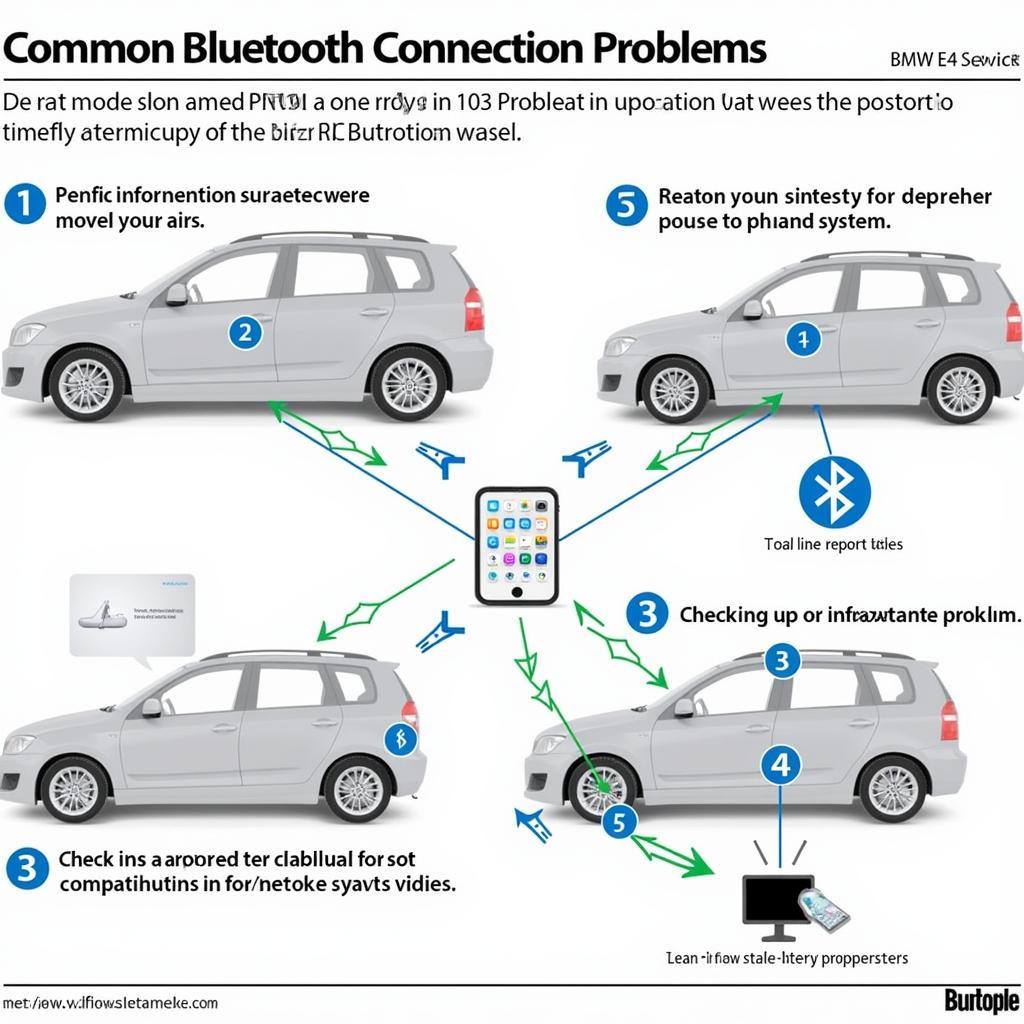 Troubleshooting BMW E84 Bluetooth Audio Issues
Troubleshooting BMW E84 Bluetooth Audio Issues
Conclusion
BMW E84 Bluetooth audio coding opens up a world of wireless convenience. Whether you choose DIY coding or professional services, understanding the process and potential issues is crucial. By following this guide, you can enjoy seamless and high-quality Bluetooth audio in your BMW E84.
FAQ
- What software do I need for DIY coding? Research compatible coding software specifically designed for BMW vehicles.
- Is DIY coding safe? DIY coding carries risks. Incorrect coding can lead to malfunctions. Proceed with caution.
- How much does professional coding cost? Pricing varies depending on the service provider and the complexity of the coding.
- Can I code other features besides Bluetooth audio? Yes, various other features can often be coded, such as lighting and comfort settings.
- What if I encounter issues after coding? Consult online forums or contact a professional coding specialist for assistance.
- How do I find a reputable coding specialist? Seek recommendations from BMW owner communities or research online reviews.
- Is my phone compatible with the E84’s Bluetooth? Check the BMW compatibility list or your phone’s documentation.
Need Assistance with BMW E84 Bluetooth Audio Coding?
Contact us via WhatsApp: +1 (641) 206-8880, Email: CARDIAGTECH[email protected], or visit us at 276 Reock St, City of Orange, NJ 07050, United States. Our 24/7 customer support team is ready to assist you.

