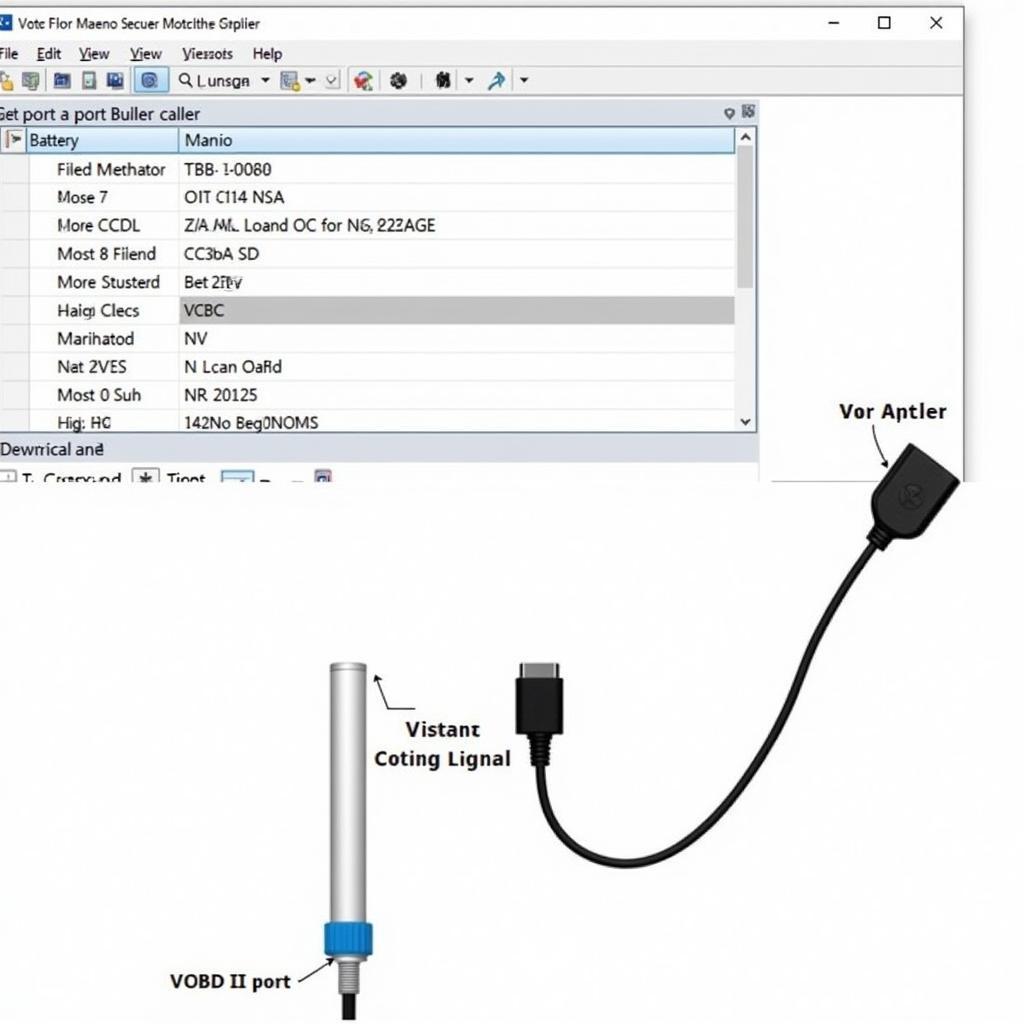If you’re seeing the dreaded “VCDS license status revoked” message, you’re not alone. This issue can be frustrating, especially when you’re in the middle of a crucial diagnostic or coding session. This article will guide you through the potential causes of a revoked VCDS license, effective troubleshooting steps, and solutions to get you back on track.
Understanding VCDS License Revocation
A VCDS license can be revoked for several reasons, including suspected software piracy, violations of the terms of service, or technical issues with the licensing server. Understanding the potential causes is crucial for finding the right solution. For instance, if you’re using a legitimate VCDS system and have suddenly encountered this issue, it might be due to a server-side problem rather than an issue with your license. You might want to check resources like the vw tiguan vcds page for more context.
Common Causes of “VCDS License Status Revoked”
- Software Piracy: Using a cracked or illegally copied version of VCDS is a primary reason for license revocation.
- Multiple Installations: Installing the same license on too many computers can trigger the revocation system.
- Hardware Changes: Significant hardware changes to the computer on which VCDS is installed, such as a new motherboard or hard drive, can sometimes cause the license to be flagged.
- License Server Issues: Occasionally, temporary problems with the Ross-Tech licensing servers can lead to incorrect revocation messages.
- Outdated VCDS Software: Running an outdated version of VCDS might cause compatibility issues with the licensing system.
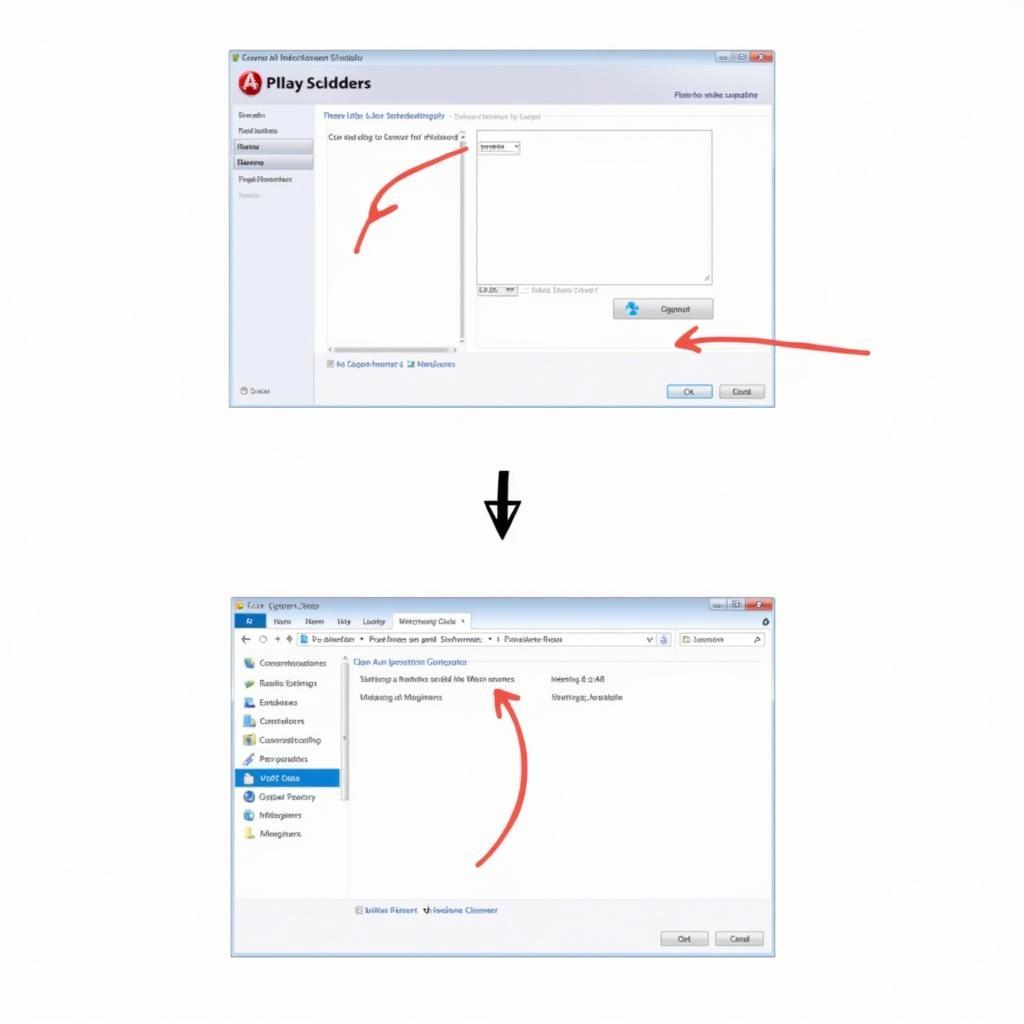 VCDS Software Installation Process
VCDS Software Installation Process
Troubleshooting “VCDS License Status Revoked”
Before panicking, there are several troubleshooting steps you can take. Systematic troubleshooting can often pinpoint the source of the problem and save you time and effort. Resources like the vw tiguan 5n vcds codes can provide further assistance.
Step-by-Step Troubleshooting Guide
- Check Your Internet Connection: A stable internet connection is essential for VCDS licensing. Ensure you’re connected and that there are no network issues.
- Restart Your Computer: Sometimes, a simple reboot can resolve temporary software glitches that might be triggering the error.
- Verify Your License Information: Double-check that you entered the correct license information during installation. A single incorrect character can lead to problems.
- Contact Ross-Tech Support: If you’re using a legitimate license and have ruled out other issues, contacting Ross-Tech directly is the best course of action. They can verify your license status and provide assistance. You might find their contact information through the 2019 tiguan vcds tweaks link.
Solutions for a Revoked VCDS License
Depending on the cause of the revocation, different solutions may apply. It’s crucial to choose the appropriate solution based on your specific circumstances. Information on specific VCDS applications, like the vw tiguan gear position vcds, can provide context for certain scenarios.
Addressing the Root Cause
- Legitimate License Issues: Contact Ross-Tech directly for assistance with legitimate licensing problems. They are equipped to investigate and resolve such matters.
- Software Piracy: Purchase a genuine VCDS license from an authorized reseller. Using pirated software is not only illegal but can also expose your computer to security risks.
- Multiple Installations: Uninstall VCDS from any unauthorized computers or contact Ross-Tech to discuss multi-license options.
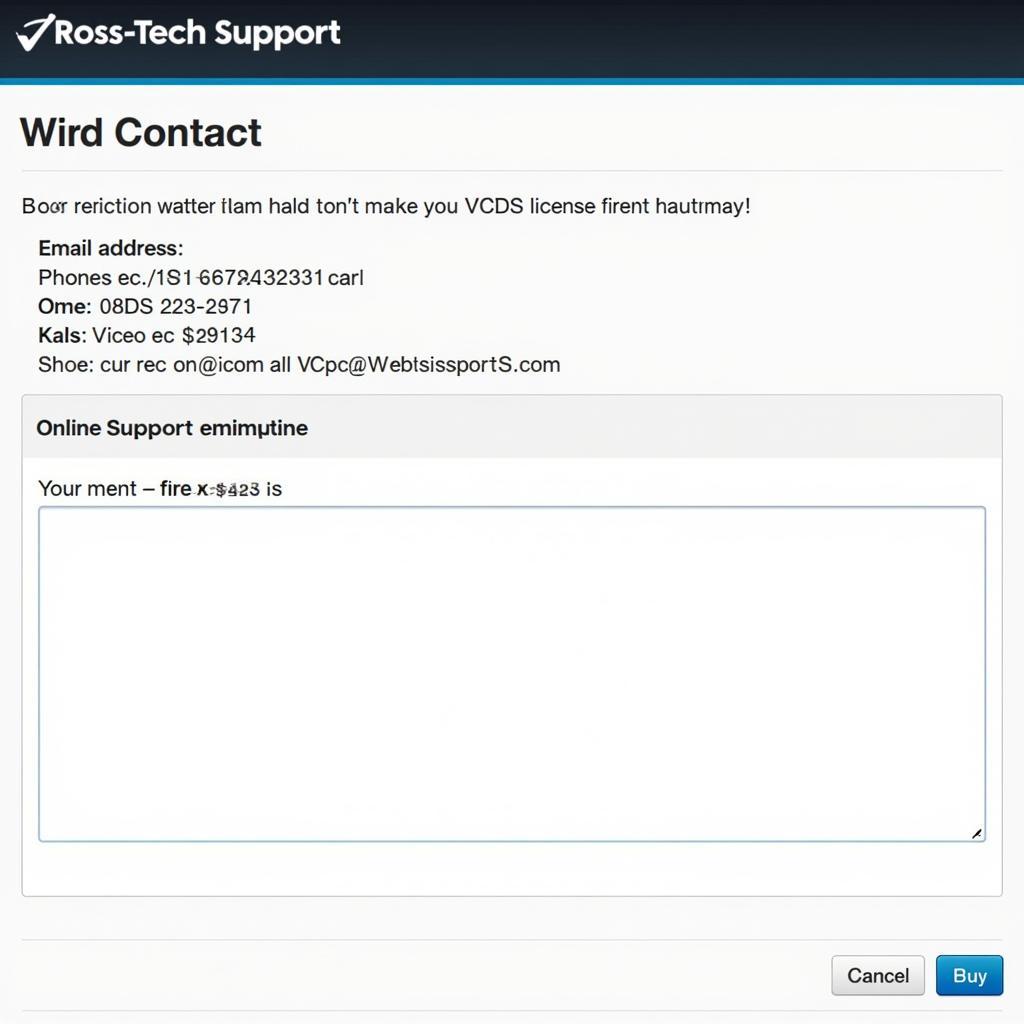 Contacting Ross-Tech Support
Contacting Ross-Tech Support
Conclusion
Dealing with a “VCDS license status revoked” message can be challenging, but understanding the causes and applying the appropriate troubleshooting and solutions can resolve the issue effectively. Remember, using a genuine VCDS license not only supports the developers but also ensures you have access to reliable software and support. For specific coding tweaks, you might want to explore our resources on vw tiguan vcds tweaks.
Need Help? Contact us via Whatsapp: +1 (641) 206-8880, Email: CARDIAGTECH[email protected] Or visit us at: 276 Reock St, City of Orange, NJ 07050, United States. We offer 24/7 customer support.