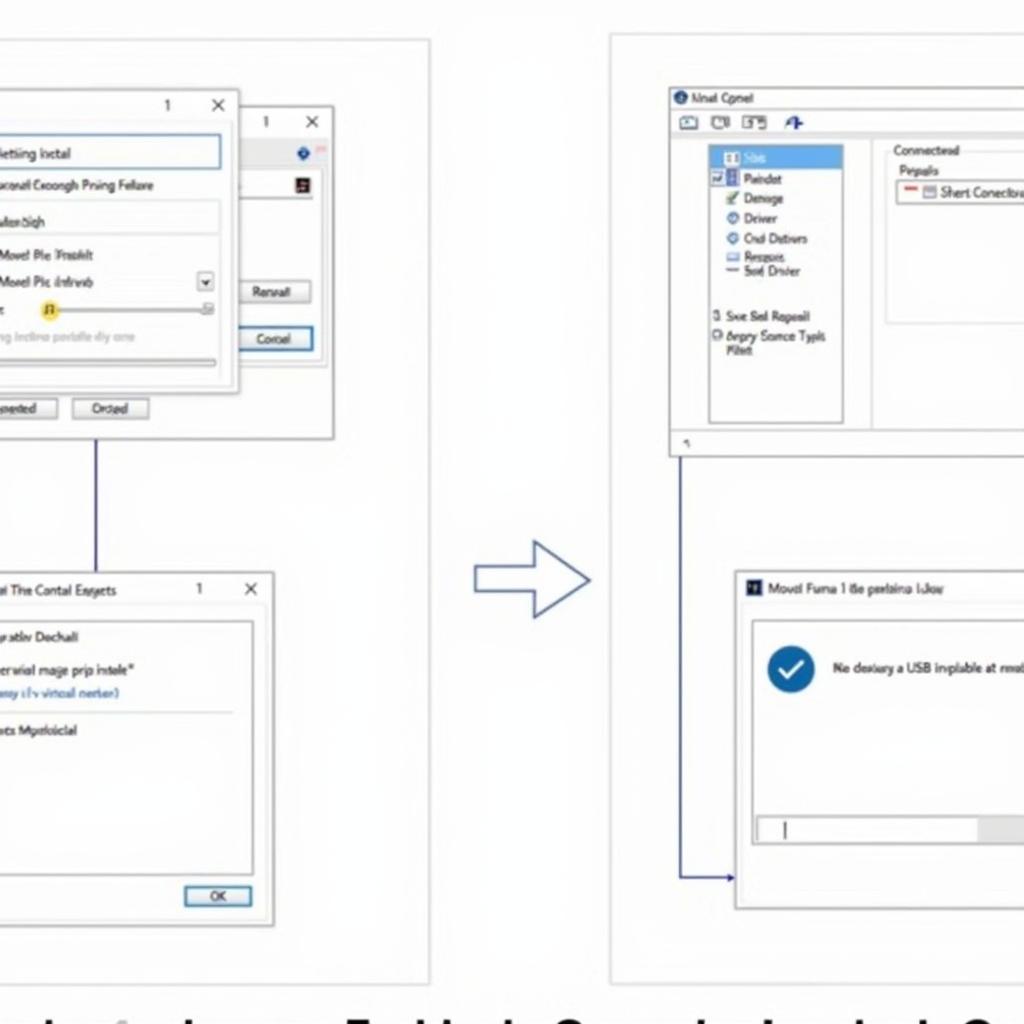A VCDS upgrade can transform your driving experience. Whether you’re looking to enhance performance, customize features, or troubleshoot issues, understanding the power of a VCDS upgrade is crucial. In this comprehensive guide, we’ll delve into the world of VCDS upgrades, exploring their benefits, the process, and what you need to know to get the most out of your vehicle. vcds tutorial vw
Understanding the Power of a VCDS Upgrade
VCDS, or VAG-COM Diagnostic System, is a powerful software tool that allows you to access and modify the control modules within your Volkswagen, Audi, Seat, or Skoda vehicle. Think of it as a key that unlocks hidden potential within your car’s computer system. With a VCDS upgrade, you can activate features that were deactivated for your specific region, personalize settings to match your preferences, and even diagnose and fix issues that might otherwise require a trip to the dealership.
A VCDS upgrade isn’t just for tech-savvy car enthusiasts. Anyone looking to gain more control over their vehicle’s functionality can benefit. Imagine being able to adjust the sensitivity of your automatic headlights, enable cornering lights for improved visibility, or even customize the welcome chime when you start your car. These are just a few examples of the possibilities that open up with a VCDS upgrade.
 VCDS Upgrade Software Interface
VCDS Upgrade Software Interface
What Can You Do with a VCDS Upgrade?
The capabilities of a VCDS upgrade are extensive and vary depending on your specific vehicle model and year. However, some common applications include:
- Enabling Convenience Features: Activate features like automatic locking, coming home lights, and needle sweep on startup.
- Performance Tuning: Adjust throttle response and other performance parameters (within safe limits).
- Diagnostics and Troubleshooting: Read and clear fault codes, identify the root cause of issues, and monitor sensor data in real-time.
- Customization: Personalize settings such as lighting behavior, interior lighting colors, and sound system preferences.
How to Perform a VCDS Upgrade
While a VCDS upgrade offers significant benefits, it’s essential to approach the process with caution. Incorrectly modifying control modules can lead to unintended consequences, so it’s crucial to follow proper procedures and understand the risks involved.
- Acquire the VCDS Software: Purchase a genuine VCDS cable and software from a reputable vendor like Ross-Tech. Counterfeit cables can damage your vehicle’s electronics.
- Connect to Your Vehicle: Plug the VCDS cable into your car’s OBD-II port, typically located under the dashboard on the driver’s side.
- Identify the Control Module: Use the VCDS software to navigate to the specific control module you wish to modify.
- Make the Changes: Carefully follow instructions from reliable sources, such as Ross-Tech’s official documentation or reputable online forums. Double-check each setting before applying changes.
- Test and Verify: After making any modifications, thoroughly test the functionality to ensure everything is working as expected.
Why Choose a Genuine VCDS Upgrade?
Using a genuine VCDS cable and software is paramount for several reasons:
- Reliability and Stability: Genuine VCDS ensures stable communication with your vehicle’s control modules, minimizing the risk of errors and data corruption.
- Regular Updates: Ross-Tech provides regular software updates with new features, bug fixes, and support for newer vehicle models.
- Technical Support: Access to official documentation, forums, and technical support resources is invaluable when performing VCDS upgrades.
Is a VCDS Upgrade Right for You?
If you’re comfortable working with software and have a basic understanding of automotive systems, a VCDS upgrade can be a rewarding experience. It empowers you to take control of your vehicle’s functionality and personalize your driving experience. However, if you’re hesitant or unsure about any aspect of the process, consulting with a qualified technician is always recommended.
“A VCDS upgrade can significantly enhance your vehicle’s functionality, but it’s crucial to proceed with caution and use genuine equipment,” advises John Smith, Lead Automotive Engineer at CARDIAGTECH.
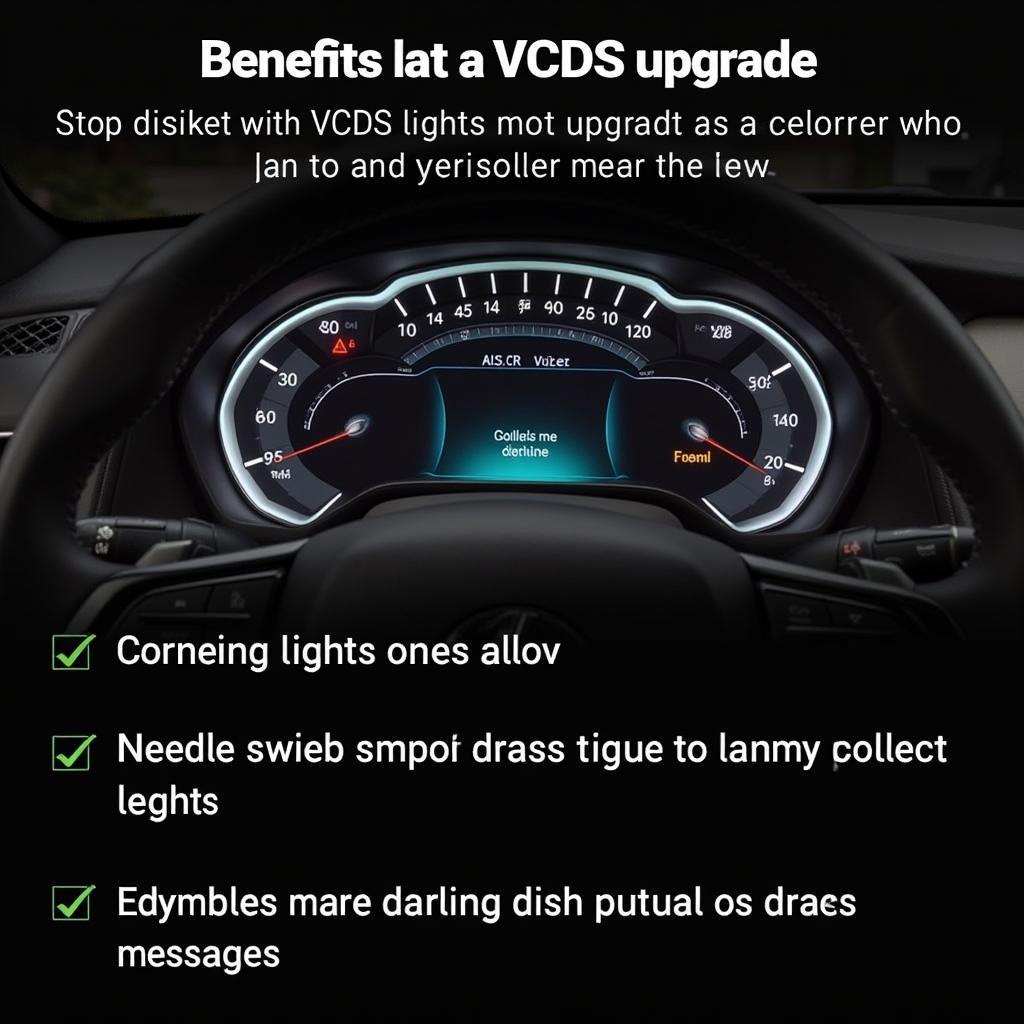 Car Dashboard with Activated Features
Car Dashboard with Activated Features
Conclusion
A VCDS upgrade provides a powerful way to unlock your car’s hidden potential, offering a range of customization and diagnostic capabilities. By understanding the process and taking necessary precautions, you can transform your driving experience and tailor your vehicle to your precise preferences. Remember to use genuine VCDS software and hardware for optimal performance and reliability.
FAQ
-
What is VCDS?
VCDS is a diagnostic and customization software for VAG vehicles. -
Where can I buy a genuine VCDS cable?
From Ross-Tech, the official manufacturer. -
Is a VCDS upgrade safe?
Yes, when performed correctly with genuine equipment. -
Can I reverse changes made with VCDS?
Yes, most changes can be reversed. -
Do I need technical expertise to use VCDS?
Basic understanding of automotive systems is helpful. -
What are the benefits of a VCDS upgrade?
Customization, diagnostics, and enabling hidden features. -
Can I damage my car with VCDS?
Potentially, if used incorrectly or with counterfeit cables.
Suggested Readings
Need Help? Contact us via Whatsapp: +1 (641) 206-8880, Email: CARDIAGTECH[email protected] or visit us at 276 Reock St, City of Orange, NJ 07050, United States. We offer 24/7 customer support.