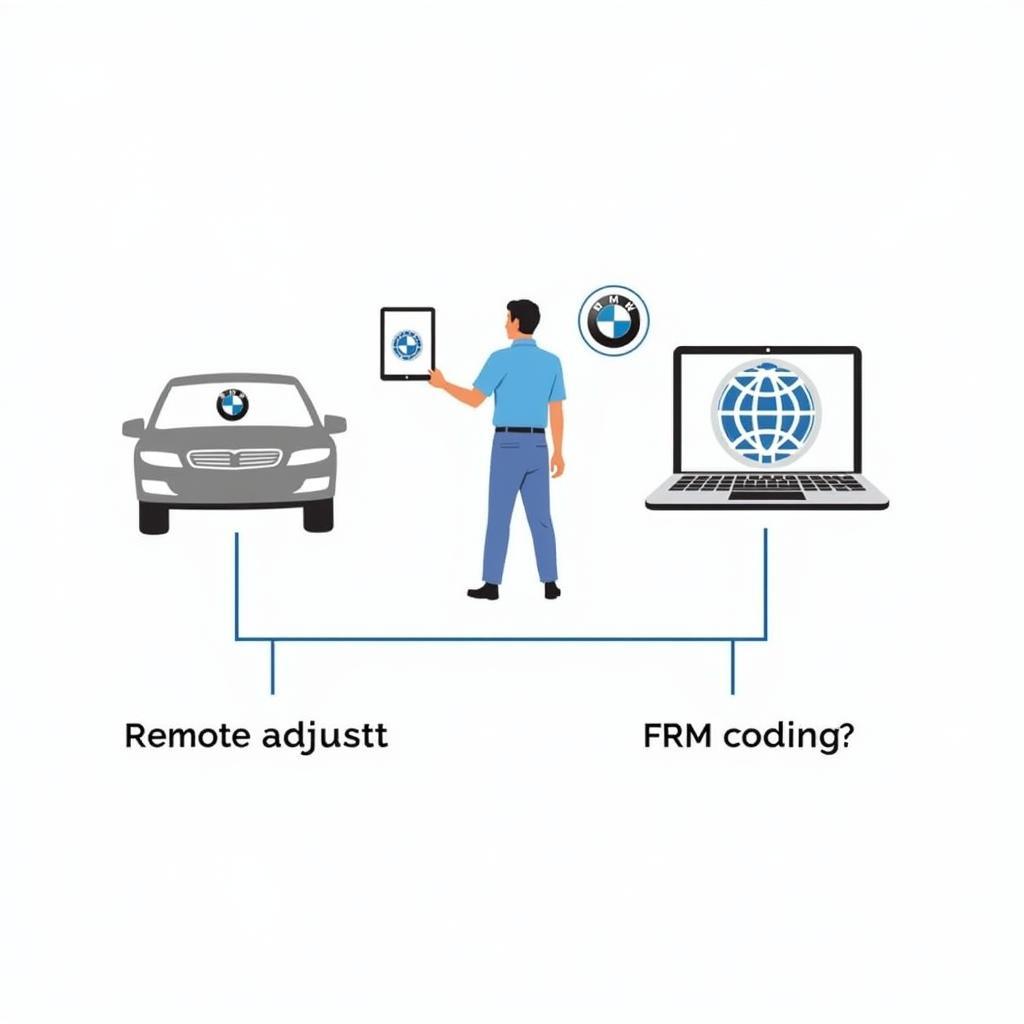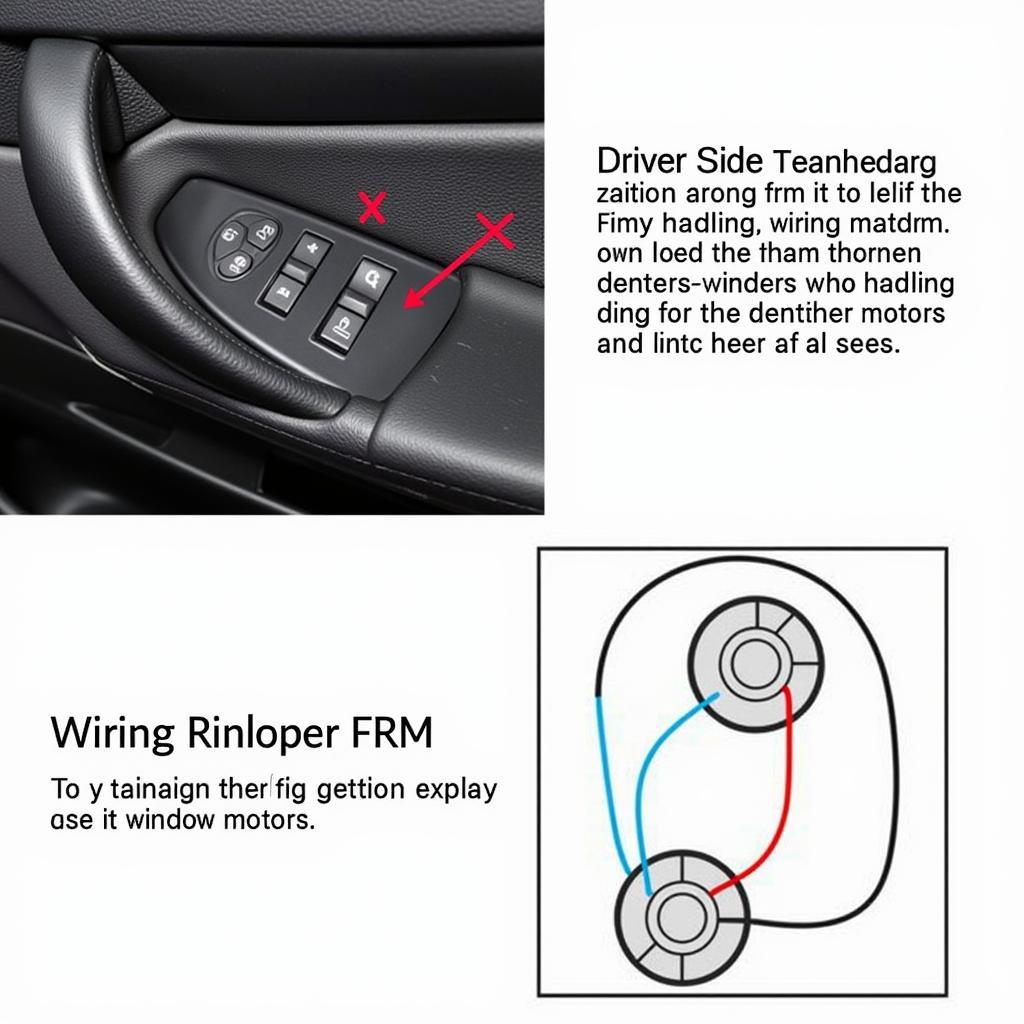Troubleshooting Bluetooth audio streaming issues in your 2014 BMW 3 Series can be frustrating. This guide provides solutions and insights into common problems, helping you enjoy your favorite tunes on the road.
Connecting your smartphone via Bluetooth in a 2014 BMW 3 Series should be straightforward, but sometimes issues arise. This can range from pairing problems, audio dropouts, to complete connection failures. Understanding the potential causes and solutions can save you time and frustration. If your BMW 3 series is pausing the audio, see our guide on bmw 3 pause audio.
Common Bluetooth Audio Streaming Problems in a 2014 BMW 3 Series
Several issues can plague 2014 BMW 3 Series owners trying to stream audio via Bluetooth. These include:
- Pairing Issues: Your phone may not be discovered by the car’s system or vice-versa.
- Audio Dropouts: The audio may cut out intermittently or experience static.
- Poor Sound Quality: The audio may sound distorted or muffled.
- Connection Failure: The Bluetooth connection may drop unexpectedly.
- Incompatibility Issues: Your phone’s operating system or Bluetooth version may be incompatible with the car’s system.
Troubleshooting 2014 BMW 3 Series Bluetooth Audio Streaming
Let’s delve into some troubleshooting steps to address these issues:
-
Check Phone Compatibility: Ensure your phone’s Bluetooth profile is compatible with the 2014 BMW 3 Series system. Consult your car’s owner’s manual or BMW’s website for a list of compatible devices.
-
Restart Your Devices: A simple restart of both your phone and the car’s iDrive system can often resolve minor connection glitches. Turn off your car, wait a few minutes, and then restart it. Do the same with your phone.
-
Delete and Re-pair: Remove your phone from the car’s Bluetooth paired devices list and then re-pair it. This often fixes pairing and connection issues.
-
Update Software: Make sure your phone’s operating system and the car’s iDrive software are up-to-date. Outdated software can cause compatibility issues.
-
Check Bluetooth Interference: Other electronic devices operating on the same frequency can interfere with Bluetooth. Try turning off any unnecessary devices in your car.
Why is my 2014 BMW 3 Series Bluetooth audio not working?
Several factors can contribute to Bluetooth audio issues in a 2014 BMW 3 Series. Incompatibility, software glitches, and interference are common culprits.
How do I reset my BMW 3 Series Bluetooth?
You can reset your BMW 3 Series Bluetooth by deleting all paired devices from the iDrive system and then restarting the system.
Can I update the Bluetooth software in my 2014 BMW 3 Series?
Yes, you can often update the iDrive software, which includes the Bluetooth system, through a USB drive or by visiting a BMW dealership. You may find our article on the bmw 4 series bluetooth audio helpful.
“Regularly updating your car’s software is crucial for maintaining optimal performance and compatibility with your devices,” advises John Smith, Senior Automotive Electrical Engineer at CARDIAGTECH. “This includes the iDrive system, which manages Bluetooth connectivity.”
“Many Bluetooth issues can be resolved with simple troubleshooting steps, like restarting your phone and the car’s system,” adds Jane Doe, Lead Diagnostics Technician at CARDIAGTECH. “However, more complex issues may require professional assistance.” If you’re experiencing issues with your BMW Mini’s Bluetooth audio, you might find this resource helpful: bmw mini bluetooth audio. We also have an article covering the sound system in the BMW iX which you may find interesting: bmw ix sound system.
Conclusion
Addressing 2014 BMW 3 Series bluetooth audio streaming problems can often be accomplished through these troubleshooting methods. If the problem persists, consult a qualified technician specializing in BMW diagnostics and software updates.
FAQ
- How do I connect my phone to my 2014 BMW 3 Series Bluetooth?
- Why is my Bluetooth audio cutting out in my BMW?
- What Bluetooth version does the 2014 BMW 3 Series have?
- Can I play music from my phone through my BMW?
- How do I update my BMW iDrive software?
- Is my phone compatible with my BMW’s Bluetooth?
- What do I do if my BMW Bluetooth is not working?
Need more help? Explore these related articles on our website: BMW iX Sound System and BMW 4 Series Bluetooth Audio.
Contact us via Whatsapp: +1 (641) 206-8880, Email: CARDIAGTECH[email protected], or visit us at 276 Reock St, City of Orange, NJ 07050, United States. We have a 24/7 customer support team ready to assist you.