Tool32 BMW repair FRM is a powerful diagnostic and programming software solution for addressing a variety of issues within BMW’s Footwell Module (FRM). This guide dives deep into the complexities of FRM failures, the capabilities of Tool32, and how it can be utilized for effective repairs, providing valuable insights for car owners, repair shop owners, and automotive technicians alike.
Understanding the BMW FRM and Common Issues
The FRM, or Footwell Module, is a critical electronic control unit in BMW vehicles responsible for managing a range of functions, including lighting, power windows, central locking, and more. A malfunctioning FRM can lead to a cascade of problems, from flickering lights to complete system failures. Common issues include:
- Window regulator malfunctions: The FRM controls the power windows, and failures can result in windows getting stuck or operating erratically.
- Lighting problems: Issues with headlights, taillights, interior lights, and turn signals can often be traced back to the FRM.
- Central locking system failures: Problems with locking or unlocking the doors, including remote key fob malfunctions, can be related to FRM issues.
- Battery drain: A faulty FRM can sometimes cause excessive battery drain, leading to starting problems.
- Complete FRM failure: In severe cases, the FRM can fail completely, requiring replacement or repair.
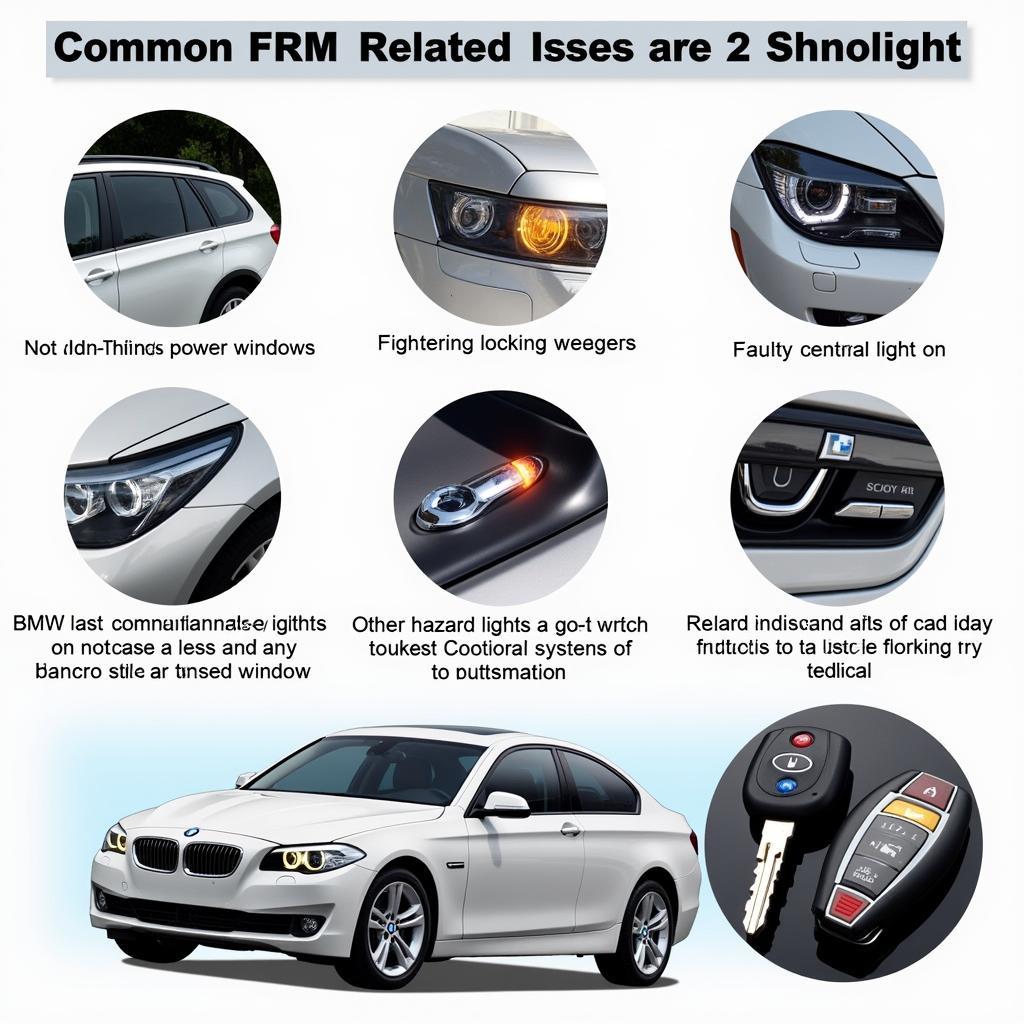 Common BMW FRM Malfunctions
Common BMW FRM Malfunctions
Why Choose Tool32 for BMW FRM Repair?
Tool32 offers a distinct advantage over other diagnostic tools due to its deep access to the FRM’s internal functions. This allows for precise diagnostics and targeted repairs, often bypassing the need for costly replacements. Tool32 provides the capability to:
- Read and clear fault codes: Identify the root cause of the FRM malfunction with specific error codes.
- Program and code the FRM: Re-program the FRM with updated software or reset it to factory settings.
- Activate and deactivate individual functions: Isolate and test specific FRM functionalities to pinpoint the problem area.
- Perform advanced diagnostics: Access detailed information about the FRM’s operating parameters and status.
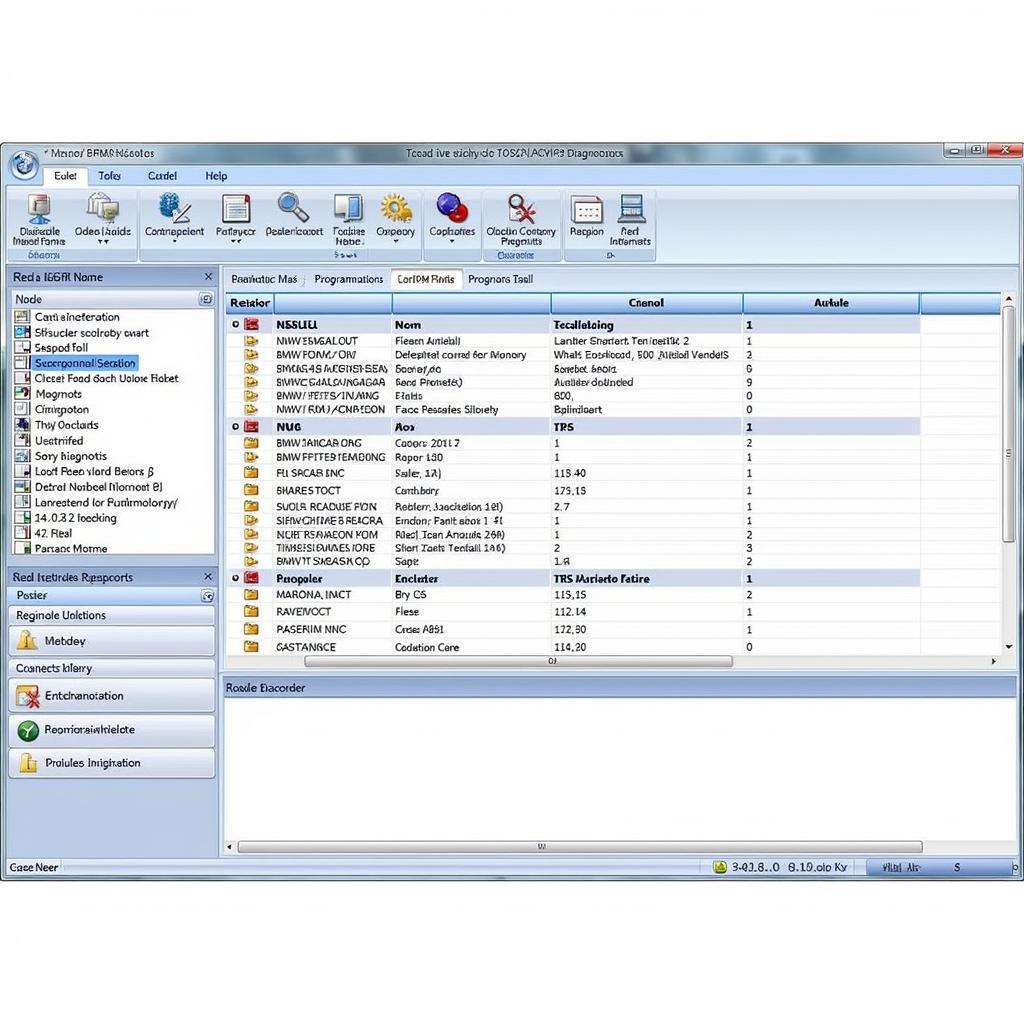 Tool32 BMW FRM Repair Software Interface
Tool32 BMW FRM Repair Software Interface
How to Use Tool32 for BMW FRM Repair
Using Tool32 requires a specific process and technical understanding. While a comprehensive guide on using Tool32 is beyond the scope of this article, here’s a simplified overview:
- Establish a connection: Connect your laptop to the vehicle’s OBD-II port using a compatible interface cable.
- Launch Tool32: Open the Tool32 software on your laptop.
- Select the FRM module: Choose the correct FRM module from the list of available control units.
- Execute diagnostic jobs: Select the appropriate diagnostic or programming job based on the specific issue you’re addressing.
- Interpret the results: Analyze the output from Tool32 to determine the necessary repair steps.
“Tool32 allows you to go beyond surface-level diagnostics and truly understand the intricacies of the FRM. It’s an indispensable tool for any serious BMW technician.” – John Miller, Senior Automotive Diagnostics Engineer
Tool32 vs. Other Diagnostic Tools
While other diagnostic tools can read and clear generic fault codes, Tool32 provides a deeper level of access to the FRM, enabling more precise diagnostics and targeted repairs. This can be especially valuable in complex situations where traditional diagnostic tools fall short.
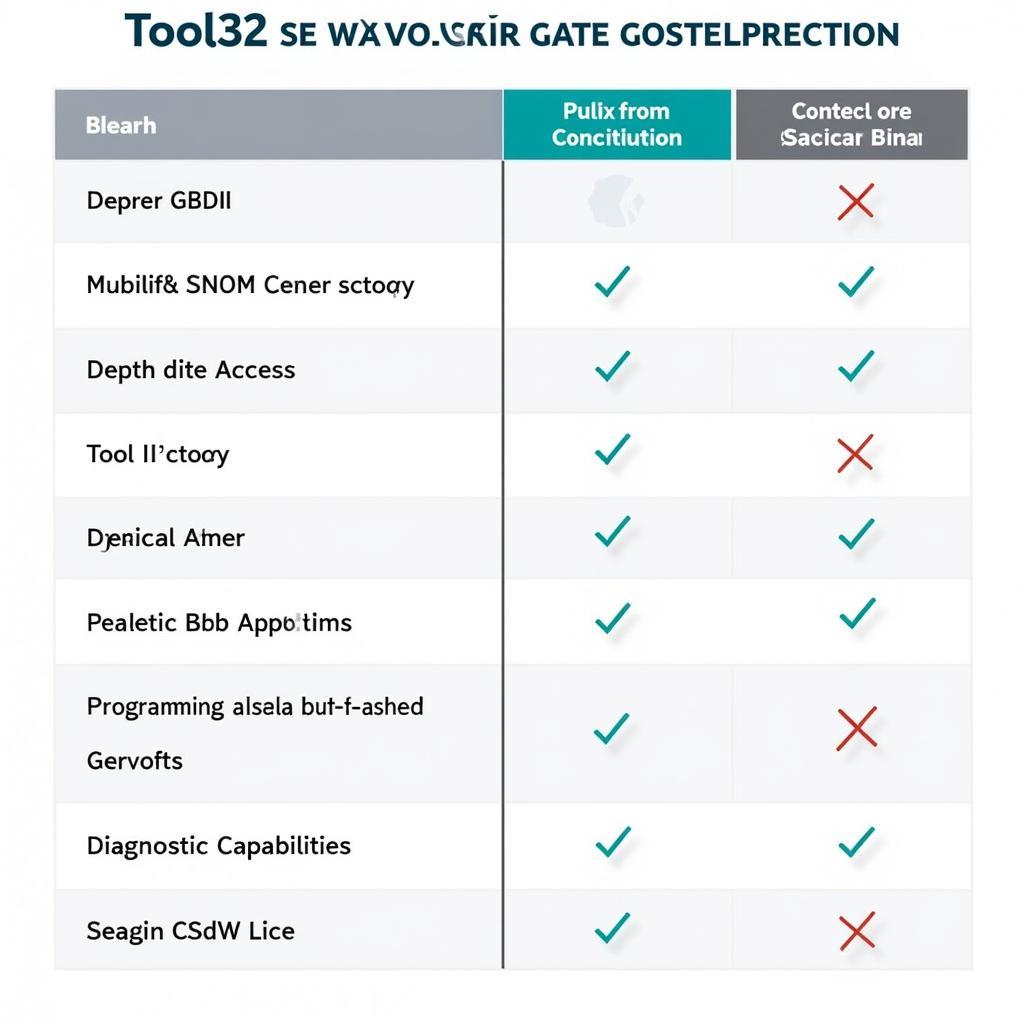 Comparison of Tool32 with Other Diagnostic Tools
Comparison of Tool32 with Other Diagnostic Tools
Conclusion
Tool32 BMW repair FRM offers a powerful and effective solution for addressing a wide range of FRM-related problems. Its deep diagnostic and programming capabilities make it an essential tool for BMW owners, repair shop owners, and technicians looking to accurately diagnose and efficiently repair FRM issues.
FAQ
- Is Tool32 suitable for DIY repairs? While Tool32 is a powerful tool, it requires technical knowledge and understanding of BMW systems. It’s generally recommended for experienced technicians.
- Can Tool32 damage the FRM? Improper use of Tool32 can potentially damage the FRM. It’s crucial to follow proper procedures and understand the implications of any changes you make.
- What equipment is needed to use Tool32? You’ll need a compatible laptop, an interface cable, and the Tool32 software.
- Where can I get the Tool32 software? Information about acquiring the Tool32 software can be found online, but ensure you obtain it from a reputable source.
- Is Tool32 only for FRM repair? No, Tool32 can be used to diagnose and program various other modules in BMW vehicles.
- What are the alternatives to Tool32 for FRM repair? Other diagnostic tools like INPA and ISTA can also be used for FRM diagnostics, but they may offer less in-depth functionalities.
- How much does Tool32 cost? The cost of Tool32 varies depending on the source and version.
Common Scenarios
- Intermittent window malfunctions: Tool32 can help pinpoint the exact cause, whether it’s a faulty switch, wiring, or the FRM itself.
- Complete FRM failure: Tool32 can sometimes be used to revive a failed FRM, saving the cost of a replacement.
- Coding a replacement FRM: If a replacement is necessary, Tool32 is essential for coding the new FRM to the vehicle.
Related Articles
- BMW FRM Repair: Common Issues and Solutions
- Understanding BMW Diagnostic Software
- A Guide to BMW Coding and Programming
Need help with your BMW? Contact us via WhatsApp: +1 (641) 206-8880, Email: CARDIAGTECH[email protected] or visit us at 276 Reock St, City of Orange, NJ 07050, United States. We have a 24/7 customer support team.


