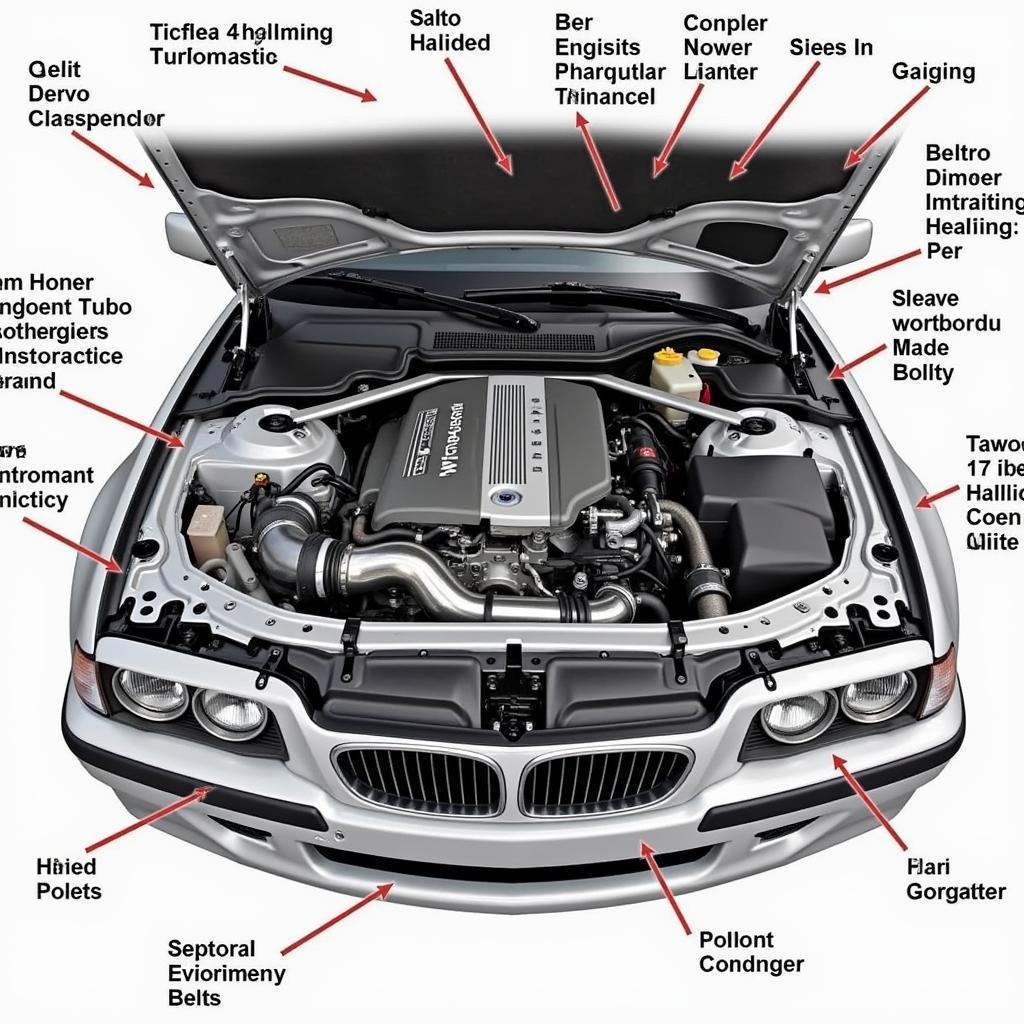Upgrading your BMW’s audio system with a Bluetooth handsfree system and USB audio interface drastically improves your driving experience. This guide covers everything you need to know about choosing and installing the perfect Bluetooth handsfree with USB audio interface for your BMW.
Understanding Your BMW’s Audio Needs
Before diving into the world of Bluetooth handsfree and USB audio interfaces, it’s crucial to understand your specific BMW model and its existing audio setup. Different models and years have varying compatibility requirements. Identifying your BMW’s specifications will ensure seamless integration and optimal performance. Are you looking for basic handsfree calling, or do you crave high-fidelity music streaming? Do you need album art display and steering wheel controls integration? Defining your needs will narrow down your options and simplify the selection process.
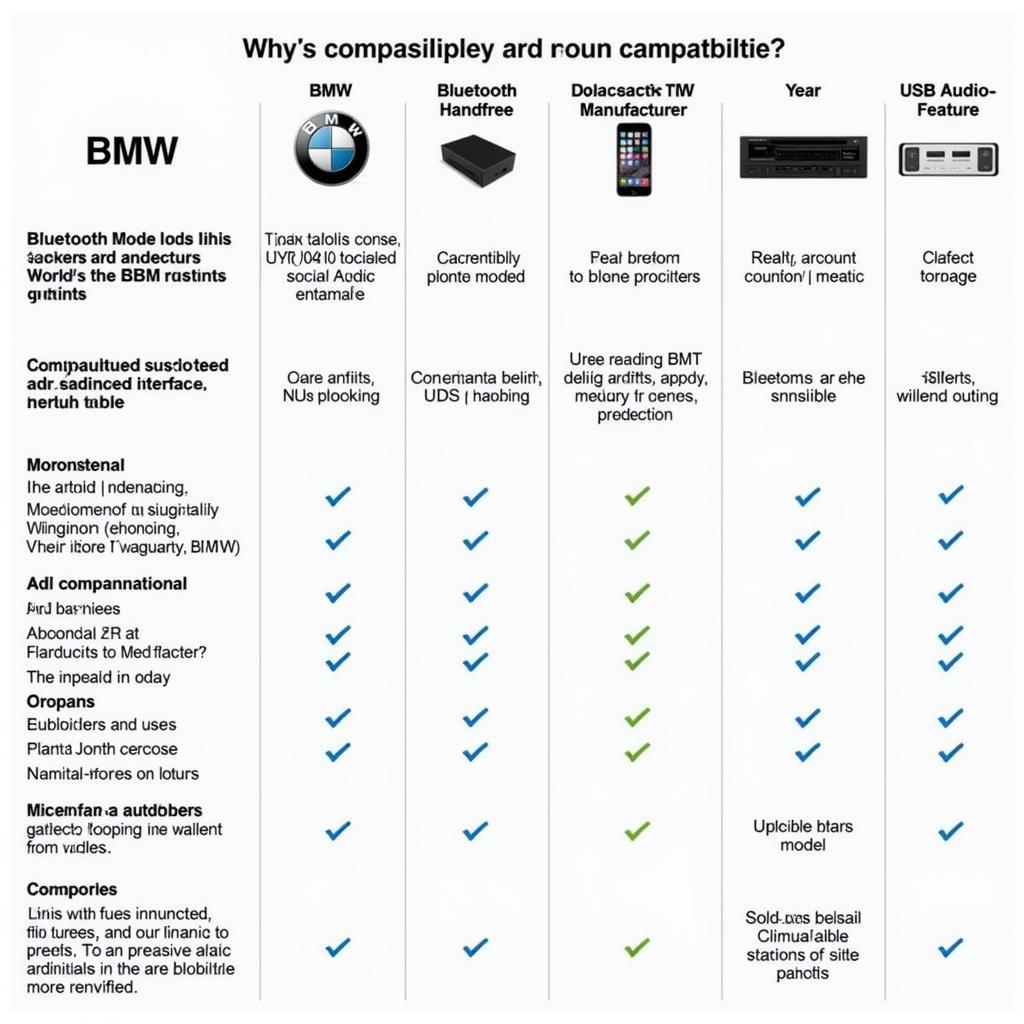 BMW Audio System Compatibility Chart
BMW Audio System Compatibility Chart
Choosing the Right Bluetooth Handsfree with USB Audio Interface
The market offers a plethora of Bluetooth handsfree with USB audio interface solutions for BMWs. Factors to consider include:
- Sound Quality: Opt for systems with advanced audio codecs like aptX for superior wireless audio streaming.
- Compatibility: Ensure the interface is compatible with your BMW’s year and model. Check the manufacturer’s website for compatibility charts.
- Features: Consider features like album art display, steering wheel control integration, and voice command support.
- Installation: Look for systems with plug-and-play installation for ease of use. Some systems might require professional installation.
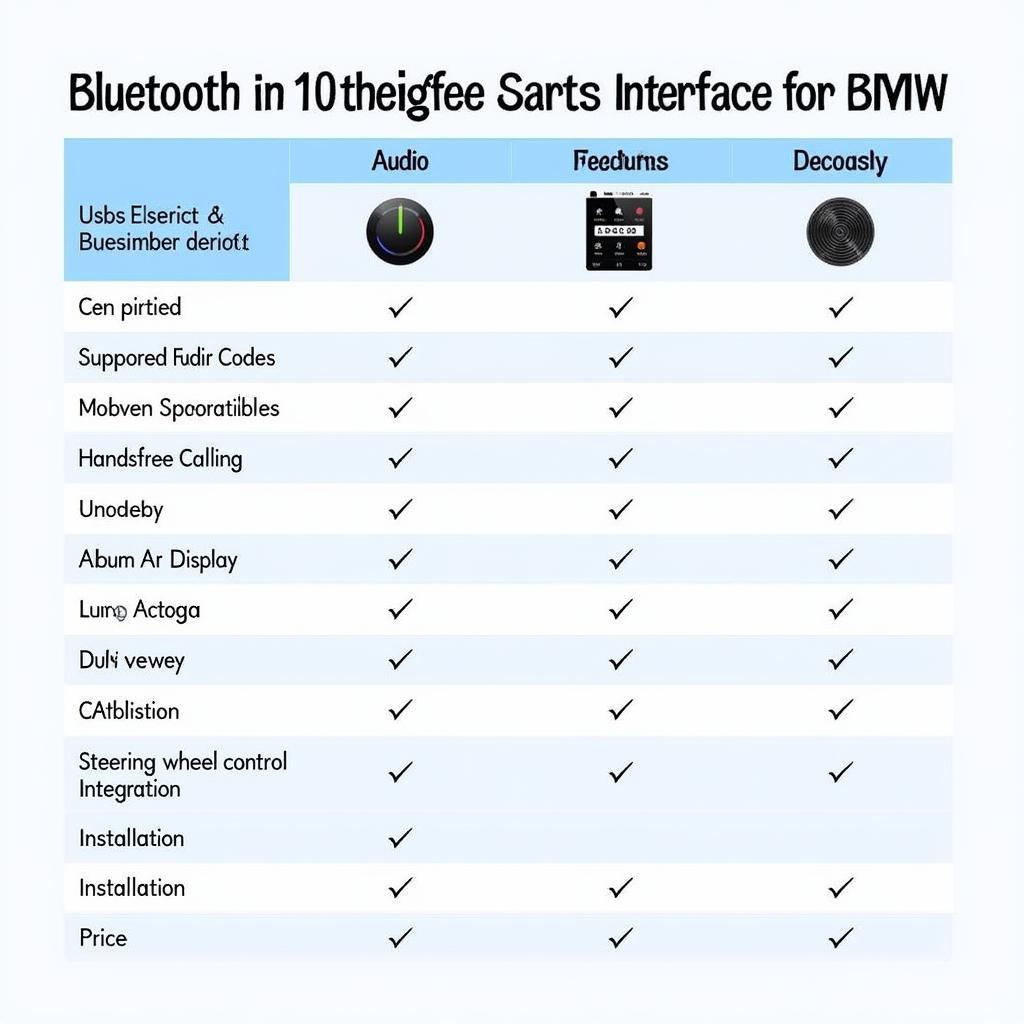 Comparing Bluetooth Handsfree USB Audio Interfaces for BMW
Comparing Bluetooth Handsfree USB Audio Interfaces for BMW
Installing Your Bluetooth Handsfree with USB Audio Interface
Many Bluetooth handsfree with USB audio interfaces are designed for DIY installation. Typically, this involves locating your BMW’s existing audio connection points, usually in the glove compartment or center console, and connecting the interface. Some systems may require additional wiring or coding. Consult the manufacturer’s instructions for detailed installation guidance.
Troubleshooting Common Issues
Occasionally, you may encounter issues like connection problems, audio dropouts, or compatibility issues. Check the manufacturer’s website for troubleshooting guides or contact their customer support. Online forums and communities can also be valuable resources for finding solutions to common problems.
Why is my Bluetooth handsfree not connecting to my BMW?
Ensure your Bluetooth is enabled on both your phone and the interface. Try restarting both devices and re-pairing them. Verify the interface is correctly connected to your BMW’s audio system.
How do I improve the audio quality of my Bluetooth handsfree?
Ensure you’re using a high-quality audio codec like aptX. Check for interference from other electronic devices.
Can I control my music with my BMW’s steering wheel controls?
Most Bluetooth handsfree with USB audio interfaces offer steering wheel control integration. Consult your interface’s manual for setup instructions.
Maximizing Your BMW Audio Experience with Bluetooth and USB
Adding a Bluetooth handsfree with USB audio interface significantly enhances your BMW’s functionality and entertainment capabilities. You’ll enjoy the convenience of handsfree calling, wireless music streaming, and expanded audio source options.
“Investing in a quality Bluetooth handsfree system with USB audio is a game-changer for any BMW owner,” says David Miller, Senior Automotive Electronics Technician at Bavarian Autohaus. “It brings the car’s audio system into the modern age, providing seamless integration with smartphones and other devices.”
Conclusion
Upgrading your BMW with a Bluetooth handsfree with USB audio interface transforms your driving experience. By carefully considering your needs and choosing a compatible system, you can unlock the full potential of your BMW’s audio system. This allows for seamless hands-free communication and expands your music options with Bluetooth and USB connectivity.
FAQs
- What is a Bluetooth handsfree with USB audio interface? It’s a device that allows you to connect your phone to your car’s audio system via Bluetooth for handsfree calling and USB for audio playback.
- How do I choose the right interface for my BMW? Consider your BMW’s model year and compatibility, desired features, and budget.
- Can I install it myself? Many interfaces are designed for DIY installation, but some might require professional help.
- What are some common troubleshooting tips? Check connections, restart devices, and consult the manufacturer’s website for specific guidance.
- Will the interface work with my steering wheel controls? Most interfaces offer steering wheel control integration.
- What are the benefits of having both Bluetooth and USB? Bluetooth provides handsfree calling and wireless audio, while USB offers higher quality audio playback and charging capabilities.
- How much do these interfaces typically cost? Prices vary depending on features and brand, but you can generally find options ranging from affordable to high-end.
“A Bluetooth handsfree system with USB audio interface is more than just a convenience; it’s a safety feature,” adds Emily Carter, Lead Installation Technician at AutoTech Solutions. “Being able to take calls hands-free minimizes distractions and keeps your focus on the road.”
For further assistance, contact us via WhatsApp: +1 (641) 206-8880, Email: CARDIAGTECH[email protected] or visit us at 276 Reock St, City of Orange, NJ 07050, United States. We have a 24/7 customer support team ready to help.