The dreaded silent treatment. You hop into your 2010 BMW, turn the key, and…nothing. The audio display is blank, leaving you with an eerie silence instead of your favorite tunes. A non-functional audio display in a 2010 BMW is a common issue, but diagnosing the root cause can sometimes be tricky. This article will guide you through the potential culprits and offer solutions to get your sound system back up and running.
Common Causes of a Blank 2010 BMW Audio Display
There are several reasons why your 2010 BMW audio display might have decided to take a vacation. These range from simple fixes to more complex issues requiring professional help. Let’s break down the usual suspects:
- Blown Fuse: This is often the easiest and cheapest fix. Check your owner’s manual for the location of the audio system fuse and see if it’s blown. If so, replacing it could be all you need.
- Software Glitch: Like any computer system, your car’s infotainment system can experience software glitches. Sometimes, a simple reset can resolve this. Disconnect the battery for about 30 minutes, then reconnect it. This often clears minor software hiccups.
- Faulty Wiring: Loose or damaged wiring can interrupt the connection between the display and the audio system. Inspect the wiring harnesses connected to the back of the head unit for any signs of damage or loose connections.
- Failing Head Unit: If the head unit itself is failing, you’ll likely need to replace it. This can be a more expensive repair, but thankfully there are aftermarket options available.
- CCC/CIC/iDrive Issues: Depending on the specific system in your 2010 BMW (CCC, CIC, or early iDrive), there can be specific problems related to these systems. For example, the CCC unit is known for failing logic boards.
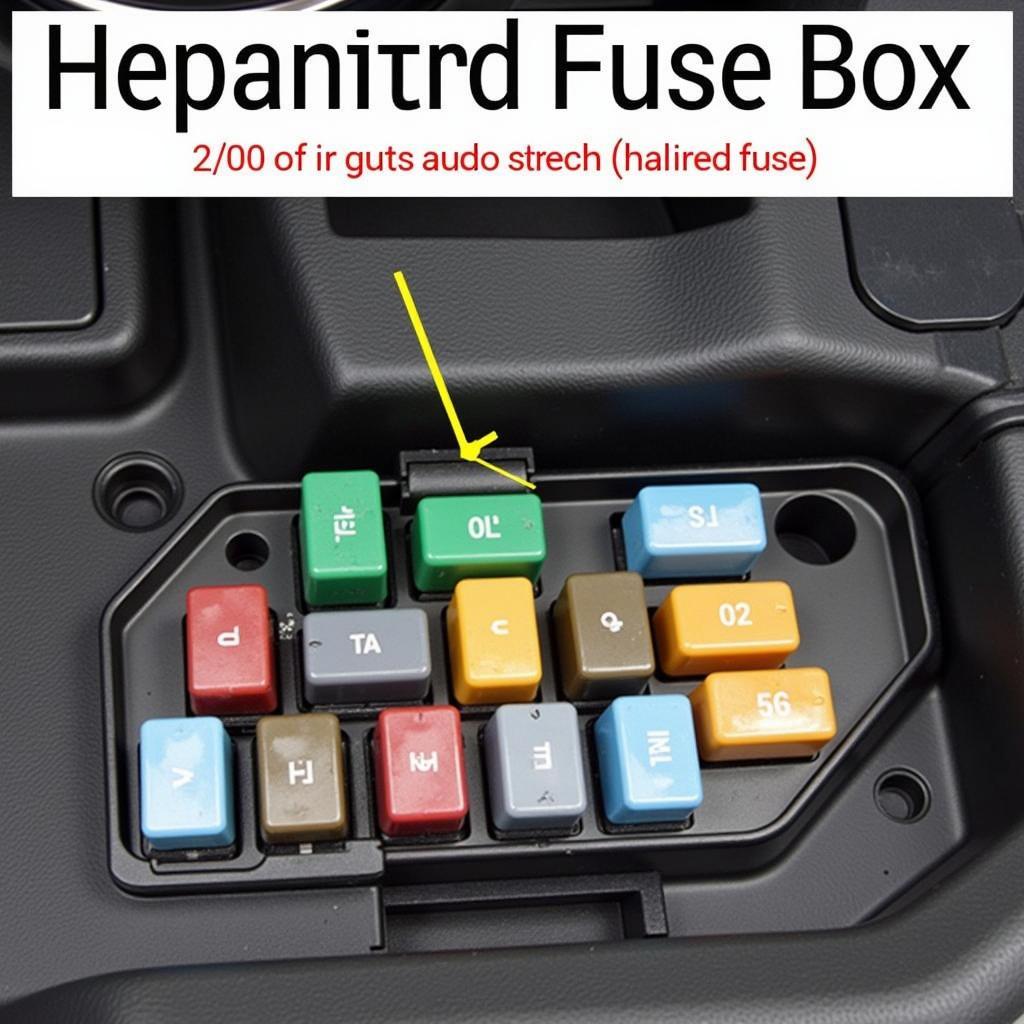 2010 BMW Audio Display Fuse Box Location
2010 BMW Audio Display Fuse Box Location
Troubleshooting Your 2010 BMW Audio Display
Before you rush to the dealership, try these troubleshooting steps:
- Check the Fuse: As mentioned earlier, this is the first thing to check. It’s a quick, easy fix if that’s the problem.
- Perform a System Reset: Disconnect the battery for 30 minutes and reconnect. This can resolve many software-related issues.
- Check the Wiring: Visually inspect the wiring for any obvious damage or loose connections. If you’re comfortable with car electronics, you can try reseating the connectors to the head unit.
- Test with a Known Working Head Unit (if possible): If you have access to a working head unit from a similar BMW, you can try swapping it in to see if the problem lies with the head unit or elsewhere in the system.
 Inspecting BMW Audio Wiring Harness for Damage
Inspecting BMW Audio Wiring Harness for Damage
Getting Professional Help for your 2010 BMW Audio Display
If you’ve tried the basic troubleshooting steps and are still having problems, it’s time to call in the professionals. A qualified BMW technician can diagnose the issue accurately and recommend the appropriate repair. They have the tools and expertise to deal with complex issues like CCC/CIC/iDrive failures. You might consider exploring options for upgrading your BMW’s audio system with features like Bluetooth audio streaming, especially if you are already looking into repairs. Check out our guide on bmw professional radio bluetooth audio streaming to learn more about these upgrade possibilities.
“A blank audio display can stem from a variety of issues,” says John Miller, Senior Automotive Technician at Bavarian Autohaus. “While a simple fuse is often the culprit, it’s crucial to systematically check all possible causes to avoid unnecessary replacements.”
Why is my 2010 BMW Audio Display not turning on?
A dead display could indicate a blown fuse, a software problem, or a failing head unit.
How do I reset my 2010 BMW Audio System?
Try disconnecting the battery for 30 minutes to reset the system. You can also explore options to improve your current setup. Installing a Grom audio adapter could enhance your audio experience. For more information, see our guide on grom audio installation bmw.
Can I replace my 2010 BMW Audio Display myself?
While possible, replacing the head unit is often best left to professionals due to the complexity of the system.
 Replacing a BMW Audio Head Unit
Replacing a BMW Audio Head Unit
A malfunctioning 2010 BMW audio display can be a frustrating experience. However, by following the troubleshooting steps outlined in this article and seeking professional help when necessary, you can get your tunes back on the road. Remember to check that fuse first! If you are having trouble with your BMW 5 series Bluetooth audio, we have a guide on 2008 bmw 5 series bluetooth audio that may be helpful. For more information regarding BMW 5 series Bluetooth audio connectivity, check out our article on bmw 5 bluetooth audio.
FAQ
- What is the most common cause of a blank audio display in a 2010 BMW? A blown fuse.
- How can a software glitch be fixed? By disconnecting the battery for 30 minutes.
- What should I do if the wiring looks damaged? Consult a professional technician.
- Is it expensive to replace a BMW head unit? It can be, but aftermarket options may be more affordable.
- What are CCC, CIC, and iDrive? Different generations of BMW infotainment systems.
Need help with your car audio? Contact us via Whatsapp: +1 (641) 206-8880, Email: CARDIAGTECH[email protected] or visit us at 276 Reock St, City of Orange, NJ 07050, United States. We offer 24/7 customer support.


