Finding the perfect Bluetooth radio for your car can significantly enhance your driving experience. Whether you’re looking to upgrade your existing car stereo or seeking a more modern solution for hands-free calling and music streaming, understanding your options is crucial. This guide will navigate you through the world of in-car Bluetooth radios, covering everything from choosing the right device to troubleshooting common issues.
Understanding Your Needs: Why Bluetooth?
Before diving into the specifics of Bluetooth car radios, let’s explore why they are so popular. Bluetooth technology allows for wireless communication between devices, making it ideal for hands-free calling and music streaming in your car. This not only enhances safety but also provides a more convenient and enjoyable driving experience. Imagine seamlessly switching between calls and your favorite playlist without ever taking your hands off the wheel. That’s the power of Bluetooth.
Hands-Free Calling for Safety and Convenience
Safety is paramount when driving, and Bluetooth radios greatly contribute to a safer driving environment. With hands-free calling, you can answer calls without fumbling for your phone, keeping your focus on the road.
Seamless Music Streaming on the Go
Gone are the days of fumbling with aux cables or CDs. Bluetooth enables you to effortlessly stream music from your smartphone or other compatible devices directly to your car’s audio system.
 Bluetooth Car Radio Hands-Free Calling
Bluetooth Car Radio Hands-Free Calling
Choosing the Right Bluetooth Radio for Your Car
With a plethora of Bluetooth car radios available, selecting the right one can feel overwhelming. Consider factors like compatibility with your car’s make and model, desired features, and budget. Do you need advanced features like Apple CarPlay or Android Auto? Are you an audiophile seeking high-fidelity sound?
Compatibility is Key: Check Your Car’s Specifications
Before purchasing any Bluetooth radio, ensure it’s compatible with your car’s existing wiring and dashboard layout. Consulting your car’s manual or a professional installer can help avoid compatibility issues.
Features to Consider: From Basic to Advanced
Bluetooth radios offer a wide range of features, from basic hands-free calling and music streaming to advanced options like navigation, voice control, and smartphone integration. Prioritize the features that align with your needs and driving style.
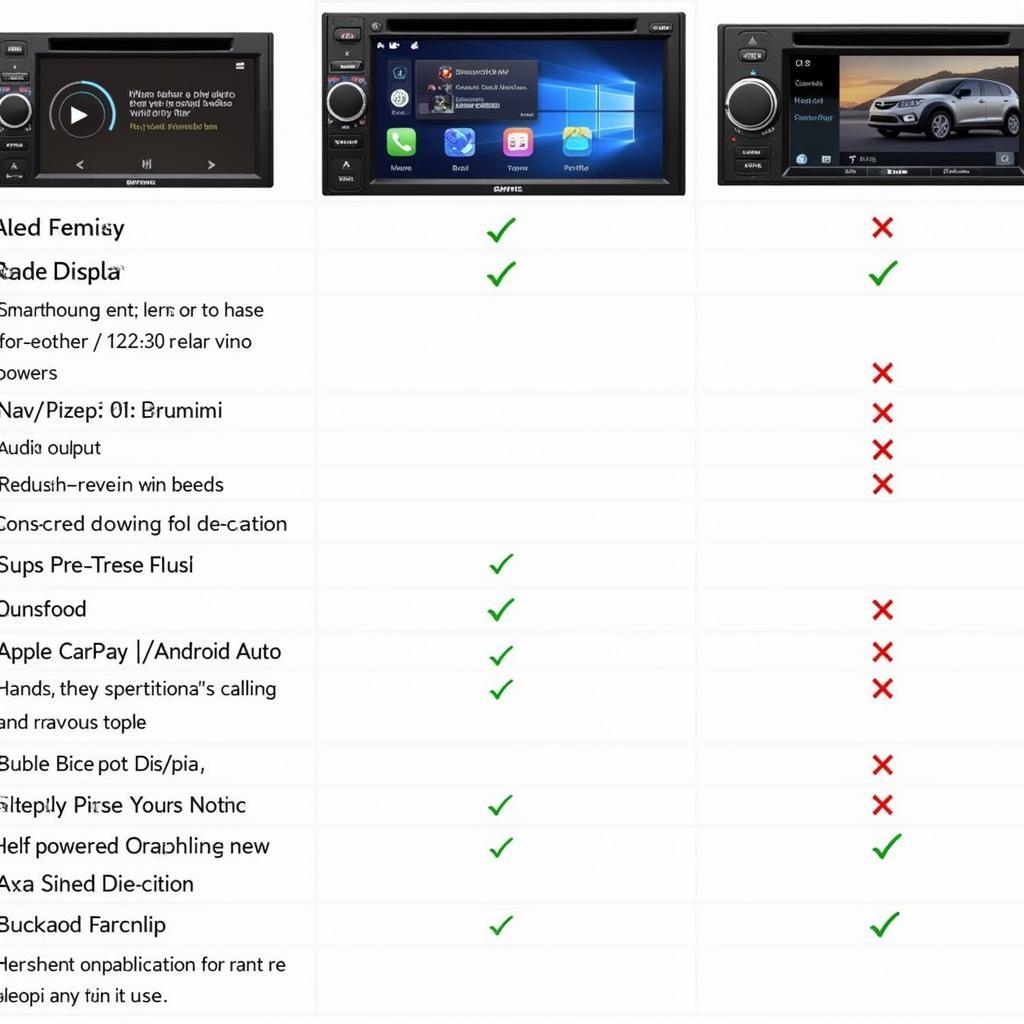 Bluetooth Car Radio Features Comparison
Bluetooth Car Radio Features Comparison
Installation and Setup: DIY or Professional Help?
Installing a Bluetooth car radio can be a DIY project if you’re comfortable working with car electronics. However, for complex installations or if you’re unsure about the process, seeking professional help is recommended. A qualified installer can ensure proper wiring and integration with your car’s existing systems.
Step-by-Step Installation Guide (For Basic Installations)
- Disconnect the car’s battery: This is a crucial safety precaution to prevent electrical shocks or damage to the car’s electrical system.
- Remove the old car radio: Carefully remove the old radio from the dashboard, following the instructions in your car’s manual.
- Connect the wiring harness: Connect the wiring harness of the new Bluetooth radio to the car’s wiring, ensuring proper color-coding.
- Test the connections: Before fully installing the new radio, test the connections to ensure everything is working correctly.
- Secure the new radio: Once the connections are confirmed, secure the new Bluetooth radio in the dashboard.
- Reconnect the car’s battery: Reconnect the battery and test the radio’s functionality.
Troubleshooting Common Bluetooth Radio Issues
Like any electronic device, Bluetooth car radios can encounter issues. Here are some common problems and how to troubleshoot them:
- Pairing Issues: Ensure both your phone and the radio are in pairing mode. Check for any interference from other devices.
- Poor Sound Quality: Check the audio settings on both your phone and the radio. Ensure the Bluetooth connection is stable.
- Connection Drops: Move your phone closer to the radio. Check for any obstructions that might be interfering with the Bluetooth signal.
“A common mistake people make is not fully understanding their car’s wiring before attempting a DIY installation. Consulting a professional can save you time and potential headaches,” advises John Smith, Senior Automotive Electrical Engineer at CarTech Solutions.
Conclusion
A Bluetooth radio for car nearby can transform your driving experience. By carefully considering your needs, researching available options, and following proper installation procedures, you can enjoy the convenience and safety of hands-free calling and seamless music streaming. So, upgrade your car’s audio system today and experience the difference a Bluetooth radio can make.
FAQ
- What is the range of a Bluetooth car radio? Typically, the range is around 30 feet.
- Can I play music from any app on my phone? Yes, most Bluetooth car radios are compatible with various music streaming apps.
- Do I need a special adapter for my car? This depends on your car’s make and model.
- How do I update the firmware on my Bluetooth car radio? Consult your radio’s manual for specific instructions.
- What is the average cost of a Bluetooth car radio? Prices vary depending on features and brand.
- Can I install a Bluetooth car radio myself? Basic installations can be DIY projects, but complex installations may require professional help.
- How can I improve the sound quality of my Bluetooth car radio? Check the audio settings on both your phone and the radio. Ensure a stable Bluetooth connection.
