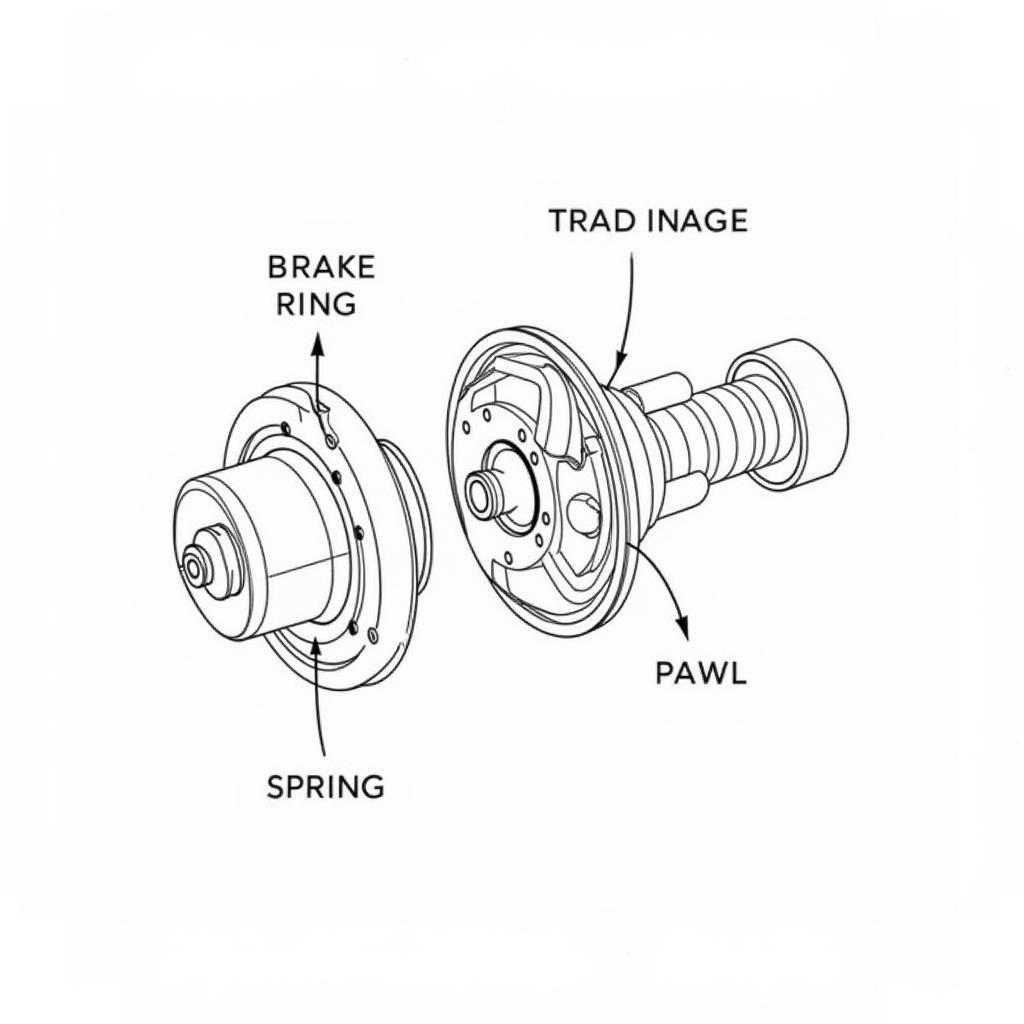Transforming your regular car radio to a Bluetooth-enabled system offers a significant upgrade to your driving experience. In today’s connected world, having Bluetooth in your car isn’t just a luxury; it’s a necessity. Whether you’re taking calls hands-free, streaming your favorite playlists, or using navigation apps, Bluetooth provides the seamless integration you need. Let’s explore how you can make this modern convenience a reality in your vehicle.
 Upgrading a regular car radio to Bluetooth using a Bluetooth adapter.
Upgrading a regular car radio to Bluetooth using a Bluetooth adapter.
Understanding Your Options: Regular Car Radio to Bluetooth Conversion
There are several ways to incorporate Bluetooth functionality into your car, ranging from simple adapters to more involved installations. Choosing the right method depends on your budget, technical skills, and the features you desire. Do you want basic calling and music streaming? Or are you looking for advanced features like voice control and hands-free texting? Let’s break down the most popular methods for a regular car radio to bluetooth conversion.
Bluetooth Adapters: The Easy Route
Bluetooth adapters provide a quick and affordable solution, especially if you’re not ready for a complete car stereo overhaul. These small devices plug into your car’s auxiliary input (usually a 3.5mm jack) or cigarette lighter port. They then pair with your phone via Bluetooth, allowing you to stream audio and make hands-free calls. how to connect bluetooth to sirius car radio in car
Bluetooth FM Transmitters: Wireless Freedom
Another convenient option is a Bluetooth FM transmitter. These gadgets transmit audio from your phone to your car radio via an unused FM frequency. Simply tune your radio to the same frequency as the transmitter, and you’re ready to go. While generally easy to use, sound quality can sometimes be affected by radio interference.
Replacing Your Car Stereo: The Ultimate Upgrade
For the best sound quality and a fully integrated experience, consider replacing your regular car radio with a Bluetooth-enabled head unit. These stereos offer superior audio performance, a sleek modern look, and often come with additional features like satellite radio, USB inputs, and Apple CarPlay or Android Auto compatibility. This might require professional installation, but the upgrade is worth it for the enhanced functionality and audio quality. sony siriusxm car radio bluetooth
Installing a Bluetooth Car Stereo: Step-by-Step Guide
If you’re comfortable with some basic wiring, installing a Bluetooth car stereo is a manageable DIY project. Here’s a simplified guide to get you started:
- Disconnect the battery: Safety first! Always disconnect your car’s battery before working on any electrical components.
- Remove the old stereo: Use a dash kit removal tool to carefully pry out the old head unit.
- Connect the wiring harness: Match the wires on the new stereo’s harness to your car’s wiring harness using a wiring diagram.
- Test the new stereo: Before fully installing, connect the battery and test the new stereo to ensure everything is working correctly.
- Secure the stereo: Slide the new stereo into the dash and secure it with the mounting brackets. sirius radio to car via bluetooth setup
John Smith, a seasoned automotive electrician, emphasizes the importance of proper wiring: “A correctly wired system ensures optimal performance and prevents potential electrical issues down the road.”
Troubleshooting Common Bluetooth Car Radio Issues
Even with a proper installation, you might encounter occasional Bluetooth connectivity problems. Here are some common issues and solutions:
- Pairing problems: Make sure your phone’s Bluetooth is enabled and discoverable. Try restarting both your phone and the car stereo.
- Poor sound quality: Check for interference from other electronic devices. Adjust the volume on both your phone and the stereo. siriusxm car radio with bluetooth
- Dropped connections: Ensure your phone is within range of the car stereo’s Bluetooth receiver. Obstacles like metal can interfere with the signal.
 Installing a Bluetooth car stereo, showing the wiring harness connection and the new head unit being inserted into the dashboard.
Installing a Bluetooth car stereo, showing the wiring harness connection and the new head unit being inserted into the dashboard.
Enjoying Your Bluetooth-Enabled Car
Upgrading your regular car radio to Bluetooth unlocks a world of connectivity and convenience. From hands-free calling to enjoying your favorite podcasts, Bluetooth integration enhances your driving experience. Remember to choose the solution that best suits your needs and budget, and don’t hesitate to seek professional help if needed. car radio bluetooth sirius
Adding Bluetooth to your car doesn’t have to be complicated. With numerous solutions available, enjoying seamless wireless connectivity on the road is within reach. So, take the leap and upgrade your regular car radio to Bluetooth today!