Your BMW radio powers on, displaying the station or media source, but you’re met with an unnerving silence. This frustrating issue, where the BMW radio turns on but no sound comes out, can stem from a variety of problems. Let’s delve into the potential culprits and how to troubleshoot them.
Diagnosing a Silent BMW Radio
A silent radio, despite powering on, indicates a disruption somewhere in the audio signal chain. This could be anything from a simple software glitch to a more complex hardware malfunction. Before rushing to the dealership, there are several checks you can perform yourself.
Checking the Obvious: Volume, Mute, and Source
First, ensure the volume isn’t turned down or muted. It seems obvious, but it’s a common oversight. Also, confirm the correct audio source is selected. Try switching between radio, CD/DVD (if equipped), Bluetooth, and auxiliary inputs. If you recently paired a new Bluetooth device, ensure it’s connected and selected as the audio output. Sometimes, the simplest solutions are the most effective.
Delving Deeper: Fuses and Wiring
If the basic checks don’t resolve the issue, the next step is to check the fuses related to the audio system. Consult your owner’s manual for the fuse box location and the specific fuse(s) for the radio. A blown fuse is a relatively easy fix. However, if the fuse blows again shortly after replacement, it suggests a deeper electrical problem that requires professional attention. Inspecting the wiring harnesses connected to the radio for any visible damage or loose connections is also recommended.
Software Glitches and Updates
Sometimes, the culprit behind a silent BMW radio is a software glitch. Like any computer, your car’s infotainment system can experience software issues that affect its functionality. Try restarting the iDrive system by holding down the volume button for an extended period (usually around 30 seconds). This often resolves minor software hiccups. If the problem persists, a software update might be necessary. Check with your BMW dealer or an independent specialist for available updates.
Advanced Troubleshooting: Amplifier and Speakers
If you’ve exhausted the basic checks and software troubleshooting, the issue likely lies within the amplifier or speakers. The amplifier boosts the audio signal to power the speakers. A faulty amplifier can result in no sound output, even if the radio powers on. Similarly, damaged or blown speakers will also produce no sound. Diagnosing these components often requires specialized equipment and expertise.
Common Questions: Why does my BMW radio turn on but have no sound?
The most frequent reasons are incorrect audio source selection, muted volume, blown fuses, loose wiring, software glitches, or problems with the amplifier or speakers.
Could a recent battery replacement cause the radio to have no sound?
Yes, disconnecting the battery can sometimes disrupt the radio settings or trigger software glitches. Try restarting the iDrive system or checking the fuse related to the radio.
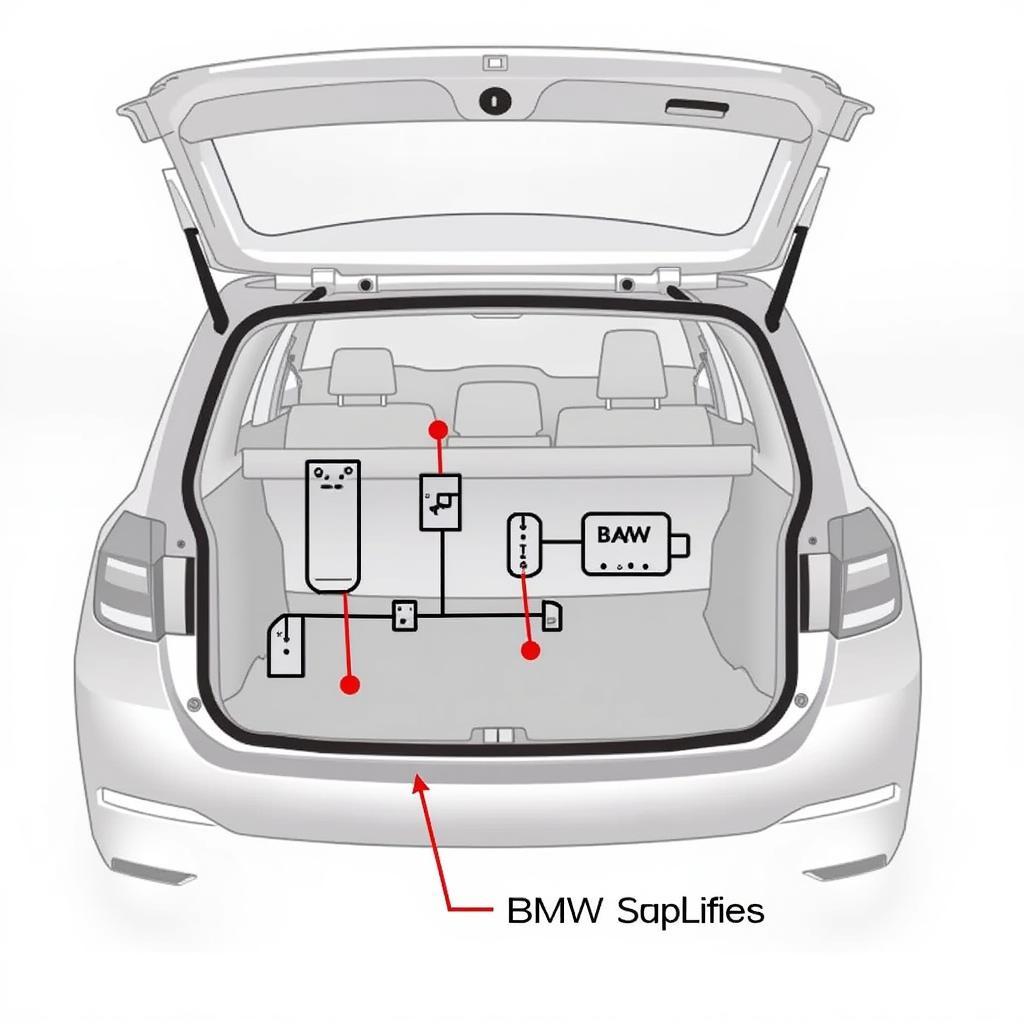 BMW Amplifier Location
BMW Amplifier Location
“A common issue we see is a blown fuse after a battery replacement. Always check your fuses first,” advises John Smith, Senior Automotive Technician at Bavarian Auto Experts.
Conclusion: Reclaiming Your BMW’s Audio
Troubleshooting a BMW radio that turns on but has no sound requires a systematic approach. Starting with the simplest checks and progressing to more complex diagnostics is crucial. While some fixes are DIY-friendly, others necessitate professional assistance. Remember, a silent drive doesn’t have to be permanent. With proper diagnosis and repair, you can restore your BMW’s audio and enjoy the road again. If you encounter the “bmw radio turns on but no sound” issue, consider checking our other resources on related issues for specific BMW models.
FAQ:
- Can I replace the radio fuse myself? Yes, replacing a fuse is a straightforward process. Refer to your owner’s manual for the fuse box location and the correct fuse for the radio.
- How much does it cost to repair a BMW amplifier? The cost varies depending on the model and the extent of the damage. It’s best to obtain quotes from reputable repair shops.
- How do I restart the iDrive system? Hold down the volume button for about 30 seconds until the system restarts.
- What if I’ve tried everything and still have no sound? Consult a qualified BMW technician or a car audio specialist for advanced diagnostics.
- Could my Bluetooth connection be causing the problem? Try disconnecting and re-pairing your Bluetooth device or testing a different device.
Need assistance with your BMW’s audio system? Contact us via Whatsapp: +1 (641) 206-8880, Email: CARDIAGTECH[email protected] or visit us at 276 Reock St, City of Orange, NJ 07050, United States. Our 24/7 customer service team is ready to help.

