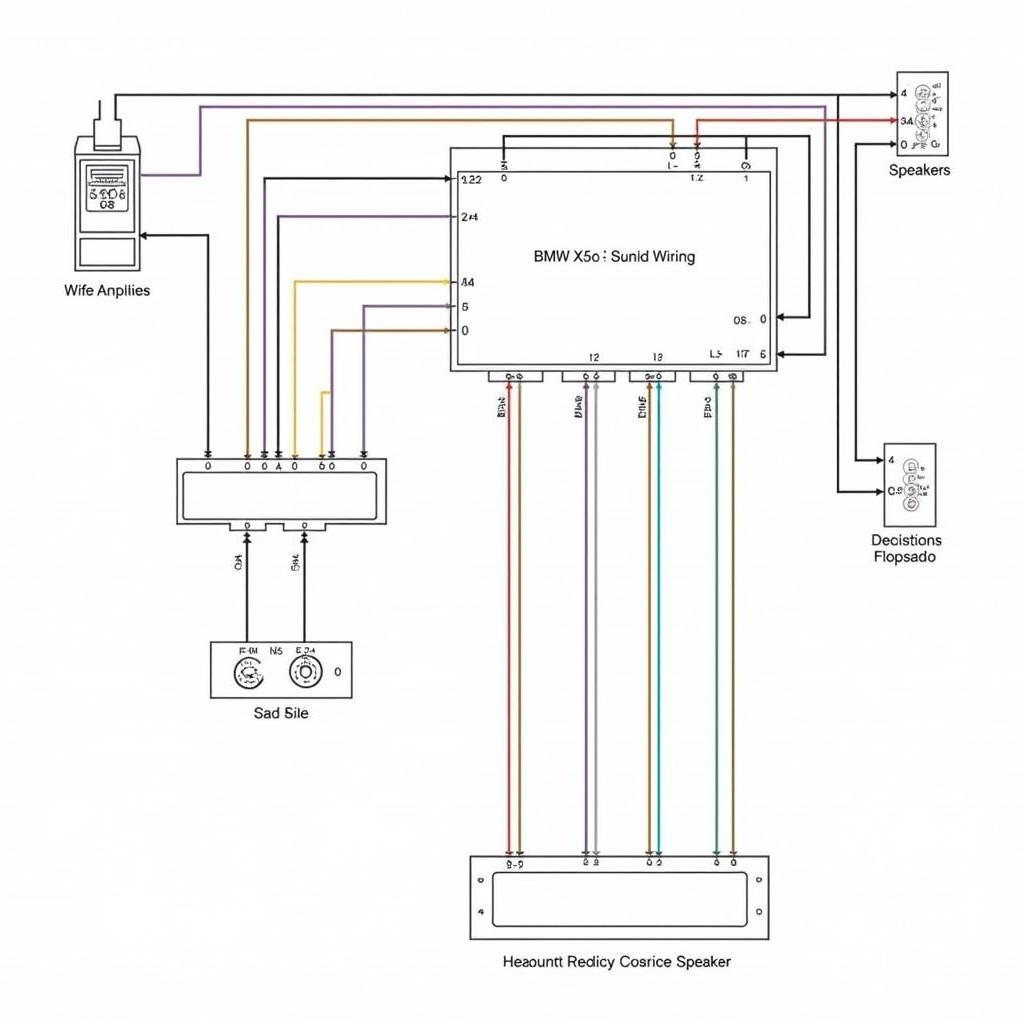If your BMW Bluetooth audio has suddenly stopped working, you’re not alone. This frustrating issue is surprisingly common, leaving many drivers in silence. This article will explore the common causes, offer troubleshooting tips, and guide you through potential solutions to get your tunes back on track. We’ll cover everything from simple checks to more complex fixes, empowering you to tackle the problem head-on.
Common Reasons Why Your BMW Bluetooth Audio Fails
There are several reasons why your BMW Bluetooth audio might malfunction. These range from simple connection glitches to more intricate software or hardware problems. Understanding the potential culprits is the first step to finding a solution. Some of the most frequent reasons include:
- Phone Compatibility Issues: Not all phones are created equal when it comes to Bluetooth compatibility. While most modern smartphones should connect seamlessly, older models or those with outdated software might struggle.
- Incorrect Bluetooth Pairing: Sometimes, the initial pairing process can be interrupted or corrupted, leading to connection problems.
- Software Glitches in the Car’s iDrive System: Just like any other software, the iDrive system in your BMW can experience occasional glitches that affect Bluetooth functionality.
- Hardware Problems with the Car’s Bluetooth Module: In rare cases, a faulty Bluetooth module in your car could be the source of the problem. This usually requires professional diagnosis and repair.
- Interference from Other Devices: Other Bluetooth devices or electronic gadgets in your car could interfere with the connection between your phone and the audio system.
Troubleshooting Your BMW Bluetooth Audio
Before rushing to a mechanic, there are a few troubleshooting steps you can try yourself. These simple checks can often resolve the issue without professional help.
- Check Your Phone’s Bluetooth Settings: Ensure Bluetooth is enabled on your phone and that your BMW is listed as a paired device. Try disconnecting and re-pairing your phone.
- Restart Your Phone and Your Car: A simple reboot can often resolve minor software glitches that might be affecting the Bluetooth connection. Turn off your car, wait a few minutes, and then restart it. Do the same with your phone.
- Check for Software Updates: Make sure both your phone’s operating system and your BMW’s iDrive system are up to date. Software updates often include bug fixes and improvements that can resolve connectivity issues.
- Minimize Interference: Turn off any other Bluetooth devices in your car, such as other phones or headphones. See if this improves the connection.
- Check Your BMW Owner’s Manual: Your owner’s manual can provide specific instructions for your BMW model and iDrive version. It might offer troubleshooting tips or reveal hidden settings related to Bluetooth audio.
When to Seek Professional Help
If the troubleshooting steps above haven’t resolved the issue, it’s time to seek professional help. A qualified BMW technician can diagnose the problem accurately and recommend the appropriate course of action. This could involve software updates, repairs to the Bluetooth module, or other solutions.
Why Keeping Your BMW’s Software Updated is Crucial
Regular software updates are essential for maintaining the optimal performance of your BMW’s iDrive system, including its Bluetooth functionality. Updates often address known bugs, improve compatibility with new devices, and enhance overall system stability. You can often update your iDrive system yourself through a USB drive or over-the-air, depending on your model and iDrive version.
[s6fla bmw usb iphone audio not working](https://cardiagtech.com/s6fla-bmw-usb-iphone-audio-not working/)
How to Update Your BMW’s iDrive System
The process for updating your iDrive system varies depending on the model and version. Consult your owner’s manual or the BMW website for specific instructions.
Preventing Future BMW Bluetooth Audio Problems
While not all Bluetooth problems are preventable, some proactive measures can minimize the risk of future issues:
- Keep your phone and iDrive software updated.
- Regularly delete paired devices you no longer use.
- Avoid connecting too many devices simultaneously.
Conclusion
A malfunctioning BMW Bluetooth audio system can be a significant annoyance. By understanding the common causes and following the troubleshooting steps outlined in this article, you can often resolve the problem yourself. However, if the issue persists, seeking professional help is essential. Regular software updates are crucial for preventing future Bluetooth problems and ensuring your BMW’s audio system continues to deliver a premium listening experience. If your BMW Bluetooth audio stopped working, don’t let the silence linger. Take action and get your tunes back!
FAQ
- Why won’t my phone connect to my BMW Bluetooth? Check your phone’s Bluetooth settings, ensure your BMW is discoverable, and try restarting both devices.
- How do I reset my BMW Bluetooth? Refer to your owner’s manual for specific instructions on resetting your iDrive system’s Bluetooth settings.
- Can I update my BMW’s iDrive system myself? Yes, depending on your model and version, you can often update the system via USB or over-the-air.
- What if my BMW Bluetooth audio still doesn’t work after troubleshooting? Contact a qualified BMW technician for professional diagnosis and repair.
- How do I prevent Bluetooth problems in the future? Keep your phone and iDrive software updated, avoid connecting too many devices at once, and regularly delete unused paired devices.
- Is there a way to improve my BMW audio quality? Yes, consider upgrading to a premium audio system or consulting a car audio specialist.
- Can interference from other devices affect Bluetooth audio? Yes, other Bluetooth devices or electronic gadgets can interfere with the connection.
Common Scenarios:
- Scenario 1: Phone connects, but no audio. Check the volume on both the phone and the car’s audio system. Also, ensure the correct audio source is selected on the iDrive system.
- Scenario 2: Intermittent audio dropouts. This could indicate interference from another device. Try turning off other Bluetooth devices in the car.
- Scenario 3: Phone connects, but the audio quality is poor. This could be a compatibility issue between your phone and the car’s system. Check for software updates on both devices.
Further Reading:
Check out these related articles for more information about BMW audio systems:
Need assistance? Contact us via Whatsapp: +1 (641) 206-8880, Email: CARDIAGTECH[email protected] or visit us at 276 Reock St, City of Orange, NJ 07050, United States. Our customer service team is available 24/7.