A faulty car radio Bluetooth module can be incredibly frustrating. Whether you’re experiencing dropped calls, poor audio quality, or connection issues, this guide will walk you through diagnosing and potentially fixing problems with your car’s Bluetooth module. We’ll cover everything from simple troubleshooting steps to more advanced solutions, helping you get back to enjoying your music and hands-free calling. Learn how to troubleshoot your bluetooth module for car radio effectively.
Understanding the Car Radio Bluetooth Module
The Bluetooth module in your car radio is a small electronic device responsible for wireless communication between your phone and your car’s audio system. It allows you to stream music, make hands-free calls, and access other phone features without the need for cables. This module is essential for modern car infotainment systems.
Common Car Radio Bluetooth Module Problems
Several issues can arise with your car radio’s Bluetooth module. Some of the most common problems include:
- Inability to pair: Your phone simply won’t connect to the car’s Bluetooth.
- Dropped connections: The Bluetooth connection frequently drops during calls or music playback.
- Poor audio quality: Static, crackling, or distorted audio during calls or music streaming.
- No audio at all: Even when connected, no sound comes through the car speakers.
- Inconsistent functionality: The Bluetooth module works intermittently, sometimes functioning perfectly and other times not at all.
Diagnosing the Problem
Before jumping to conclusions, try these simple troubleshooting steps:
- Check your phone’s Bluetooth settings: Ensure Bluetooth is enabled and your phone is discoverable.
- Restart both your phone and your car’s infotainment system: A simple reboot can often resolve minor software glitches.
- Check for compatibility: Verify that your phone and car radio are compatible with each other. Consult your car’s manual or the manufacturer’s website for information on supported Bluetooth profiles.
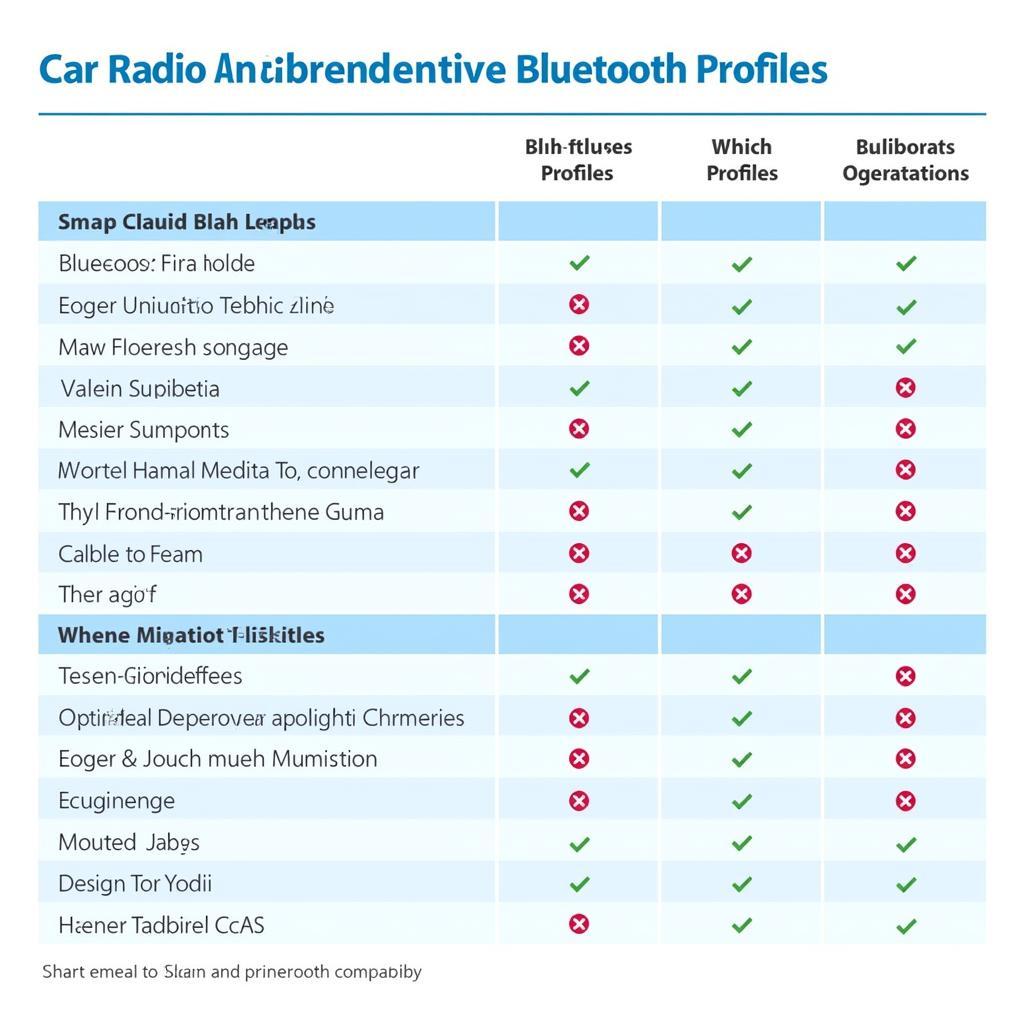 Bluetooth Compatibility Chart for Car Radio
Bluetooth Compatibility Chart for Car Radio
Advanced Troubleshooting and Repair
If the basic troubleshooting steps don’t resolve the issue, you might need to explore more advanced solutions.
Is it the Module Itself?
Sometimes, the Bluetooth module itself is faulty. This could be due to physical damage, a manufacturing defect, or simply wear and tear.
Software Updates
Outdated software can also cause Bluetooth problems. Check if there are any firmware updates available for your car radio’s infotainment system or your phone. If your kenwood car radio not connecting to bluetooth, check for updates for that specific model.
Professional Diagnosis and Repair
If you’ve tried all the troubleshooting steps and the problem persists, it’s time to seek professional help. A qualified car audio technician can diagnose the issue accurately and recommend the best course of action, whether it’s replacing the bluetooth connection to car radio module or repairing other components.
Preventing Future Issues
- Keep your car radio’s software up-to-date: Regular updates often include bug fixes and performance improvements that can prevent Bluetooth issues.
- Avoid exposing the car radio to extreme temperatures: Extreme heat or cold can damage electronic components, including the Bluetooth module.
- Handle your phone and car radio with care: Physical damage can also cause Bluetooth problems. Make sure your 2007 chevy suburban radio wiring harness with car link is in good condition if you own that vehicle. While seemingly unrelated, a faulty wiring harness can sometimes affect linked systems. It’s also important to ensure your battery good but car not starting isn’t masking a deeper electrical problem that might be affecting other components, including the radio.
Conclusion
A malfunctioning car radio Bluetooth module can disrupt your driving experience. By following the troubleshooting steps outlined in this guide, you can often identify and fix the problem yourself. However, if the issue persists, don’t hesitate to seek professional assistance. With a little patience and the right approach, you can get your car radio Bluetooth module working smoothly again.
FAQ
- How much does it cost to replace a car radio Bluetooth module? The cost varies depending on the make and model of your car and the specific module required.
- Can I install a car radio Bluetooth module myself? It’s possible, but it requires some technical knowledge and the right tools.
- How do I know if my car radio has a Bluetooth module? Check your car’s manual or the manufacturer’s website for specifications.
- What is the range of a car radio Bluetooth module? Typically around 30 feet, but it can vary.
- Why is my car radio Bluetooth module not connecting? There could be several reasons, such as compatibility issues, software glitches, or a faulty module.
- Can I upgrade my car radio to include a Bluetooth module? Yes, there are aftermarket Bluetooth adapters available.
- How do I reset my car radio Bluetooth module? Consult your car’s manual for specific instructions on how to reset the infotainment system.
