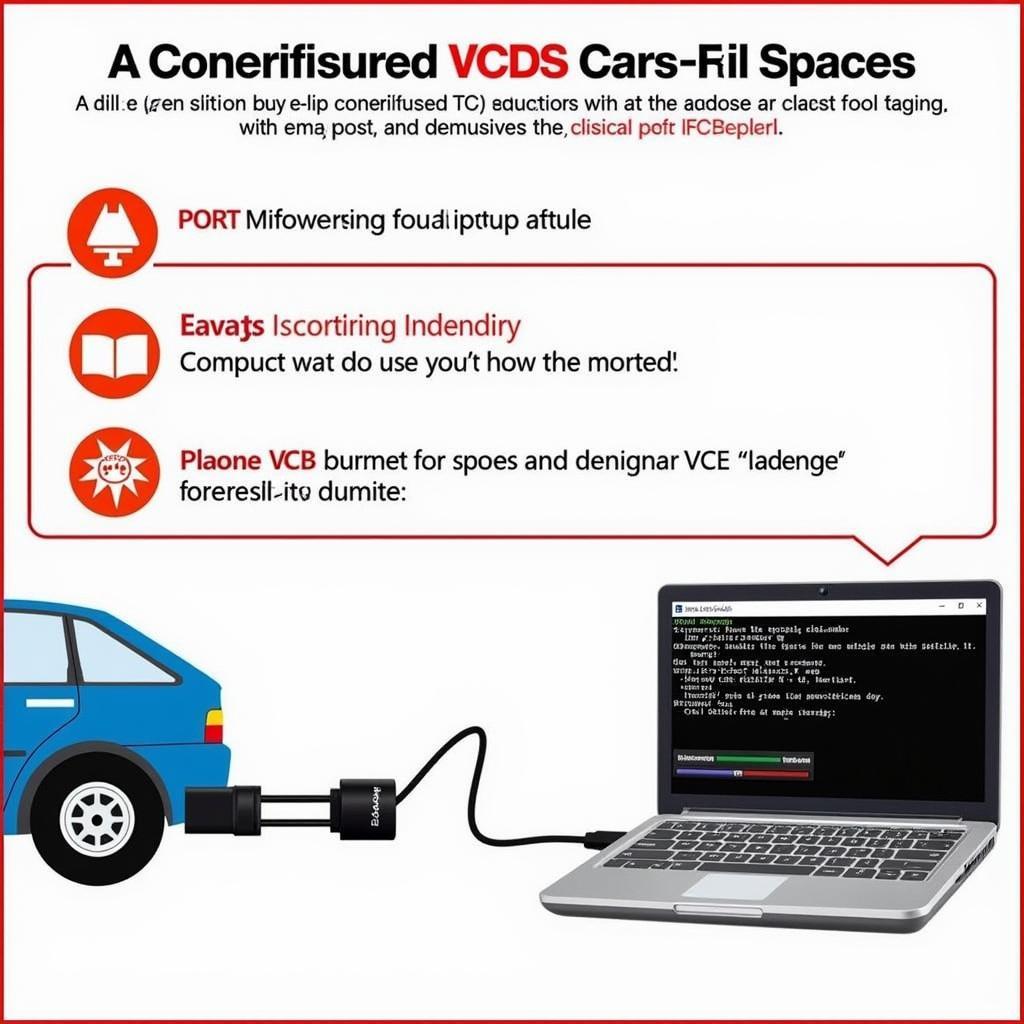This comprehensive guide delves into the world of Audi A6 C5 VCDS coding, providing a valuable resource for owners, mechanics, and technicians. We’ll explore common coding modifications, troubleshooting techniques, and how to effectively use a VCDS interface to enhance your A6 C5 experience.
Understanding VCDS and its Importance for Your Audi A6 C5
VCDS (VAG-COM Diagnostic System) is a powerful diagnostic and coding tool specifically designed for Volkswagen Auto Group vehicles, including your Audi A6 C5. It allows you to access and modify the various control modules within your car’s systems, enabling you to customize features, diagnose faults, and even activate hidden functionalities. Think of it as a key that unlocks a whole new level of control over your A6 C5.
Common Audi A6 C5 VCDS Coding Modifications
There are a plethora of coding modifications possible with VCDS for the A6 C5. Here are a few popular examples:
- Enabling Automatic Locking: Automatically lock your doors once you reach a certain speed for added security.
- Disabling Daytime Running Lights (DRLs): Gain control over your DRLs, choosing when they are active.
- Adjusting Instrument Cluster Lighting: Tailor the brightness of your instrument cluster to your preference.
- Modifying Window Operation: Change how your windows behave, such as enabling one-touch up/down functionality.
- Activating Coming Home/Leaving Home Lights: Illuminate your pathway as you approach or leave your vehicle.
Troubleshooting Common Issues with VCDS on Your Audi A6 C5
VCDS isn’t just for coding; it’s a powerful diagnostic tool. Here’s how it can help you troubleshoot:
- Reading and Clearing Fault Codes: Identify and clear diagnostic trouble codes (DTCs) to pinpoint the root cause of issues.
- Monitoring Live Data: Observe real-time sensor readings to diagnose problems and understand system behavior.
- Performing Output Tests: Activate specific components, like relays and actuators, to verify their functionality.
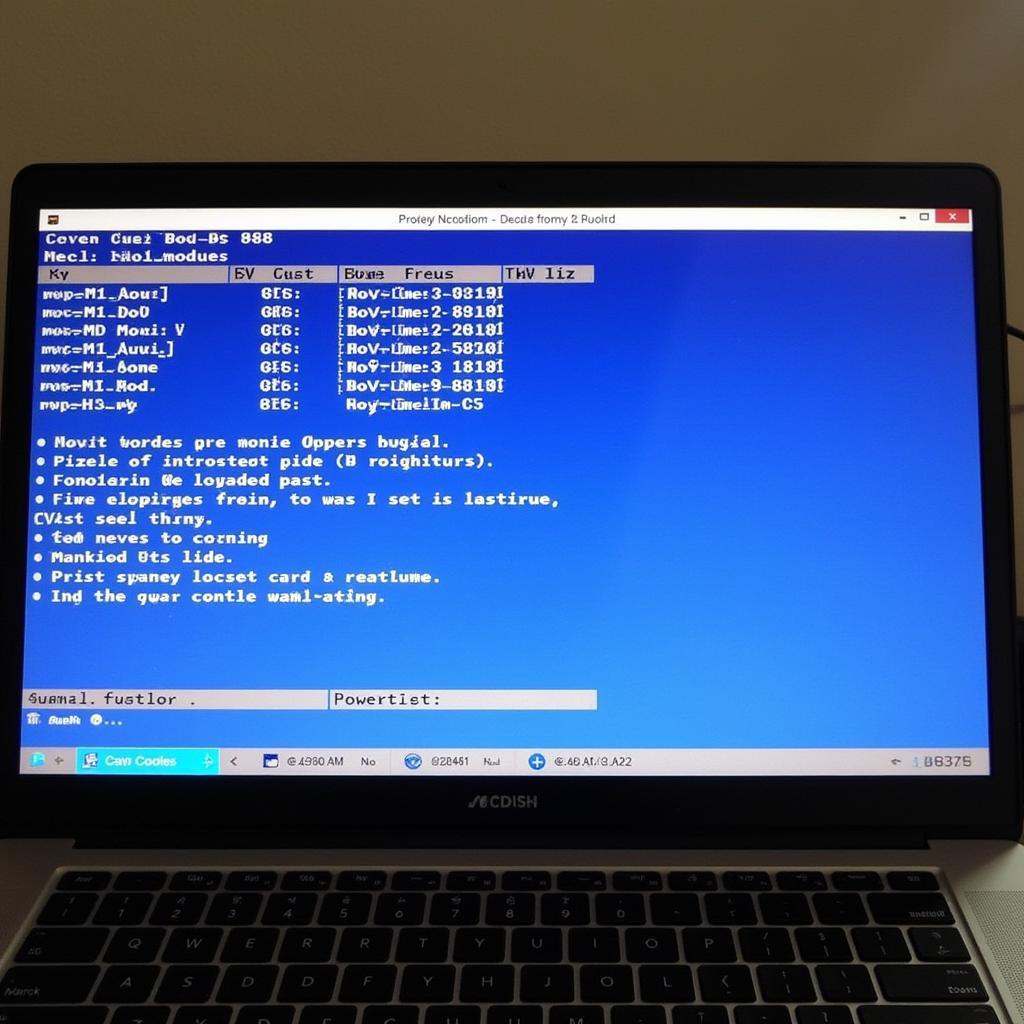 Audi A6 C5 VCDS Software Displaying Fault Codes
Audi A6 C5 VCDS Software Displaying Fault Codes
Audi A6 C5 VCDS Coding List Examples
While a comprehensive list of every possible coding modification would be extensive, below are a few more specific examples with the associated control module and coding adaptations:
- Convenience System (Module 46): Activate automatic locking above a certain speed.
- Instrument Cluster (Module 17): Adjust needle sweep on startup, enable staging, or modify warning chimes.
- Central Locking (Module 35): Change the locking/unlocking behavior of your doors.
“Having a reliable VCDS coding resource can save you countless trips to the mechanic,” says John Miller, a seasoned automotive technician specializing in European vehicles. “With a little knowledge and the right tools, you can take control of your car’s features and even diagnose issues yourself.”
Getting Started with VCDS Coding on Your Audi A6 C5
Before you start coding, it’s crucial to have the correct tools and knowledge:
- Obtain a Genuine VCDS Interface: Avoid counterfeit cables, as they can damage your car’s electronics.
- Download and Install the Latest VCDS Software: Ensure compatibility with your operating system.
- Research and Understand Coding Procedures: Consult reputable forums and online resources for specific coding instructions.
- Back Up Your Existing Coding: Before making any changes, always back up your current coding to revert if necessary.
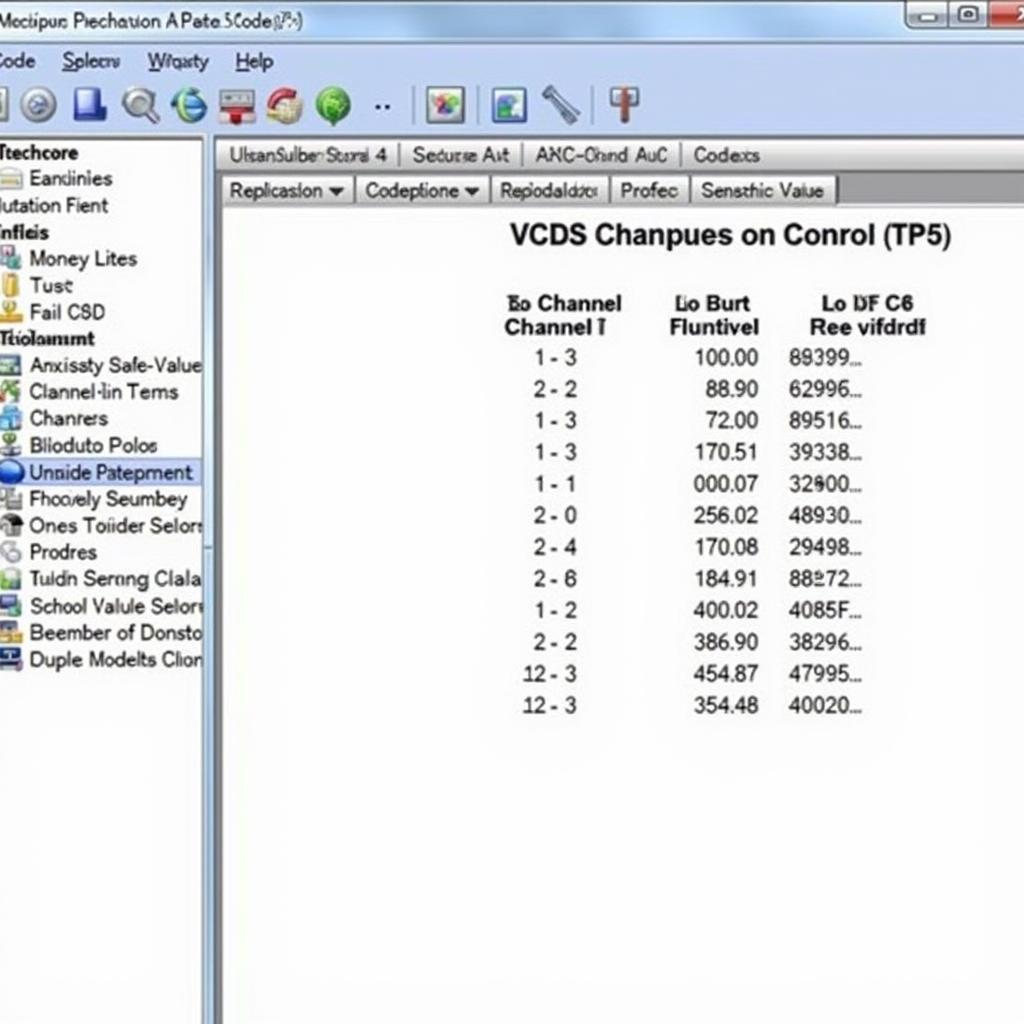 Audi A6 C5 VCDS Coding Adaptation Screen
Audi A6 C5 VCDS Coding Adaptation Screen
Conclusion
Mastering Audi A6 C5 VCDS coding opens up a world of possibilities for customizing and troubleshooting your vehicle. With a bit of research and the right tools, you can unlock hidden features, diagnose issues, and truly personalize your driving experience.
FAQ
- Is VCDS safe to use on my Audi A6 C5? Yes, when used correctly, VCDS is safe. Always back up your original coding before making changes.
- Where can I find a reliable Audi A6 C5 VCDS coding list? Online forums and communities dedicated to Audi are great resources.
- What should I do if I encounter an error while coding? Revert to your backed-up coding and seek expert advice if necessary.
- Can I damage my car with VCDS? While unlikely, incorrect coding could lead to malfunctions. Always double-check your coding before applying changes.
- What is the difference between long coding and adaptation channels? Long coding refers to the overall configuration of a module, while adaptation channels allow for fine-tuning specific parameters.
- Do I need any special skills to use VCDS? Basic computer skills and a willingness to learn are sufficient.
- Where can I buy a genuine VCDS cable? Purchase directly from Ross-Tech, the official manufacturer, to ensure authenticity.
Need support? Contact us via Whatsapp: +1 (641) 206-8880, Email: CARDIAGTECH[email protected] or visit us at 276 Reock St, City of Orange, NJ 07050, United States. We offer 24/7 customer support. Check out our other helpful articles on CARDIAGTECH for more in-depth guides and tutorials on automotive diagnostics and coding.