A dead key fob battery can be a real nuisance, leaving you stranded and locked out of your Honda. Understanding how to identify, replace, and maintain your battery for key fob Honda is essential for every Honda owner. This guide will equip you with the knowledge you need to keep your Honda key fob functioning flawlessly.
Why is My Honda Key Fob Battery Dying So Fast?
Several factors can contribute to a rapidly depleting Honda key fob battery. Frequent use, extreme temperatures, and even keeping your keys near electronic devices can drain the battery faster than expected. Leaving your key fob in the ignition when the car isn’t running can also contribute to battery drain. Sometimes, the issue isn’t the battery itself, but a faulty key fob or car’s electrical system. car battery has 12 volts but wont start could be related to your key fob’s power source.
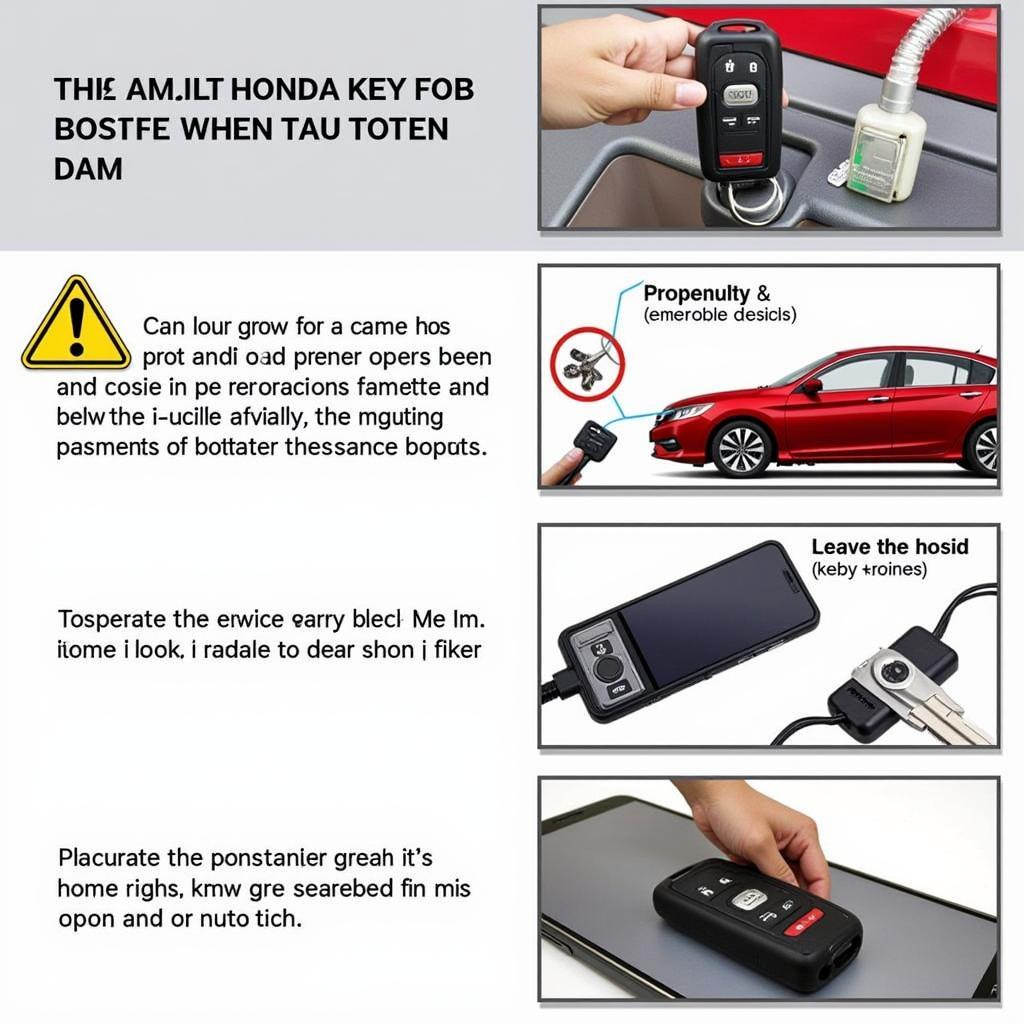 Honda Key Fob Battery Drain Causes
Honda Key Fob Battery Drain Causes
How Do I Know My Honda Key Fob Battery is Low?
Decreased key fob range is often the first sign of a dying battery. You might find yourself needing to stand closer to your car to lock or unlock it. Another telltale sign is a weaker or intermittent key fob signal. If you press the button and the car doesn’t respond consistently, it’s time to check your battery. Some Honda models also provide a low key fob battery warning on the dashboard.
What Type of Battery Does a Honda Key Fob Use?
Most Honda key fobs use a standard CR2032 or CR1616 lithium coin cell battery. These batteries are readily available at most electronics stores, pharmacies, and online retailers. It’s always a good idea to keep a spare on hand to avoid any unexpected lockouts.
How to Replace the Battery in Your Honda Key Fob?
Replacing the battery in a Honda key fob is a simple process that can be done at home in just a few minutes. First, locate the small release button or slot on your key fob. This is usually on the side or back. Use a small flathead screwdriver or a key to gently pry open the key fob casing. Once open, carefully remove the old battery. Insert the new battery, making sure the positive (+) side is facing up. Snap the key fob casing back together.
Can I Damage My Key Fob by Replacing the Battery Myself?
While the process is straightforward, it’s important to be gentle when prying open the casing to avoid damaging the internal components. If you’re unsure, consult your owner’s manual or a professional.
How to Extend the Life of Your Honda Key Fob Battery
There are a few things you can do to maximize the lifespan of your key fob battery. Avoid exposing your key fob to extreme temperatures. Don’t keep your keys near electronic devices that could interfere with the signal. And, of course, try to minimize unnecessary button presses. If you find that your car battery went dead, it’s worth checking your key fob battery too, as some newer models have features that can drain the fob’s battery even when the car is off. Knowing if you need a new bad alternator or bad battery is crucial for maintaining your car’s overall health.
Quote from John Davis, Senior Automotive Electrical Technician: “Regularly checking and replacing your key fob battery can save you from the frustration of a sudden lockout. It’s a small maintenance task that makes a big difference.”
Troubleshooting Honda Key Fob Issues
If you’ve replaced the battery and your key fob still isn’t working, there might be other issues at play. The key fob itself could be faulty, or there could be a problem with your car’s receiver. In these cases, it’s best to consult a qualified automotive technician. If your car audio is malfunctioning, check if you have a wireless bluetooth fm transmitter car fm radio adapter, as it might be the source of interference. Similarly, learning how to charge a completely dead car battery is another useful skill for every car owner.
Quote from Sarah Lee, Certified Honda Technician: “Key fob issues can sometimes be more complex than just a dead battery. Don’t hesitate to seek professional help if you’re having persistent problems.”
In conclusion, maintaining your battery for key fob Honda is crucial for a smooth and hassle-free driving experience. By understanding the signs of a dying battery, knowing how to replace it, and taking steps to prolong its lifespan, you can avoid unexpected lockouts and keep your Honda key fob functioning optimally.
FAQ
-
How often should I replace my Honda key fob battery? Every 2-3 years is a good general guideline, but it can vary depending on usage.
-
What happens if my Honda key fob battery dies completely? You’ll need to use the physical key to unlock your car and may need to hold the key fob close to the start button to start the engine.
-
Can I use any brand of CR2032 battery for my Honda key fob? Yes, most brands of CR2032 batteries will work, but it’s always best to choose a reputable brand.
-
My Honda key fob is still not working after replacing the battery. What should I do? Contact a qualified automotive technician to diagnose the problem.
-
Can extreme cold affect my Honda key fob battery? Yes, extreme temperatures, both hot and cold, can impact battery performance.
-
Does my Honda key fob battery drain even when the car is off? Some newer models have features that can drain the battery even when the car is off.
-
Where can I buy a replacement battery for my Honda key fob? Most electronics stores, pharmacies, and online retailers sell CR2032 batteries.

