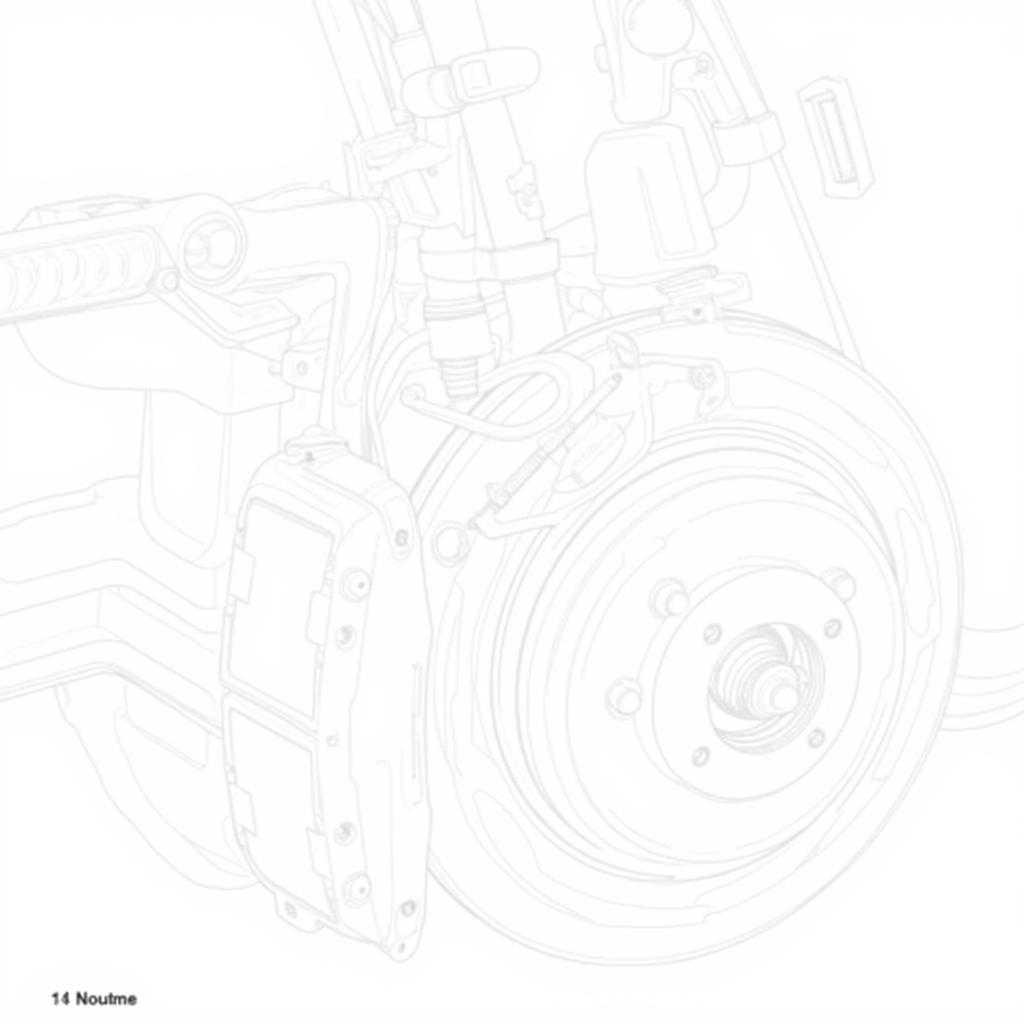Upgrading your car audio with a Halfords Bluetooth car radio can revolutionise your driving experience. From hands-free calling to streaming your favourite playlists, these radios offer a blend of convenience and entertainment. This guide dives deep into everything you need to know about Halfords Bluetooth car radios, helping you choose the perfect one for your needs and budget. bluetooth car radios halfords
Choosing the Right Halfords Bluetooth Car Radio
With a plethora of options available at Halfords, selecting the right Bluetooth car radio can feel daunting. Consider these key factors to narrow down your choices:
- Budget: Halfords offers Bluetooth car radios across a range of price points. Determine your spending limit before you start browsing.
- Features: Do you need Apple CarPlay or Android Auto? Are you a dedicated radio listener or primarily a music streamer? Prioritize the features that matter most to you.
- Compatibility: Ensure the radio is compatible with your car’s make and model. Check Halfords’ online fitment checker or consult with a store associate for assistance.
- Sound Quality: Pay attention to the radio’s power output and speaker compatibility to ensure optimal sound quality.
- Installation: Consider the complexity of installation. Some radios may require professional installation, while others are designed for DIY fitting.
Understanding Bluetooth Car Radio Features
Modern Bluetooth car radios come with a range of features beyond basic calling and music streaming. Here’s a closer look at some popular options:
- Hands-free Calling: Make and receive calls safely and legally without taking your hands off the wheel.
- Music Streaming: Wirelessly stream your favourite music from your smartphone or other Bluetooth-enabled devices.
- Apple CarPlay and Android Auto: Integrate your smartphone seamlessly with the car’s infotainment system for navigation, messaging, and more.
- DAB Radio: Enjoy crystal-clear digital radio reception with a wider selection of stations.
- USB and Auxiliary Inputs: Connect external devices like USB drives and MP3 players for playing music.
bluetooth fm adaptor for car radio
Installing Your Halfords Bluetooth Car Radio
While some car radios are easy to install yourself, others require professional assistance. Halfords offers fitting services for added convenience. If you’re comfortable with DIY installation, follow these general steps:
- Disconnect the Battery: This is crucial for safety.
- Remove the Old Radio: Carefully detach the existing radio using appropriate tools.
- Connect the Wiring Harness: Match the wires from the new radio to the car’s wiring harness, ensuring correct connections.
- Test the Connections: Before fully installing the radio, test the connections to ensure everything works as expected.
- Install the New Radio: Secure the new radio in the dashboard.
- Reconnect the Battery: Once the installation is complete, reconnect the battery.
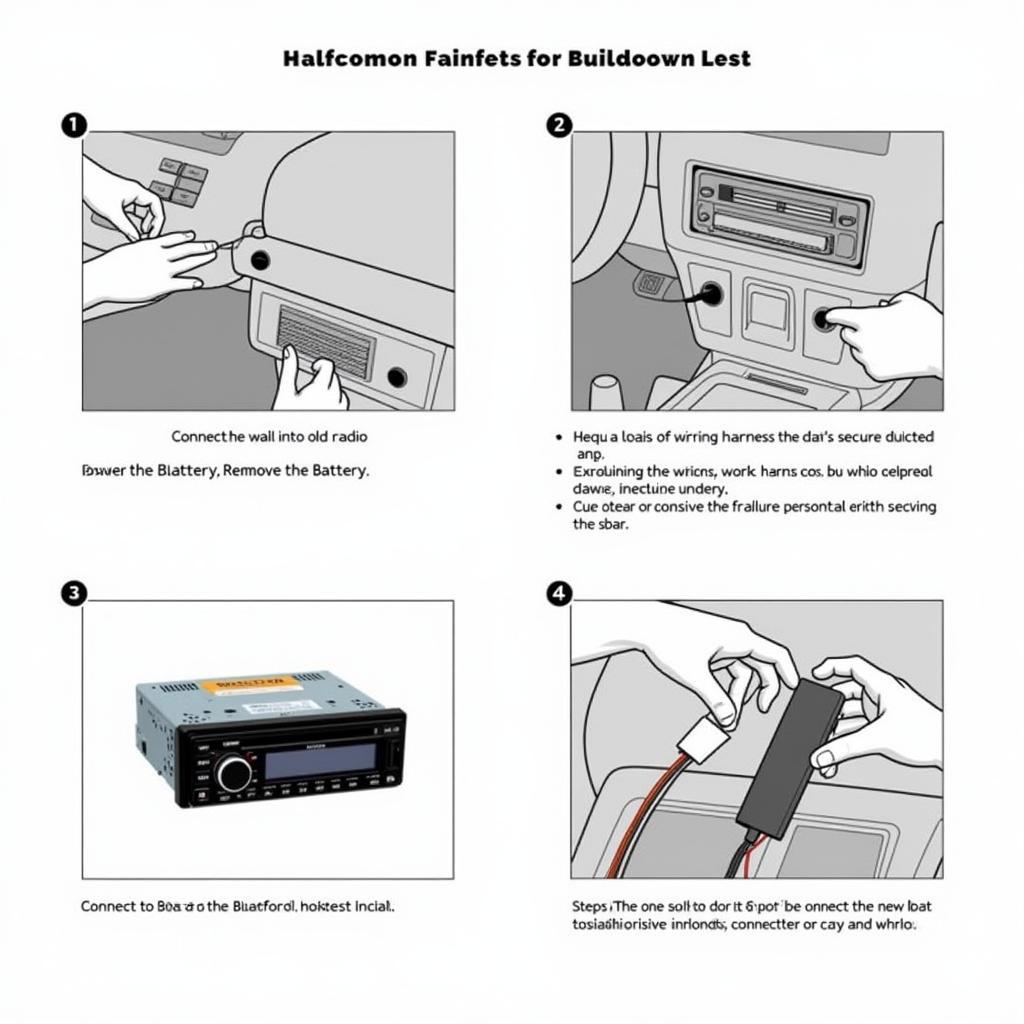 Installing a Bluetooth Car Radio from Halfords
Installing a Bluetooth Car Radio from Halfords
“A properly installed Bluetooth car radio enhances both safety and enjoyment on the road,” says John Smith, Senior Automotive Technician at Auto Solutions UK. “It’s an investment that significantly upgrades the driving experience.”
Troubleshooting Common Bluetooth Car Radio Issues
Occasionally, you may encounter issues with your Bluetooth car radio. Here are a few common problems and their solutions:
- Pairing Issues: Ensure Bluetooth is enabled on both your phone and the radio. Try deleting existing pairings and re-pairing the devices.
- Poor Sound Quality: Check the speaker connections and ensure they are properly secured. Adjust the audio settings on the radio and your phone.
- Connection Drops: This could be due to interference from other devices or a weak Bluetooth signal. Try moving your phone closer to the radio.
“If you’re experiencing persistent issues, consult a professional for diagnosis and repair,” advises Jane Doe, Lead Electronics Technician at CarTech Solutions. “Don’t attempt complex repairs yourself unless you have the necessary expertise.”
Halfords Bluetooth Car Radio: A Smart Upgrade
Investing in a Halfords Bluetooth car radio is a smart way to upgrade your car’s audio system. With a wide selection of models and features, Halfords offers a solution for every driver and budget. Whether you prioritize hands-free calling, music streaming, or seamless smartphone integration, you’ll find a Bluetooth car radio that meets your needs at Halfords.
In conclusion, a Halfords Bluetooth car radio is a worthwhile investment that enhances both safety and enjoyment behind the wheel. Explore the options available and choose the perfect one to transform your driving experience.
FAQ
- Are all Halfords car radios Bluetooth compatible? No, not all Halfords car radios are Bluetooth compatible, but a wide selection of models offer this feature.
- Can I install a Halfords Bluetooth car radio myself? Some models are designed for DIY installation, while others require professional fitting.
- What is the average price of a Halfords Bluetooth car radio? Prices vary depending on features and brand, ranging from budget-friendly options to higher-end models.
- Do I need a special adapter for Apple CarPlay or Android Auto? Most modern Bluetooth car radios with Apple CarPlay and Android Auto require a simple USB connection.
- How can I troubleshoot Bluetooth connection problems? Try re-pairing your device, checking for interference, or restarting the radio and your phone.
- Does Halfords offer installation services for car radios? Yes, Halfords provides professional installation services for car radios.
- Can I use my steering wheel controls with a Halfords Bluetooth car radio? Many Halfords Bluetooth car radios are compatible with steering wheel controls, but it depends on the specific model and your car’s compatibility.