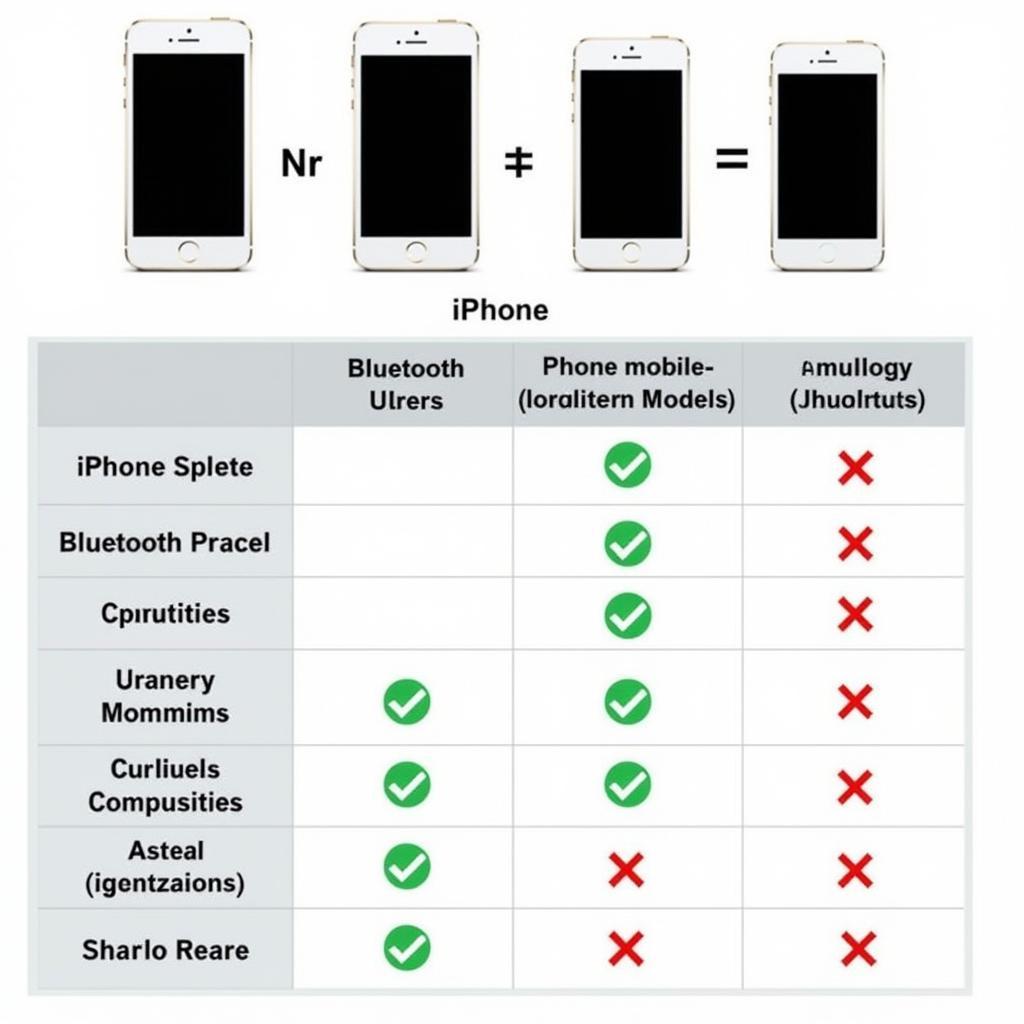Single din car radio bluetooth systems offer a fantastic way to modernize your vehicle’s audio while keeping a classic look. They seamlessly blend older car aesthetics with modern technology, allowing you to enjoy hands-free calling, music streaming, and more. This article will delve into everything you need to know about single din car radio bluetooth units, from choosing the right one to installation tips and troubleshooting common issues. After reading this, you’ll be well-equipped to make an informed decision and enjoy the benefits of a connected car experience.
Choosing a single din car radio with Bluetooth can feel overwhelming with so many options available. But by understanding your needs and focusing on key features, you can find the perfect unit for your vehicle. Do you prioritize sound quality, hands-free calling, or smartphone integration? Consider factors like power output, speaker compatibility, and Bluetooth version for optimal performance. Some models even offer advanced features like built-in navigation and SiriusXM compatibility. Thinking about these factors upfront will ensure you’re happy with your purchase. For example, if you have a Subaru and are having trouble with your key fob, a new head unit might not be the answer. You might want to check out our article on subaru key fob battery.
Understanding Single Din Car Radio Bluetooth Technology
What exactly is “single din”? It refers to the standardized size of the car radio slot, approximately 2″ tall and 7″ wide. This compact size makes single din units ideal for vehicles with limited dashboard space. The inclusion of Bluetooth technology adds wireless connectivity, allowing you to stream audio from your smartphone, make hands-free calls, and even control certain apps.
Key Features to Look For in a Single Din Car Radio Bluetooth
When choosing a single din car radio with Bluetooth, there are several important features to consider:
- Bluetooth Version: Opt for a unit with Bluetooth 4.0 or higher for improved connectivity and reduced power consumption.
- Sound Quality: Look for features like built-in equalizers, subwoofer control, and high-power output for a richer audio experience.
- Hands-Free Calling: Ensure the microphone quality is excellent for clear conversations. Features like noise cancellation and echo reduction are beneficial.
- Smartphone Integration: Some units offer seamless integration with Apple CarPlay or Android Auto, allowing you to access your phone’s apps directly on the car radio’s display.
 Single Din Car Radio Bluetooth Features
Single Din Car Radio Bluetooth Features
Installing Your Single Din Car Radio Bluetooth
Installing a single din car radio with Bluetooth is often straightforward, especially if your vehicle already has a standard single din slot. However, you may need a wiring harness adapter depending on your car’s make and model.
Steps for Installation
- Disconnect the Battery: This crucial first step prevents electrical shorts.
- Remove the Old Radio: Carefully remove the trim and the old radio using appropriate tools.
- Connect the Wiring Harness: Match the wires from the new radio to the wiring harness adapter, ensuring correct polarity.
- Install the New Radio: Secure the new radio into the dashboard using the provided mounting brackets.
- Reconnect the Battery: Test the new radio’s functionality, including Bluetooth pairing and audio output.
If you’re not comfortable with DIY installations, consider seeking professional help. If you need a locksmith for your key fob because you’re locked out, having your car stereo installed at the same time might be a good option. Check out our article on locksmith for key fob.
Troubleshooting Common Issues with Single Din Car Radio Bluetooth
Even with proper installation, you might encounter some common issues:
- Bluetooth Pairing Problems: Ensure your phone’s Bluetooth is enabled and in pairing mode. Check the radio’s manual for specific pairing instructions.
- Poor Sound Quality: Check the speaker connections and ensure they’re properly wired. Adjust the equalizer settings for optimal sound.
- Microphone Issues: Make sure the microphone is properly positioned and not obstructed. Check for loose connections.
“Many Bluetooth connectivity issues can be resolved by simply resetting the radio or your phone’s Bluetooth settings,” advises John Smith, Senior Automotive Technician at AutoTech Solutions.
Conclusion
A single din car radio bluetooth system provides an excellent upgrade for older vehicles, combining classic aesthetics with modern technology. By carefully considering key features and following proper installation procedures, you can enjoy seamless wireless connectivity, hands-free calling, and a superior audio experience in your car. Don’t forget to check our articles on maintaining your key fob, such as this one about jeep key fob battery. Upgrading your car radio is a great step, but a functioning key fob is even more crucial!
Have you considered replacing your key fob? We have a guide for that too, focusing on the honda civic fob key. A new key fob and a new stereo are simple ways to modernize your vehicle and increase enjoyment.