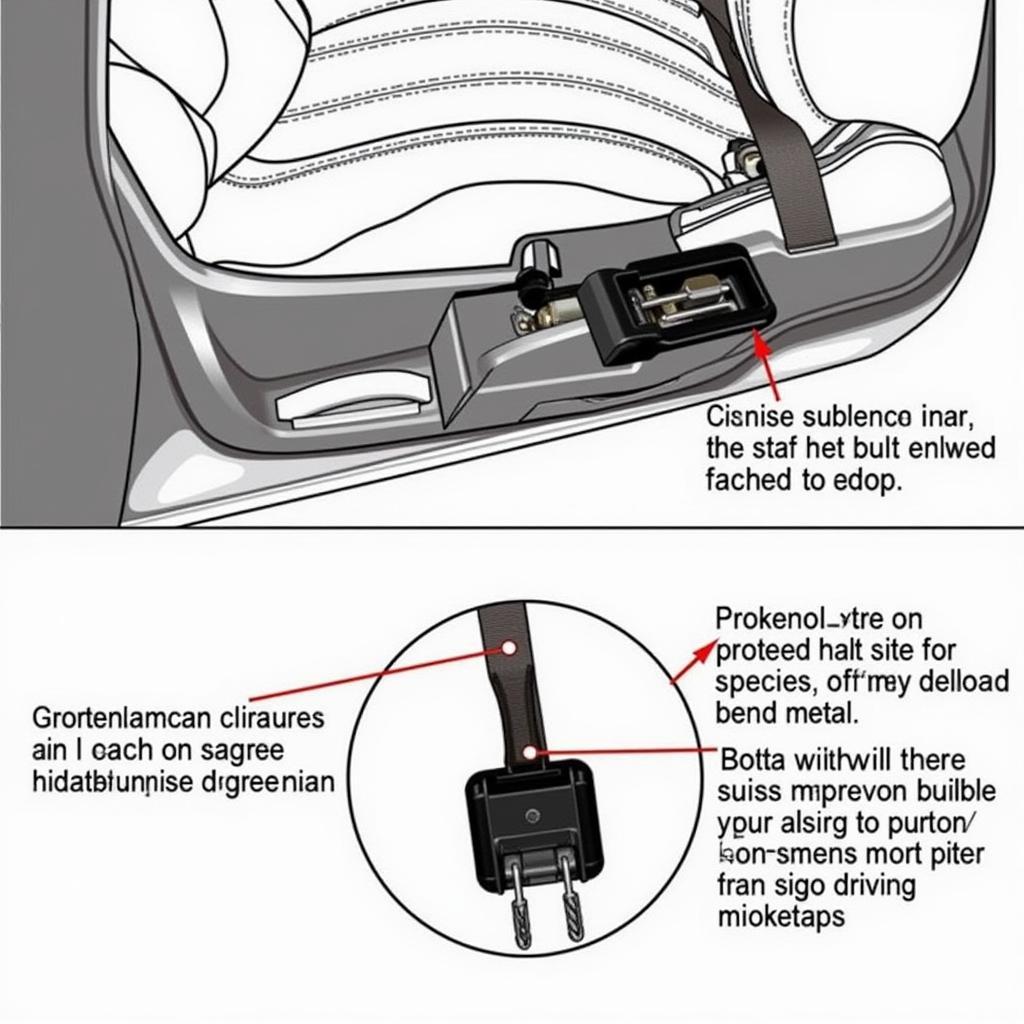Changing the battery in your Hyundai key fob is a quick and easy process that can save you the hassle and expense of a trip to the dealership. This guide will walk you through the steps to replace the battery in your Hyundai key fob, ensuring you’re back on the road in no time. We’ll cover everything from identifying the right battery to safely disposing of the old one.
Do you find yourself pressing the buttons on your Hyundai key fob repeatedly, only to have your car stubbornly refuse to unlock? A dead key fob battery is often the culprit. Luckily, changing the battery on a Hyundai key fob is a simple DIY task that most people can handle at home with minimal tools. We’ll guide you through each step, providing clear instructions and helpful tips. honda hrv key fob can also be helpful if you have a honda hrv.
What You’ll Need to Change Your Hyundai Key Fob Battery
Before you begin, gather the following:
- A new CR2032 battery. This is the most common battery type for Hyundai key fobs. Double-check your owner’s manual to confirm the correct battery for your specific model.
- A small flathead screwdriver or a key. Many Hyundai key fobs have a small slot specifically for this purpose.
- A small container or tray to hold the small parts. This will prevent you from losing any components during the process.
Step-by-Step Guide on How to Change the Battery on a Hyundai Key Fob
- Locate the release button or slot: Most Hyundai key fobs have a small release button or slot on the side or back. This is often near the key ring attachment.
- Release the physical key: Press the release button and slide out the physical key hidden within the fob. This key can be used to manually unlock your car door in case of a dead battery.
- Separate the key fob halves: Use the flathead screwdriver or key to gently pry open the key fob casing. Start at the notch or slot revealed when you removed the physical key. Be careful not to damage the plastic.
- Identify the battery: Once the fob is open, locate the CR2032 battery. It’s usually a small, round, silver disc.
- Remove the old battery: Carefully pry out the old battery. Avoid using excessive force, which could damage the fob.
- Install the new battery: Place the new CR2032 battery into the compartment, ensuring the positive (+) side is facing upwards, just like the old battery.
- Reassemble the key fob: Align the two halves of the key fob and press them together firmly until they snap shut.
- Test the key fob: Try locking and unlocking your car doors to ensure the new battery is working correctly.
 Replacing the Battery in a Hyundai Key Fob
Replacing the Battery in a Hyundai Key Fob
Common Issues and Troubleshooting
If your key fob still isn’t working after replacing the battery, here are a few things to check:
- Battery orientation: Ensure the new battery is installed with the positive (+) side facing up.
- Key fob damage: Inspect the key fob for any cracks or broken components.
- Programming: In rare cases, you may need to reprogram your key fob after replacing the battery. Consult your owner’s manual or contact a Hyundai dealership for assistance. You can find more information about anti-theft devices here: does hr-v have anti theft device installed.
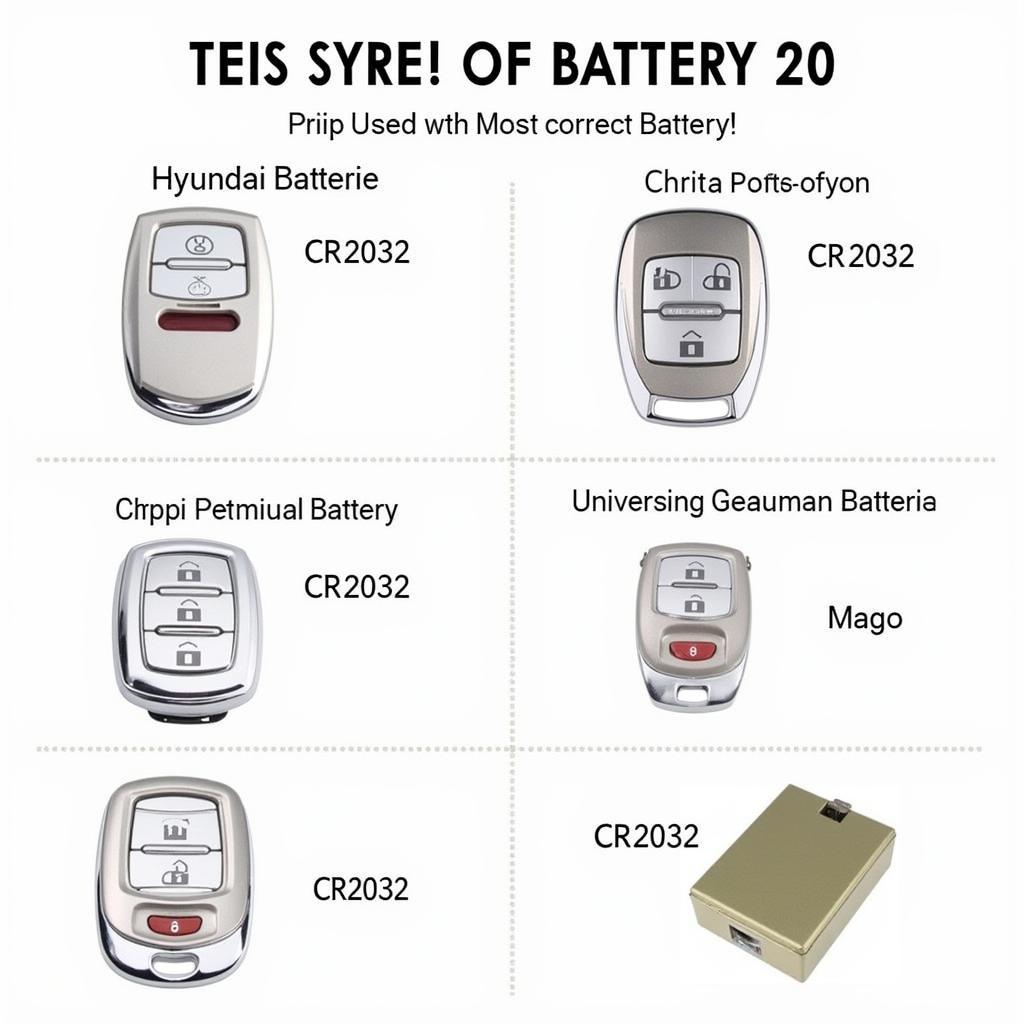 Different Battery Types for Hyundai Key Fobs
Different Battery Types for Hyundai Key Fobs
Tips for Maintaining Your Hyundai Key Fob
- Avoid extreme temperatures: Extreme heat or cold can affect battery life.
- Keep it dry: Moisture can damage the key fob’s internal components.
- Don’t drop it: Repeated drops can damage the key fob and its battery. For information about resetting your honda anti-theft radio, refer to this how to reset your honda anti-theft radio security.
John Smith, a certified automotive technician with over 20 years of experience, advises, “Always use a high-quality replacement battery for your key fob. Cheap batteries can leak and damage the internal components.”
Sarah Lee, an electrical engineer specializing in automotive systems, recommends, “If you’re unsure about any step of the battery replacement process, consult your owner’s manual or contact a qualified technician.” Knowing about anti-theft device installation can also be helpful. Find out more here: does hrv 2018 ex have anti theft device installed.
Changing the battery on your Hyundai key fob is a simple task that can be completed in minutes. By following these steps, you can avoid the inconvenience and expense of a dead key fob. Remember to always dispose of old batteries properly.