BMW X5 audio problems can be frustrating, turning your luxurious driving experience into a silent, and sometimes confusing, ordeal. Whether it’s a complete system failure, crackling speakers, or Bluetooth connectivity issues, this guide will provide you with in-depth information to understand and potentially resolve your BMW X5 audio woes.
Common BMW X5 Audio Problems
Several issues plague the audio systems in various BMW X5 models. These range from simple software glitches to more complex hardware malfunctions. Here are some of the most frequently reported problems:
- Complete System Failure: No sound whatsoever from any speakers. This can be caused by a blown fuse, a faulty amplifier, or problems with the head unit itself.
- Speaker Issues: Crackling, popping, or distorted sound emanating from one or more speakers typically indicates a damaged speaker cone, wiring problem, or amplifier malfunction.
- Bluetooth Connectivity Problems: Difficulty pairing, frequent disconnections, or poor audio quality during Bluetooth streaming. This can often be attributed to software incompatibility, phone settings, or interference from other devices.
- Navigation Sound Cuts Out: Sound from the navigation system intermittently disappears or becomes distorted. This can point to software issues or problems with the navigation module.
- No Bass Response: Lack of low-frequency output suggests issues with the subwoofer, amplifier settings, or audio equalization.
- iDrive System Malfunctions: The iDrive system controls many functions, including the audio system. Glitches or failures in the iDrive can directly impact audio performance.
Diagnosing Your BMW X5 Audio Problems
Pinpointing the exact cause of your audio problems can be tricky. Start with these simple checks:
- Check the Fuse Box: Locate the fuse related to the audio system in your owner’s manual and check if it’s blown. Replace it if necessary.
- Inspect the Wiring: Visually check the wiring connections to the speakers, amplifier, and head unit for any loose or damaged wires.
- Test with Different Audio Sources: Try playing music from different sources (radio, CD, USB, Bluetooth) to isolate whether the problem is source-specific or system-wide.
- Check iDrive Settings: Navigate through the iDrive system to ensure the audio settings are configured correctly, including volume, balance, and fader.
Software Related BMW X5 Audio Issues and Solutions
Many audio problems can be resolved with software updates or resets.
- iDrive Software Update: Outdated iDrive software can cause various glitches, including audio malfunctions. Updating the iDrive software to the latest version can often resolve these issues.
- System Reset: Performing a system reset can sometimes clear minor software conflicts affecting the audio system. Consult your owner’s manual for instructions on how to perform a reset.
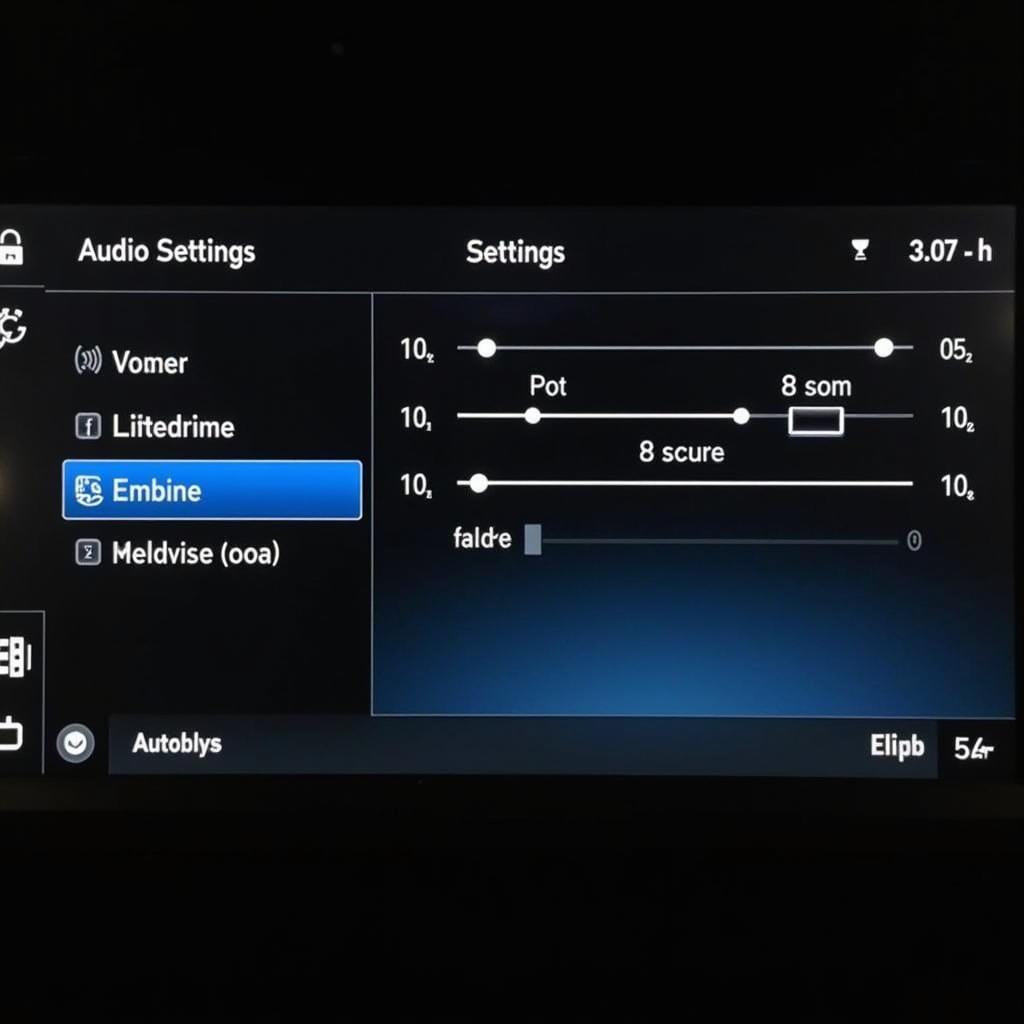 BMW X5 iDrive Audio Settings
BMW X5 iDrive Audio Settings
When to Seek Professional Help
If the basic troubleshooting steps don’t resolve the issue, it’s best to consult a qualified BMW technician or a specialist in car audio systems. They have the expertise and diagnostic tools to identify and repair complex problems, including:
- Amplifier Replacement: A faulty amplifier requires professional replacement.
- Head Unit Repair or Replacement: Issues with the head unit often necessitate professional repair or replacement.
- Speaker Replacement: Damaged speakers need to be replaced by compatible units.
- Advanced Diagnostics: Complex audio problems may require specialized diagnostic equipment to identify the root cause.
“A proper diagnosis is crucial for efficient and cost-effective repair. Don’t hesitate to seek expert help if your initial troubleshooting attempts are unsuccessful,” advises John Miller, Senior Automotive Electrical Engineer at CARDIAGTECH.
Preventing Future BMW X5 Audio Problems
Regular maintenance and preventative measures can help minimize the risk of future audio problems.
- Keep Software Updated: Regularly update your iDrive and other relevant software to the latest versions.
- Avoid Extreme Temperatures: Protect your car’s interior from extreme heat or cold, which can damage sensitive electronic components.
- Professional Inspections: Periodically have your car’s audio system inspected by a qualified technician to identify and address potential issues early on.
Conclusion
BMW X5 audio problems can vary widely in complexity. While some issues can be resolved with simple troubleshooting steps, others require the expertise of a qualified technician. By understanding the common problems and following the guidance in this article, you can take the necessary steps to restore your BMW X5’s audio system to its optimal performance and enjoy your driving experience once again.
FAQ
- Why is there no sound coming from my BMW X5 speakers? This could be due to a blown fuse, faulty amplifier, or problems with the head unit.
- How do I update my BMW X5 iDrive software? You can update the iDrive software through a USB drive or over-the-air, depending on your model and software version.
- What should I do if my BMW X5 Bluetooth audio keeps disconnecting? Try deleting the pairing on both your phone and the car, then re-pairing them. Also, ensure your phone’s software is up-to-date.
- Why is my BMW X5 navigation sound cutting out? This could be related to software glitches or problems with the navigation module.
- How can I improve the bass response in my BMW X5? Check the audio equalizer settings in the iDrive system and adjust the bass levels. If the problem persists, there might be an issue with the subwoofer or amplifier.
Other potential BMW X5 issues
Besides audio problems, you might also encounter issues related to the electrical system, engine performance, or comfort features. Browse our website for articles on other BMW X5 troubleshooting topics.
Need help with your BMW X5 audio problems? Contact us via WhatsApp: +1 (641) 206-8880, Email: CARDIAGTECH[email protected] or visit us at 276 Reock St, City of Orange, NJ 07050, United States. Our 24/7 customer support team is ready to assist you.
