WinkFP FRM is a crucial tool for BMW diagnostics, programming, and remote software installations, addressing various vehicle issues. Understanding its functionalities and applications can be a game-changer for car owners, repair shop owners, and automotive technicians alike. This article dives deep into the world of WinkFP and its significance in resolving BMW FRM module problems.
Understanding WinkFP and its Role in BMW Diagnostics
WinkFP is a specialized software primarily used for programming and flashing BMW electronic control units (ECUs), particularly the Footwell Module (FRM). It allows technicians to update software, fix corrupted data, and restore functionality to the FRM. This module controls various aspects of the vehicle, including lighting, central locking, power windows, and other essential functions.
Why is WinkFP Important for BMW FRM?
The FRM is a critical component in modern BMWs, and malfunctions can lead to a range of frustrating issues. WinkFP provides a way to address these issues without requiring costly replacements. It’s a powerful tool for diagnosing and resolving FRM-related problems, often saving time and money.
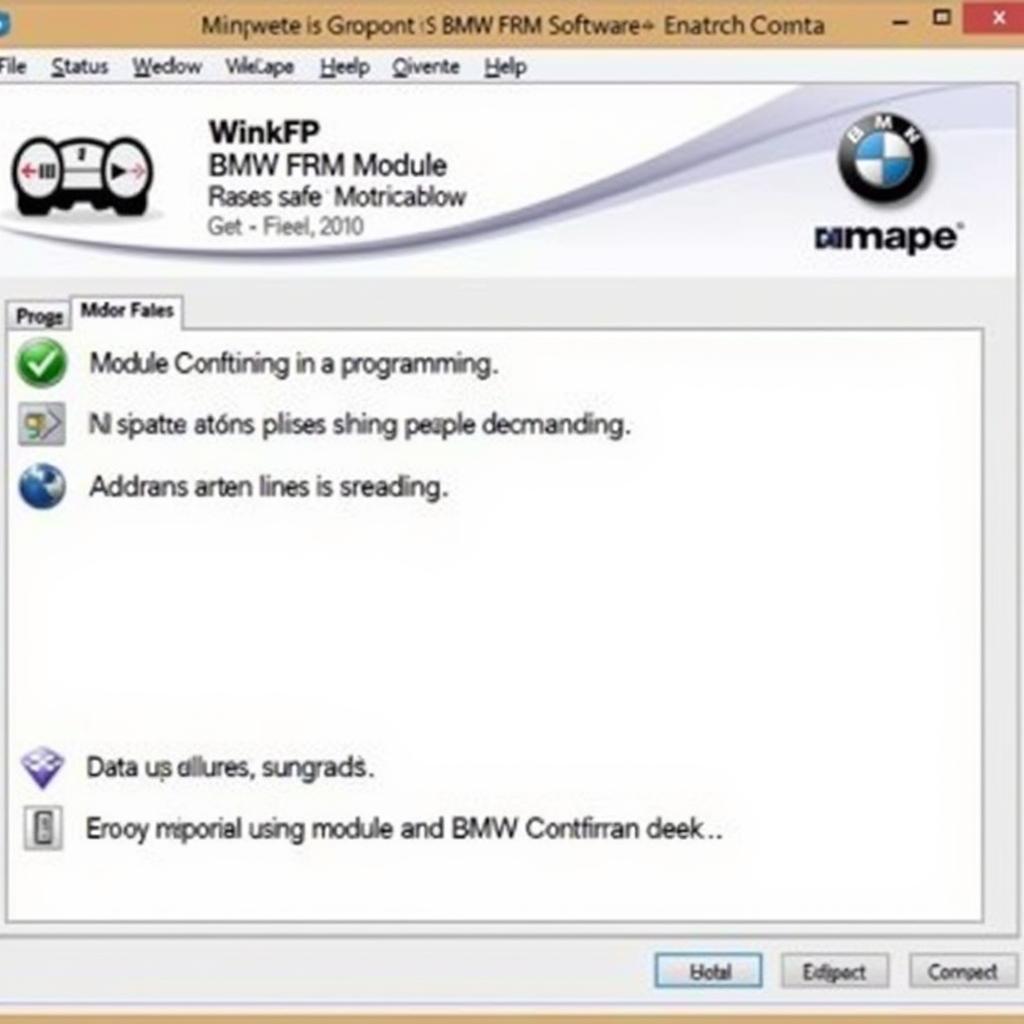 WinkFP FRM Software Interface
WinkFP FRM Software Interface
Common Issues Resolved with WinkFP FRM
Several common BMW FRM issues can be effectively addressed using WinkFP:
- Lighting malfunctions: Problems with headlights, taillights, interior lights, or turn signals can often be traced back to the FRM. WinkFP can reprogram the module to correct these issues.
- Central locking problems: Issues with locking or unlocking the doors remotely or with the key fob can be resolved through FRM reprogramming using WinkFP.
- Power window failures: WinkFP can diagnose and fix problems with power windows that are unresponsive or malfunctioning.
- FRM module corruption: In cases where the FRM’s data has become corrupted, WinkFP can be used to rewrite the software and restore the module to its proper working condition.
How Does WinkFP Work?
WinkFP communicates with the vehicle’s onboard diagnostics (OBD) port to access the FRM. It then reads the current software version, identifies any errors, and allows technicians to flash the module with updated or corrected software. This process requires specialized cables, interfaces, and a thorough understanding of the software.
 WinkFP FRM OBD Connection
WinkFP FRM OBD Connection
Remote Programming and its Advantages
One of the most significant advantages of WinkFP is the ability to perform remote programming. This means technicians can diagnose and fix FRM issues without needing physical access to the vehicle. This saves time and resources, especially for geographically dispersed customers.
Benefits of Remote FRM Programming
- Convenience: Remote programming eliminates the need for customers to bring their vehicles to a workshop.
- Cost-effectiveness: Reduces travel time and expenses for both the customer and the technician.
- Faster turnaround times: Issues can be addressed quickly, minimizing vehicle downtime.
- Accessibility: Provides access to expert technicians regardless of location.
Utilizing WinkFP Effectively: Tips and Best Practices
While WinkFP is a powerful tool, it’s essential to use it correctly to avoid potential problems. Here are some essential tips:
- Use the correct software version: Ensure you’re using the appropriate WinkFP version compatible with the specific BMW model and FRM.
- Establish a stable connection: A reliable connection between the laptop and the vehicle’s OBD port is crucial for successful programming.
- Back up existing data: Before making any changes, back up the FRM’s current software to prevent data loss.
- Follow instructions carefully: Adhere to the specific instructions provided for each BMW model and FRM version.
“Understanding the intricacies of WinkFP is essential for any technician dealing with BMW FRM issues. Its remote programming capabilities have revolutionized the way we approach diagnostics and repairs,” says John Smith, Senior Automotive Diagnostic Technician at Bavarian Auto Solutions.
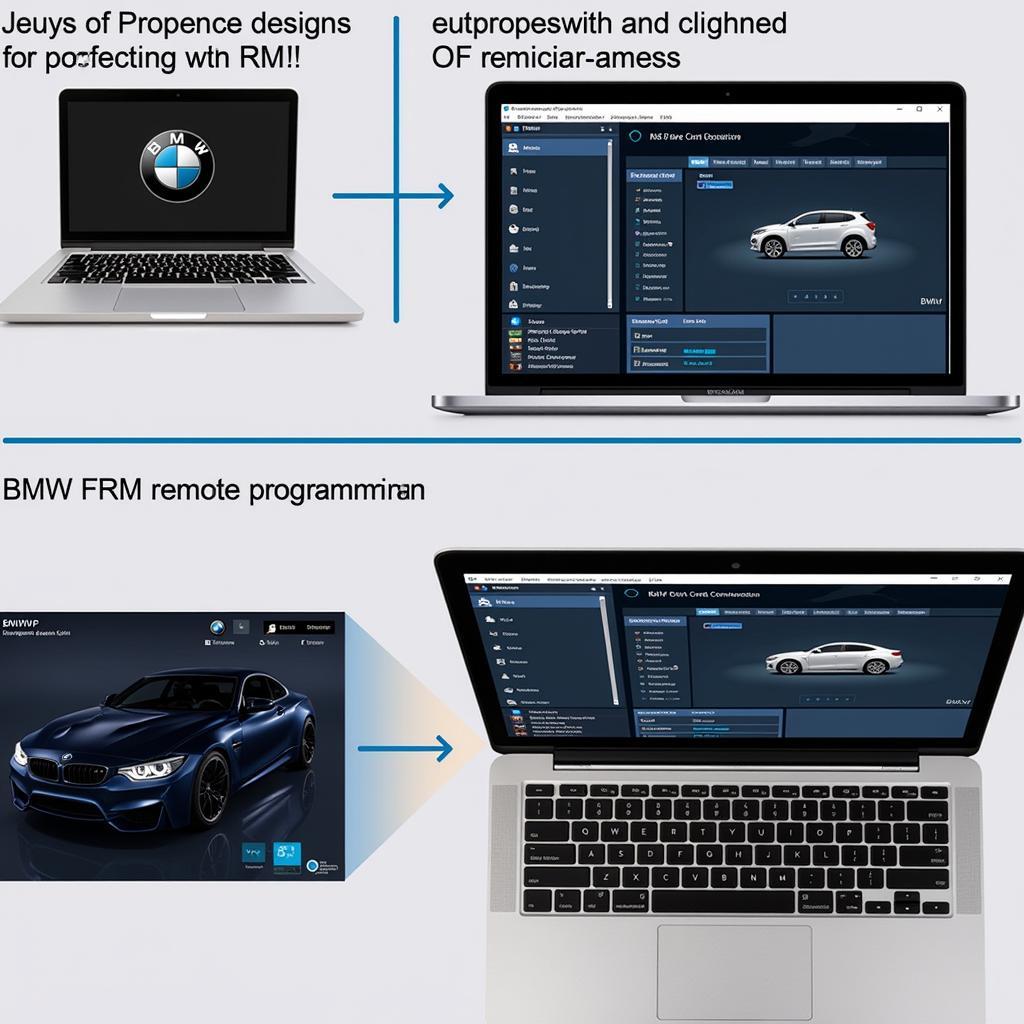 WinkFP FRM Remote Programming
WinkFP FRM Remote Programming
Conclusion
WinkFP FRM is an invaluable tool for diagnosing, programming, and remotely addressing BMW FRM issues. Its ability to restore functionality, update software, and fix corrupted data makes it a critical asset for car owners, repair shops, and automotive technicians. By understanding its capabilities and following best practices, you can effectively leverage WinkFP to resolve a range of common BMW FRM problems efficiently and cost-effectively.
FAQ
-
What is WinkFP used for? WinkFP is primarily used for programming and flashing BMW electronic control units (ECUs), particularly the Footwell Module (FRM).
-
Can WinkFP fix all FRM issues? While WinkFP can address many FRM issues, some hardware faults may require physical repair or replacement.
-
Is WinkFP suitable for DIY use? WinkFP requires specialized knowledge and equipment, and it’s generally recommended to seek professional assistance.
-
What are the benefits of remote programming with WinkFP? Remote programming offers convenience, cost-effectiveness, faster turnaround times, and wider access to expert technicians.
-
How can I learn more about using WinkFP? Several online resources and training courses are available to help you learn more about using WinkFP effectively.
-
What are the risks associated with using WinkFP incorrectly? Incorrect use of WinkFP can potentially damage the FRM or other ECUs, leading to more extensive repairs.
-
Where can I find support if I encounter problems using WinkFP? Consult online forums, contact specialized BMW diagnostic services, or seek assistance from experienced technicians.
Need help with your BMW’s FRM? Contact us via WhatsApp: +1 (641) 206-8880, Email: CARDIAGTECH[email protected] or visit us at 276 Reock St, City of Orange, NJ 07050, United States. We offer 24/7 customer support. Check out our other articles on BMW diagnostics and programming for more helpful information.
