A bluetooth adapter for JVC car radio can breathe new life into your older car stereo, allowing you to enjoy modern conveniences like hands-free calling and wireless music streaming. This guide explores everything you need to know about choosing, installing, and troubleshooting these handy devices. bluetooth vintage car radio helps bring modern features to classic vehicles.
Choosing the Right Bluetooth Adapter for Your JVC Car Stereo
Picking the right bluetooth adapter for JVC car radio depends on several factors, including your budget, desired features, and the specific model of your JVC head unit. Do you need a simple adapter for calls or one that supports high-fidelity audio streaming? Are you looking for advanced features like voice control and multi-point pairing?
Understanding Your JVC Car Radio’s Inputs
The first step is to identify the available inputs on your JVC car radio. Common input options include auxiliary (AUX), USB, and cassette tape adapter ports. The type of input will determine the type of bluetooth adapter you need.
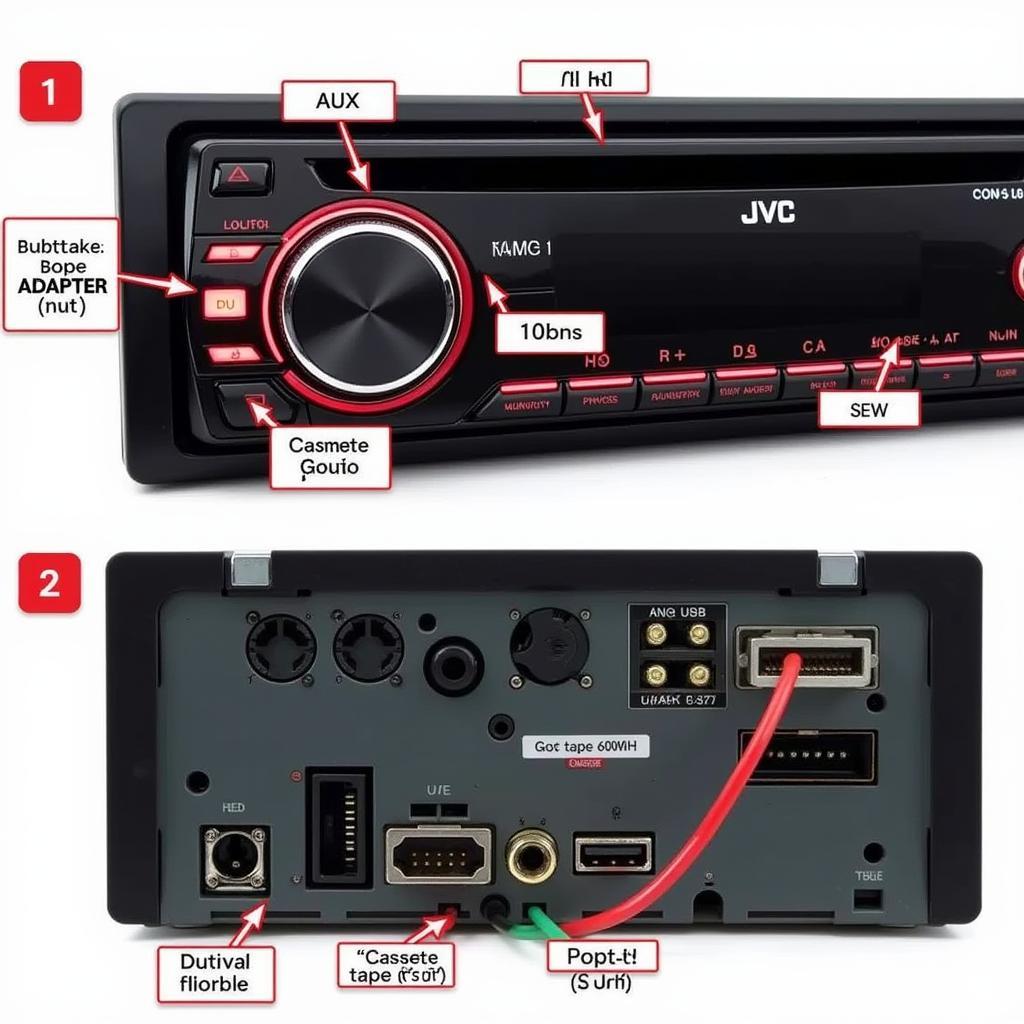 JVC Car Radio Input Types
JVC Car Radio Input Types
Types of Bluetooth Adapters
- AUX Input Adapters: These are the most common and generally the most affordable. They plug into your car radio’s 3.5mm AUX input and provide a wireless connection for your phone.
- USB Input Adapters: Some JVC head units support USB audio input. A USB bluetooth adapter can offer improved sound quality and charging capabilities.
- Cassette Tape Adapters: For older JVC car radios without AUX or USB inputs, a cassette tape adapter with bluetooth functionality is a viable option.
Key Features to Consider
- Sound Quality: Look for adapters with aptX or other high-fidelity codecs for better audio streaming.
- Microphone Quality: A good microphone is crucial for clear hands-free calls.
- Ease of Use: Consider adapters with simple pairing procedures and intuitive controls.
- Range: Ensure the adapter has a sufficient range for reliable connectivity within your vehicle.
Installing Your Bluetooth Adapter
Installing a bluetooth adapter for JVC car radio is usually a straightforward process. Simply plug the adapter into the appropriate input on your car radio and pair it with your phone. However, some installations may require additional steps.
Step-by-Step Installation Guide
- Identify the correct input: Locate the AUX, USB, or cassette tape adapter port on your JVC car radio.
- Connect the adapter: Plug the bluetooth adapter into the chosen input.
- Power on the adapter: Some adapters have a separate power source. Connect it to the car’s 12V power outlet if necessary. jvc car radio bluetooth setup may involve specific steps depending on the model.]
- Pair with your phone: Enable bluetooth on your phone and search for available devices. Select the bluetooth adapter from the list.
- Test the connection: Play music or make a call to verify the connection.
“Ensuring proper grounding is key for optimal performance,” advises John Smith, Senior Automotive Electronics Technician at AutoTech Solutions. “A poorly grounded connection can introduce noise and interference.”
Troubleshooting Common Issues
Sometimes, you might encounter problems with your bluetooth adapter. Here’s how to troubleshoot some common issues:
Poor Sound Quality
- Check the codec: Ensure your phone and adapter are using a high-quality codec like aptX. car radio with built in bluetooth transmitter offers better integration and potentially better sound quality.]
- Check the connection: Make sure the adapter is securely plugged into the car radio.
- Adjust the volume: Try adjusting the volume on both your phone and car radio.
Connection Issues
- Check the pairing: Ensure your phone is properly paired with the adapter.
- Restart the adapter: Try turning the adapter off and on again.
- Check for interference: Other electronic devices can sometimes interfere with the bluetooth signal.
“Interference from other devices is a common culprit,” adds Maria Garcia, Lead Diagnostics Specialist at Car Electronics Pro. “Try disabling Wi-Fi or other Bluetooth devices in your car to see if that resolves the issue.”
Conclusion
A bluetooth adapter for JVC car radio offers a simple and affordable way to upgrade your car’s audio system. By carefully considering your needs and following the installation instructions, you can enjoy the benefits of wireless connectivity and enhance your driving experience. bluetooth radio car best buy provides a platform to research top-rated options.] Don’t forget to check if can sirius radio be used with bluetooth in car to maximize your audio options.


