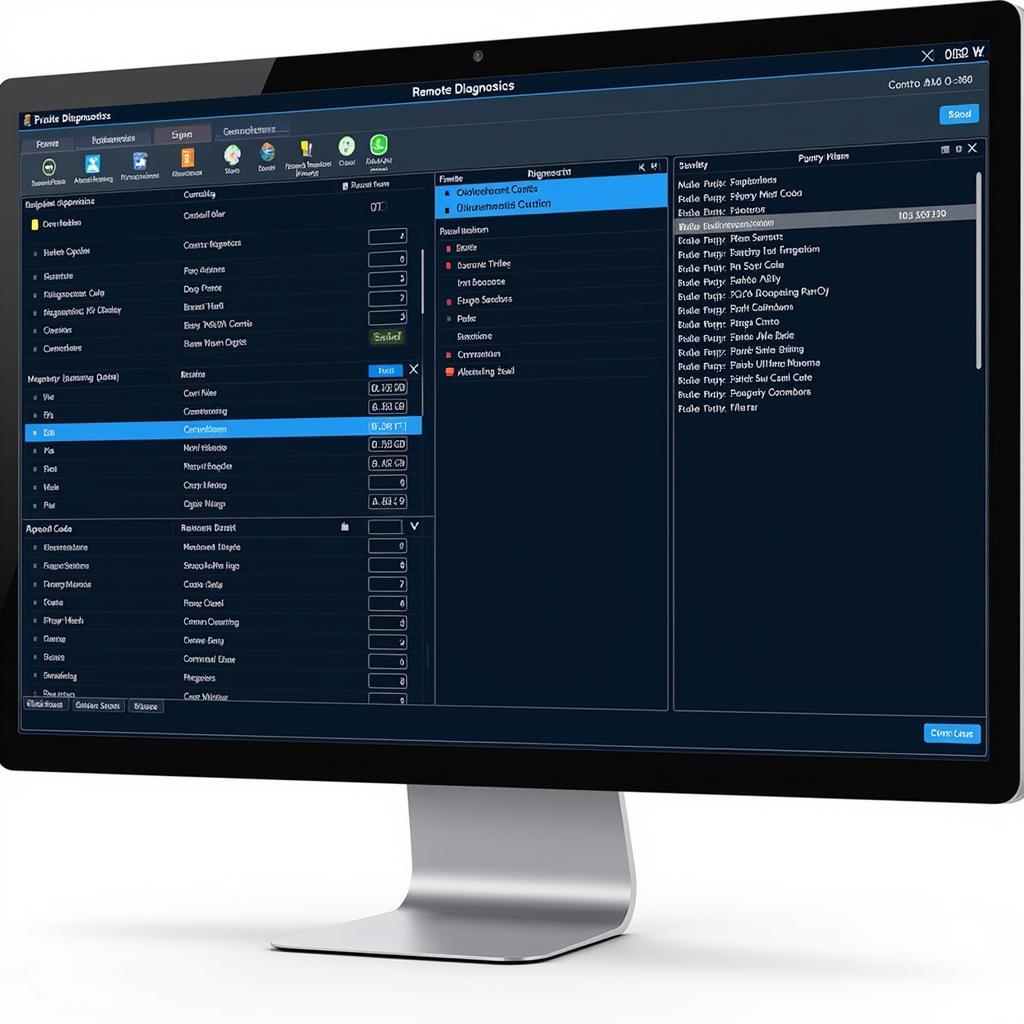Jaguar XJ battery problems can be frustrating, leaving you stranded and unsure of the cause. From a dimming interior light to a complete no-start, battery issues can manifest in various ways. This comprehensive guide dives deep into the common battery problems plaguing Jaguar XJ models, offering troubleshooting tips, remote diagnostic options, and even remote software solutions for a swift resolution.
Understanding Your Jaguar XJ’s Electrical System
The Jaguar XJ’s sophisticated electrical system demands a healthy battery to function optimally. Everything from the powerful engine to the luxurious amenities relies on a consistent power supply. Understanding the intricacies of this system is crucial for diagnosing and resolving battery-related problems. A weak or failing battery can trigger a cascade of issues, affecting everything from the infotainment system to the engine’s starting capability.
Common Symptoms of Jaguar XJ Battery Problems
- Slow Cranking: If your XJ cranks slowly when you turn the key, it’s a classic sign of a weak battery.
- Dimming Interior Lights: Noticeably dimmer interior or dashboard lights, especially when the engine isn’t running, point towards a potential battery issue.
- Electrical Malfunctions: Erratic behavior of electronic systems, such as the infotainment display or power windows, can indicate a failing battery.
- Warning Lights: Pay attention to warning lights on the dashboard, especially those related to the charging system.
- Clicking Sound When Starting: A rapid clicking sound when attempting to start the engine often signals a dead battery.
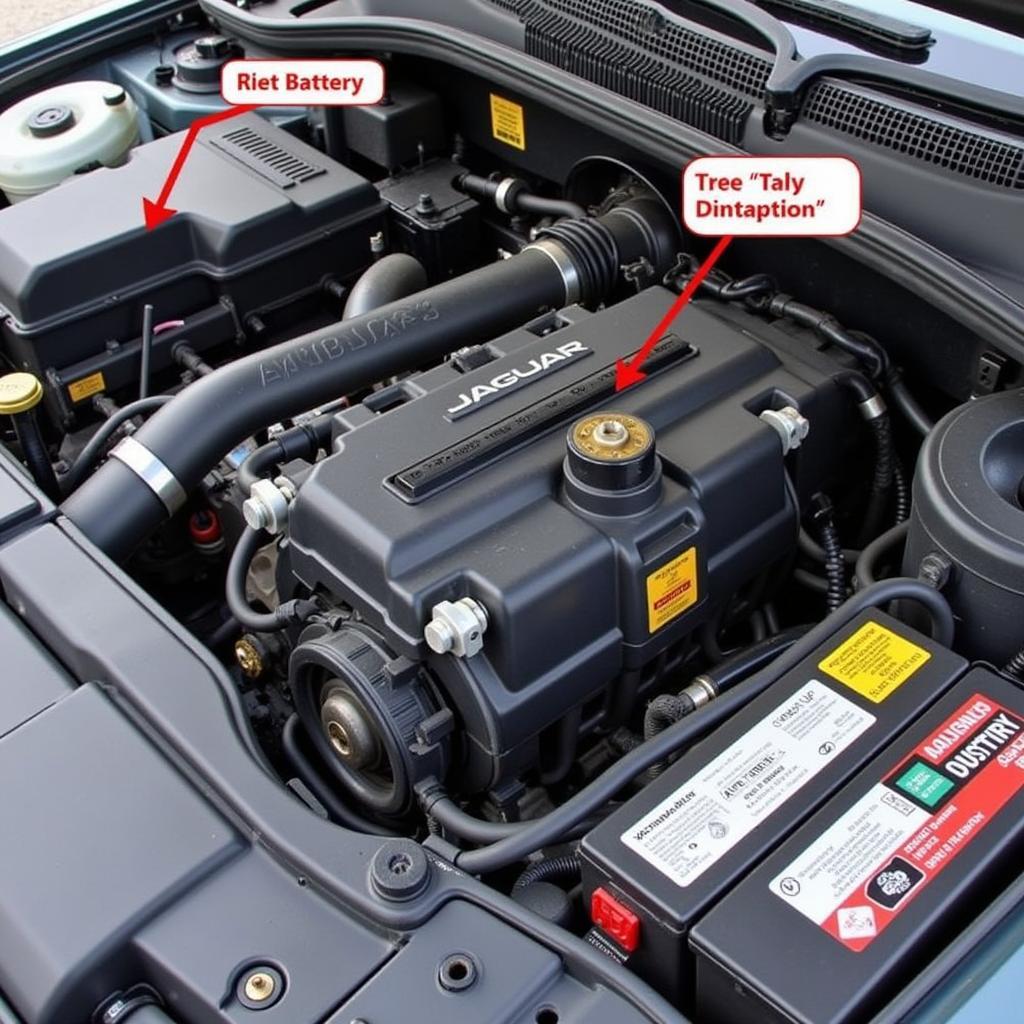 Jaguar XJ Battery Location in the Engine Bay
Jaguar XJ Battery Location in the Engine Bay
Troubleshooting Jaguar XJ Battery Issues
Before rushing to replace the battery, some troubleshooting steps can help pinpoint the actual problem.
- Check the Battery Terminals: Ensure the terminals are clean and tightly connected. Corrosion can disrupt the electrical connection.
- Test the Battery Voltage: Use a multimeter to measure the battery voltage. A reading below 12.6 volts indicates a weak or discharged battery.
- Inspect the Alternator: The alternator recharges the battery while the engine is running. A faulty alternator can lead to a discharged battery.
- Check for Parasitic Drain: Even when the car is off, certain electrical components can draw power, slowly draining the battery.
 Testing the Battery Voltage with a Multimeter
Testing the Battery Voltage with a Multimeter
Remote Diagnostics and Software Solutions
Leveraging remote diagnostics and software programming can offer a modern approach to solving Jaguar XJ battery problems. These advanced tools allow technicians to access the vehicle’s systems remotely, diagnose issues, and even implement software updates to address underlying problems.
Benefits of Remote Diagnostics
- Convenience: Diagnose and address issues without visiting a physical workshop.
- Speed: Quickly identify the root cause of the problem, saving valuable time.
- Cost-Effective: Potentially avoid unnecessary repairs and reduce overall expenses.
- Expert Support: Access specialized expertise regardless of your location.
“Remote diagnostics are revolutionizing the automotive service industry,” says John Carter, Senior Automotive Electrical Engineer at Carter Automotive Solutions. “We can quickly pinpoint the issue, saving car owners time and money.”
Jaguar XJ Battery Replacement and Maintenance
If your battery needs replacement, choosing the correct type and ensuring proper installation are crucial.
Choosing the Right Battery
Consult your owner’s manual or a qualified technician to select the correct battery for your specific XJ model. Consider factors like cold-cranking amps (CCA) and reserve capacity.
Battery Maintenance Tips
- Regularly clean the battery terminals to prevent corrosion.
- Avoid leaving accessories on when the engine is off.
- Have your battery tested periodically, especially in extreme temperatures.
“Proper battery maintenance can significantly extend its lifespan and prevent unexpected issues,” says Sarah Miller, Lead Technician at Miller’s Auto Repair.
Conclusion
Jaguar XJ battery problems can range from minor inconveniences to significant disruptions. By understanding the common symptoms, employing effective troubleshooting techniques, and utilizing advanced remote diagnostic solutions, you can quickly resolve these issues and get back on the road. Regular maintenance and choosing the right replacement battery are essential for ensuring the long-term health of your Jaguar XJ’s electrical system. Don’t let battery problems diminish your driving experience.
FAQ
-
How often should I replace my Jaguar XJ’s battery?
Generally, Jaguar XJ batteries last 3-5 years. -
Can I jump-start my Jaguar XJ?
Yes, but follow proper jump-starting procedures to avoid damage. -
What causes a parasitic drain on a Jaguar XJ?
Faulty electrical components, aftermarket accessories, or even a glove box light left on can cause a parasitic drain. -
How can I prevent Jaguar XJ battery problems?
Regular maintenance, including cleaning terminals and checking voltage, can help prevent issues. -
What are the signs of a failing alternator?
Dimming lights, slow cranking, and a battery warning light are signs of a failing alternator. -
Is it safe to drive my Jaguar XJ with a weak battery?
It’s not recommended. A weak battery can lead to further electrical problems and potentially leave you stranded. -
Where can I find a qualified technician for remote diagnostics on my Jaguar XJ?
Research reputable online platforms and specialized service providers offering remote diagnostic solutions.