Playing music through your car’s Bluetooth system has become a standard feature, offering a convenient and wireless way to enjoy your favorite tunes on the road. However, setting up and troubleshooting Bluetooth audio can sometimes be tricky. This guide will walk you through everything you need to know about playing music through your Bluetooth car radio, from initial pairing to advanced troubleshooting techniques.
Understanding Bluetooth Car Audio
Bluetooth car audio allows you to stream audio wirelessly from your smartphone, tablet, or other Bluetooth-enabled devices to your car’s stereo system. This eliminates the need for messy cables and aux cords, providing a cleaner and more integrated listening experience. Understanding the basics of Bluetooth technology and how it interacts with your car’s system is crucial for troubleshooting potential issues.
How Bluetooth Pairing Works
The process typically involves putting both your car radio and your device into “pairing mode.” This allows them to discover and connect to each other. Once paired, they will remember each other for future connections, making the process seamless. However, factors like different Bluetooth versions and interference can sometimes complicate things.
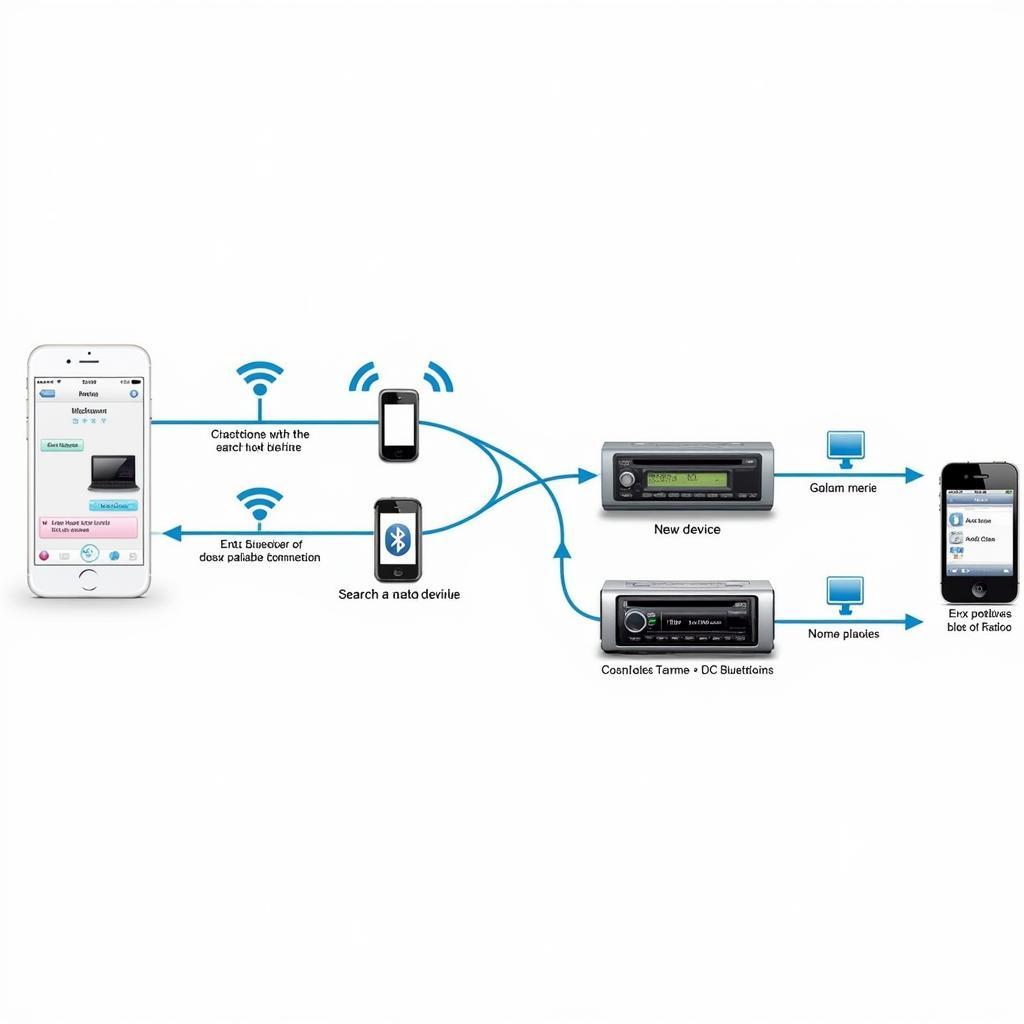 Illustrating the Bluetooth Pairing Process
Illustrating the Bluetooth Pairing Process
Setting Up Your Bluetooth Car Radio
Connecting your device to your car stereo is usually straightforward. First, ensure your car radio is in pairing mode. Consult your car’s manual for specific instructions, as the process can vary slightly between different makes and models. Next, activate Bluetooth on your phone or other audio device and search for available devices. Your car radio should appear in the list. Select it, and enter the pairing code if prompted.
Troubleshooting Common Bluetooth Connection Problems
Sometimes, connecting your device can be problematic. One common issue is interference from other electronic devices. Try turning off any unnecessary Bluetooth devices in your car. Another potential problem is compatibility. Older car stereos may not be compatible with newer Bluetooth versions. If your car radio and device are not compatible, consider using an add bluetooth to factory car radio.
Optimizing Your Bluetooth Audio Experience
Once connected, you might encounter issues like poor audio quality or dropouts. This can be due to several factors, such as distance from the car stereo or low battery on your device. Keeping your device close to the stereo and ensuring it’s fully charged can significantly improve audio quality.
Enhancing Sound Quality and Minimizing Dropouts
Consider adjusting the equalizer settings on both your car stereo and your device to optimize the sound output. Experiment with different settings to find the balance that works best for you. Also, ensure your device’s operating system and apps are up-to-date, as software updates often include improvements to Bluetooth functionality.
Advanced Troubleshooting and Solutions
If you continue to experience problems, more advanced troubleshooting might be necessary. Check your car’s manual for specific troubleshooting steps related to the Bluetooth system. You can also try resetting your car’s Bluetooth system or performing a factory reset on your audio device.
“Ensuring your car’s software is updated is crucial for maintaining optimal Bluetooth functionality,” advises John Smith, Senior Automotive Electronics Engineer at AutoTech Solutions.
Dealing with Persistent Bluetooth Connectivity Issues
If none of these solutions work, contacting your car’s manufacturer or a qualified car audio technician is recommended. They can diagnose and resolve any underlying hardware or software problems that might be affecting your Bluetooth connectivity.
“Sometimes, a simple software update can resolve persistent Bluetooth issues,” adds Sarah Johnson, Lead Diagnostics Specialist at Car Connectivity Experts. “Don’t hesitate to seek professional help if you’re struggling to troubleshoot the problem yourself.”
Conclusion
Playing music through your Bluetooth car radio offers a convenient and enjoyable driving experience. By understanding the setup process, common troubleshooting steps, and advanced solutions, you can ensure a seamless and high-quality audio experience every time you hit the road. Remember to consult your car’s manual for specific instructions and don’t hesitate to seek professional help if needed to play music through your Bluetooth car radio.
FAQ
- Why won’t my phone connect to my car’s Bluetooth?
- How do I improve the sound quality of my Bluetooth car audio?
- My car’s Bluetooth keeps disconnecting, what should I do?
- Can I connect multiple devices to my car’s Bluetooth at the same time?
- How do I reset my car’s Bluetooth system?
- What if my car doesn’t have Bluetooth?
- Is there a limit to how far my phone can be from the car stereo while connected via Bluetooth?
