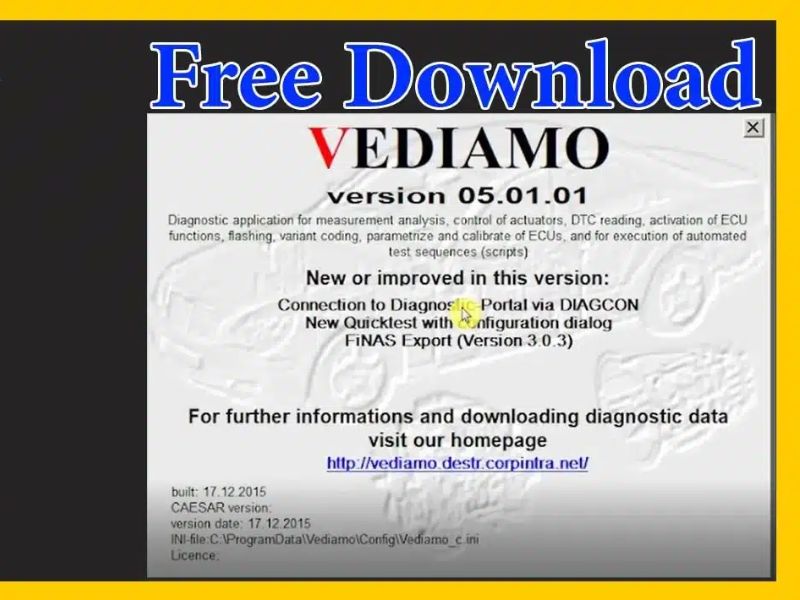If your Chevrolet Equinox 2012 displays the warning “Steering Assist is Reduced Drive with Care”, and a diagnostic tool identifies DTC C0565-5A, it indicates a mismatch in the Vehicle Identification Number (VIN) in the Power Steering Control Module (PSCM). This issue can arise from a malfunctioning PSCM or an unprogrammed replacement module. Below, we provide step-by-step instructions on how to resolve this error effectively.
Understanding the Error C0565-5A on Chevrolet Equinox 2012
Error Code C0565-5A is associated with the message “Steering Assist is Reduced Drive with Care” displayed on the instrument cluster. This indicates that the vehicle’s steering assistance is diminished, leading to a stiffer steering wheel. Diagnostics reveal:
- Code on Instrument Cluster (IC): Steering Assist is Reduced Drive with Care
- Software Error: C0565-5A (Vehicle Identification Number mismatch in the Power Steering Control Module).

Possible Causes of C0565-5A Error:
1. Mismatched VIN in the PSCM
- The Vehicle Identification Number (VIN) stored in the PSCM does not match the VIN of the vehicle.
- This usually happens when the PSCM is replaced, and the new module has not been programmed to the vehicle.
2. Faulty Power Steering Control Module (PSCM)
- Internal malfunctions in the PSCM can disrupt communication between the module and other vehicle systems.
- Such issues may result from wear and tear, manufacturing defects, or electrical surges.
3. Corrupted Software or Calibration in the PSCM
- Incorrect or incomplete software updates can lead to this error.
- If the module has been reprogrammed without following GM’s specific calibration procedure, the data may become corrupted.
4. Wiring or Connector Issues
- Loose or damaged wiring to the PSCM can interfere with communication or power supply.
- Faulty connectors or corrosion in the wiring harness are potential culprits.
5. Battery Voltage Issues During Programming or Operation
- If the vehicle battery is weak or unstable during module programming, the PSCM can fail to update correctly.
- A low voltage supply to the PSCM during normal operation can also trigger errors.
6. CAN Bus Communication Errors
- The PSCM relies on the Controller Area Network (CAN) for communication with other modules in the vehicle.
- Disruptions in the CAN bus, such as network faults or interference, can lead to this error.
7. Replacing the Steering Rack or Related Components
- If the Electric Power Steering (EPS) system, including the steering rack or motor, is replaced without proper calibration or programming, it can trigger this error.
8. Inadequate Programming Tools or Software
-
- Using incompatible or outdated diagnostic tools (non-GM approved) can result in incomplete programming or calibration of the module.
Tools and Software Required:
- Programming Software:
GM’s Techline Connect software, which includes SPS2 (Service Programming System 2) for programming. - Diagnostic Devices:
- Official GM tools like MDI or MDI2.
- Compatible J2534 tools such as Autel or Cardaq (Note: Vehicles from 2021 onwards require MDI2 for compatibility).
- Stable Power Supply:
Ensure the vehicle’s battery is fully charged or connected to a stable power source during programming.
=> Buy these item here:
Step-by-Step Instructions to Fix C0565-5A:
Step 1: Replace the Electric Power Steering Module (if needed)
- If the current PSCM is faulty, replace it with a new module. Ensure that the replacement module is compatible with the Chevrolet Equinox 2012.
- Skip this step if the replacement module is already installed.
Step 2: Connect Diagnostic Equipment
- Use the MDI2 or a compatible J2534 device and connect it to the vehicle’s OBD2 port.
- Launch the GM Techline Connect software on your computer and establish a connection.
Step 3: Diagnose the Issue
- Use Techline Connect’s GDS2 diagnostic module to scan the vehicle.
- Confirm the presence of error code C0565-5A: “Vehicle Identification Number not implausible.”
- Check the VIN data stored in the vehicle and module; mismatches confirm the need for programming.
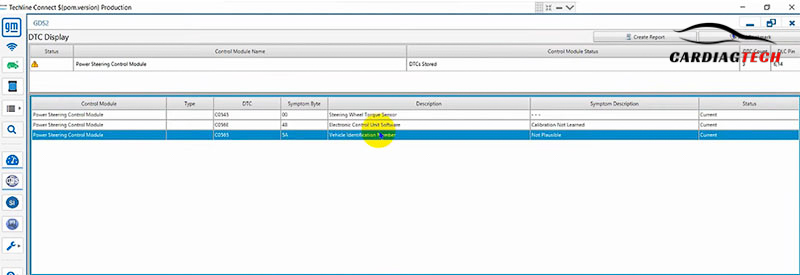
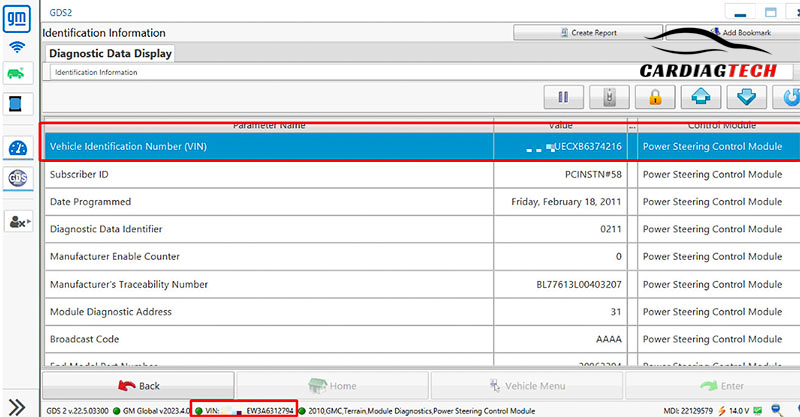
Step 4: Access Techline Connect SPS2
- Log in to Techline Connect with an active online account that has programming rights.
- Navigate to SPS2 Programming.
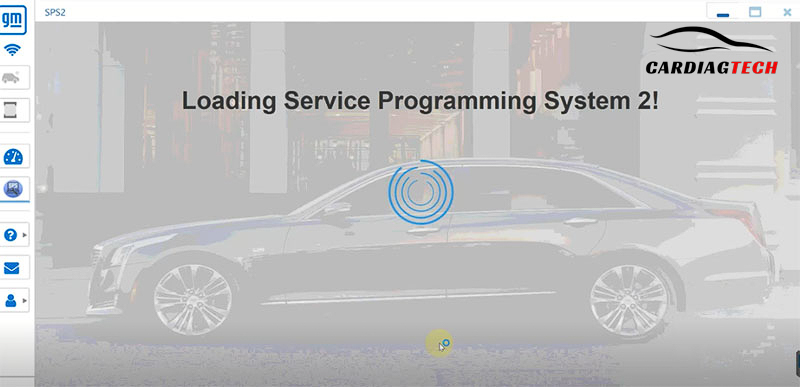
Step 5: Select the Vehicle Model
- Select Chevrolet Equinox 2012 from the available vehicle options in the software.
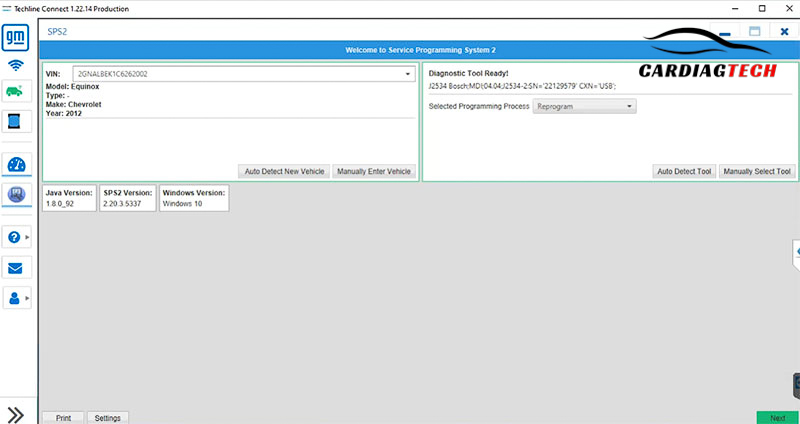
Step 6: Program the New PSCM
- Initiate the programming process. The software will automatically download and install the correct calibration data for the new PSCM, ensuring it matches the vehicle’s VIN.
- Important Note: During the programming process, ensure the vehicle’s battery remains sufficiently charged to prevent interruptions.
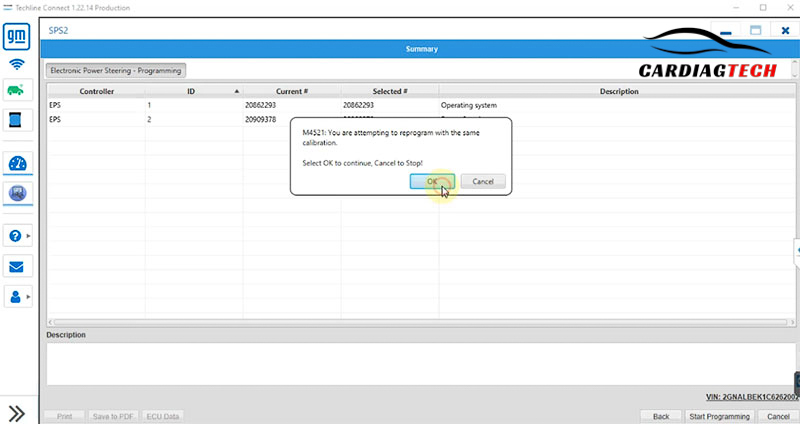
Step 7: Clear Diagnostic Trouble Codes (DTCs)
- Once programming is complete, clear all stored error codes using the diagnostic software.
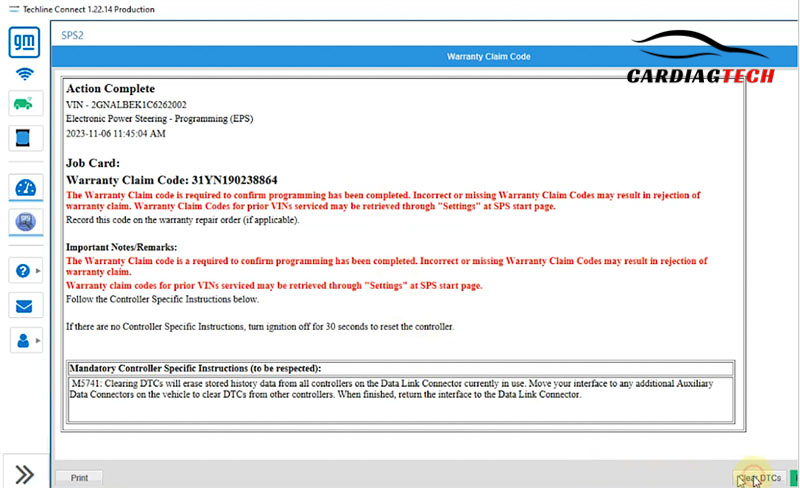
Step 8: Verify Repairs
- Test the vehicle by turning the steering wheel to ensure it moves smoothly in both directions.
- Confirm the error message “Steering Assist is Reduced Drive with Care” no longer appears on the instrument cluster.
Tips and Precautions:
- Always ensure the replacement PSCM is a genuine and compatible module for your Chevrolet Equinox 2012.
- Maintain a stable internet connection during programming to avoid data loss or errors.
- Use a quality diagnostic tool to avoid miscommunication between the vehicle and software.
Need Assistance? Contact Cardiagtech!
If you face any challenges during the process or require professional assistance, we’re here to help:
- WhatsApp: +1 (641) 206-8880
- Email: [email protected]
Feel free to reach out for immediate support. Our expert team is ready to assist you with programming, diagnostics, or troubleshooting.