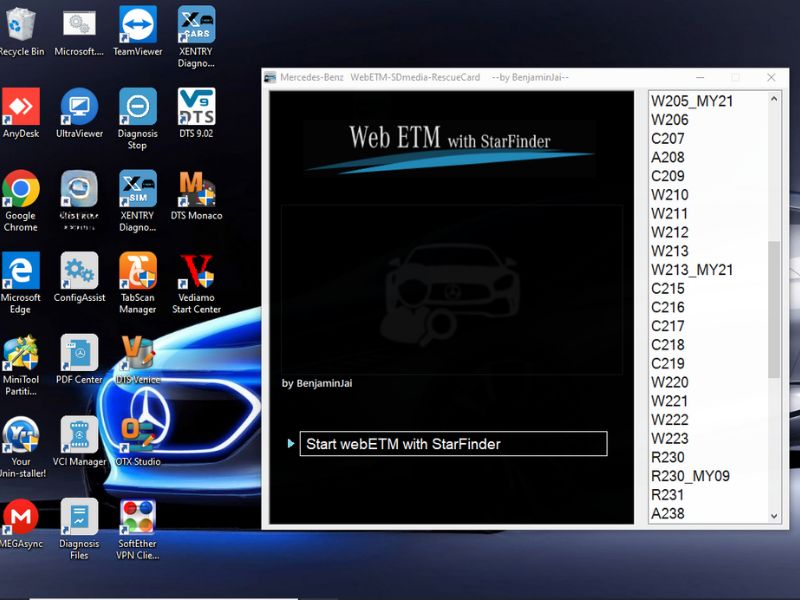If you’re dealing with the U2100 Initial Configuration Not Complete error in your Ford Escape 2013, it usually indicates that the ABS module has been replaced but not properly programmed. This guide will walk you through the necessary steps to fix the issue and ensure your ABS system functions correctly.
What Does U2100 Mean?
The U2100 code signals that the initial configuration for the ABS module hasn’t been completed after a replacement. Without proper programming, the module cannot communicate or synchronize with the vehicle’s control system, causing various issues such as warning lights or system malfunctions.
Symptoms of U2100 Code in Ford Escape 2013
- ABS Warning Light: The ABS or ESP warning lights illuminate on the dashboard, indicating a fault in the ABS system.
- Loss of ABS Functionality: The anti-lock braking system fails to work, potentially affecting braking performance on slippery surfaces.
- Unusual Brake Behavior: You might notice unusual vibrations or noise when braking, especially during emergency stops.
- System Synchronization Issues: The new ABS module may not sync with other vehicle modules, leading to communication errors or other unexpected behavior.
Causes of U2100 Code
- ABS Module Replacement: A newly installed ABS module requires programming to integrate with the vehicle’s control system.
- Improper VIN Configuration: If the ABS module’s Vehicle Identification Number (VIN) doesn’t match the vehicle, it will trigger the error.
- Incomplete Programming: Failure to perform or complete the programming process can cause this fault code to persist.
Tools Required
To resolve the U2100 code in your Ford Escape 2013, you will need:
- IDS (Integrated Diagnostic Software): For older Ford models like the 2013 Escape.
- Diagnostic Tools: Devices like VCM2, VCM3, or VCX SE for stable communication with the vehicle.
- A stable connection to the vehicle and access to its diagnostic port.
=> Buy these devices here:
Combo VCX SE Tool & VXDIAG VCX SE/VCX DoIP Authorization License for Ford/Mazda
Step-by-Step Guide to Fix U2100 Error
Step 1: Connect Diagnostic Tool
- Use IDS software with a diagnostic tool like VCM2.
- Connect the diagnostic tool to the vehicle’s OBD2 port and ensure a stable connection.
- Select the correct vehicle specifications when prompted by the software.

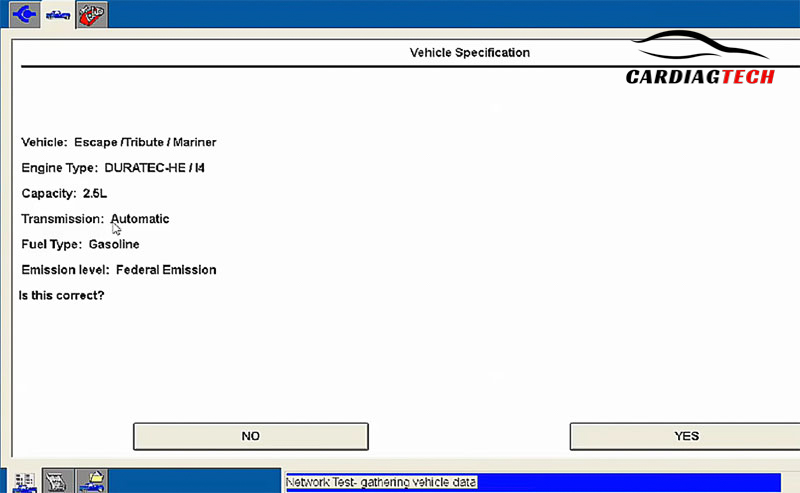
Step 2: Check for Faults
- Access the ABS module and perform a diagnostic scan.
- Confirm the presence of the U2100 Initial Configuration Not Complete fault code.
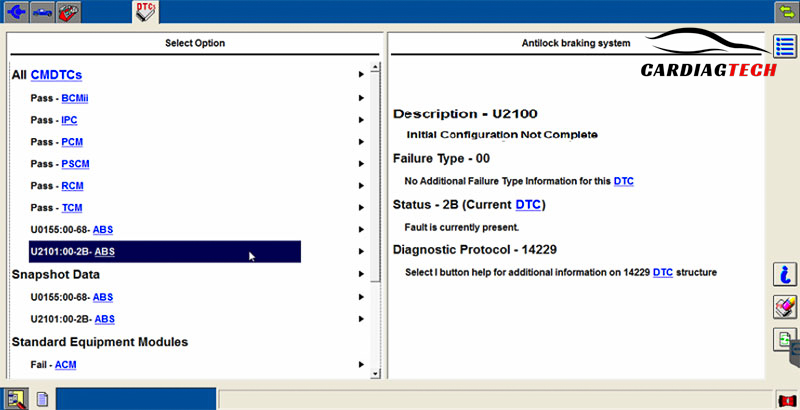
Step 3: Begin ABS Module Programming
- Navigate to the Module Programming section within the IDS software.
- Select the ABS module for programming.
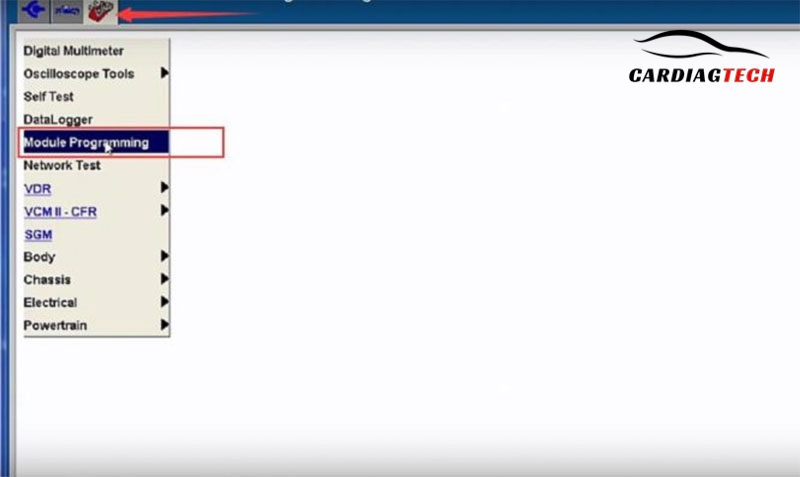
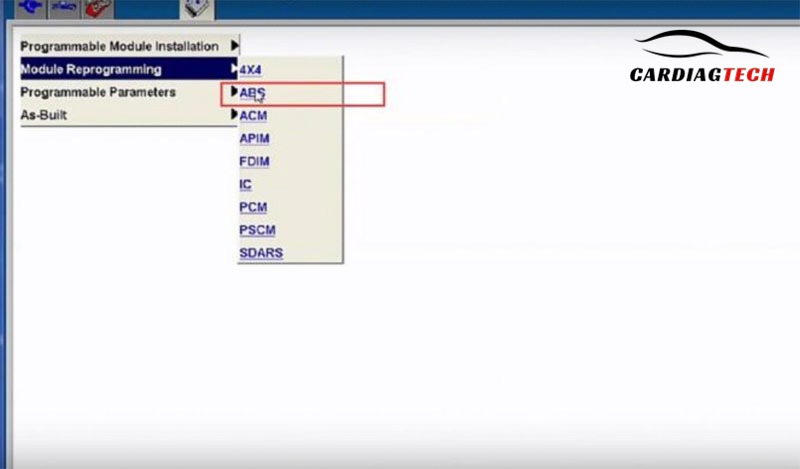
Step 4: Verify VIN
- During programming, the system will validate the VIN from the ABS module against other vehicle modules.
- Ensure the VIN matches correctly. If there’s a mismatch, programming cannot proceed.
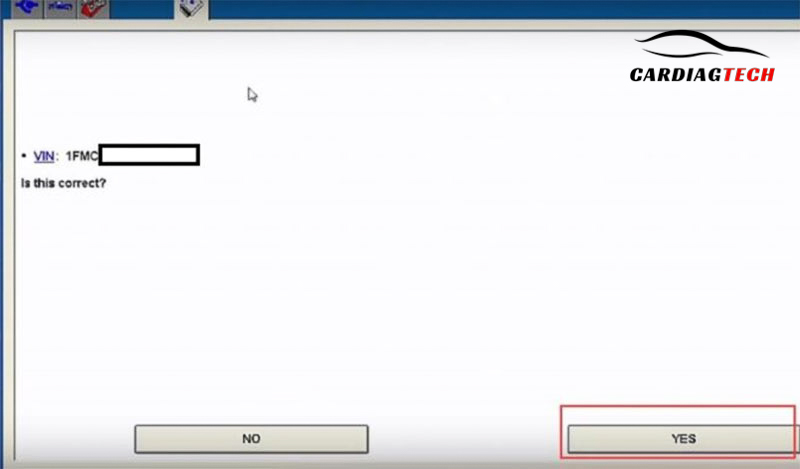
Step 5: Perform Programming
- Allow the software to program the ABS module.
- Keep the ignition switch in the ON position and ensure no interruptions during the process.
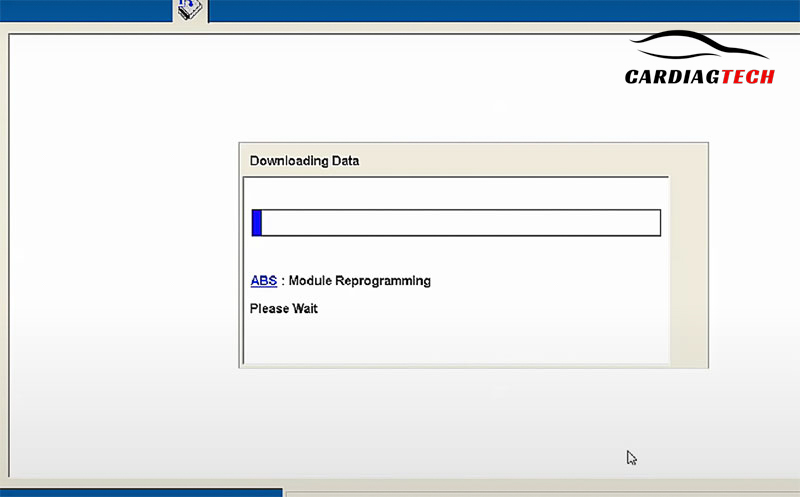
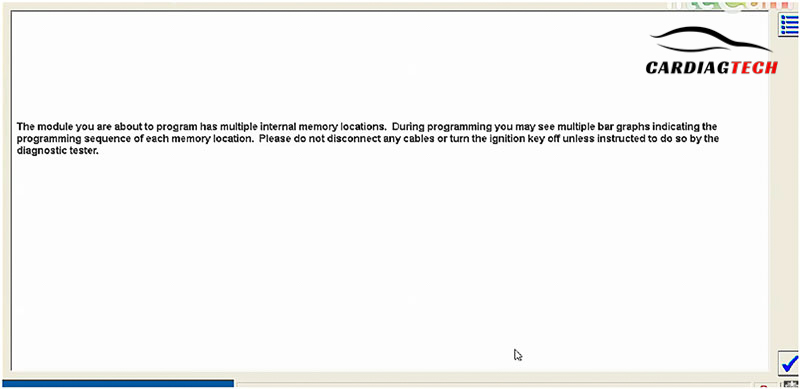
Step 6: Verify the Programming
- After programming is complete, check for remaining errors in the ABS module using IDS.
- Inspect the dashboard for ABS warning lights. If programming is successful, the lights should disappear.
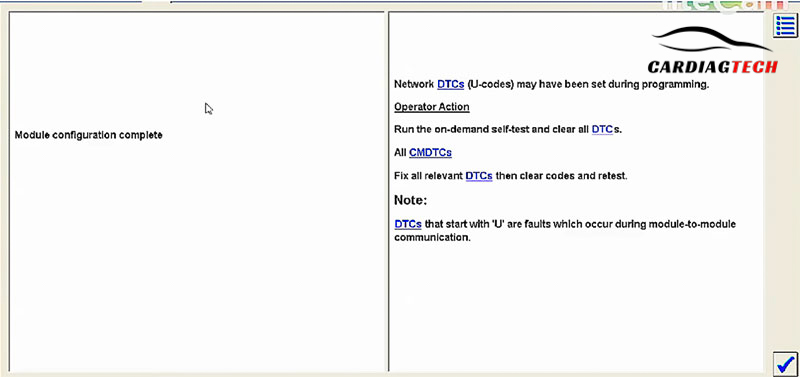
Step 7: Final Checks
- Test the ABS functionality during a low-speed brake test.
- Confirm the system is working correctly and no warning lights are displayed.

Tips for Successful Programming
- Stable Power Supply: Ensure the vehicle battery is fully charged or use an external power supply to prevent disruptions.
- Reliable Connection: Use quality diagnostic tools to avoid connection failures during programming.
- Professional Assistance: If you’re unsure about any step, consult a professional mechanic or technician with Ford-specific experience.
When to Seek Help
If you encounter any difficulties during the process or lack the necessary tools, professional assistance is highly recommended. Incorrect programming can lead to further complications.
Get Immediate Assistance
If you’re having trouble resolving the U2100 Initial Configuration Not Complete error, our experts are here to help.
- Contact us via WhatsApp: +1 (641) 206-8880
- Email us: [email protected]
We provide remote diagnostic support and programming services to get your Ford Escape back on the road.