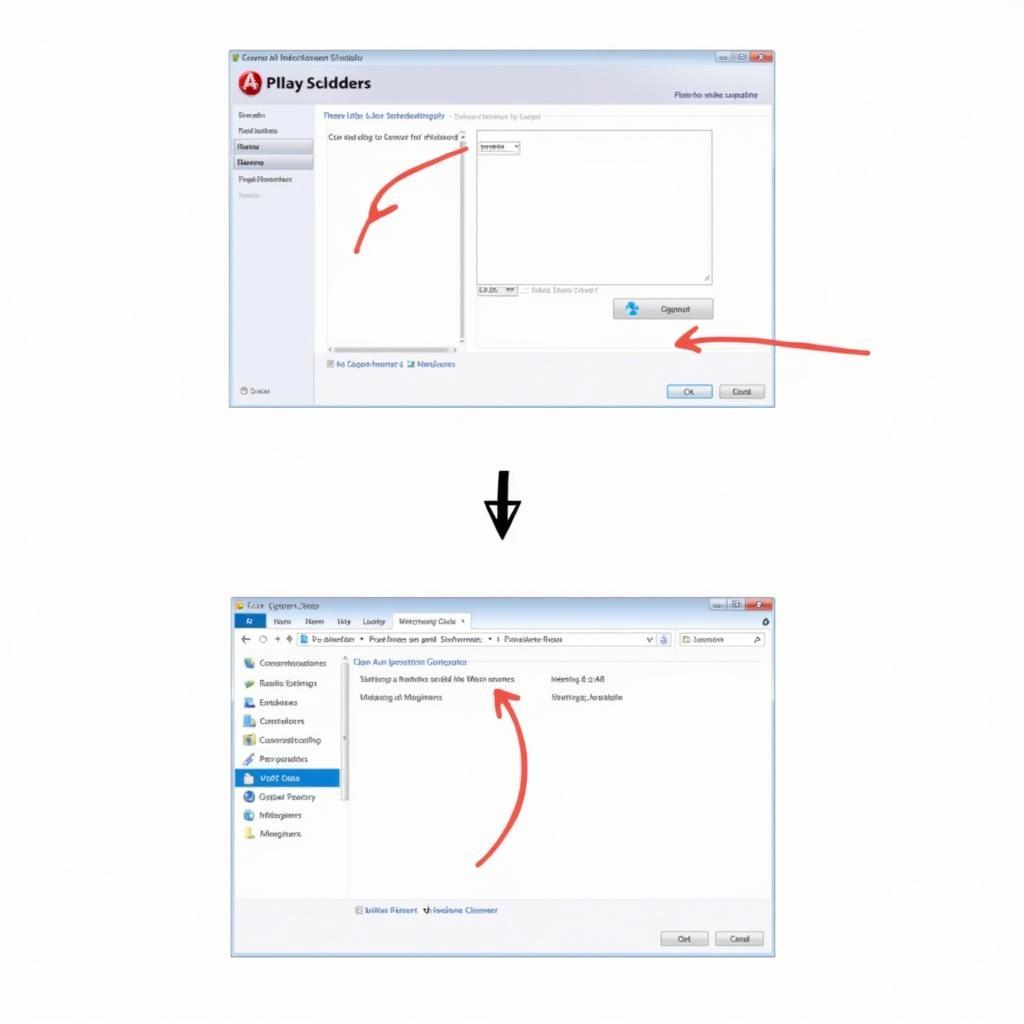The Audi A3 8P (2003-2013) is a fantastic car, but even the most reliable vehicles can benefit from a little fine-tuning. This is where VCDS, formerly known as VAG-COM, comes in. This powerful diagnostic and modification software allows you to communicate with your A3 8P’s control modules, giving you access to a wealth of information and customization options.
This comprehensive guide will delve into the world of A3 8P VCDS, exploring its capabilities, benefits, and addressing common questions. Whether you’re a seasoned DIY mechanic or a curious Audi enthusiast, this guide will equip you with the knowledge to unlock your A3 8P’s full potential.
Understanding VCDS and its Importance for Your A3 8P
VCDS is a Windows-based software developed by Ross-Tech, specifically designed to interface with vehicles from the Volkswagen Auto Group (VAG), which includes Audi. It acts as a bridge between your computer and your A3 8P’s onboard computer systems, allowing you to read and clear fault codes, monitor live data, customize settings, and even activate hidden features.
Why is VCDS Essential for A3 8P Owners?
- In-depth Diagnostics: Go beyond basic OBD-II scanners. VCDS provides detailed fault code descriptions, allowing you to pinpoint the root cause of issues accurately.
- Customization and Coding: Tailor your A3 8P’s features to your liking. Enable comfort features like automatic window roll-up, adjust lighting settings, and more.
- Maintenance and Troubleshooting: Perform tasks like resetting service reminders, adapting throttle bodies, and performing battery registration with ease.
- Cost Savings: Avoid expensive trips to the dealership for simple diagnostics and modifications. VCDS empowers you to take control of your car’s maintenance.
Getting Started with A3 8P VCDS
Choosing the Right VCDS Interface
To connect your computer to your A3 8P, you’ll need a VCDS interface cable. Ross-Tech offers various versions, but for most A3 8P owners, the HEX-V2 or HEX-NET interface is recommended.
Installing the Software and Drivers
Download and install the latest VCDS software from the official Ross-Tech website. Follow the on-screen prompts to install the necessary drivers for your interface cable.
Exploring Common A3 8P VCDS Modifications
The possibilities with VCDS are vast, but here are some popular modifications A3 8P owners often perform:
- Needle Sweep: Add a touch of sportiness to your instrument cluster by enabling a needle sweep during startup.
- DRL Modifications: Customize your daytime running lights (DRLs). Options include using fog lights as DRLs or adjusting DRL brightness.
- Convenience Features: Enable features like automatic locking/unlocking, coming home/leaving home lighting, and rain-closing windows for enhanced convenience.
Troubleshooting and FAQs
Q: My VCDS software isn’t connecting to my car. What should I do?
A: Ensure that:
- Your interface cable is properly connected to both your computer and your car’s OBD-II port.
- The ignition is switched to the “ON” position (engine not running).
- You have the correct COM port selected in the VCDS software.
- The drivers for your interface cable are installed correctly.
Q: Can I damage my car using VCDS?
A: While VCDS is generally safe when used responsibly, it’s important to exercise caution. Always double-check coding changes before applying them and back up your original settings. If you’re unsure about a modification, consult the Ross-Tech forums or seek advice from experienced VCDS users.
 Audi A3 8P OBD-II Port
Audi A3 8P OBD-II Port
Tips for Safe and Effective VCDS Use
- Start Small: Begin with simple modifications to familiarize yourself with the software and its interface.
- Research Thoroughly: Consult reputable sources like the Ross-Tech wiki and forums before making any changes.
- Document Your Modifications: Keep track of the coding changes you make in case you need to revert to previous settings.
- Seek Assistance When Needed: Don’t hesitate to ask for help from the VCDS community if you encounter difficulties.
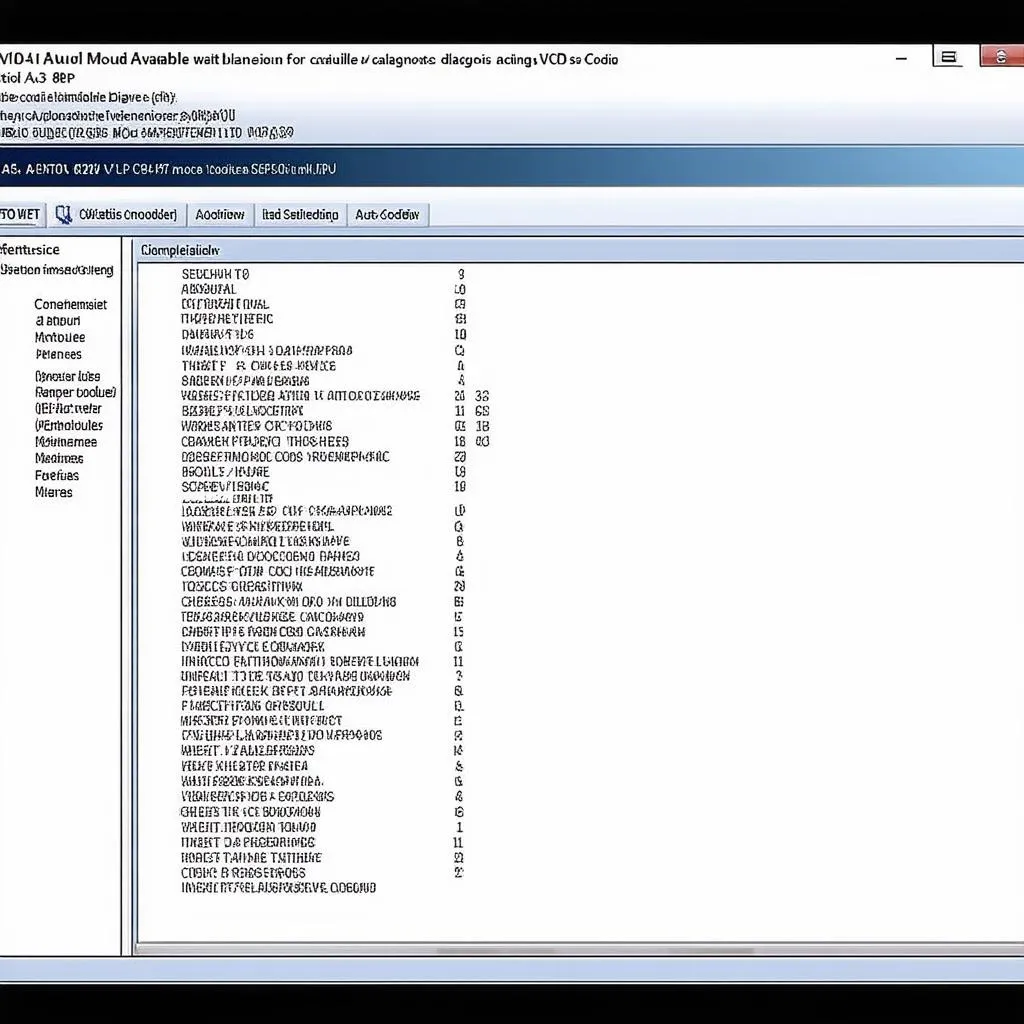 Audi A3 8P VCDS Software
Audi A3 8P VCDS Software
Conclusion
VCDS is an invaluable tool for any Audi A3 8P owner looking to unlock their vehicle’s hidden potential. From in-depth diagnostics and troubleshooting to personalized customization, VCDS empowers you to take control of your driving experience.
Remember to prioritize safety, research thoroughly, and explore the wealth of resources available within the VCDS community. For professional-grade diagnostic and automotive equipment, consider exploring the range of products offered by Cardiagtech.
Need further assistance with your A3 8P or have questions about our products? Don’t hesitate to contact CARDIAGTECH for expert advice and support.