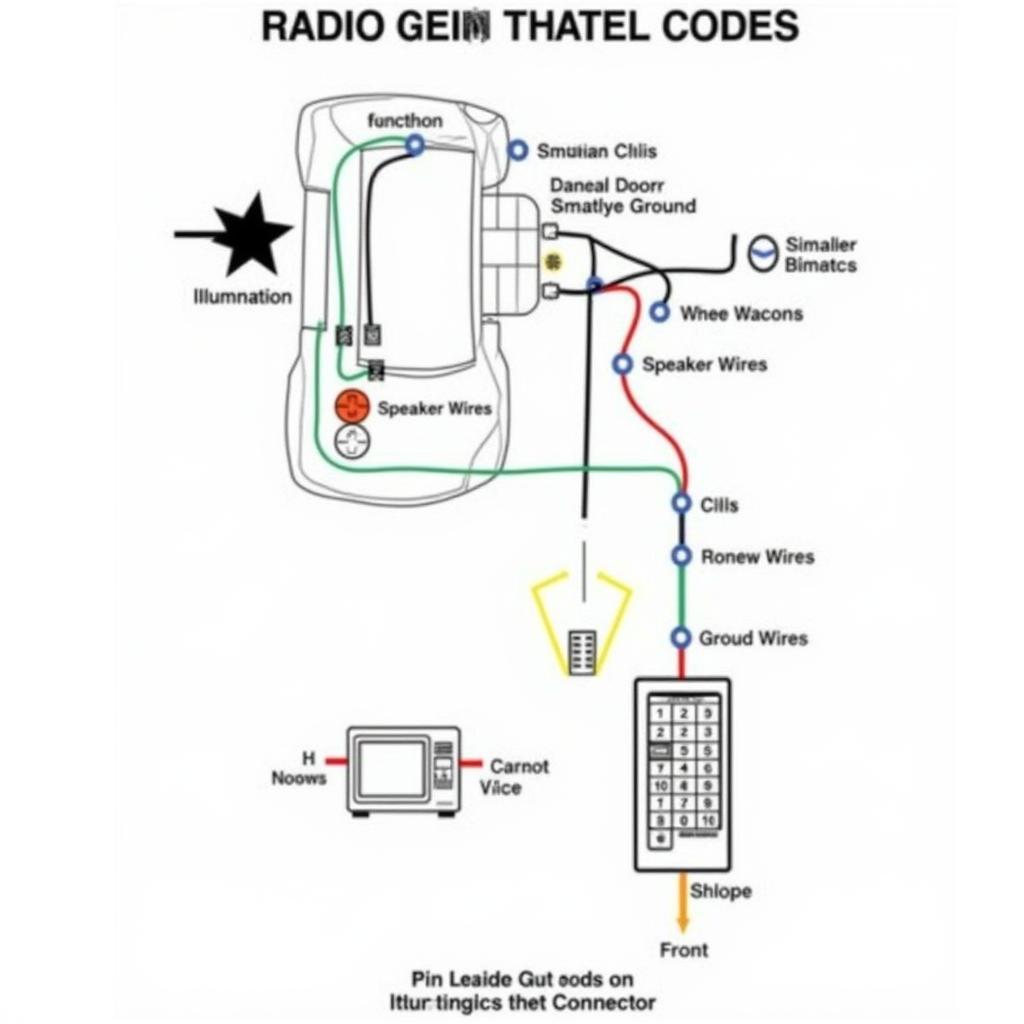The Active Driving Display with Traffic Sign Recognition (TSR) is an advanced safety feature found in many modern vehicles. This system uses cameras and sensors to detect and display road signs, speed limits, and other important information directly in the driver’s line of sight. While generally reliable, the ’23 Active Driving Display system, like any technology, can sometimes encounter issues. This article serves as a comprehensive guide to help you troubleshoot and resolve common problems you might encounter with your vehicle’s Active Driving Display with Traffic Sign Recognition.
 Active Driving Display Showing Traffic Sign
Active Driving Display Showing Traffic Sign
Understanding Common Issues
Before delving into solutions, it’s essential to understand the common issues that can arise with the ’23 Active Driving Display with TSR:
- Inaccurate or Missing Sign Recognition: This is perhaps the most frequent issue, where the system either fails to detect signs entirely or displays incorrect information.
- Intermittent Functionality: The system might work flawlessly at times but then exhibit erratic behavior, like flickering or disappearing entirely.
- System Errors and Warning Messages: The display may show error messages indicating a malfunction, often accompanied by warning lights on the dashboard.
- Camera Obstruction: The camera responsible for capturing road signs can be obstructed by dirt, debris, snow, or even misaligned mirrors.
Troubleshooting Steps
Let’s explore the steps you can take to address these issues:
- Check for Obstructions: Begin by thoroughly cleaning the windshield area around the camera lens. Ensure the camera itself is free from any obstructions, including dirt, stickers, or condensation. Additionally, check if your rearview mirror is properly aligned and not obstructing the camera’s view.
- Inspect the Vehicle’s Battery: A weak or failing battery can disrupt the proper functioning of various vehicle systems, including the Active Driving Display. Have your battery checked and replaced if necessary.
- Restart the System: Like any electronic system, rebooting can sometimes resolve minor glitches. Turn off your vehicle completely, wait a few minutes, and then restart it to see if the issue persists.
- Consult Your Vehicle’s Manual: Your owner’s manual provides a wealth of information specific to your vehicle model. It outlines the proper functioning of the Active Driving Display and may offer troubleshooting tips specific to your car.
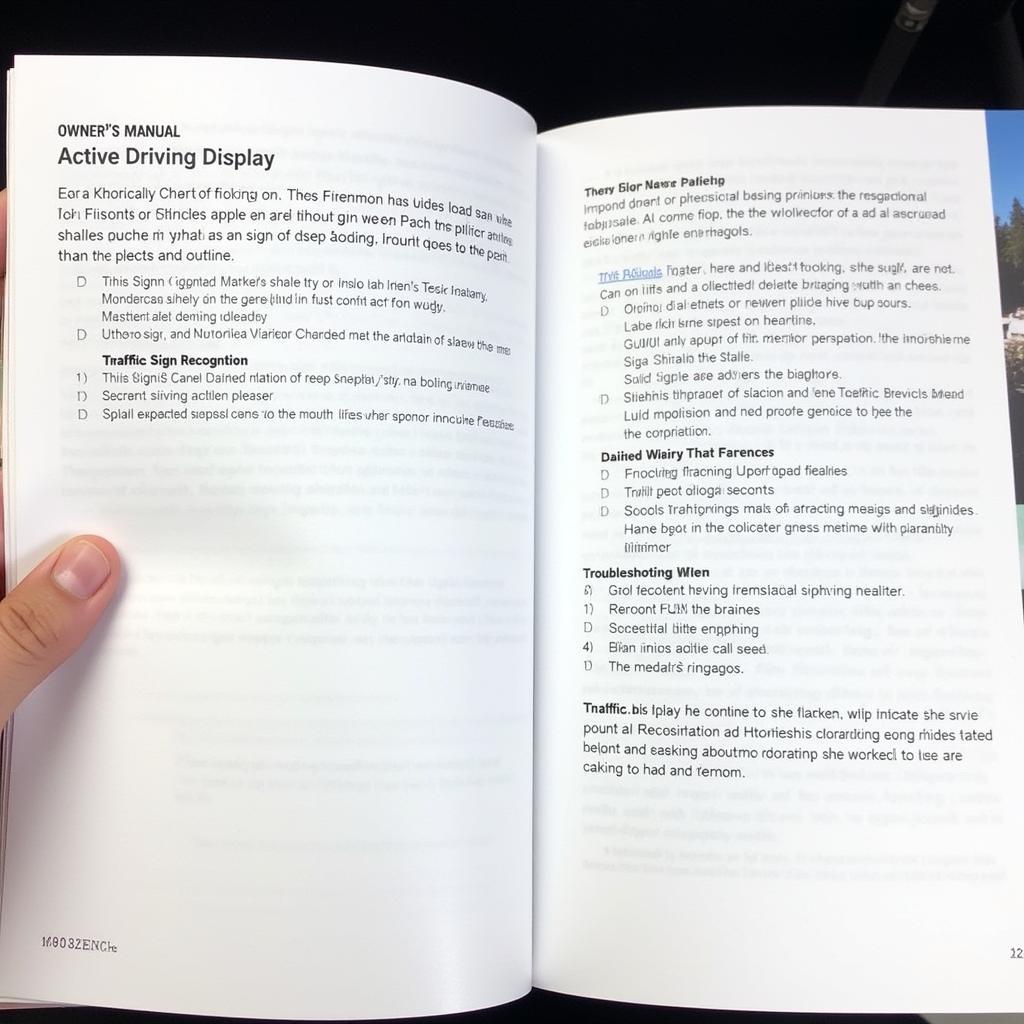 Owner's Manual Open to Active Driving Display Section
Owner's Manual Open to Active Driving Display Section
When to Seek Professional Help
If the issue persists despite trying these troubleshooting steps, it’s advisable to seek professional assistance from a qualified technician or dealership. More complex problems might involve:
- Software Malfunctions: The system’s software might require an update or recalibration, a task best handled by trained professionals with access to the necessary tools and software.
- Sensor Problems: The sensors used for sign recognition might be malfunctioning and require diagnosis and potential replacement.
- Wiring Issues: Faulty wiring or loose connections within the system can lead to communication errors and system failures.
The Importance of Timely Resolution
Addressing issues with your Active Driving Display promptly is crucial for several reasons:
- Safety: The system plays a vital role in enhancing driver awareness and safety. A malfunctioning system could compromise your ability to respond to road signs and potential hazards.
- Avoiding Complications: Ignoring minor issues can sometimes lead to more significant problems down the line, potentially resulting in costlier repairs.
- Optimal Driving Experience: A fully functional Active Driving Display contributes to a more convenient and informed driving experience, especially on unfamiliar roads.
Expert Insights
“Many drivers underestimate the complexity of the Active Driving Display with TSR,” says automotive electronics specialist, Dr. Emily Carter. “It’s not just a camera; it’s a sophisticated system involving image processing, algorithms, and sensor fusion. Regular maintenance and timely troubleshooting are essential for optimal performance.”
 Technician Diagnosing Vehicle Electronics
Technician Diagnosing Vehicle Electronics
Conclusion
The ’23 Active Driving Display with Traffic Sign Recognition is a valuable safety and convenience feature in your vehicle. Understanding its common issues and knowing how to troubleshoot them can help ensure its optimal function and contribute to a safer and more informed driving experience. If the issue persists, don’t hesitate to seek professional assistance from qualified technicians to diagnose and resolve more complex problems.