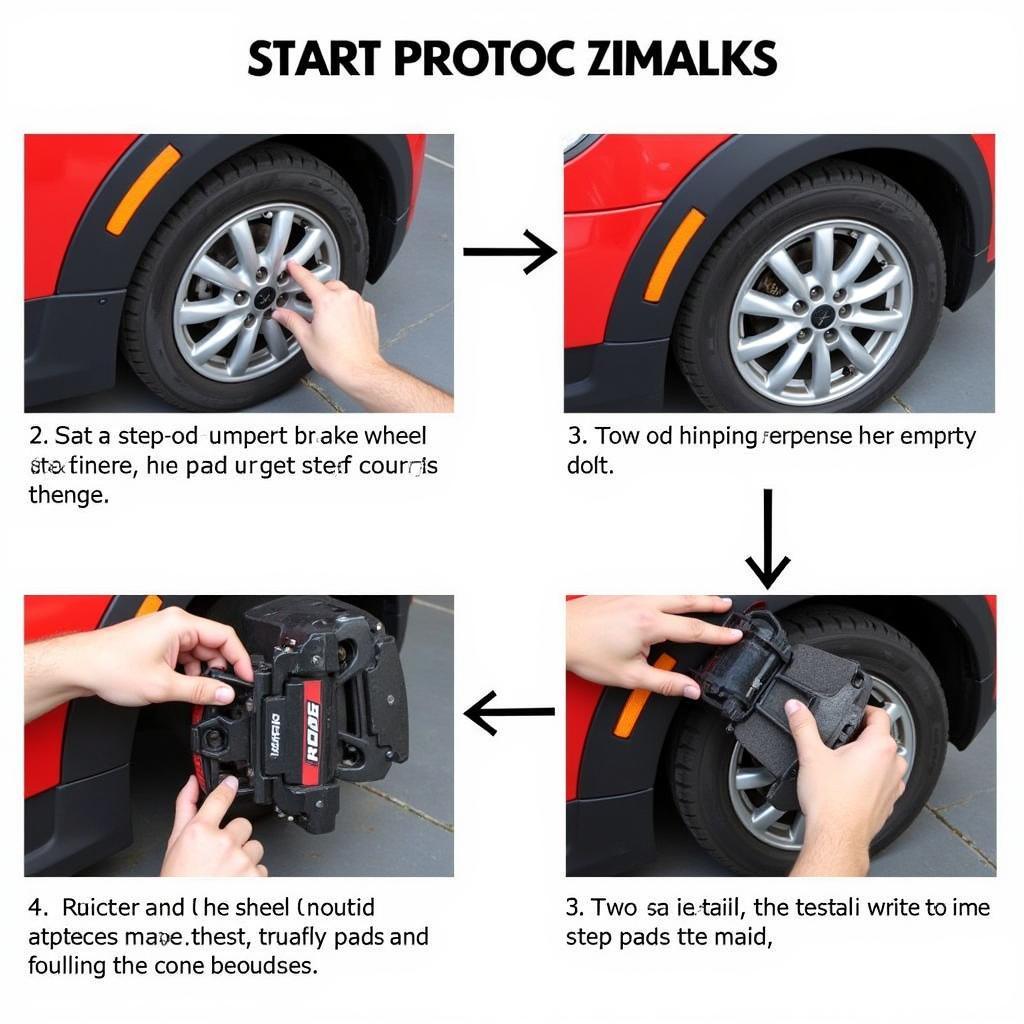AdBlue is a crucial component of modern diesel vehicles, including the Audi A6, that helps reduce harmful emissions. When the AdBlue system malfunctions, it can cause issues like engine performance problems and warning lights on your dashboard. This article will guide you through the process of resetting AdBlue on your Audi A6, explaining the reasons behind it and providing valuable insights to address this common problem.
Understanding the AdBlue System in Audi A6
AdBlue is a urea-based solution that is injected into the exhaust stream of diesel engines. It helps convert harmful nitrogen oxides (NOx) into harmless nitrogen and water vapor, significantly reducing air pollution. Your Audi A6’s AdBlue system consists of a tank, a sensor, a dosing module, and a control unit. When the AdBlue level drops below a certain point, the sensor sends a signal to the control unit, triggering a warning message on your dashboard.
Why Reset AdBlue on Audi A6?
There are several reasons why you might need to reset the AdBlue system on your Audi A6:
- Low AdBlue Level: If the AdBlue tank is running low, the system will automatically trigger a warning light and may even restrict engine performance.
- AdBlue Sensor Malfunction: A faulty AdBlue sensor can provide incorrect readings, resulting in false warnings.
- AdBlue Dosing Module Failure: The dosing module is responsible for injecting the correct amount of AdBlue. If it malfunctions, the system may not operate properly.
- Software Glitch: Sometimes, a software glitch within the control unit can lead to AdBlue-related issues.
Resetting AdBlue with VCDS
VCDS (Vag-Com Diagnostic System) is a popular diagnostic tool that provides access to various vehicle control units, including the AdBlue system. Here’s how to reset AdBlue on your Audi A6 using VCDS:
- Connect VCDS: Connect your VCDS to your Audi A6’s diagnostic port (usually found under the steering wheel).
- Select Control Unit: Navigate to the AdBlue control unit within the VCDS software.
- Reset AdBlue: Locate the option to reset the AdBlue system. This may be labeled as “Reset AdBlue” or “AdBlue Service Interval Reset.”
- Confirm and Reset: Confirm your action and follow any on-screen prompts to reset the system.
Important Note: Resetting the AdBlue system does not fix underlying problems. If you’re experiencing persistent AdBlue issues, consult a qualified mechanic for diagnosis and repair.
Resetting AdBlue Manually
In some cases, you can reset the AdBlue system manually by following these steps:
- Turn Off Ignition: Turn off the ignition and disconnect the battery terminal for at least 30 minutes.
- Reconnect Battery: Reconnect the battery terminal and turn the ignition back on.
- Start Engine: Start the engine and check if the AdBlue warning light has disappeared.
Note: This manual reset method might not be effective for all Audi A6 models.
Frequently Asked Questions
Q: How often should I refill AdBlue in my Audi A6?
A: The AdBlue refill frequency depends on your driving habits. Typically, you can expect to refill the AdBlue tank every 6,000 to 12,000 miles.
Q: Can I use any AdBlue in my Audi A6?
A: Only use certified AdBlue meeting the ISO 22241-1 standard. Using other types of fluids can damage the system.
Q: What happens if I run out of AdBlue in my Audi A6?
A: If you run out of AdBlue, your engine may enter limp mode and reduce performance. You’ll need to refill the tank with AdBlue to regain full functionality.
Q: Is it safe to drive my Audi A6 with an AdBlue warning light?
A: It’s not recommended to drive your Audi A6 with an AdBlue warning light for an extended period. Refill the AdBlue tank or contact a mechanic for diagnosis.
Q: What are the common symptoms of a faulty AdBlue system?
A: Common symptoms include:
- AdBlue warning light on the dashboard
- Reduced engine performance
- Engine stalling or hesitation
- Excessive smoke from the exhaust
Conclusion
Resetting the AdBlue system in your Audi A6 can help resolve issues related to low AdBlue levels or software glitches. However, it’s essential to understand the root cause of the problem and address it accordingly. If you’re experiencing persistent AdBlue issues, consult a qualified mechanic to ensure proper diagnosis and repair.