Let’s face it, a silent commute can feel like driving through a void. But what if your car radio isn’t cooperating? An AGPTEK Wireless In-Car Bluetooth FM Transmitter Radio Adapter can be a great solution to breathe life back into your drive. However, like any piece of tech, it can sometimes throw a curveball. This guide is here to help you troubleshoot common issues and get your tunes pumping again.
Understanding Your AGPTEK Bluetooth FM Transmitter
Before we dive into troubleshooting, let’s get familiar with the usual suspects behind a misbehaving AGPTEK FM Transmitter:
- Power Issues: The adapter needs a solid power source (your car’s cigarette lighter socket). A loose connection or faulty socket can interrupt the power supply.
- Bluetooth Connectivity: A weak Bluetooth signal or pairing issues between your phone and the adapter can lead to choppy audio or no sound at all.
- FM Frequency Interference: Overlapping radio frequencies can cause static and disrupt your listening experience.
- Audio Input Settings: Incorrectly configured audio input settings on your phone or the adapter can result in silence.
Common Issues and Solutions
Now, let’s tackle those pesky problems head-on:
1. No Power, No Music
The Issue: Your AGPTEK adapter isn’t turning on, and the display remains dark.
Possible Causes:
- Loose Connection: The adapter might not be fully plugged into the cigarette lighter socket.
- Blown Fuse: The fuse in the adapter or your car’s fuse box could be blown, cutting off power.
- Faulty Socket: The cigarette lighter socket itself might be defective.
Solutions:
- Check the Connection: Ensure the adapter is firmly seated in the socket.
- Inspect the Fuse: Check both the adapter’s fuse (usually located near the power input) and your car’s fuse box for any blown fuses. Replace them if necessary.
- Test Another Socket: Try plugging the adapter into a different cigarette lighter socket to rule out a faulty socket.
2. Bluetooth Blues: Pairing Problems
The Issue: You’re struggling to pair your phone with the AGPTEK adapter, or the connection keeps dropping.
Possible Causes:
- Distance: Your phone might be too far away from the adapter.
- Interference: Other electronic devices in your car might interfere with the Bluetooth signal.
- Incorrect Pairing Mode: The adapter might not be in pairing mode.
Solutions:
- Move Closer: Bring your phone closer to the adapter during pairing and use.
- Reduce Interference: Switch off other Bluetooth devices in your car or move them away from the adapter.
- Retry Pairing: Turn off Bluetooth on your phone and the adapter, then turn them back on and try pairing again. Refer to the AGPTEK user manual for specific pairing instructions.
3. Fighting the Static: FM Frequency Interference
The Issue: You hear static, other radio stations, or distorted audio through the adapter.
Possible Causes:
- Frequency Overlap: The chosen FM frequency is too close to a strong local radio station.
- Weak Signal: The signal strength of the chosen frequency is poor.
Solutions:
- Change the Frequency: Experiment with different vacant FM frequencies on your car radio and the AGPTEK adapter. Look for a frequency with minimal interference.
- Adjust the Antenna: Ensure your car’s antenna is fully extended and in good condition.
4. Silence Isn’t Golden: Audio Input Issues
The Issue: No sound is coming through your car speakers, even though the adapter seems to be working.
Possible Causes:
- Phone Volume: Your phone’s volume might be turned down or muted.
- Car Stereo Settings: Your car stereo might not be set to the correct input source (usually AUX or the chosen FM frequency).
Solutions:
- Crank It Up: Check your phone’s volume and ensure it’s not muted.
- Switch Inputs: Switch your car stereo’s input source to AUX or the chosen FM frequency.
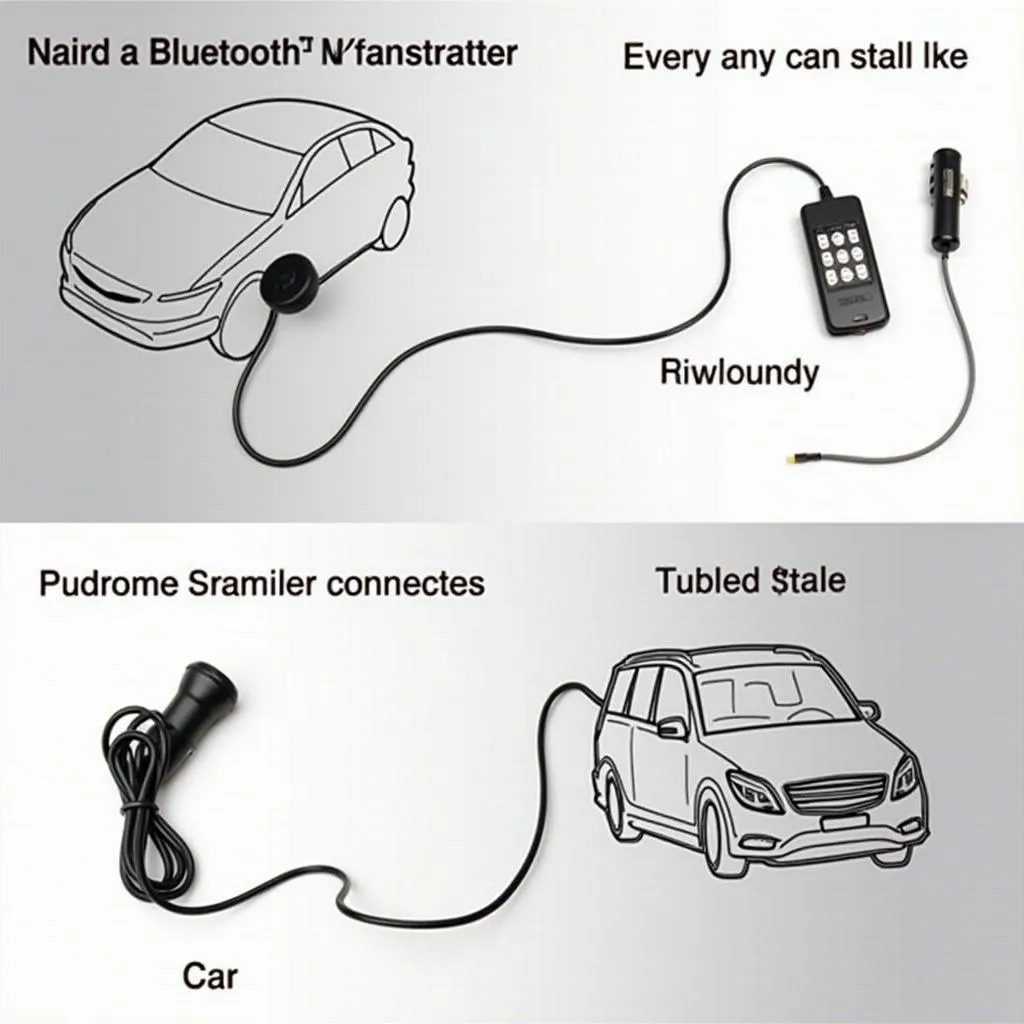 Bluetooth FM Transmitter Installation
Bluetooth FM Transmitter Installation
FAQs: Your Burning Bluetooth FM Transmitter Questions Answered
Q: Can I use multiple devices with the AGPTEK adapter?
A: While you can pair multiple devices, only one can stream audio at a time.
Q: Does the adapter drain my car battery?
A: The adapter draws minimal power and shouldn’t drain your battery, especially when the car is running. However, it’s best to unplug it if you’re not using it for an extended period.
Q: Why is the sound quality poor?
A: Poor sound quality can stem from various factors, including a weak Bluetooth connection, a crowded FM frequency, or even low-quality audio files on your phone. Try troubleshooting those areas first.
Q: Can I use the AGPTEK adapter for hands-free calling?
A: Yes, most AGPTEK adapters have built-in microphones for hands-free calling. Make sure your phone is connected for both calls and audio streaming.
 Car Diagnostic Software Interface
Car Diagnostic Software Interface
Need More Help? Cardiagtech is Here
We understand that troubleshooting car electronics can sometimes feel like navigating a maze. If you’re still facing issues with your AGPTEK Wireless In-Car Bluetooth FM Transmitter Radio Adapter, CARDIAGTECH is here to help. We specialize in automotive electrical diagnostics, programming, and remote software installation to get you back on the road with your music in tow.
Contact us today for expert assistance and get your drive back on track!


