Experiencing the frustration of a silent drive due to a malfunctioning car radio? You’re not alone! Many car owners encounter issues with their Alpine Bluetooth car radios. Whether it’s connection problems, audio glitches, or complete silence, a non-functional car radio can be a significant inconvenience. This guide will walk you through common reasons your Alpine Bluetooth car radio might not be working and provide you with practical solutions to get your tunes pumping again.
Understanding Your Alpine Bluetooth Car Radio
Your Alpine Bluetooth car radio is more than just a receiver for your favorite stations; it’s a sophisticated system integrating audio entertainment, hands-free calling, and often, navigation. Understanding its basic components can be helpful in troubleshooting:
- Head unit: This is the main control center of your car radio, housing the display screen, buttons, and knobs.
- Amplifier: This component boosts the audio signal to power your car’s speakers. Some systems have a separate amplifier, while in others, it’s built into the head unit.
- Speakers: These output the sound, and a problem with one or more speakers can mimic a radio issue.
- Bluetooth module: This allows your radio to connect wirelessly with your smartphone or other Bluetooth-enabled devices for audio streaming and hands-free calling.
- Wiring and fuses: The power, speaker, and antenna connections are crucial for the radio to operate correctly.
Common Alpine Bluetooth Car Radio Problems
Alpine car radios, like any electronic device, can experience a range of issues, from minor glitches to complete failures. Here are some of the most frequent problems reported by users:
1. No Power
This is arguably the most straightforward problem to diagnose. If your Alpine car radio doesn’t turn on at all, there’s a good chance there’s an issue with the power supply.
2. Bluetooth Connectivity Issues
One of the most common complaints is trouble pairing your phone or maintaining a stable Bluetooth connection. This can manifest as:
- Inability to pair: Your car radio doesn’t show up on your phone’s list of available Bluetooth devices, or the pairing process fails.
- Dropped connections: The audio cuts out intermittently, or the connection drops entirely after a short time.
- Poor sound quality: You might experience static, distortion, or low volume during Bluetooth audio streaming.
3. Audio Problems
Beyond Bluetooth-specific issues, you might encounter broader audio problems:
- No sound: This could point to issues with the speakers, amplifier, wiring, or even a problem with the head unit itself.
- Distorted sound: A blown speaker, damaged wiring, or a failing amplifier can cause distortion.
- Fading sound: This often signals a loose connection in your wiring or a problem with the antenna if you’re listening to the radio.
4. Software Glitches
Modern Alpine car radios are equipped with sophisticated software that can sometimes experience glitches. These can manifest as a frozen screen, unresponsive buttons, or erratic behavior.
Diagnosing the Problem
Before jumping into solutions, it’s crucial to pinpoint the cause of your Alpine Bluetooth car radio problem. Here’s a systematic approach:
1. Check the Basics
Start with the simplest possibilities:
- Power: Make sure your car is turned on and check the radio’s fuse in your car’s fuse box. A blown fuse will need to be replaced.
- Connections: Inspect all the wiring connections at the back of the head unit, including the power, ground, speaker, and antenna connections. Ensure they are secure and free of corrosion.
- Bluetooth Settings: Verify that Bluetooth is enabled on both your car radio and your phone. Try “forgetting” the device on your phone and re-pairing it.
2. Isolate the Issue
To determine if the problem lies with the radio, phone, or connection:
- Try a different phone: If possible, attempt to pair a different phone to your Alpine car radio. If it connects and works correctly, the issue likely lies with your original phone’s Bluetooth settings or compatibility.
- Test the audio with another source: Connect a different audio source, like a USB drive with music files, to your car radio. If you have sound, the problem is likely with the Bluetooth functionality.
3. Consult Your Car’s Manual
Your car and radio manuals are invaluable resources. They often provide troubleshooting tips specific to your model and can help you identify the meaning of error codes displayed on your radio.
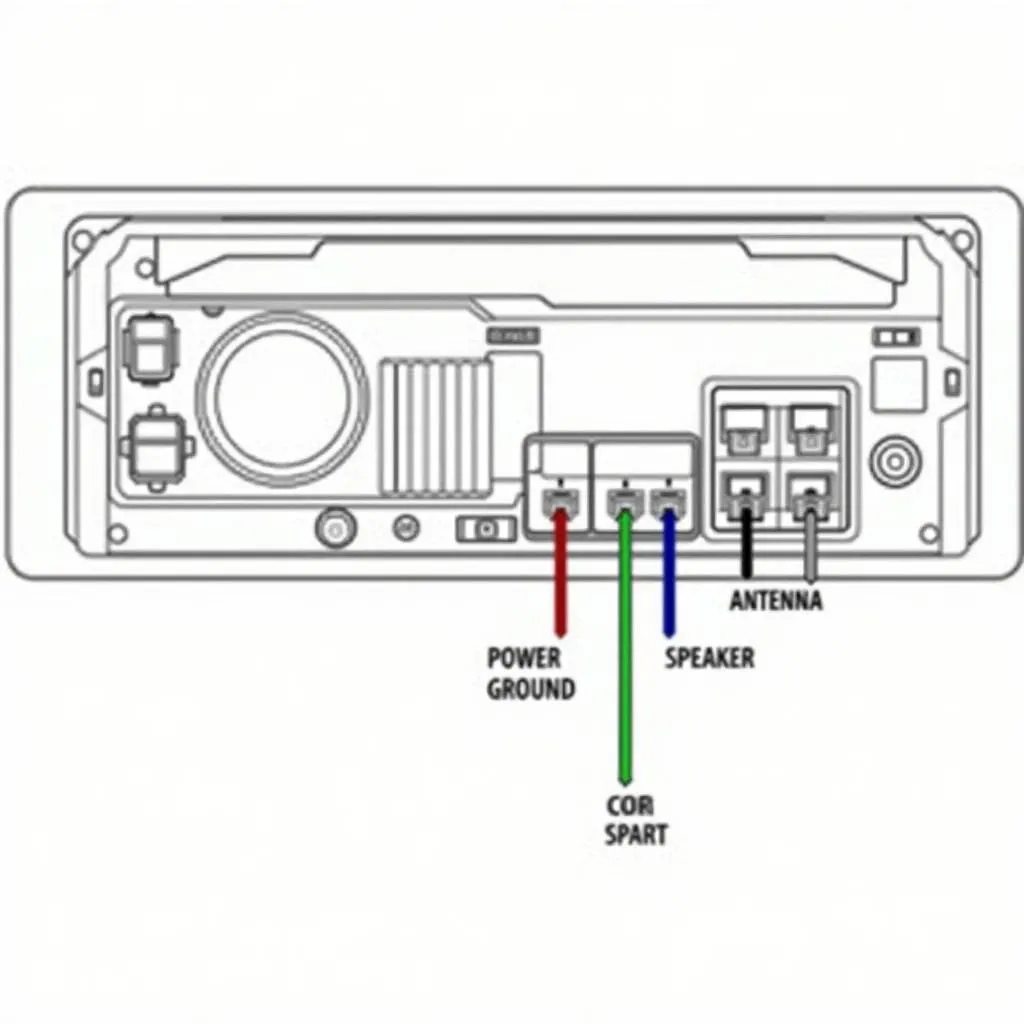 Alpine Car Radio Wiring Diagram
Alpine Car Radio Wiring Diagram
Fixing Your Alpine Bluetooth Car Radio
Once you have a better understanding of the problem, you can try these solutions:
1. Basic Fixes
- Resetting the radio: Most Alpine car radios have a reset button or a combination of buttons to press for a hard reset. This can often resolve minor software glitches. Refer to your manual for instructions specific to your model.
- Updating firmware: Alpine periodically releases firmware updates for their car radios to improve functionality and fix bugs. Check the Alpine website for updates for your specific model and follow their instructions for installation.
2. Advanced Solutions
For persistent or more complex problems, you might consider:
- Professional diagnosis: A qualified car audio technician or your car dealership can diagnose the problem accurately using specialized equipment.
- Repair or replacement: Depending on the diagnosis, the solution might involve repairing or replacing faulty components like the Bluetooth module, amplifier, or even the entire head unit.
 Car Audio Technician Diagnosing Alpine Radio
Car Audio Technician Diagnosing Alpine Radio
Preventing Future Problems
While some issues are unavoidable, these tips can help prevent future problems with your Alpine Bluetooth car radio:
- Regular cleaning: Dust and debris can accumulate in the radio’s buttons and connectors, leading to malfunctions. Regularly clean your radio’s face and buttons with a soft, dry cloth.
- Proper pairing and connection: Always follow the correct pairing procedure outlined in your manuals. Avoid connecting and disconnecting devices while driving, as this can sometimes cause errors.
- Keep software updated: Regularly check for and install firmware updates to ensure optimal performance and stability.
Frequently Asked Questions
Can I install a new Alpine Bluetooth car radio myself?
While possible, installing a new car radio often requires specific knowledge of car wiring and electronics. If you’re not comfortable with car electronics, it’s best to have it professionally installed to avoid potential damage to your car’s electrical system.
How can I improve my Alpine Bluetooth car radio’s sound quality?
Improving sound quality can involve upgrading your car’s speakers, installing a separate amplifier, or adjusting the audio settings on your head unit. A car audio professional can help you determine the best upgrades for your system.
My Alpine radio is displaying an error code. What does it mean?
Error codes indicate specific problems with your car radio. Consult your car radio’s manual, which usually has a section explaining error codes and their meanings.
Need Expert Help? Contact Cardiagtech!
Dealing with a malfunctioning car radio can be incredibly frustrating. If you’ve tried troubleshooting your Alpine Bluetooth car radio and haven’t found a solution, the expert team at CARDIAGTECH is here to help. We specialize in automotive diagnostic services, including advanced solutions for car audio and Bluetooth systems.
 Cardiagtech Bluetooth Diagnostics
Cardiagtech Bluetooth Diagnostics
Contact us today, and let us get your Alpine system back on track so you can enjoy your drive to the fullest!

