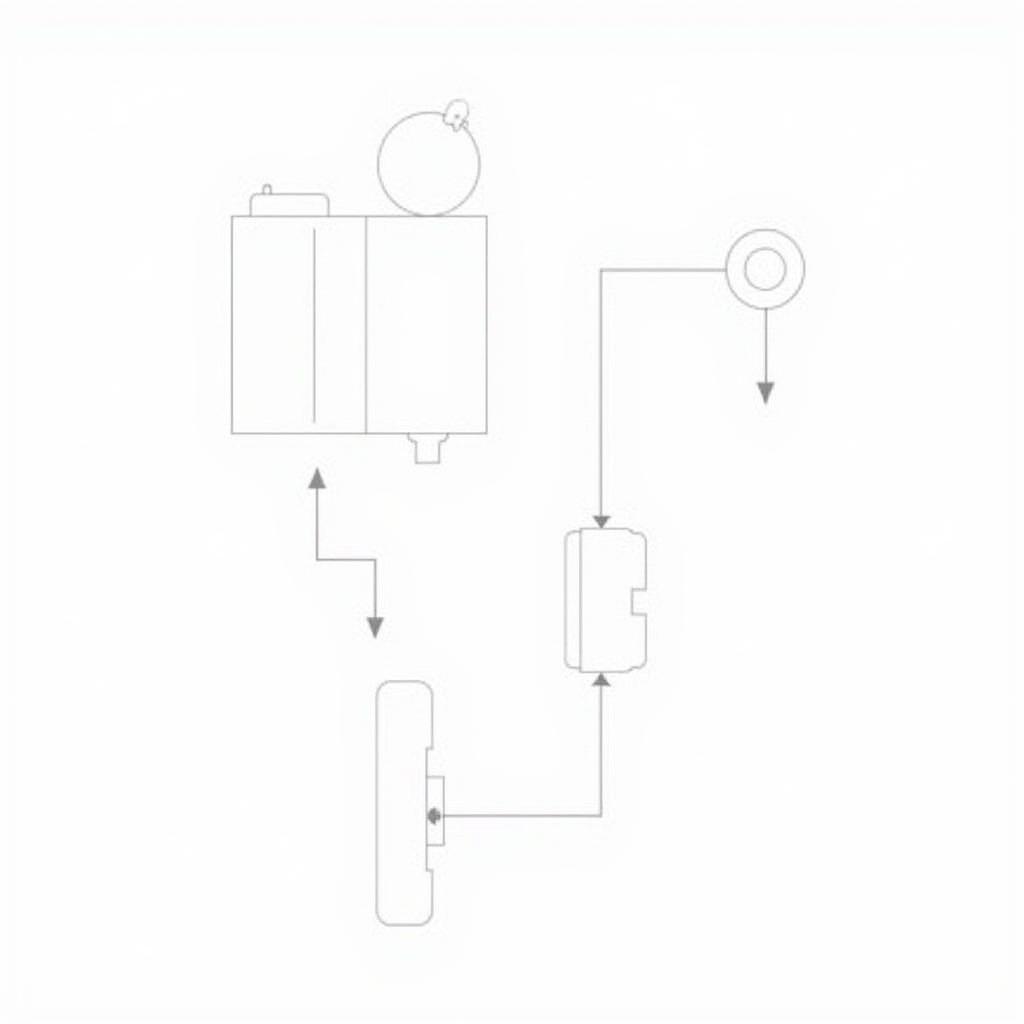The Alpine Electronics CDE-193BT CD and Bluetooth car radio offers fantastic sound quality and connectivity. However, like any technology, you might encounter occasional hiccups. This comprehensive guide provides troubleshooting tips, repair advice, and explores the potential for remote software solutions for your Alpine CDE-193BT car stereo.
Common Issues with the Alpine CDE-193BT
From Bluetooth connectivity problems to CD playback errors, several issues can affect your Alpine CDE-193BT. Identifying the specific problem is the first step towards a solution. Is the issue related to the CD player, Bluetooth connection, or the radio itself? Let’s delve into the common culprits.
Bluetooth Connectivity Problems
Bluetooth pairing issues are a frequent complaint. These problems can range from failed connections to dropped calls. Simple fixes like restarting your phone or the head unit often resolve these issues.
- Check Compatibility: Ensure your phone is compatible with the CDE-193BT. The Alpine website lists compatible devices.
- Reset Bluetooth: Try resetting the Bluetooth connection on both your phone and the head unit. The user manual outlines the specific steps.
- Clear Paired Devices: If your CDE-193BT has too many paired devices, it might struggle to connect. Clearing the paired devices list can often resolve this.
CD Playback Issues
CD playback problems can be frustrating. Skipping, distorted sound, or the inability to read CDs are common complaints.
- Clean the CD Lens: Dust and debris on the CD lens can prevent the unit from reading discs properly. Use a specialized CD lens cleaner.
- Check the CD: Ensure the CD isn’t scratched or damaged. Try a different CD to rule out a problem with the specific disc.
- Inspect the CD Mechanism: If cleaning the lens doesn’t work, the CD mechanism itself might be faulty. This usually requires professional repair.
Radio Reception Problems
Poor radio reception can be due to a weak signal, a faulty antenna, or even the location of your vehicle.
- Check the Antenna Connection: Ensure the antenna is securely connected to the head unit. A loose connection can significantly affect reception.
- Inspect the Antenna: The antenna itself might be damaged. Check for any physical damage, such as bends or breaks.
- Consider an Antenna Booster: If you live in an area with a weak signal, an antenna booster might improve reception.
Remote Software Solutions and Diagnostics for the Alpine CDE-193BT
While remote software updates and diagnostics are becoming increasingly prevalent in modern vehicles, they’re less common for aftermarket car stereos like the Alpine CDE-193BT.
“While remote diagnostics are not a standard feature of the CDE-193BT,” explains automotive electronics expert, Dr. Amelia Hernandez, “future Alpine models might incorporate such technology. This would allow for remote troubleshooting and even software updates, enhancing the user experience.”
Currently, most troubleshooting and software updates require manual intervention. If you suspect a software issue, consult your user manual or contact Alpine customer support.
Future Potential of Remote Diagnostics
The future of car audio could include more sophisticated remote diagnostics. Imagine resolving a Bluetooth connectivity issue with a simple over-the-air update delivered directly to your Alpine CDE-193BT. This could save you time and effort, eliminating the need for trips to a repair shop.
Conclusion
The Alpine Electronics CDE-193BT CD and Bluetooth car radio offers excellent features and performance. By understanding the common issues and applying the troubleshooting steps outlined in this guide, you can often resolve problems yourself. While remote software solutions are not currently available for this model, the future holds potential for exciting advancements in this area. If you encounter persistent issues, consult your user manual or contact Alpine customer support for further assistance. A properly functioning CDE-193BT can significantly enhance your driving experience.
FAQ
-
My Alpine CDE-193BT won’t connect to my phone via Bluetooth. What should I do? Try restarting both your phone and the head unit. Check compatibility, reset the Bluetooth connection, and clear paired devices.
-
My CDE-193BT is skipping CDs. How can I fix this? Clean the CD lens with a specialized cleaner. If this doesn’t work, the CD mechanism might need professional repair.
-
My radio reception is poor. What could be the problem? Check the antenna connection, inspect the antenna for damage, and consider an antenna booster if you’re in an area with a weak signal.
-
Can I update the software on my Alpine CDE-193BT remotely? No, remote software updates are not currently available for this model.
-
Who should I contact if I can’t resolve my CDE-193BT issue? Consult your user manual or contact Alpine customer support for assistance.
-
Are there any remote diagnostic tools available for the CDE-193BT? Currently, there are no official remote diagnostic tools specifically for the CDE-193BT.
-
What’s the best way to maintain my Alpine CDE-193BT? Keep the head unit clean, avoid exposing it to extreme temperatures, and consult the user manual for proper usage guidelines.