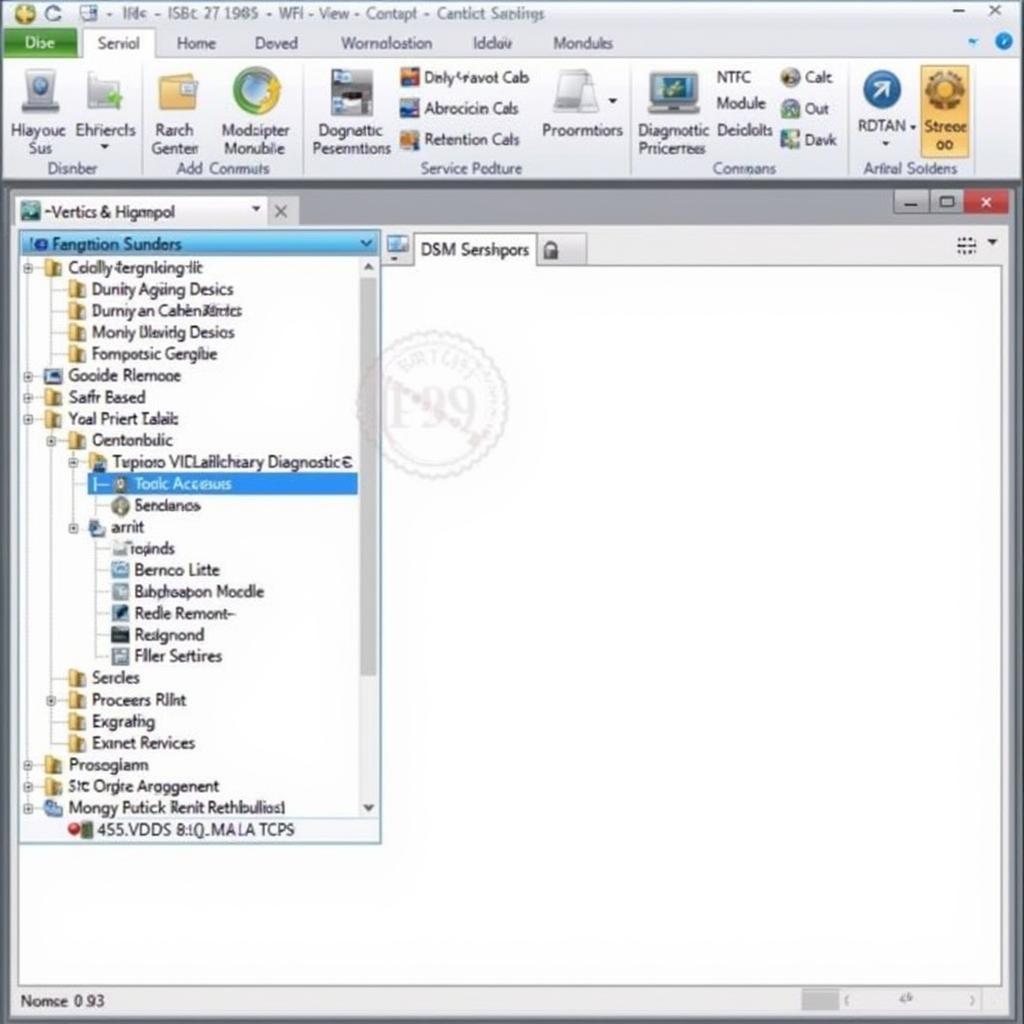Are you tired of being tethered to your laptop when diagnosing your Volkswagen Audi Group (VAG) vehicle? App Connect VCDS might be the solution you’ve been searching for. This innovative software bridges the gap between your vehicle’s onboard diagnostics and your smart device, giving you the freedom to troubleshoot issues wirelessly.
Understanding App Connect VCDS
App Connect VCDS is essentially a software interface that works in conjunction with a compatible VCDS diagnostic cable. It allows your Android or iOS device to communicate with your VAG vehicle’s control modules, providing access to a wealth of diagnostic data.
How Does It Work?
- Connection: The VCDS cable plugs into your vehicle’s OBD-II port and creates a local WiFi network.
- Communication: Your smart device connects to this network and, using the App Connect VCDS app, communicates with the vehicle’s control modules.
- Data Access: The app displays real-time data, fault codes, and allows you to perform various coding and adaptations.
Benefits of Going Wireless
- Convenience: Diagnose your car from anywhere within range of the WiFi network created by the VCDS cable. No more hunching over a laptop in the footwell!
- Portability: Ideal for mobile mechanics or enthusiasts on the go. All you need is your smart device and the VCDS cable.
- User-Friendly Interface: The app offers a streamlined and intuitive experience compared to the traditional desktop software.
Considerations and Potential Drawbacks
- Compatibility: App Connect VCDS is only compatible with specific VCDS cables. Be sure to check for compatibility before purchasing.
- Functionality: While constantly evolving, the app may not offer the full range of features available in the desktop version of VCDS.
- Cost: In addition to the VCDS cable, the App Connect software requires a separate license fee.
Exploring Common App Connect VCDS Queries
Q: Can I use App Connect VCDS with any OBD-II scanner?
A: No, App Connect VCDS requires a compatible VCDS cable, such as those available from reputable suppliers like Cardiagtech.
Q: What if I encounter connectivity issues?
A: Ensure your VCDS cable’s firmware is up to date and check for any interference with the WiFi signal. The app’s settings also offer troubleshooting options.
Q: Can I code my car using App Connect VCDS?
A: Yes, the app allows you to perform basic coding and adaptations. However, for complex procedures, using the full desktop version of VCDS is recommended.
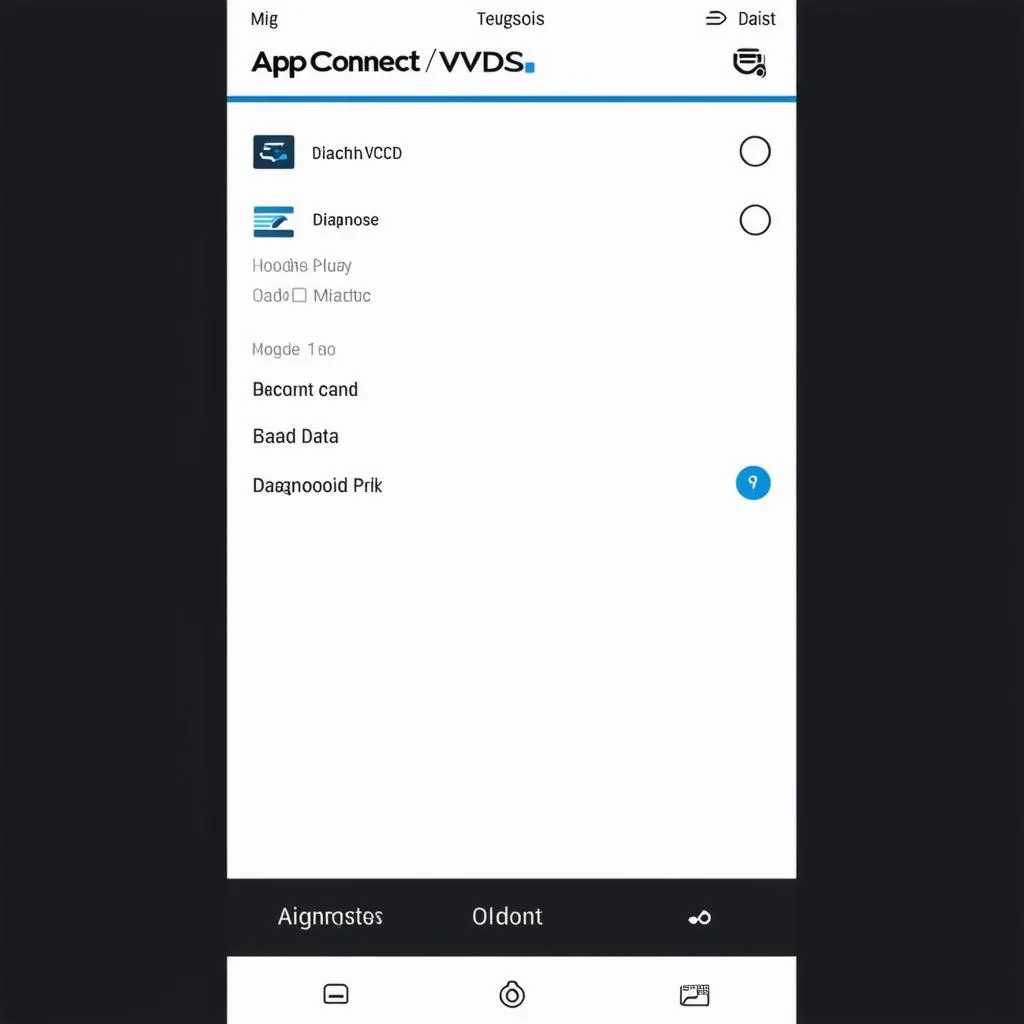 App Connect VCDS Interface
App Connect VCDS Interface
App Connect VCDS vs. Traditional VCDS: A Quick Comparison
While both offer access to your VAG vehicle’s diagnostics, the key difference lies in the interface and convenience. App Connect VCDS provides a wireless and portable solution, while traditional VCDS requires a laptop connection.
“For enthusiasts who value mobility and ease of use, App Connect VCDS is a game-changer,” says automotive electronics specialist, Dr. Emily Carter, author of “Decoding Automotive Electronics.” “However, for in-depth diagnostics and advanced coding, the desktop VCDS remains the gold standard.”
Tips for Getting Started with App Connect VCDS
- Update Firmware: Ensure your VCDS cable has the latest firmware for optimal performance. You can find firmware updates on the manufacturer’s website.
- Consult Your Vehicle’s Documentation: Familiarize yourself with your specific vehicle’s control modules and supported diagnostic functions.
- Start with Basic Diagnostics: Begin by reading and clearing fault codes, and gradually explore the app’s more advanced features.
 VCDS Cable in OBD-II Port
VCDS Cable in OBD-II Port
Final Thoughts
App Connect VCDS brings a new level of convenience and flexibility to VAG vehicle diagnostics. While it may not completely replace the comprehensive capabilities of the desktop software, its user-friendly interface and wireless functionality make it a valuable tool for both professionals and enthusiasts alike. For a wide selection of high-quality diagnostic tools, including VCDS cables and the App Connect software, be sure to visit CARDIAGTECH.
This guide provides a starting point for understanding App Connect VCDS. Remember to always refer to your vehicle’s documentation and consult with qualified professionals for any complex repairs or modifications.