As automotive technology evolves, so do the tools we use to diagnose and repair vehicles. The ATmega162 microcontroller and VCDS 18.9 software are two such tools that often go hand-in-hand, particularly when dealing with Volkswagen Audi Group (VAG) vehicles. In this article, we will delve into the synergy between ATmega162-based diagnostic tools and VCDS 18.9 software, exploring their capabilities and benefits for automotive technicians.
ATmega162: The Heart of Many Diagnostic Tools
The ATmega162 is a powerful 8-bit microcontroller from Atmel (now part of Microchip Technology). It’s widely used in various embedded systems, including a significant number of third-party automotive diagnostic interfaces. Its popularity stems from features like:
- Versatility: It can be programmed to emulate various communication protocols, including the K-Line and CAN bus protocols used in many vehicles.
- Affordability: The ATmega162 provides a cost-effective solution for creating diagnostic tools.
- Availability: Being a popular microcontroller, the ATmega162 is readily available, making it convenient for manufacturers and hobbyists.
However, it’s crucial to understand that simply using an ATmega162 doesn’t guarantee full compatibility with VCDS or all vehicle systems.
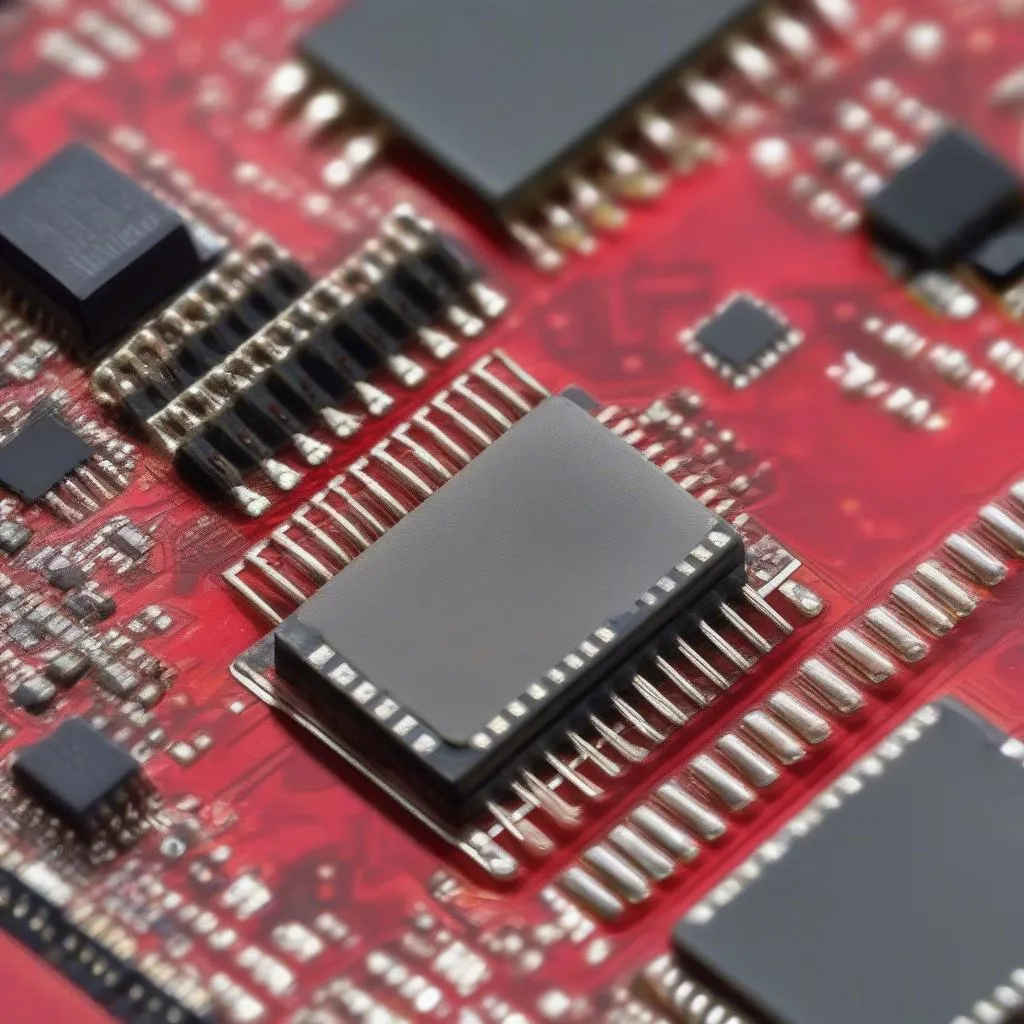 atmega162 microcontroller
atmega162 microcontroller
VCDS 18.9: The Software Interface
VCDS (VAG-COM Diagnostic System) 18.9, developed by Ross-Tech, is a powerful Windows-based software suite specifically designed for diagnosing and troubleshooting VAG vehicles. While earlier versions primarily relied on the K-Line protocol, VCDS 18.9 supports both K-Line and CAN bus, allowing it to communicate with a broader range of control units in modern VAG vehicles.
When combined with a compatible ATmega162-based interface, VCDS 18.9 enables technicians to:
- Read and clear fault codes: Identify the root cause of warning lights or malfunctions.
- View live data streams: Monitor sensor readings and system parameters in real time.
- Perform adaptations and coding: Customize settings for various modules like airbags, engine control, and more.
- Access advanced functions: Perform tasks such as key coding, immobilizer adaptation, and service resets.
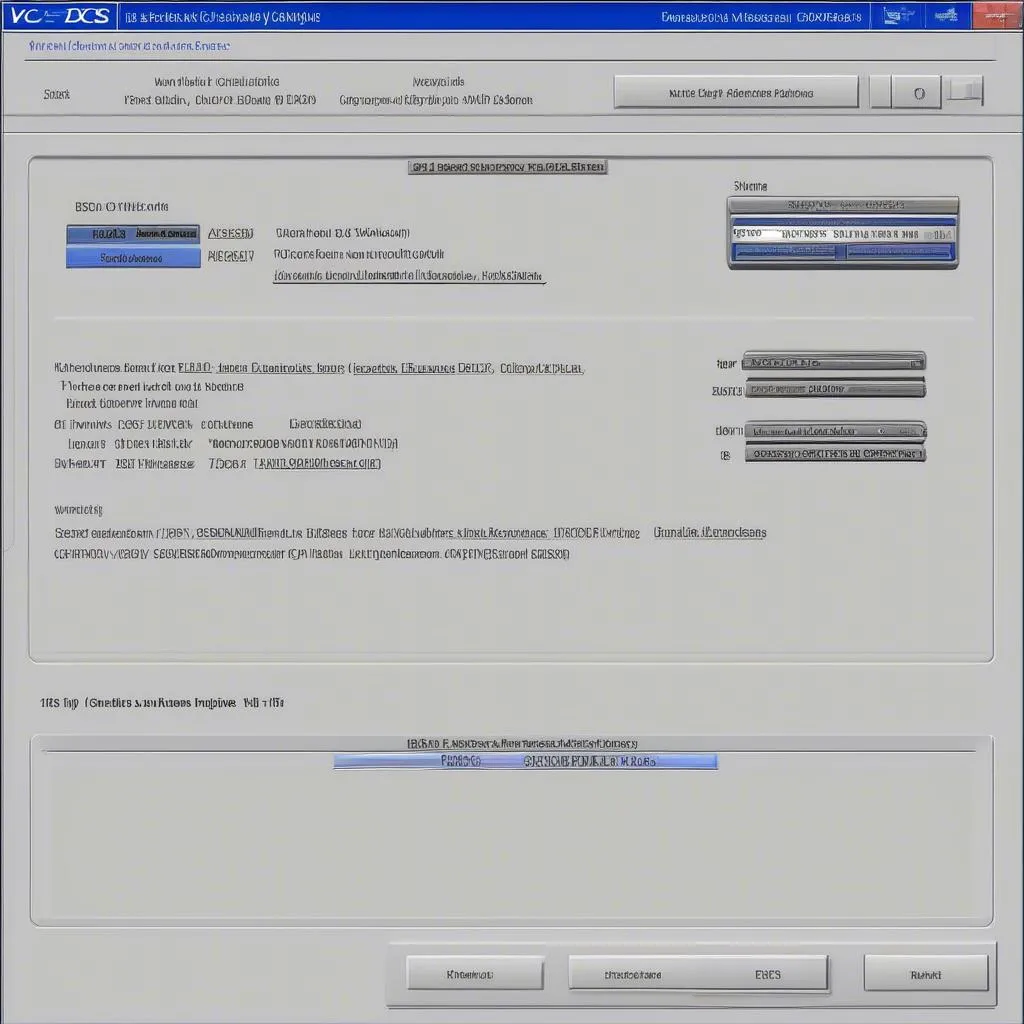 VCDS 18.9 software
VCDS 18.9 software
The Importance of a Reliable Interface
While many affordable ATmega162-based diagnostic cables are available online, their quality and compatibility can vary significantly. Using an unreliable interface can lead to:
- Communication errors: Inaccurate readings or an inability to connect to certain modules.
- Software malfunctions: Instability or crashes within VCDS.
- Potential damage: In rare cases, a poorly designed interface could potentially harm vehicle electronics.
Expert Insight: “Using a high-quality diagnostic interface is paramount for accurate vehicle diagnosis. Not all ATmega162 cables are created equal, and opting for a reputable brand can save you time and potential headaches.” – Dr. James Miller, Automotive Electronics Engineer
 OBD-II diagnostic cable
OBD-II diagnostic cable
Choosing the Right Diagnostic Setup
When selecting an ATmega162-based interface for VCDS 18.9, consider the following:
- Compatibility: Ensure the interface explicitly states compatibility with VCDS 18.9 and the specific VAG models you intend to work on.
- Driver Support: Check if the manufacturer provides necessary drivers for stable communication between the interface and your computer.
- Build Quality: Opt for interfaces with durable construction and quality components to ensure longevity.
- User Reviews: Research online forums and communities for feedback on the interface’s performance and reliability.
Common Questions about ATmega162 and VCDS 18.9
Can I use any ATmega162-based cable with VCDS 18.9?
Not all cables are created equal. Some might have compatibility issues. It’s essential to choose one specifically designed for VCDS and your car model.
What if my ATmega162 interface is not recognized by VCDS 18.9?
You likely need to install the correct drivers for the interface. Check the manufacturer’s website for the latest drivers compatible with your operating system.
Is it safe to use an ATmega162-based interface with my vehicle?
Generally, yes, if it’s from a reputable source and designed for your car. However, there’s always a slight risk with any electronic device, so using a quality interface is crucial.
Conclusion
The combination of an ATmega162-based interface and VCDS 18.9 software provides a powerful and cost-effective solution for diagnosing and repairing VAG vehicles. However, choosing a reliable and compatible interface is crucial for accurate results and to avoid potential issues. Thorough research and selecting a reputable brand will contribute to a successful and efficient diagnostic experience.
For more information on diagnostic tools and solutions, explore the range of products offered by Cardiagtech. We offer a variety of high-quality diagnostic tools designed to meet the needs of both professional mechanics and automotive enthusiasts.
Need help choosing the right diagnostic setup? Contact CARDIAGTECH today for expert advice and support!

