The Audi A2 brake warning light can illuminate for several reasons, from low brake fluid to worn brake pads. This guide will walk you through the common causes, diagnostics, and solutions for resetting the Audi A2 brake warning light, including remote software programming and installation options.
If your Audi A2 brake warning light is on, it’s crucial to address the issue promptly. Ignoring the warning could lead to serious braking problems and compromise your safety. We’ll cover everything from simple checks you can do yourself to more complex procedures that may require professional assistance. This information will empower you to understand the problem and determine the best course of action. For related issues on other Audi models, you might find helpful information regarding the audi a4 brake warning light flashing.
Understanding the Audi A2 Brake Warning Light
The brake warning light is a vital safety feature designed to alert you to potential issues within the braking system. It can be triggered by various factors, including:
- Low brake fluid level
- Worn brake pads
- Faulty brake sensors
- Issues with the ABS (Anti-lock Braking System)
- Problems with the Electronic Stability Program (ESP)
Diagnosing the Problem: A Step-by-Step Approach
Before attempting to reset the warning light, it’s crucial to identify the underlying cause. Here’s a step-by-step approach:
-
Check the brake fluid level: Open the hood and locate the brake fluid reservoir. Ensure the fluid level is within the minimum and maximum marks. If it’s low, top it up with the correct brake fluid specified for your Audi A2.
-
Inspect the brake pads: Visually inspect the brake pads through the wheel spokes. If they appear excessively thin or worn down to the metal backing plate, they need replacement.
-
Scan for fault codes: Use an OBD-II scanner to read any diagnostic trouble codes (DTCs) stored in the car’s computer. These codes can pinpoint the specific area of the braking system causing the warning light.
-
Check the brake sensors: Brake pad wear sensors are small wires embedded within the brake pads. If these wires become damaged or worn, they can trigger the warning light. A multimeter can be used to test the sensors’ continuity.
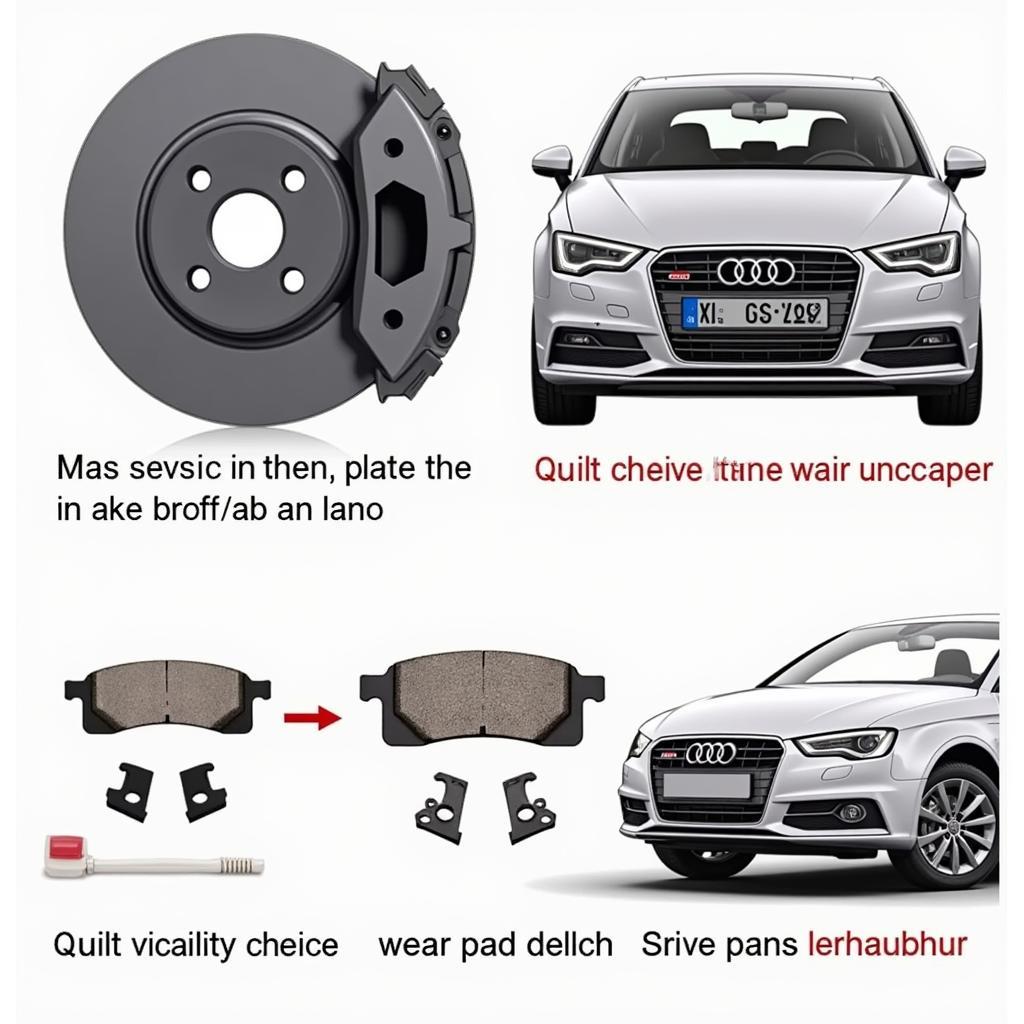 Audi A2 Brake Pad Inspection
Audi A2 Brake Pad Inspection
Resetting the Audi A2 Brake Warning Light
Once you’ve addressed the underlying issue, you may need to reset the warning light. This can sometimes be achieved by simply driving the car for a short distance. However, in some cases, more advanced methods are required, especially if the issue involves the ABS or ESP systems.
Remote Software Programming and Installation for Brake Issues
In modern vehicles like the Audi A2, software plays a significant role in managing various systems, including the brakes. Sometimes, software glitches or outdated versions can trigger warning lights or cause malfunctions. Remote software programming and installation can be a highly effective solution in these scenarios.
This involves using specialized diagnostic equipment to access the car’s control modules and update or reinstall the necessary software. It can often be done remotely, saving you time and inconvenience. “Remote diagnostics and software updates are becoming increasingly important in the automotive industry,” says John Miller, a Senior Automotive Diagnostic Technician at CARDIAGTECH. “They allow us to quickly and efficiently address software-related issues without the need for the car to be physically brought to the workshop.”
 Audi A2 Remote Diagnostics
Audi A2 Remote Diagnostics
When to Seek Professional Help
While some brake-related issues can be resolved with DIY methods, others require professional expertise. If you’re unsure about any aspect of the diagnosis or repair, it’s always best to consult a qualified mechanic. This is especially important for issues involving the ABS or ESP systems, as these are complex and critical safety features. “Safety is paramount when it comes to brakes,” advises Sarah Johnson, Lead Mechanic at AutoTech Solutions. “If you’re not comfortable working on your brakes, it’s always best to seek professional assistance.”
Preventing Future Brake Warning Light Issues
Regular maintenance is key to preventing future brake warning light issues. This includes:
- Regularly checking the brake fluid level
- Replacing brake pads and rotors before they become excessively worn
- Having the brake system inspected by a qualified mechanic at least once a year
 Audi A2 Brake Fluid Check
Audi A2 Brake Fluid Check
Conclusion
The Audi A2 brake warning light is an important safety feature. Understanding its causes and knowing how to address them is essential for maintaining the safety and reliability of your vehicle. While some issues can be resolved through DIY methods like checking fluid levels and inspecting brake pads, more complex problems might require professional help, including remote software programming and installation. Remember to prioritize safety and seek professional assistance when needed. Addressing the Audi A2 brake warning light promptly ensures your safety and prevents further complications. For other Audi models, you may find relevant information about the audi a4 b9 brake pad warning light.
FAQ
-
What does the Audi A2 brake warning light mean? It signals a potential issue within the braking system, from low fluid to worn pads.
-
Can I drive with the brake warning light on? It’s not recommended. It could indicate a serious problem that compromises your safety.
-
How do I reset the Audi A2 brake warning light? Sometimes driving resolves it. Other times, it requires fixing the underlying issue and potentially software reset.
-
What causes low brake fluid? Leaks, worn brake pads, or other brake component issues.
-
How often should I check my brake fluid? At least once a month.
-
Do I need special tools to check my brake pads? No, a visual inspection is often sufficient.
-
What is remote software programming? It involves updating or reinstalling software in your car’s control modules remotely, often used to fix electronic glitches related to the braking system.

