The dreaded brake warning light on your Audi A3 8L can be a source of anxiety. Understanding why this light illuminates and how to address the issue is crucial for maintaining safety and preventing further damage. This comprehensive guide provides detailed troubleshooting steps and solutions to help you get back on the road with confidence.
Understanding Your Audi A3 8L Brake Warning Light
The brake warning light in your Audi A3 8L serves as an important indicator of potential problems within the braking system. It can signify anything from low brake fluid to more serious issues like worn brake pads or a malfunctioning ABS system. Ignoring this warning light can lead to costly repairs and compromise your safety.
Common Causes of the Brake Warning Light
Several factors can trigger the brake warning light in your Audi A3 8L. Here are some of the most common culprits:
- Low Brake Fluid: This is often the most straightforward cause. A leak in the brake lines or worn brake pads can cause the fluid level to drop, activating the warning light.
- Worn Brake Pads: Brake pads have wear indicators that trigger the warning light when they reach a critical thickness.
- Faulty Brake Sensor: A malfunctioning brake sensor can send incorrect signals to the car’s computer, illuminating the warning light even when there’s no actual problem.
- ABS Issues: Problems with the Anti-lock Braking System (ABS), such as a faulty sensor or pump, can also trigger the brake warning light.
- Parking Brake Engaged: Sometimes, the simplest explanation is the right one. Ensure the parking brake is fully disengaged.
 Checking the brake fluid reservoir in an Audi A3 8L
Checking the brake fluid reservoir in an Audi A3 8L
Troubleshooting the Brake Warning Light
Before rushing to a mechanic, you can perform some basic troubleshooting steps to diagnose the problem:
- Check the Parking Brake: Make sure the parking brake is fully released.
- Inspect Brake Fluid Level: Locate the brake fluid reservoir under the hood and check the fluid level. It should be between the minimum and maximum marks.
- Visually Inspect Brake Pads: If possible, check the thickness of your brake pads through the wheel spokes. Look for significant wear.
- Scan for Diagnostic Trouble Codes (DTCs): Using an OBD-II scanner, you can read any stored trouble codes related to the braking system. These codes can pinpoint the specific issue.
 Using an OBD-II scanner to diagnose brake warning light issues on an Audi A3 8L
Using an OBD-II scanner to diagnose brake warning light issues on an Audi A3 8L
Solutions for a Lit Brake Warning Light
Depending on the diagnosed problem, here are some potential solutions:
- Top Up Brake Fluid: If the fluid level is low, add the correct type of brake fluid until it reaches the maximum mark. Be sure to identify and address any leaks.
- Replace Brake Pads: Worn brake pads require immediate replacement to ensure safe and effective braking.
- Replace Faulty Sensors: If a brake sensor is malfunctioning, it needs to be replaced. This often requires professional assistance.
- Address ABS Issues: ABS problems often require specialized diagnostic tools and expertise. Consult a qualified mechanic.
Remote Diagnostics and Software Solutions
In some cases, the brake warning light may be related to software glitches within the vehicle’s control modules. Remote diagnostics and software updates can often resolve these issues without requiring a physical visit to a workshop.
“Remote diagnostics allow us to pinpoint software-related issues and deploy targeted solutions quickly and efficiently,” says John Miller, Automotive Electrical Engineer specializing in remote diagnostics.
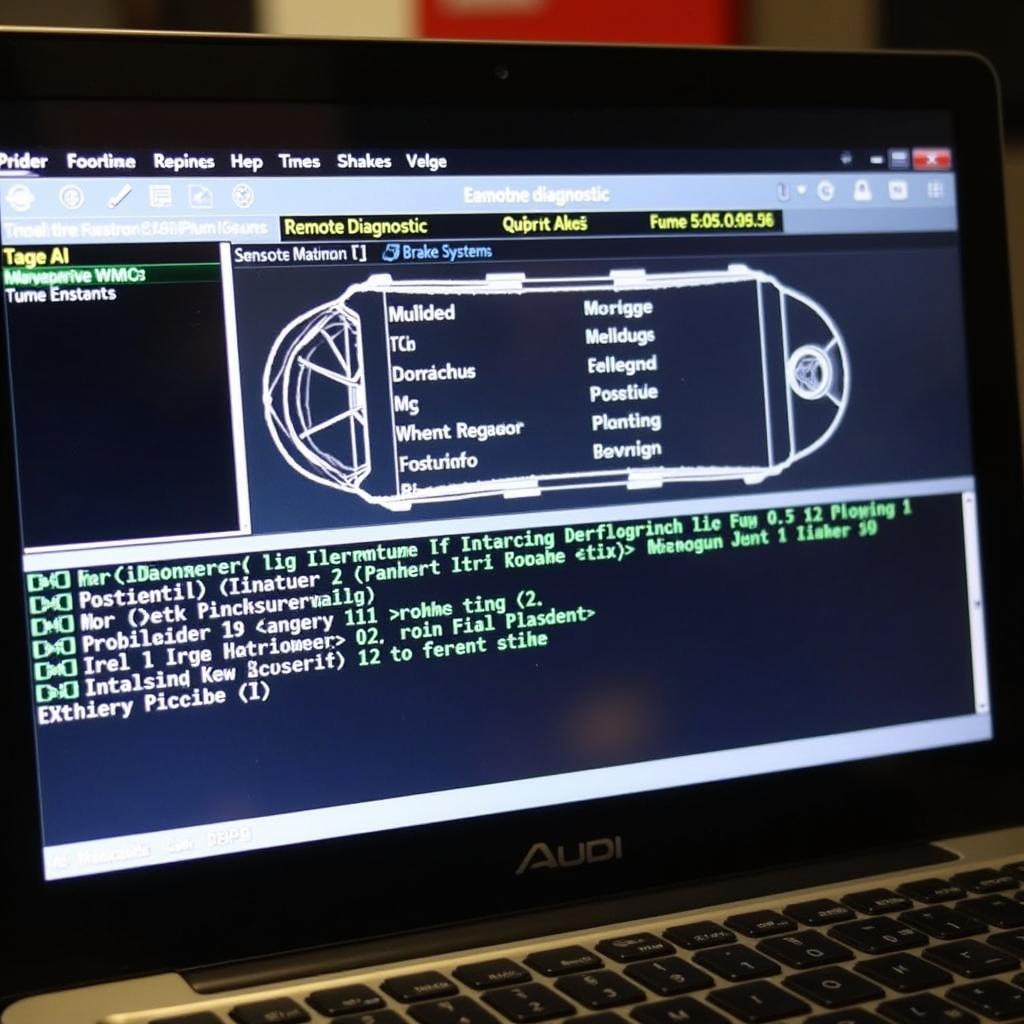 Remote diagnostics software interface for an Audi A3 8L showing brake system data
Remote diagnostics software interface for an Audi A3 8L showing brake system data
Conclusion
The brake warning light in your Audi A3 8L should never be ignored. By understanding the potential causes and employing the troubleshooting steps outlined in this guide, you can address the issue effectively. Remember, maintaining a properly functioning braking system is paramount for your safety and the safety of others on the road. If you’re unsure about any step, consult a qualified mechanic for professional assistance.
FAQ
- Can I drive my Audi A3 8L with the brake warning light on? It’s strongly advised against driving with the brake warning light illuminated. It indicates a potential problem with your braking system, which could compromise your safety.
- How often should I check my brake fluid level? Checking your brake fluid level every month is a good practice.
- How long do brake pads typically last? Brake pad lifespan varies depending on driving habits and conditions, but they typically last between 25,000 and 70,000 miles.
- What is the cost of replacing brake pads? The cost of brake pad replacement depends on various factors, including the type of pads and labor costs.
- What should I do if I top up my brake fluid and the light remains on? If the light persists after topping up the brake fluid, it indicates a more serious problem, and you should consult a mechanic immediately.
- Can I replace brake pads myself? While possible, replacing brake pads requires some mechanical knowledge and tools. If you’re unsure, it’s best to consult a professional.
- What does it mean if the brake warning light flashes? A flashing brake warning light often indicates a problem with the ABS system and requires immediate attention.
“Regular brake system maintenance is essential for preventing costly repairs and ensuring optimal performance,” says Sarah Johnson, Lead Automotive Technician with over 15 years of experience.
