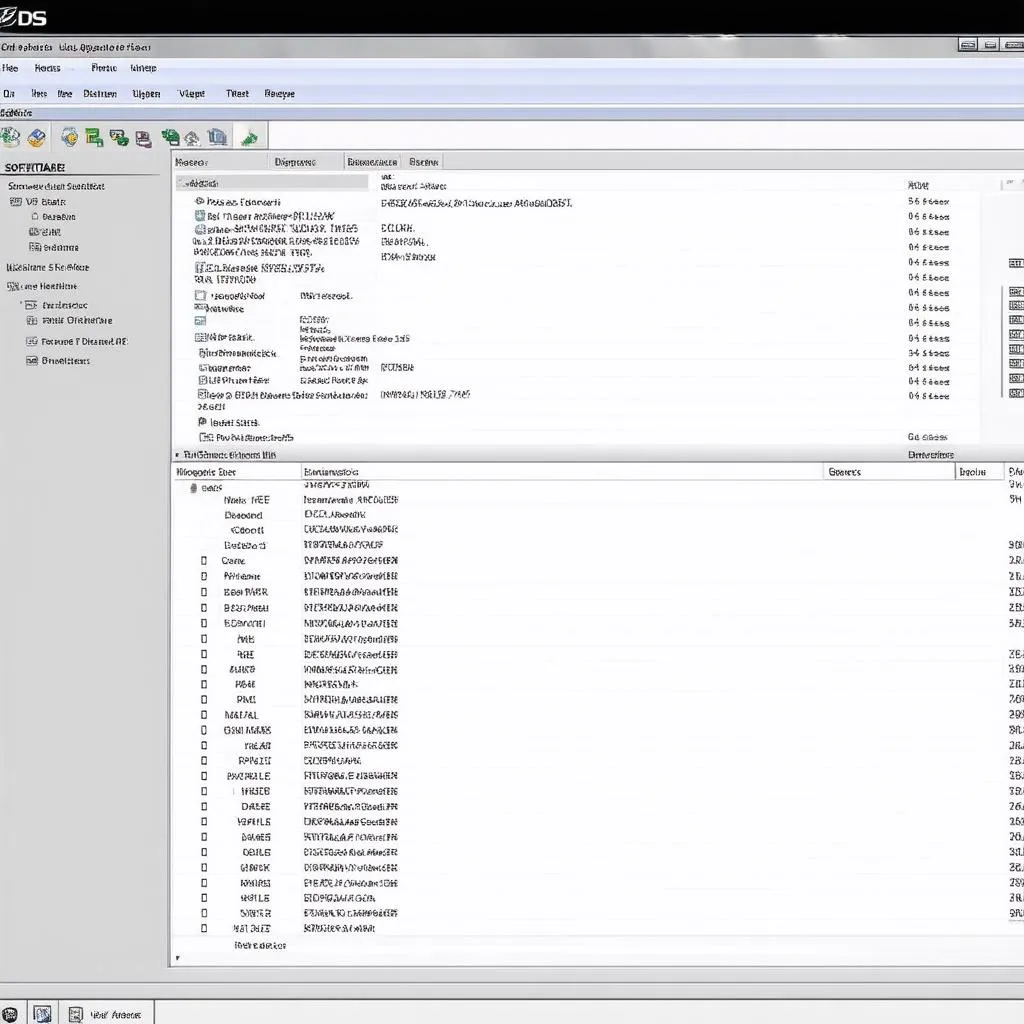VCDS (VAG-COM Diagnostic System) is an invaluable tool for any Audi A3 8P owner, offering a deep dive into the car’s electronic systems. Whether you’re a seasoned mechanic or a DIY enthusiast, understanding how to use VCDS can unlock a wealth of customization options and diagnostic capabilities for your Audi A3 8P. This comprehensive guide will explore various aspects of using VCDS with your 8P, covering everything from basic diagnostics to advanced coding.
Understanding the power of audi a3 8p vcds allows you to troubleshoot issues, personalize settings, and gain a deeper understanding of your vehicle’s inner workings. From simple tweaks like adjusting the automatic locking behavior to more complex modifications, VCDS offers a level of control not typically available through the standard interface. This powerful diagnostic tool can be used to read and clear fault codes, monitor live data streams from various sensors, and even activate specific components for testing purposes.
Diagnosing Your Audi A3 8P with VCDS
One of the most common uses of VCDS is diagnosing fault codes. When your check engine light comes on, VCDS can pinpoint the specific issue. Simply connect the interface to your car’s OBD-II port, launch the software, and select the appropriate control module. VCDS will then display any stored fault codes, along with detailed descriptions. This can save you time and money by avoiding unnecessary trips to the mechanic. Beyond just reading codes, VCDS provides access to live data, allowing you to monitor sensor readings in real-time. This can be incredibly helpful when troubleshooting intermittent problems or verifying the effectiveness of repairs.
Coding Your Audi A3 8P with VCDS: Unlocking Hidden Features
Beyond diagnostics, VCDS opens a world of customization through coding. Coding allows you to change various settings within the car’s control modules, enabling features that are often deactivated by default. For instance, you can enable the coming/leaving home lights, change the number of blinks for the one-touch turn signal, or adjust the behavior of the automatic door locks. Exploring the possibilities of audi a3 8p vcds coding can truly personalize your driving experience. For those interested in modifications, you can find more information on audi a3 8p vcds mods.
Common VCDS Procedures for the Audi A3 8P
Several common procedures can be performed with VCDS on the Audi A3 8P. These include:
- Throttle Body Alignment: This procedure ensures optimal throttle response.
- Service Reset: Resetting the service interval indicator after performing maintenance.
- Adapting New Modules: Integrating newly installed control modules into the car’s network.
- Key Programming: Though requiring specialized knowledge, VCDS can also be used for key programming, as detailed in our guide on audi a3 8p key programming vcds.
By utilizing the audi a3 8p vcds coding list, you can access a comprehensive resource to modify and enhance your vehicle’s functionality.
Addressing Common Audi A3 8P Issues with VCDS
VCDS can be invaluable in identifying and resolving common issues with the Audi A3 8P. For example, a common problem is a faulty window regulator. VCDS can help pinpoint the issue, whether it’s the motor, the switch, or a wiring problem. Similarly, problems with the central locking system can often be diagnosed and sometimes even fixed through coding adjustments with VCDS. Remember to exercise caution when using VCDS and always consult reliable resources like vcds audi a3 8p for detailed information and support.
Conclusion
Mastering the use of audi a3 8p vcds empowers you to take control of your vehicle’s diagnostics, coding, and customization. From simple tweaks to advanced troubleshooting, VCDS provides an unparalleled level of access to your car’s electronic systems. With the knowledge gained from this guide and further exploration through resources like a3 8p vcds mods, you’ll be well-equipped to personalize and maintain your Audi A3 8P with confidence.
FAQ
- What is VCDS? VCDS is a diagnostic software for VAG (Volkswagen Audi Group) vehicles.
- Do I need any special cables for VCDS? Yes, you need a specialized VCDS cable to connect your computer to the car.
- Is VCDS safe to use? Yes, when used correctly, VCDS is safe. However, improper coding can lead to unintended consequences.
- Can I update my car’s software with VCDS? No, VCDS is primarily for diagnostics and coding, not software updates.
- Where can I learn more about VCDS coding? Various online forums and communities dedicated to VCDS offer a wealth of information.
- What are some common coding modifications for the Audi A3 8P? Popular coding modifications include enabling coming/leaving home lights, changing the number of turn signal blinks, and adjusting the behavior of the automatic door locks.
- Can I brick my car with VCDS? It’s unlikely, but incorrect coding can cause malfunctions. Always proceed with caution and research thoroughly before making changes.
For further assistance, feel free to contact us via WhatsApp: +1 (641) 206-8880, Email: CARDIAGTECH[email protected], or visit our workshop at 276 Reock St, City of Orange, NJ 07050, United States. Our customer support team is available 24/7.