The Audi A3 brake pad warning light is a crucial safety feature, alerting you when your brake pads are worn and need replacing. This guide covers everything about the “audi a3 brake pad warning light reset”, from understanding why the light comes on to the steps involved in resetting it. We’ll explore various aspects, including potential issues if the light persists after a reset and offer professional insights.
If your brake warning light is flashing, you might want to check out our guide on Flashing Brake Warning Subaru Legacy for related information, as some brake systems share similar principles.
Understanding the Audi A3 Brake Pad Warning Light
The brake pad warning light, typically a yellow or red symbol on your dashboard, indicates that the brake pads have reached their minimum thickness. This warning system is triggered by a sensor embedded within the brake pad itself. When the pad wears down to a certain point, the sensor contacts the rotor, completing a circuit and illuminating the warning light. Ignoring this warning can lead to further damage to your braking system, compromising safety.
How to Reset the Audi A3 Brake Pad Warning Light
Resetting the brake pad warning light should only be done after replacing the worn brake pads. Attempting to reset the light without new brake pads is dangerous and ineffective. Here’s a step-by-step guide:
- Replace the brake pads: Ensure you use high-quality brake pads specifically designed for your Audi A3 model.
- Check the brake pad wear sensor: The sensor is a small wire embedded within the brake pad. Make sure the new brake pads have a new sensor installed.
- Turn the ignition ON: Do not start the engine.
- Access the service menu (if applicable): Some A3 models may require accessing a service menu through the dashboard controls to initiate a reset. Refer to your owner’s manual for specific instructions.
- Use a diagnostic tool (recommended): A diagnostic tool, such as an OBD-II scanner, is the most reliable method for resetting the brake pad warning light. Connect the scanner to your vehicle’s OBD-II port, located under the steering wheel. Follow the scanner’s instructions to access the brake system and reset the warning light.
What if the Light Stays On After Resetting?
If the warning light persists after replacing the brake pads and attempting a reset, there could be several reasons:
- Faulty brake pad wear sensor: A new sensor can sometimes be defective. Check the connection and consider replacing it.
- Wiring issue: There might be a problem with the wiring connecting the sensor to the car’s electrical system.
- Brake fluid level: Low brake fluid can also trigger the warning light. Check the fluid level and top it up if necessary. You might also be interested in our article on Audi parking brake warning light for further insights on related brake issues.
- Issue with the ABS system: In some cases, the warning light could indicate a problem with the Anti-lock Braking System (ABS).
If you’re unsure about the cause, it’s crucial to have a qualified mechanic inspect your brake system. Ignoring a persistent warning light can compromise your safety.
 Using an OBD-II Scanner to Reset the Audi A3 Brake Pad Warning Light
Using an OBD-II Scanner to Reset the Audi A3 Brake Pad Warning Light
Preventing Future Brake Pad Warning Light Issues
Regular brake inspections are essential for preventing future issues. Following your manufacturer’s recommended maintenance schedule will ensure optimal brake performance and longevity.
“Regular brake maintenance not only prevents warning lights but also contributes to a safer and more reliable driving experience,” says John Miller, a certified automotive technician with over 20 years of experience.
Why Use a Diagnostic Tool for Resetting?
While some methods might suggest manual resets, using a diagnostic tool is generally recommended. It offers a more precise and reliable reset, ensuring the warning light is deactivated correctly. This is particularly important for modern vehicles with complex electronic systems.
For more information on Audi A3 brake light warnings, you can refer to our detailed guide: Audi A3 Brake Light Warning. It covers various scenarios related to brake light issues.
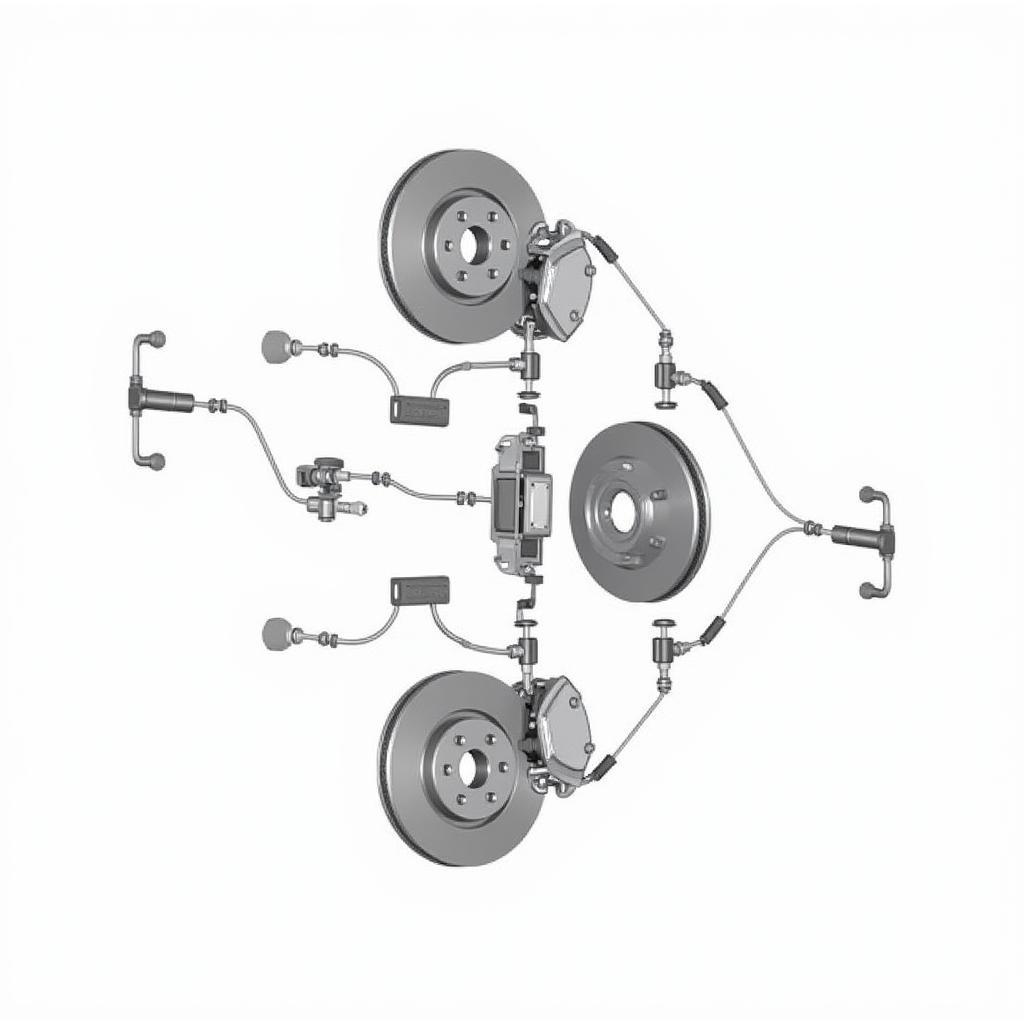 Key Components of the Audi A3 Braking System
Key Components of the Audi A3 Braking System
Conclusion
The Audi A3 brake pad warning light is a vital safety indicator. Understanding its function and how to reset it is essential for maintaining your vehicle’s safety and performance. While resetting the light after replacing brake pads can sometimes be done manually, using a diagnostic tool is the most reliable approach. If you encounter persistent issues, consulting a qualified mechanic is crucial to diagnose and address any underlying problems. Remember, regular brake maintenance is vital for preventing future issues and ensuring a safe driving experience. You can also check out resources related to other car models, such as Mini Brake Pad Warning Light Reset 2016 or Parking Brake Warning Light Audi A3, for broader understanding of brake systems.
FAQ
- How often should I replace my Audi A3 brake pads? Brake pad lifespan varies depending on driving habits and conditions. Consult your owner’s manual for recommended replacement intervals.
- Can I drive with the brake pad warning light on? While you can technically drive a short distance, it’s strongly advised against it. Driving with worn brake pads can compromise stopping power and damage your rotors.
- Why is my brake pad warning light flashing? A flashing brake light often indicates a more serious issue, such as low brake fluid or a problem with the ABS system.
- What is the cost of replacing brake pads on an Audi A3? The cost depends on the type of brake pads and labor rates. Contact a local mechanic for a quote.
- Can I reset the brake pad warning light myself? Yes, you can often reset the light using a diagnostic tool or, in some cases, through the vehicle’s service menu. However, if you’re unsure, consult a professional.
- What type of diagnostic tool do I need to reset the brake pad warning light? An OBD-II scanner is typically required.
- Why is the brake pad warning light still on after replacing the pads? This could be due to a faulty sensor, wiring issue, low brake fluid, or a problem with the ABS system.
