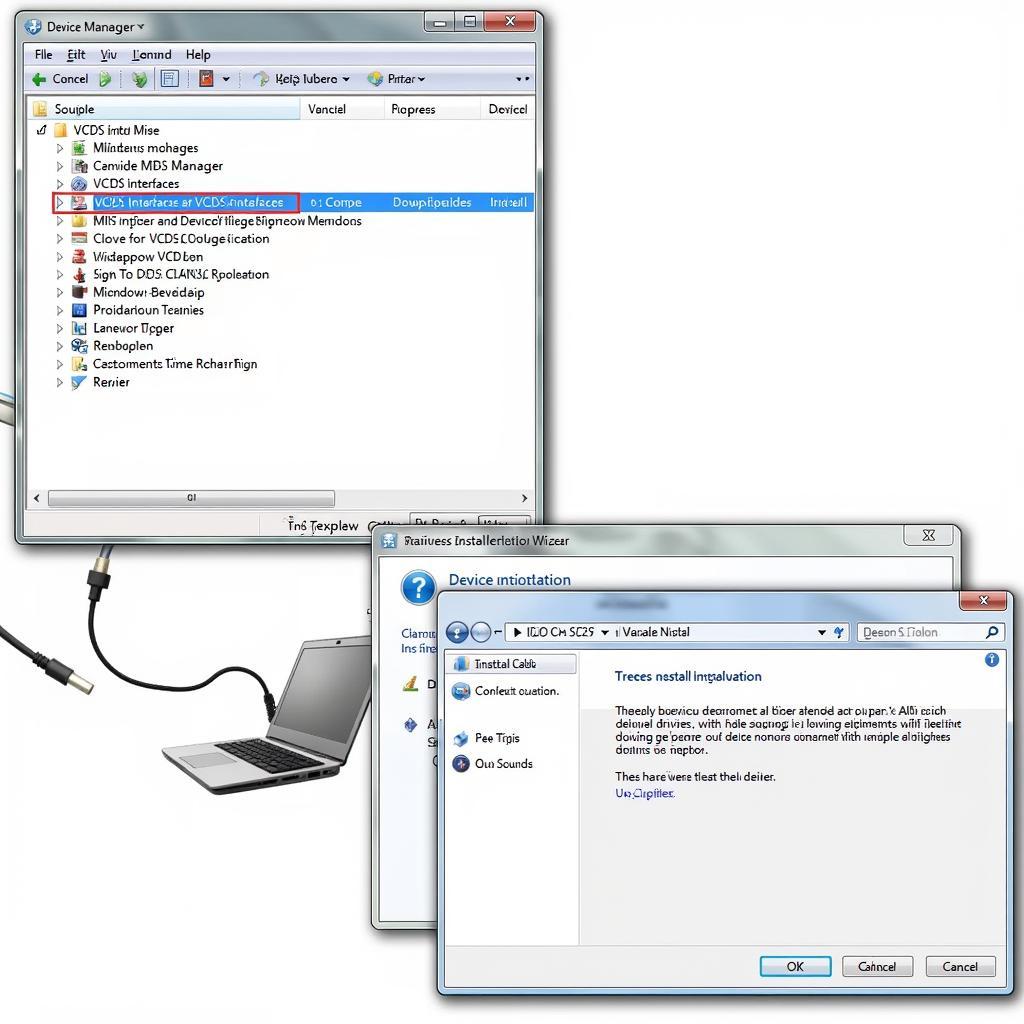The Audi A6 C8 is a technological marvel, boasting advanced features that enhance comfort, performance, and safety. At the heart of this sophistication lies a complex network of electronic control units (ECUs). To unlock its full potential, enthusiasts and technicians turn to VCDS, a powerful diagnostic and coding tool. This comprehensive guide delves into the world of Audi A6 C8 VCDS, exploring its capabilities, benefits, and addressing common queries.
Understanding VCDS and its Importance for Your Audi A6 C8
VCDS, which stands for “VAG-COM Diagnostic System,” is a Windows-based software application developed by Ross-Tech. It allows you to communicate with the ECUs in your Audi A6 C8, acting as a direct line to the vehicle’s brain.
Why VCDS Matters
-
Diagnostics: VCDS excels at identifying and interpreting fault codes. It provides detailed descriptions, going beyond generic OBD-II scanners to pinpoint issues specific to your A6 C8.
-
Customization (Coding): One of the most sought-after features of VCDS is coding. This allows you to personalize various aspects of your A6 C8’s behavior, such as:
- Enabling/disabling convenience features (e.g., automatic window roll-up, needle sweep)
- Adjusting lighting options (e.g., daytime running lights, coming home/leaving home settings)
- Modifying comfort settings (e.g., start/stop system behavior, climate control preferences)
-
Maintenance: VCDS aids in routine maintenance tasks like:
- Resetting service reminders
- Performing throttle body adaptations
- Monitoring sensor data in real-time
 Audi A6 C8 Dashboard
Audi A6 C8 Dashboard
Common Audi A6 C8 VCDS Procedures
Let’s explore some popular modifications:
1. Enabling Hidden Features
- Needle Sweep: This visual treat makes the gauges sweep across the instrument cluster upon startup.
- Convenience Closing/Opening Windows: Control all windows from your key fob for easy ventilation.
2. Tailoring Lighting Options
- Daytime Running Light (DRL) Adjustments: Modify DRL brightness or behavior.
- Tail Light Modifications: Enable US-style taillights (if applicable).
3. Optimizing Comfort and Convenience
- Start/Stop System Deactivation: Disable the engine start/stop system for a smoother driving experience.
- Climate Control Personalization: Adjust fan speed defaults or synchronize temperature settings.
Navigating VCDS: Tips and Precautions
- Research Thoroughly: Each coding modification should be preceded by careful research. Online forums and communities dedicated to VCDS and Audi can offer valuable insights.
- Backup Your Original Coding: Before making any changes, always create a backup of your A6 C8’s original coding. This allows you to revert to the factory settings if needed.
- Proceed Incrementally: It’s advisable to implement one coding change at a time. This helps isolate any unexpected issues and makes troubleshooting easier.
- Consult a Professional: If you’re uncertain about a particular procedure, don’t hesitate to consult a qualified automotive technician or a reputable VCDS coding specialist.
 Mechanic using VCDS to diagnose an Audi
Mechanic using VCDS to diagnose an Audi
FAQs about Audi A6 C8 VCDS
Q1: Is using VCDS safe for my Audi A6 C8?
A: When used responsibly and with proper knowledge, VCDS is safe. However, incorrect coding can lead to unexpected behavior or even potential damage.
Q2: Where can I purchase a genuine VCDS system?
A: Ross-Tech, the developer of VCDS, is the sole source for authentic systems.
Q3: Can I update my A6 C8’s firmware using VCDS?
A: While VCDS provides access to certain control modules, firmware updates are typically handled through authorized Audi dealerships.
Q4: What are some reputable online resources for Audi A6 C8 coding information?
A: Audi forums and online communities like Audizine and AudiWorld often have dedicated sections for VCDS coding, where users share their experiences and offer guidance.
Conclusion
VCDS empowers Audi A6 C8 owners to explore the full potential of their vehicles. From diagnostics to customization, it’s a valuable tool for anyone seeking a deeper connection with their Audi. By approaching VCDS with careful research and a cautious hand, you can unlock hidden features, personalize settings, and enhance your overall driving experience. Remember to always prioritize safety and consult with experts when needed. For a wide range of automotive diagnostic tools, including options for your Audi, explore the selection available at CARDIAGTECH. Their expertise can assist you in finding the right equipment for your needs.