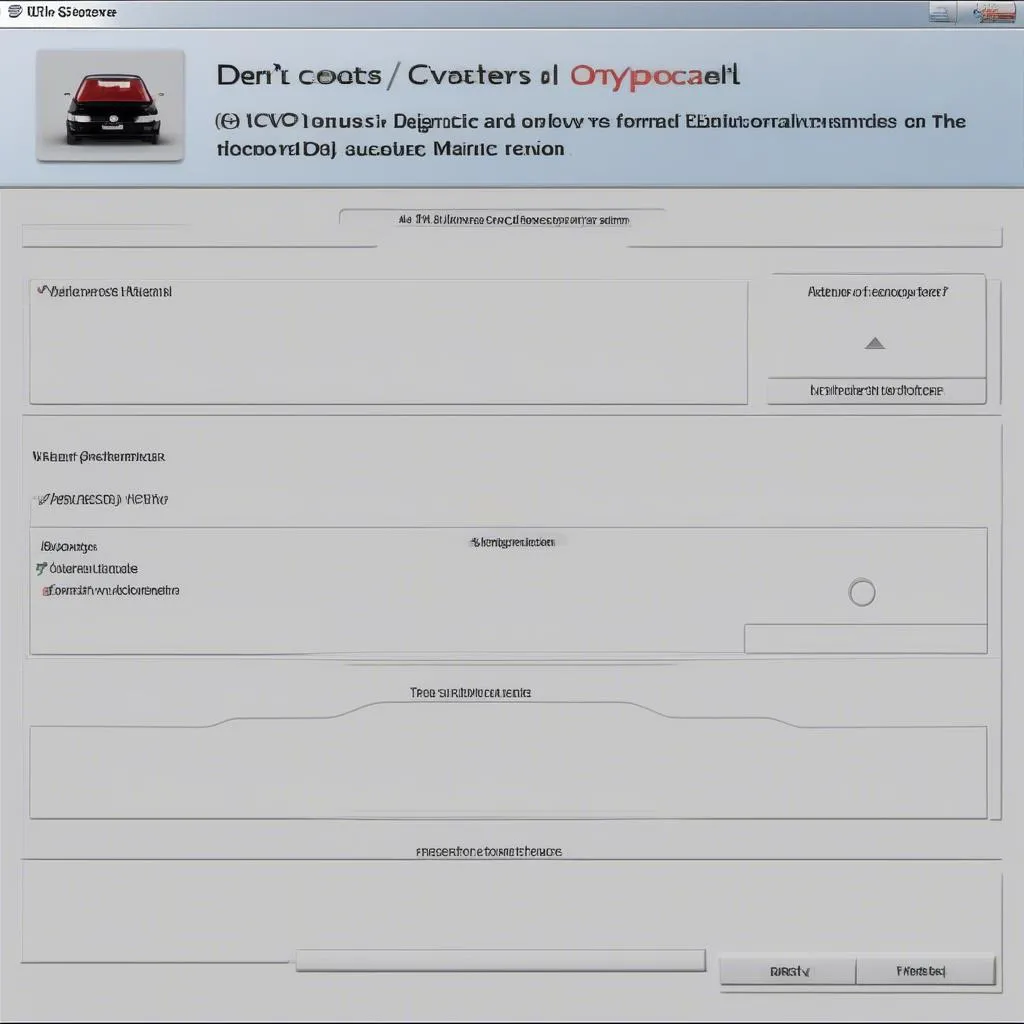Owning an Audi B8 is a thrilling experience, but even these automotive marvels sometimes require a little TLC. Enter VCDS (VAG-COM Diagnostic System), an indispensable tool for any B8 owner who likes to have a deeper understanding of their vehicle. Whether you’re troubleshooting a pesky check engine light or looking to personalize your driving experience, VCDS can empower you with dealer-level diagnostic capabilities, right in your own garage.
What is VCDS and Why Does it Matter for My B8?
VCDS is a powerful software that interfaces with your Audi’s onboard computer systems. Unlike generic OBD-II scanners, VCDS digs deeper, granting access to a treasure trove of information and control modules specific to Volkswagen Group vehicles like your Audi B8.
Imagine this: Your B8 throws an enigmatic dashboard warning. A generic scanner might tell you there’s an issue with the emissions system. VCDS, however, pinpoints the exact sensor malfunctioning, saving you from costly guesswork at the mechanic.
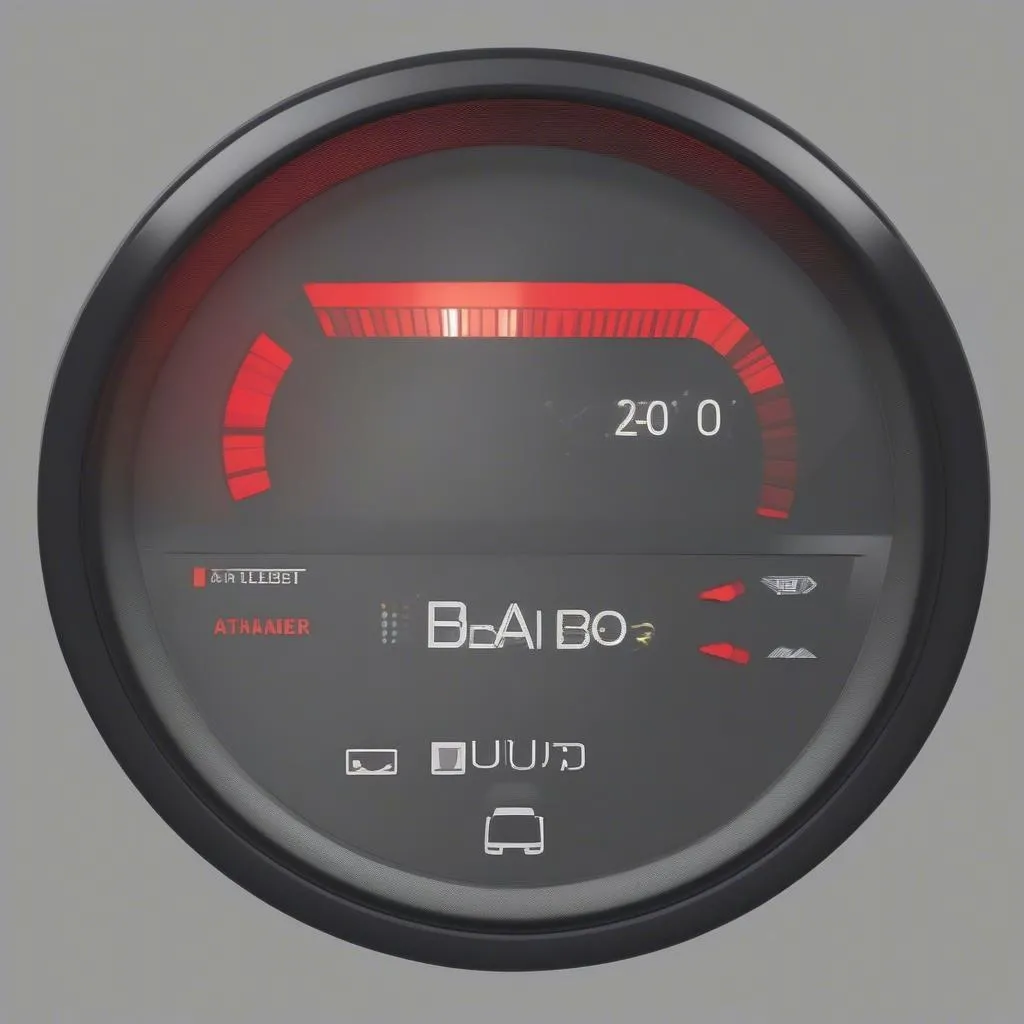 Audi B8 Dashboard Warning
Audi B8 Dashboard Warning
Benefits of Using VCDS with Your Audi B8:
- Diagnostics: Identify and clear fault codes across all your car’s control units, from the engine and transmission to airbags, ABS, and even the sunroof.
- Customization: Tweak convenience features – like automatic window closing, daytime running lights, and gauge needle staging – to personalize your driving experience.
- Maintenance: Conduct advanced service resets (like oil changes and brake pad replacements) without a trip to the dealership.
- Performance Monitoring: Log real-time data from various sensors to analyze engine performance, fuel economy, and more.
Getting Started with Audi B8 VCDS: A Step-by-Step Guide
Using VCDS might seem intimidating, but it’s surprisingly user-friendly. Here’s a simplified breakdown:
- Obtain a VCDS System: You’ll need a genuine VCDS interface cable and software license. Cardiagtech offers a range of reliable VCDS options to suit your needs.
- Software Installation: Install the VCDS software on your Windows-based laptop, following the manufacturer’s instructions.
- Connect to Your B8: Plug the VCDS interface cable into your laptop’s USB port and the OBD-II port located beneath the dashboard on the driver’s side.
- Initiate Communication: Turn on your Audi’s ignition (engine on is not required). Launch the VCDS software and select your vehicle’s model and year.
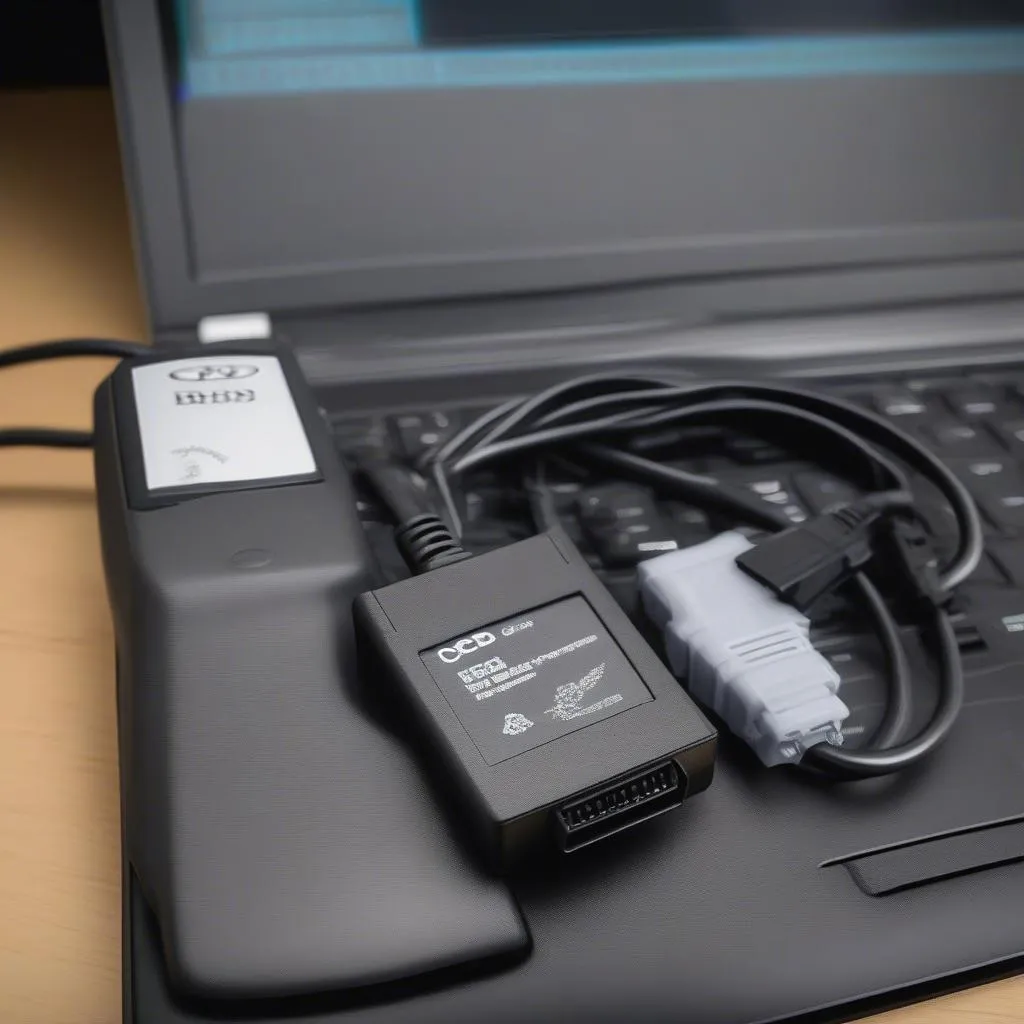 VCDS Interface Connected to Audi B8
VCDS Interface Connected to Audi B8
Navigating the VCDS Interface:
- Select Control Module: Choose the specific system you want to diagnose or modify (e.g., Engine, Transmission, Central Electrics).
- Fault Codes: Read, interpret, and clear fault codes stored within the selected control module. VCDS provides detailed descriptions of each code.
- Live Data: Monitor real-time sensor readings to assess system performance and identify potential issues.
- Adaptations: Access hidden settings and make adjustments to various vehicle functions (always exercise caution when altering adaptations).
Pro Tip: Before making any changes with VCDS, always back up your vehicle’s existing coding and adaptation values.
Common Audi B8 Issues Diagnosed with VCDS:
VCDS proves invaluable in diagnosing a range of common B8 concerns:
- Check Engine Light: Pinpoint the source of engine-related issues, such as misfires, oxygen sensor malfunctions, or emissions system problems.
- Airbag Warning Lights: Identify faulty sensors or wiring issues within the airbag system.
- Electrical Gremlins: Diagnose and resolve issues with central locking, power windows, lighting, or other electrical components.
- ABS or ESP Faults: Troubleshoot problems with the anti-lock braking system or electronic stability program.
VCDS vs. Generic OBD-II Scanners: Why the Difference Matters
You might wonder: “Can’t a regular OBD-II scanner do the same thing?” The answer is both yes and no.
While generic OBD-II scanners can read and clear basic engine-related fault codes, they lack the depth and specificity of VCDS. Imagine needing a specialized tool for a complex task. A generic tool might get the job done partially, but the specialized tool is designed to provide precise results. This analogy holds true for VCDS when compared to generic OBD-II scanners.
VCDS empowers you with:
- Comprehensive System Coverage: Access to all control modules within your B8, not just engine-related systems.
- In-Depth Fault Code Information: Detailed descriptions and potential causes for each fault code, often surpassing the information provided by generic scanners.
- Advanced Functions: Capabilities beyond basic diagnostics, such as coding, adaptations, and service resets, are unavailable with generic scanners.
Audi B8 VCDS: FAQs and Answers
Q: Is VCDS suitable for beginners?
A: Absolutely! While it offers advanced capabilities, VCDS has a user-friendly interface and abundant online resources to guide even novice users.
Q: Can I damage my car using VCDS?
A: While possible to make unintended changes if not used carefully, VCDS itself does not inherently damage your vehicle. Always research thoroughly and proceed cautiously when altering settings.
Q: Where can I find reliable VCDS information and support?
A: Online forums dedicated to Audi and VCDS, along with reputable websites like CarDiagTech, offer a wealth of information.
Elevate Your Audi B8 Ownership with VCDS
Investing in VCDS is an investment in your B8. It’s like having a direct line to your car’s inner workings, giving you the knowledge and control to keep your Audi running smoothly for years to come.
Need help choosing the right VCDS system for your Audi B8? The experts at CARDIAGTECH are here to guide you. Contact us today!