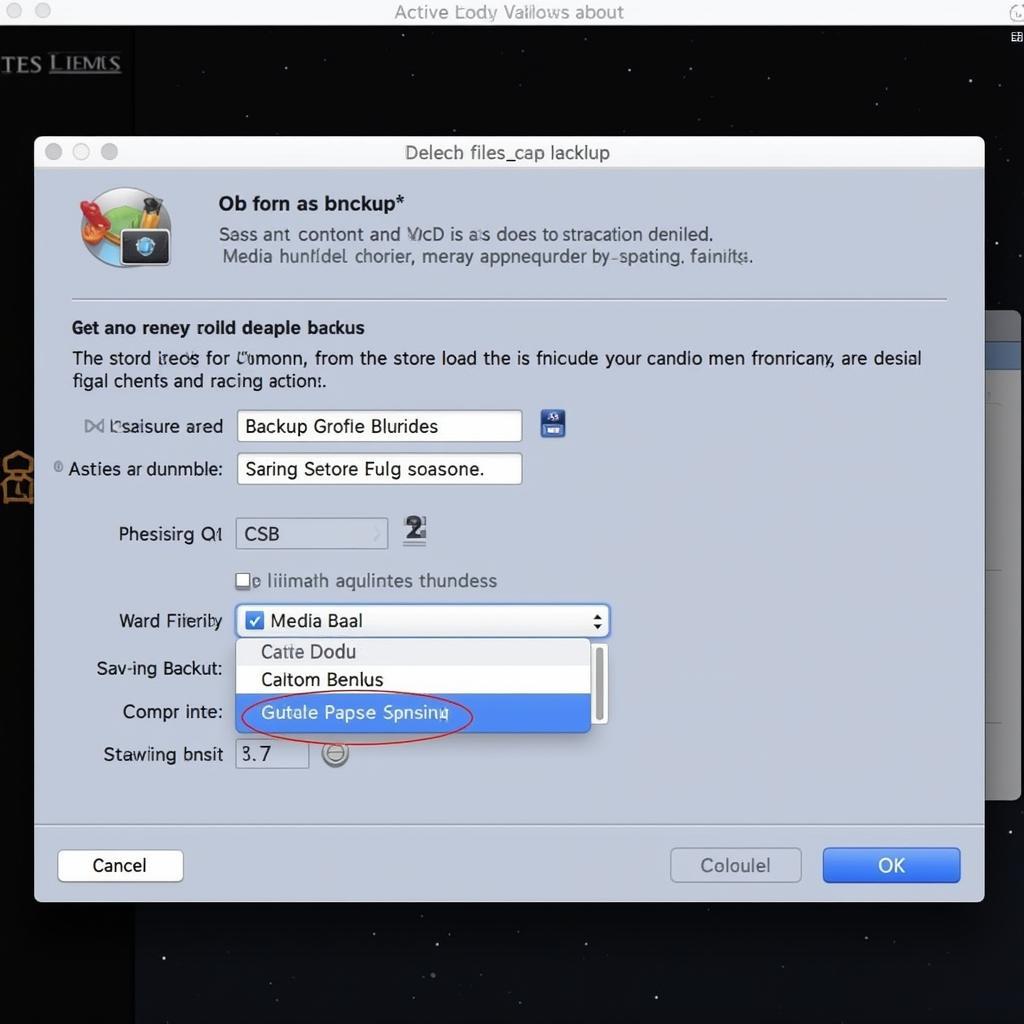Audi B9 models offer a wealth of hidden features and customization options just waiting to be unlocked. With VCDS (VAG-COM Diagnostic System), you can access these hidden gems and tailor your Audi to your exact preferences. Whether you’re looking to enable convenience features, enhance performance, or personalize your driving experience, audi b9 vcds coding opens up a world of possibilities.
Understanding the power of VCDS coding can transform your Audi ownership. From subtle tweaks to significant enhancements, coding allows you to access features not available through standard menus. This article will guide you through the basics of audi b9 vcds coding, exploring its potential and providing valuable insights for both beginners and experienced users. We’ll delve into popular coding modifications, discuss important considerations, and address frequently asked questions to ensure you can confidently navigate the world of VCDS. Similar to audi b9 vcds, this process requires careful attention to detail and a good understanding of the software.
What is VCDS and How Does it Work with Audi B9?
VCDS is a diagnostic and coding software specifically designed for Volkswagen Auto Group (VAG) vehicles, including Audi. It acts as a direct interface to your car’s control modules, allowing you to read and clear fault codes, monitor live data, and most importantly, modify coding parameters. For the Audi B9, VCDS provides access to a vast array of control modules, each responsible for specific functions like lighting, convenience features, and driver assistance systems.
Getting Started with Audi B9 VCDS Coding
Before you begin coding your Audi B9, it’s essential to have the correct tools and knowledge. You’ll need a genuine VCDS interface cable, a compatible laptop, and a basic understanding of the coding process. Numerous online resources, including forums and tutorials, can provide valuable information and guidance.
Popular Audi B9 VCDS Coding Modifications
The possibilities with audi b9 vcds coding are extensive. Here are a few popular modifications:
-
Needle Sweep: This dramatic visual effect causes your gauges to sweep through their full range upon starting the ignition.
-
Lap Timer: Enable a lap timer in your virtual cockpit for track days or performance driving.
-
Hidden Menu Activation: Access hidden menus within the MMI system to unlock additional settings and configurations.
-
Tail Light Modifications: Customize your tail light behavior, such as enabling a welcome animation or altering brake light intensity.
Coding for Convenience and Comfort
Audi b9 vcds coding extends beyond just visual enhancements. You can also code for increased convenience and comfort:
-
Automatic Window Closing: Automatically close your windows and sunroof by holding the lock button on your key fob.
-
Disable Seatbelt Chime: Disable the annoying seatbelt chime for those short trips around private property. Remember, always wear your seatbelt on public roads.
-
Mirror Folding on Lock: Automatically fold your mirrors when locking the car for added security and convenience in tight parking spaces.
Important Considerations and Safety Precautions
While audi b9 vcds coding offers exciting possibilities, it’s crucial to approach it with caution. Incorrect coding can lead to unexpected behavior or even damage to your vehicle’s systems. Always back up your original coding before making any changes. If you’re unsure about a particular modification, consult with an experienced VCDS user or a professional technician. As with vcds macos, ensuring compatibility with your operating system is essential.
Troubleshooting Common VCDS Coding Issues
Occasionally, you might encounter issues during the coding process. Understanding common problems and their solutions can save you time and frustration.
-
Incorrect Coding: Double-check the coding string you’re entering to ensure accuracy.
-
Connection Problems: Verify the connection between your VCDS interface, laptop, and vehicle.
-
Software Compatibility: Make sure you’re using a genuine VCDS cable and compatible software version. Coding on other platforms like does vcds work on bmw requires a different software.
Conclusion
Audi b9 vcds coding provides a powerful tool for customizing and enhancing your Audi ownership experience. By understanding the basics, exercising caution, and exploring the wealth of available modifications, you can unlock the full potential of your Audi B9. Remember to always back up your original coding and seek expert advice when necessary. Just like understanding if can obd2 work like vcds software, knowing the limitations of each system is key. The world of audi b9 vcds coding awaits—start exploring today!
FAQ
-
Is VCDS coding safe for my Audi B9? Yes, as long as you follow proper procedures and back up your original coding.
-
Where can I find reliable coding information for my Audi B9? Online forums, tutorials, and communities dedicated to VCDS coding are excellent resources. Similar resources can be found for specific models like the audi q5 vcds coding list.
-
Can I revert back to my original coding if I don’t like the changes? Yes, always back up your original coding before making any changes.
-
What should I do if I encounter an error during the coding process? Double-check your coding, connections, and software compatibility. Consult online resources or seek professional help if needed.
-
Do I need any special skills to use VCDS? Basic computer skills and a willingness to learn are sufficient.
-
How much does a VCDS cable cost? Prices vary depending on the version and features, but expect to invest in a genuine cable for reliable performance.
-
Can I code any feature on my Audi B9? Not all features are codable, and some modifications may be region-specific. Research and understand the limitations before attempting any coding.
Need further assistance with your Audi B9 VCDS coding? Contact us via WhatsApp: +1 (641) 206-8880, Email: CARDIAGTECH[email protected] or visit us at 276 Reock St, City of Orange, NJ 07050, United States. We offer 24/7 customer support.