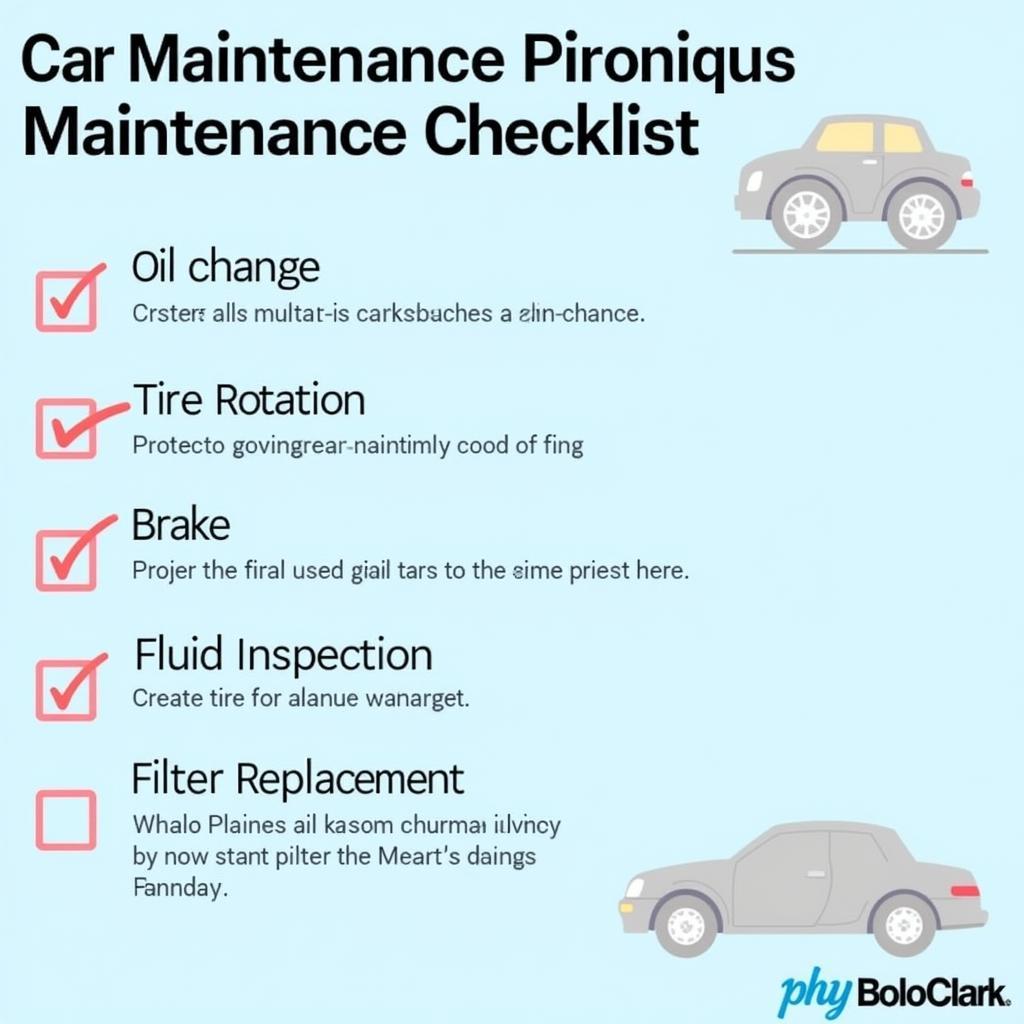The audi diagnostic tool vcds is a powerful tool that can unlock a wealth of information about your Audi. Whether you’re a seasoned mechanic or a curious car owner, understanding how to use VCDS can save you time and money. This comprehensive guide will dive into everything you need to know about VCDS, from its basic functions to its advanced capabilities.
What is VCDS and Why Do You Need It?
VCDS, which stands for “VAG-COM Diagnostic System,” is a diagnostic software package developed by Ross-Tech. It’s specifically designed to communicate with vehicles built on the Volkswagen Auto Group (VAG) platform, which includes Audi, Volkswagen, SEAT, and Skoda. Think of it as a direct line of communication with your car’s computer, allowing you to read and clear fault codes, access live data streams, perform adaptations, and even program certain control modules. Unlike generic OBD-II scanners, VCDS provides a much deeper level of access and control, enabling you to pinpoint issues with greater accuracy.
Key Features and Benefits of the Audi Diagnostic Tool VCDS
Using the audi diagnostic tool vcds offers numerous advantages for both professionals and enthusiasts:
- Comprehensive Diagnostics: VCDS goes beyond basic code reading. It provides detailed descriptions of fault codes, helping you understand the root cause of a problem. This saves you from unnecessary guesswork and potentially costly misdiagnoses.
- Live Data Monitoring: Accessing live data streams lets you observe various sensor readings in real-time. This is invaluable for troubleshooting intermittent issues or monitoring system performance during test drives.
- Adaptations and Coding: VCDS allows you to make adjustments to control module settings, such as changing the behavior of convenience features or optimizing system parameters.
- Controller Access: Directly interact with individual control modules, such as the engine, transmission, ABS, and airbag systems.
- Cost Savings: By accurately diagnosing issues yourself, you can avoid unnecessary trips to the mechanic and save money on labor costs.
 Audi VCDS Diagnostic Interface in Use
Audi VCDS Diagnostic Interface in Use
How to Use VCDS: A Step-by-Step Guide
Using VCDS might seem intimidating at first, but it’s actually quite straightforward once you understand the basics. Here’s a simplified guide to get you started:
- Connect the Interface: Plug the VCDS interface cable into your computer’s USB port and the other end into your Audi’s OBD-II port.
- Launch the Software: Open the VCDS software on your computer.
- Select Control Module: Choose the specific control module you want to diagnose, such as the engine or transmission.
- Read Fault Codes: Select the “Fault Codes” option to scan for any stored trouble codes.
- Analyze and Clear Codes: Review the fault code descriptions and address the underlying issues. Once resolved, you can clear the codes using VCDS.
vcds scan tool audi is an essential tool for Audi owners and mechanics alike.
Is VCDS the Best Diagnostic Tool for Audi?
Comparing VCDS to other diagnostic tools highlights its strengths. While generic OBD-II scanners can read basic codes, VCDS provides a much more in-depth analysis, specific to VAG vehicles. is vcds the best discusses the advantages and disadvantages of various diagnostic tools, helping you make an informed decision.
Common Audi Issues Diagnosed with VCDS
VCDS is invaluable for diagnosing a wide range of common Audi problems, from engine misfires and transmission issues to electrical faults and sensor malfunctions. Its ability to access live data allows for precise identification of the source of the problem, saving you time and frustration.
Choosing the Right VCDS Interface: HEX-V2 Pro and VCDS 12.12 Cable
Selecting the correct VCDS interface is crucial for optimal performance. The vcds hex-v2 pro is the latest and most advanced interface, offering faster communication and broader compatibility. For older Audi models, the vcds 12.12 cable might be a suitable option.
VCDS vs. OBDeleven: Which is Right for You?
OBDeleven is another popular diagnostic tool for VAG vehicles. Understanding the key differences between these two tools can help you choose the right one for your needs. vcds obdeleven offers a detailed comparison to help you make an informed decision.
Conclusion: Empowering Audi Owners with VCDS
The audi diagnostic tool vcds is an invaluable tool for any Audi owner or mechanic. Its comprehensive diagnostic capabilities, live data monitoring, and adaptation functionalities provide a level of control and insight that generic OBD-II scanners simply can’t match. By investing in VCDS, you’re empowering yourself to take control of your Audi’s maintenance and repairs, saving you both time and money.
FAQ
- Is VCDS compatible with all Audi models?
- Can I use VCDS to code new keys?
- What are the system requirements for running VCDS software?
- Where can I purchase a genuine VCDS interface?
- Is there a free version of VCDS available?
- How often should I use VCDS to scan my Audi?
- Can VCDS damage my car’s computer?
If you need further assistance, please contact us via Whatsapp: +1 (641) 206-8880, Email: CARDIAGTECH[email protected] or visit our workshop at 276 Reock St, City of Orange, NJ 07050, United States. Our customer support team is available 24/7.