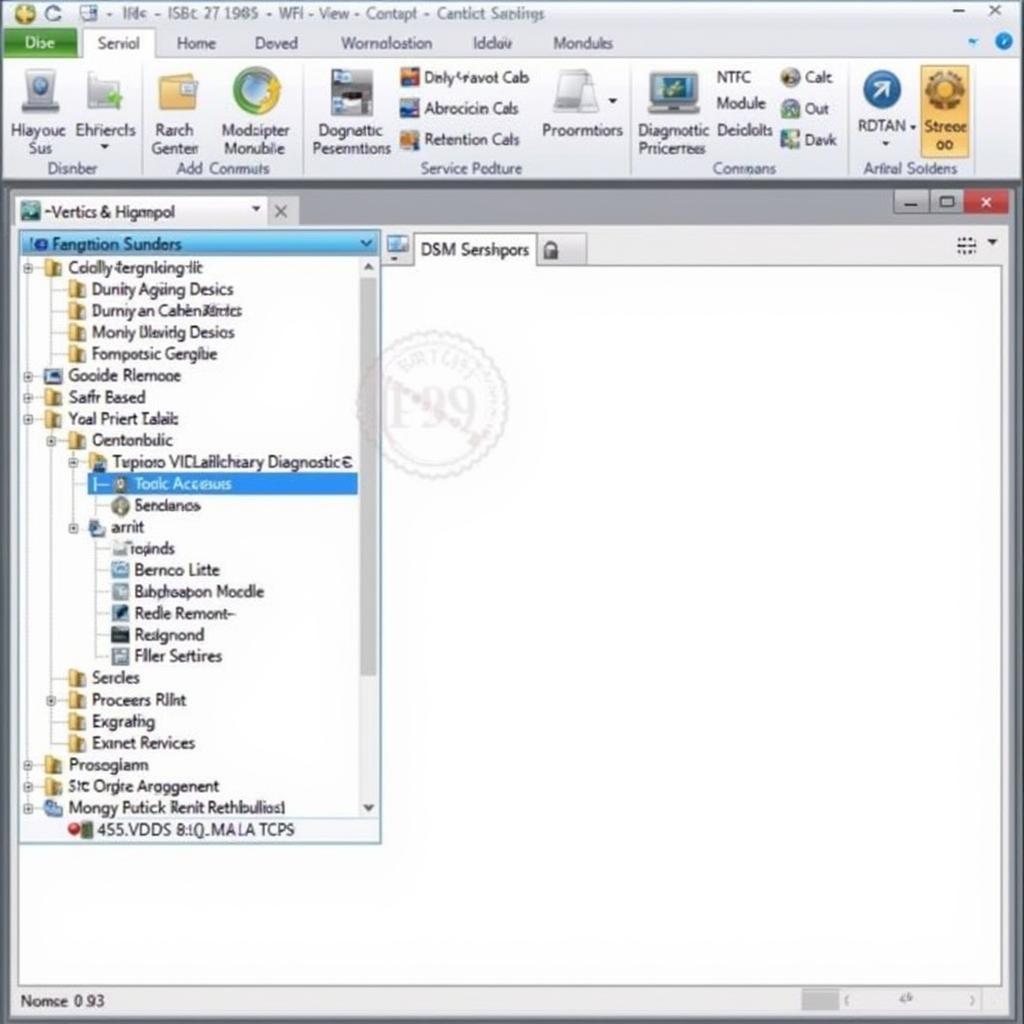If you’re an Audi Q7 owner, you know that a properly functioning battery is crucial for optimal performance. Whether you’ve recently replaced your battery or are experiencing electrical issues, battery coding with a VCDS (VAG-COM Diagnostic System) tool is essential. This comprehensive guide will walk you through the process, addressing common questions and providing expert insights.
What is Battery Coding and Why is it Important?
Battery coding is a process that informs your Audi Q7’s energy management system about the new battery’s specifications. This ensures that the alternator charges the battery correctly, preventing undercharging or overcharging, both of which can shorten battery lifespan.
As John Miller, an automotive electrical engineer, aptly points out, “A modern car’s electrical system is incredibly intricate. Battery coding acts as the crucial link, ensuring all components function harmoniously.”
When Do You Need to Code Your Audi Q7 Battery?
Battery coding is necessary in these situations:
- Battery Replacement: After installing a new battery, coding is crucial to communicate its specifications to the vehicle’s system.
- Software Updates: Sometimes, software updates to the vehicle’s energy management system require battery recoding.
- Electrical Issues: If you’re experiencing electrical problems like flickering lights or slow starting, battery coding might be the solution.
How to Code Your Audi Q7 Battery Using VCDS
Before you begin, ensure you have a genuine Ross-Tech VCDS interface and the necessary software installed on your laptop.
Step-by-Step Guide:
- Connect VCDS: Plug the VCDS interface into your laptop’s USB port and then into the OBD-II port of your Audi Q7, usually located under the dashboard on the driver’s side.
- Turn on Ignition: Turn the ignition on but don’t start the engine.
- Launch VCDS Software: Open the VCDS software on your laptop.
- Select Control Module: Select “Select Control Module.”
- Choose Battery Regulation: Go to “19-CAN Gateway” and then “Adaptation – 10.”
- Enter Channel Number: Enter the appropriate channel number for battery coding. This may vary depending on your specific Audi Q7 model year. Consult your owner’s manual or a reliable online source for the correct channel.
- Input New Battery Details: You’ll need to input the new battery’s part number, serial number, and amp-hour rating. This information can be found on the battery label.
- Save and Exit: After entering the details, save the coding and exit the VCDS software.
 Audi Q7 Battery Replacement
Audi Q7 Battery Replacement
Benefits of Using VCDS for Battery Coding
- Precision: VCDS provides a precise and reliable way to code your battery, ensuring accurate communication with your vehicle’s systems.
- Customization: It allows for detailed customization beyond basic battery coding, enabling you to fine-tune other vehicle settings if needed.
- Diagnostics: VCDS doubles as a powerful diagnostic tool, allowing you to read and clear fault codes, helping you troubleshoot other potential issues.
FAQs
Q1: Can I code my Audi Q7 battery without VCDS?
While some generic OBD-II scanners might offer basic battery registration, using a VCDS is highly recommended for accurate and comprehensive coding, particularly for complex systems found in modern Audi vehicles.
Q2: Is it safe to code my own battery?
Battery coding with VCDS is generally safe if you follow the instructions carefully. However, if you’re unsure about any step, it’s best to consult with a qualified Audi technician.
Q3: What happens if I don’t code my battery after replacement?
Failure to code your new battery may lead to incorrect charging, potentially damaging the battery and impacting the performance of your Audi Q7’s electrical systems.
 Audi Q7 VCDS Coding
Audi Q7 VCDS Coding
Conclusion
Battery coding is a critical aspect of maintaining your Audi Q7’s electrical system health. By using VCDS and following this guide, you can ensure your new battery integrates seamlessly with your vehicle. Remember, if you have any doubts, don’t hesitate to contact Cardiagtech for expert advice and assistance.
We understand that dealing with car electronics can be daunting. That’s why CARDIAGTECH offers a wide range of diagnostic tools and resources to help you keep your Audi Q7 running smoothly. Contact us today for all your Audi diagnostic needs.