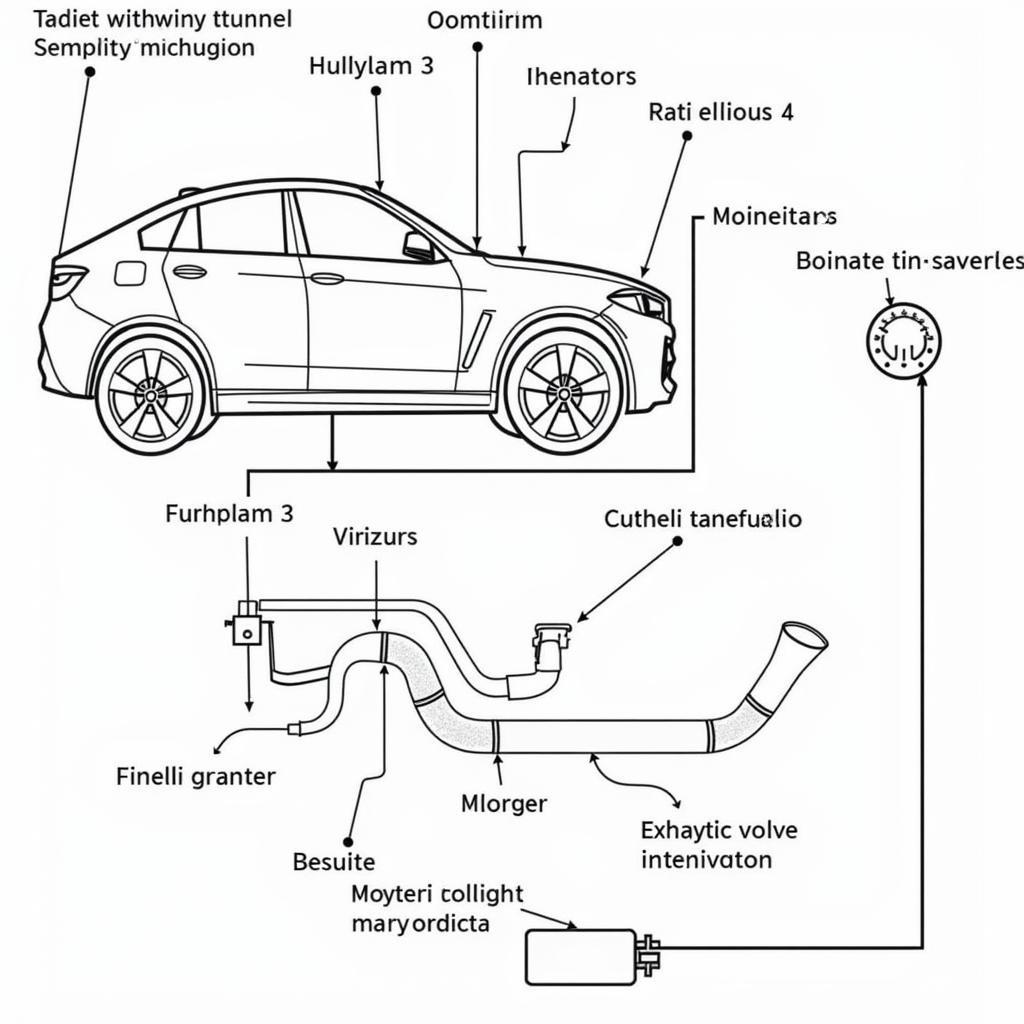Understanding the compatible audio formats for your BMW 3 Series is crucial for an optimal listening experience. This guide dives deep into the various audio formats supported by different 3 Series models and generations, offering practical tips and solutions for troubleshooting common issues.
Decoding BMW 3 Series Audio Formats
BMW has always prioritized in-car entertainment, and the 3 Series is no exception. Over the years, the supported audio formats have evolved alongside technological advancements. From CDs to MP3s and beyond, knowing which formats your specific 3 Series supports is essential for seamless playback. This understanding can prevent frustration and ensure you get the most out of your car’s audio system.
Supported Audio Formats Across Generations
Different generations of the BMW 3 Series offer varying levels of audio format compatibility. Older models may primarily support CD audio, MP3, and WMA, while newer generations often include compatibility with AAC, FLAC, and even WAV files. It’s essential to consult your owner’s manual or the BMW website for specific information regarding your model year.
 BMW 3 Series Audio Interface
BMW 3 Series Audio Interface
Playing Music via USB and Bluetooth
USB and Bluetooth connections offer convenient ways to play music in your 3 Series. USB drives provide direct access to your audio files, often supporting a broader range of formats than Bluetooth streaming. Bluetooth, however, offers the convenience of wireless playback from your smartphone or other compatible devices.
Understanding Bluetooth Audio Codecs
Bluetooth audio quality depends on the codecs supported by both your car’s system and your connected device. Common codecs include SBC, AAC, aptX, and LDAC. Higher-quality codecs like aptX and LDAC offer better sound quality but require compatibility on both ends.
Troubleshooting Common Audio Format Issues
Encountering playback issues can be frustrating. Here’s a breakdown of common problems and their solutions:
- “Unsupported File Format” Error: This error usually indicates that the file you’re trying to play is not compatible with your car’s system. Double-check the supported formats and convert the file if necessary.
- Poor Audio Quality: This could be due to a low-quality audio file or a problem with the Bluetooth codec. Try using a higher bitrate file or switching to a different codec.
- Connection Issues: Ensure your USB drive is formatted correctly and that your Bluetooth device is properly paired with your car.
Optimizing Your BMW 3 Series Audio Experience
Getting the best audio quality in your 3 Series involves more than just playing compatible files. Here are some tips to optimize your listening experience:
- High-Quality Audio Files: Using high-bitrate audio files ensures better sound reproduction. FLAC and WAV files offer lossless audio, preserving the original recording’s fidelity.
- Equalizer Settings: Adjust the equalizer settings to fine-tune the sound to your preference. Experiment with different presets or create your own custom settings.
- Software Updates: Keep your car’s software up-to-date to ensure optimal performance and compatibility with the latest audio formats.
“Ensuring compatibility between your audio files and your car’s system is the first step towards an enjoyable listening experience,” says Michael Becker, a leading automotive audio engineer. “By understanding the various formats and codecs, you can unlock the full potential of your BMW 3 Series audio system.”
Another expert, Sarah Johnson, a car audio specialist, adds, “Don’t underestimate the impact of high-quality audio files. Investing in lossless formats like FLAC can significantly enhance your in-car listening experience.”
Conclusion
Understanding the audio format for your BMW 3 Series is paramount for maximizing your in-car entertainment. By following the tips and troubleshooting advice outlined in this guide, you can ensure a seamless and high-quality audio experience every time you drive. Remember to check your owner’s manual for model-specific information.
FAQ
- What audio formats does the BMW 3 Series support? The supported formats vary depending on the model year and generation. Common formats include MP3, WMA, AAC, FLAC, and WAV.
- How can I play music via USB? Simply insert a formatted USB drive containing your audio files into the designated port.
- What Bluetooth audio codecs are compatible with the 3 Series? Common codecs include SBC, AAC, aptX, and LDAC, but compatibility depends on both your car and your connected device.
- How do I fix the “Unsupported File Format” error? Convert the file to a compatible format or use a different file.
- How can I improve the audio quality in my 3 Series? Use high-bitrate audio files, adjust the equalizer settings, and ensure your car’s software is up-to-date.
- Where can I find model-specific audio format information? Consult your owner’s manual or the BMW website.
- What should I do if I continue to experience audio issues? Contact BMW customer support or a qualified car audio specialist.
Need more help with car diagnostics or software installations? Contact us via WhatsApp: +1 (641) 206-8880, Email: CARDIAGTECH[email protected] or visit us at 276 Reock St, City of Orange, NJ 07050, United States. Our team is available 24/7.