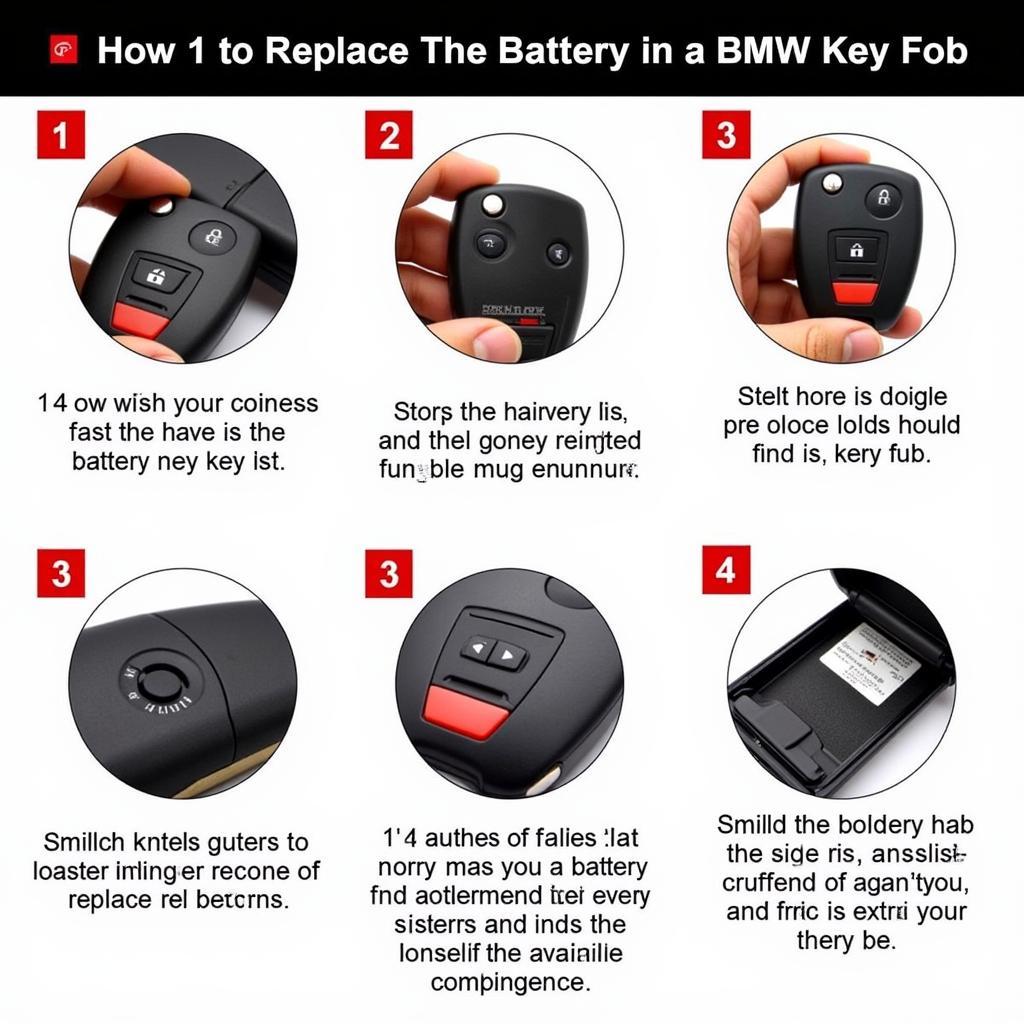Experiencing issues with the audio system in your 2015 BMW 435i xDrive can be frustrating. Whether it’s crackling speakers, intermittent sound, or complete silence, these problems can detract from the pleasure of driving your BMW. Fortunately, many of these issues can be resolved with some troubleshooting and potentially a software fix.
Understanding Your BMW 435i xDrive Audio System
The 2015 BMW 435i xDrive comes equipped with a sophisticated audio system designed to provide a high-quality listening experience. It features an amplifier, speakers strategically positioned throughout the cabin, and a central control unit known as the head unit. This system is also integrated with other features like Bluetooth, navigation, and your car’s communication systems.
Common Audio Problems in a 2015 BMW 435i xDrive
Several audio issues are commonly reported in the 2015 BMW 435i xDrive:
- No sound at all: This could indicate a problem with the amplifier, a blown fuse, or a loose connection.
- Distorted sound: This issue might stem from a problem with the speakers themselves, a failing amplifier, or a software glitch.
- Intermittent audio: This can be caused by loose wiring, a faulty head unit, or even software issues.
- Bluetooth connectivity issues: Problems pairing your phone, dropped connections, or poor call quality could be due to software issues or outdated firmware in the head unit.
Diagnosing the Root Cause
Identifying the root cause of your audio problems is crucial for an effective fix. Here’s how to approach it:
- Check for simple issues: Ensure the volume is turned up, the audio source is selected correctly, and the system isn’t muted.
- Inspect the fuses: Refer to your owner’s manual to locate the audio system fuses and check for any blown fuses.
- Examine the wiring: Carefully inspect the wiring harnesses connected to the head unit, amplifier, and speakers for any loose connections, damage, or signs of wear.
Software Related Issues and Solutions
Often, the culprit behind audio problems in modern vehicles like the 2015 BMW 435i xDrive lies within the software that controls the system.
How to Identify:
- Intermittent issues that appear and disappear randomly.
- Problems arising after a software update or system reset.
- Specific features malfunctioning while others work fine.
Solutions:
- Software Update: An outdated software version in your head unit could be causing compatibility issues or contain bugs. Updating to the latest version can often resolve these problems.
- Coding and Programming: Advanced diagnostics might reveal the need to recode or reprogram certain modules within the audio system to restore proper function.
Equipment for Diagnosis and Repair
To effectively diagnose and repair audio problems, especially those related to software, the following tools are often necessary:
- Diagnostic Scanner: A high-quality diagnostic scanner capable of communicating with your BMW’s onboard computer system is crucial for reading and clearing fault codes, accessing live data streams, and performing software updates. Products like those offered by Cardiagtech provide the necessary capabilities for these tasks.
- Software Suite: Specialized software compatible with your BMW model is required for tasks like coding, programming, and firmware updates.
Steps for Troubleshooting and Repair
- Identify the Problem: Begin by clearly identifying the specific audio issues you’re experiencing.
- Basic Checks: Perform the basic checks mentioned earlier, such as volume level, audio source, and fuse inspection.
- Consult Your Manual: Your owner’s manual can offer troubleshooting tips specific to your BMW model.
- Professional Assistance: If the problem persists, it’s advisable to seek help from a qualified automotive electrician or a specialized BMW service center. They have the expertise, tools, and software to accurately diagnose and resolve complex audio problems, especially those related to software or electronics.
Frequently Asked Questions
Q: Can I update the software in my BMW’s audio system myself?
A: While it is technically possible to update the software yourself, it’s generally recommended to have this performed by a qualified technician. An incorrect installation or incompatible software version could potentially lead to further complications.
Q: My BMW is still under warranty. Will audio problems be covered?
A: Most new car warranties cover audio system components for a specific period. However, coverage for software-related issues may vary. It’s best to consult your warranty documentation or contact your BMW dealer for clarification.
Still Facing Audio Issues?
Contact CARDIAGTECH at +1 (641) 206-8880 or CARDIAGTECH[email protected]. Our team of automotive electronics experts can provide guidance and support in resolving your BMW audio system problems. Our office is located at 276 Reock St, City of Orange, NJ 07050, United States.