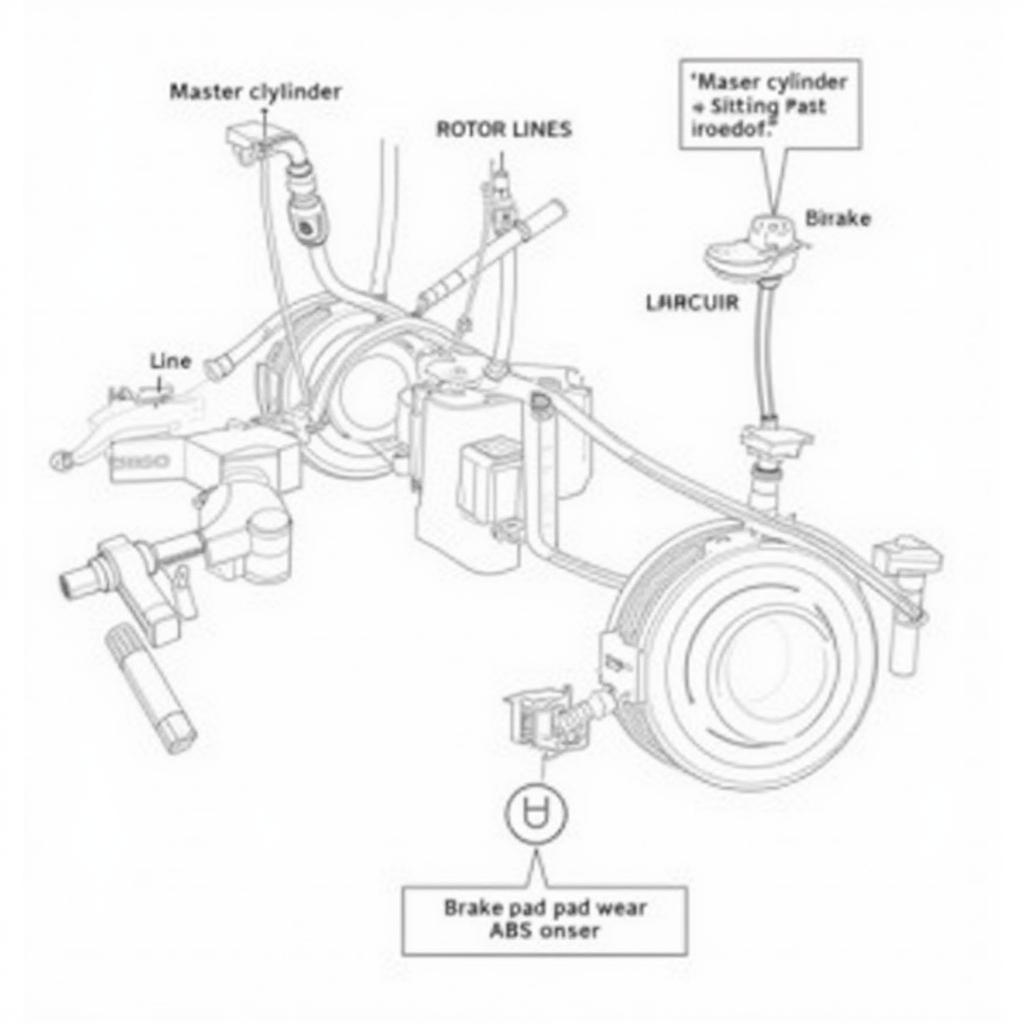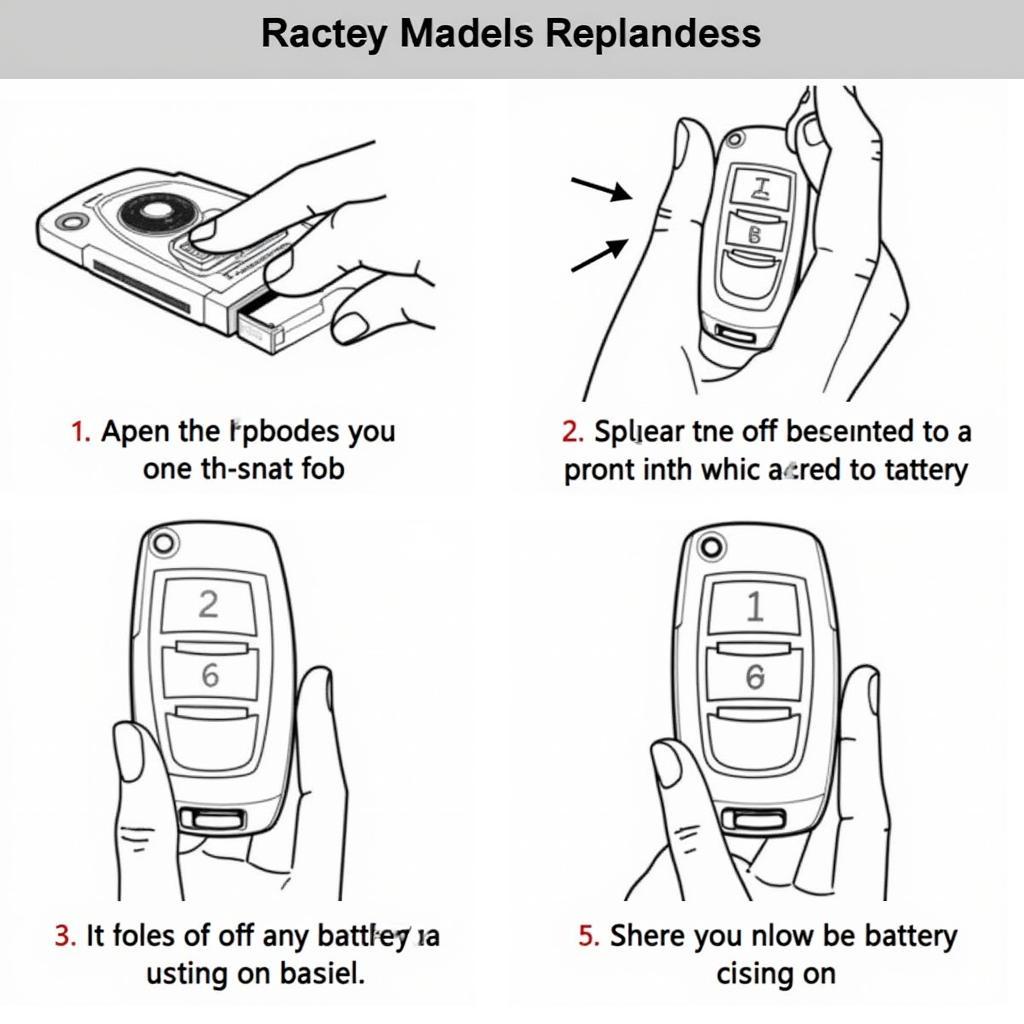In today’s connected world, having Bluetooth in your car is about as essential as having a steering wheel. It’s no longer a luxury; it’s a necessity for hands-free calling, streaming your favorite podcasts, and navigating with ease. But what if your current car radio is stuck in the past, lacking this magical wireless connection? Fear not, because upgrading to a basic car radio with Bluetooth is simpler than you might think.
Understanding Your Car Radio Needs
Before diving into the world of Bluetooth car radios, it’s crucial to understand what you need from your in-car audio system.
Common Car Radio Issues
- No Bluetooth Connectivity: This is the most common issue for older car radios, preventing hands-free calling and wireless music streaming.
- Poor Sound Quality: Outdated speakers or a low-power amplifier in your current setup can result in a less than stellar listening experience.
- Limited Functionality: Older car radios might lack features like auxiliary input, USB connectivity, or even a CD player, making them incompatible with modern audio sources.
Causes of Car Radio Problems
- Outdated Technology: The most common reason for lacking Bluetooth is simply having an older car radio model.
- Wiring Issues: Loose or damaged wiring can cause a range of problems, from intermittent sound to complete radio failure.
- Software Glitches: Like any other electronic device, car radios can experience software malfunctions that affect their performance.
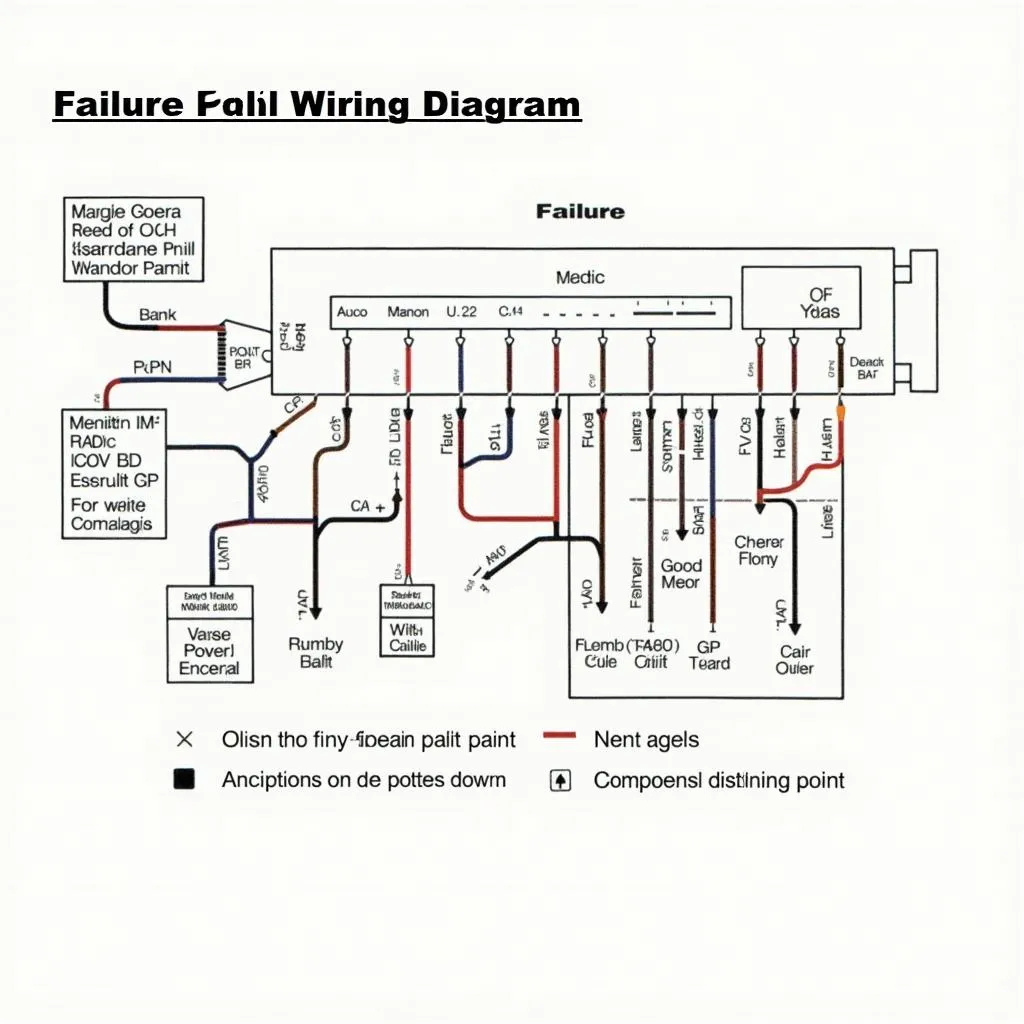 Car radio wiring diagram
Car radio wiring diagram
Choosing the Right Basic Car Radio with Bluetooth
With countless options on the market, choosing a car radio can be daunting. Here’s what to consider:
Features to Look For:
- Bluetooth Version: Ensure compatibility with your phone and access to the latest features by choosing a radio with Bluetooth 4.0 or higher.
- Sound Quality: Pay attention to the wattage output and speaker options to ensure a satisfying audio experience.
- Ease of Use: Look for a user-friendly interface with intuitive controls and a clear display.
Installation Considerations
- DIY or Professional Installation: While some basic car radios are designed for easy installation, others might require professional expertise.
- Compatibility: Ensure the chosen radio fits your car’s dashboard size and wiring harness.
 Installing a car radio
Installing a car radio
Troubleshooting Common Bluetooth Car Radio Problems
Even with a new Bluetooth car radio, you might encounter some hiccups. Here are a few common problems and how to troubleshoot them:
- Pairing Issues: Delete any previous pairings on both your phone and the car radio, then try pairing them again.
- Intermittent Connection: Ensure your phone is close to the radio and there are no obstructions interfering with the Bluetooth signal.
- Poor Call Quality: Adjust the microphone settings on your car radio or try repositioning it for better sound pickup.
FAQs About Basic Car Radios with Bluetooth
Can I add Bluetooth to my old car radio?
Yes, you can purchase Bluetooth adapters that connect to your existing car radio’s auxiliary input. However, upgrading to a new basic car radio with built-in Bluetooth often offers a more seamless and feature-rich experience.
How much does a basic car radio with Bluetooth cost?
Prices vary depending on features and brand, but you can find reputable basic models for around $50, with more advanced options ranging up to a few hundred dollars.
Can I install a car radio myself?
If you are comfortable with basic wiring and have the right tools, you can install a basic car radio yourself. However, for more complex installations or if you’re unsure, it’s best to consult a professional.
Get Connected with Cardiagtech
Upgrading to a basic car radio with Bluetooth is a fantastic way to modernize your driving experience. Remember that “knowledge is power,” as renowned automotive engineer [Expert Name] once said in their book “[Book Title].”
CARDIAGTECH offers a wide range of diagnostic and programming solutions for modern vehicles. Contact us today to learn how we can help you stay ahead of the curve in the ever-evolving world of automotive technology.