The battery plays a crucial role in modern vehicles, powering everything from the starter motor to the sophisticated electronics. When replacing a battery, especially in Volkswagen Audi Group (VAG) vehicles, proper coding with a diagnostic tool like VCDS (Vag-Com Diagnostic System) is essential. This ensures optimal battery performance, accurate monitoring, and prevents potential electrical issues.
This guide delves into the intricacies of battery coding with VCDS, addressing frequently asked questions and providing a clear understanding of this vital procedure.
What is Battery Coding in VCDS?
Battery coding using VCDS involves informing your VAG vehicle’s onboard computer about the new battery’s specifications. This includes:
- Battery Capacity: Measured in Ampere-hours (Ah), this indicates how much charge the battery holds.
- Battery Brand and Type: Different manufacturers and battery technologies (AGM, EFB, flooded lead-acid) have varying characteristics.
- Serial Number: Entering the new battery’s serial number helps with tracking and warranty purposes.
Why is Battery Coding Important?
Simply disconnecting and connecting a new battery isn’t enough in modern vehicles. Without proper coding, the vehicle’s energy management system may not function optimally, leading to:
- Reduced Battery Lifespan: The vehicle may not charge the new battery correctly, impacting its longevity.
- Inaccurate Battery Level Readings: The gauge on your dashboard might display an incorrect charge level.
- Electrical System Malfunctions: In some cases, the vehicle’s electronics might behave erratically due to incorrect power management.
How to Code a Battery Using VCDS
Before You Begin:
- Ensure you have a genuine Ross-Tech VCDS interface.
- Download and install the latest VCDS software version compatible with your interface.
- Identify the correct coding information for your new battery.
Steps:
-
Connect VCDS and Turn on Ignition: Connect the VCDS interface to your vehicle’s OBD-II port and turn the ignition on (do not start the engine).
-
Open VCDS Software and Select Control Module: Launch the VCDS software on your computer and select the appropriate control module for your vehicle’s battery management system (usually labeled as “19-CAN Gateway” or similar).
-
Access Adaptation: Navigate to the “Adaptation” section within the control module.
-
Select Battery Adaptation Channel: Locate the channel related to battery adaptation. The channel number varies depending on the vehicle model, but common ones include Channel 001, Channel 60, or Channel 21.
-
Enter New Battery Information: Input the required information for your new battery, such as capacity, brand, type, and serial number. The specific fields and format may differ slightly between vehicle models.
-
Save and Exit: After entering all the data, save the changes and exit VCDS.
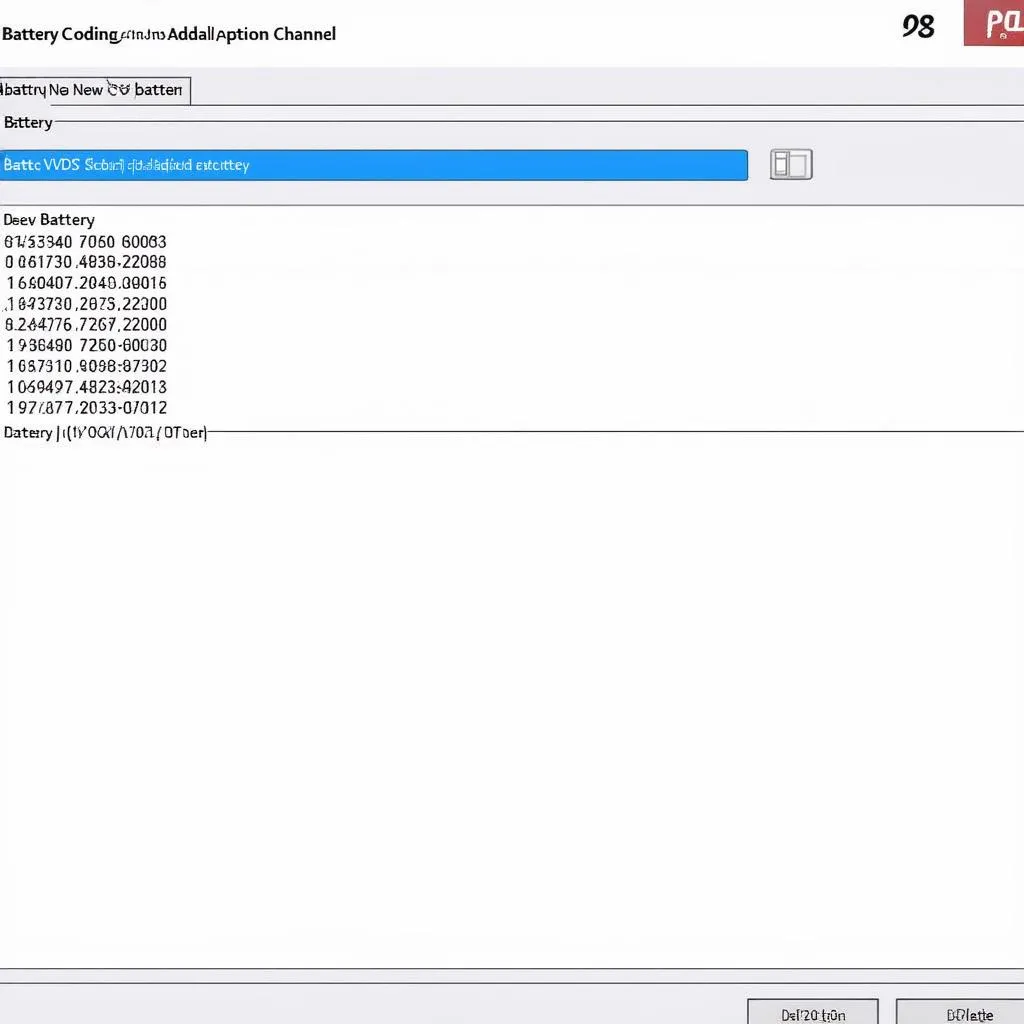 VCDS Battery Coding
VCDS Battery Coding
Common Questions About Battery Coding VCDS
Q: Do I need to code the battery for every replacement?
A: Yes, battery coding is recommended for every battery replacement in modern VAG vehicles, even if you’re replacing it with an identical battery.
Q: Can I drive my car without coding the new battery?
A: While you can drive for a short period, it’s highly recommended to code the battery as soon as possible to prevent potential issues with your vehicle’s electrical system and battery management.
Q: What happens if I don’t code my battery correctly?
A: Incorrect coding or skipping the coding process altogether might lead to improper battery charging, inaccurate battery level readings, reduced battery lifespan, and potential electrical problems.
Q: Are there any risks associated with battery coding?
A: Battery coding is a relatively safe procedure when done correctly using a genuine VCDS tool. However, it’s crucial to follow the instructions carefully and double-check the information entered to avoid any errors.
 Car Battery Replacement
Car Battery Replacement
Expert Insights
“Battery management systems have become increasingly sophisticated. Proper coding ensures that the new battery is integrated seamlessly, maximizing its performance and lifespan,” says automotive electronics specialist, Dr. Emily Carter, author of “Modern Automotive Electrical Systems.”
Conclusion
Battery coding with VCDS is a crucial step in ensuring the optimal performance and longevity of your VAG vehicle’s battery. By following the steps outlined in this guide and entering the correct information, you can confidently replace your battery and avoid potential issues. Remember to consult your vehicle’s service manual or seek assistance from a qualified technician if you encounter any difficulties.
For high-quality diagnostic tools like VCDS and other automotive solutions, consider exploring the offerings from CARDIAGTECH. They provide a wide range of products to meet the needs of both professionals and DIY enthusiasts.

