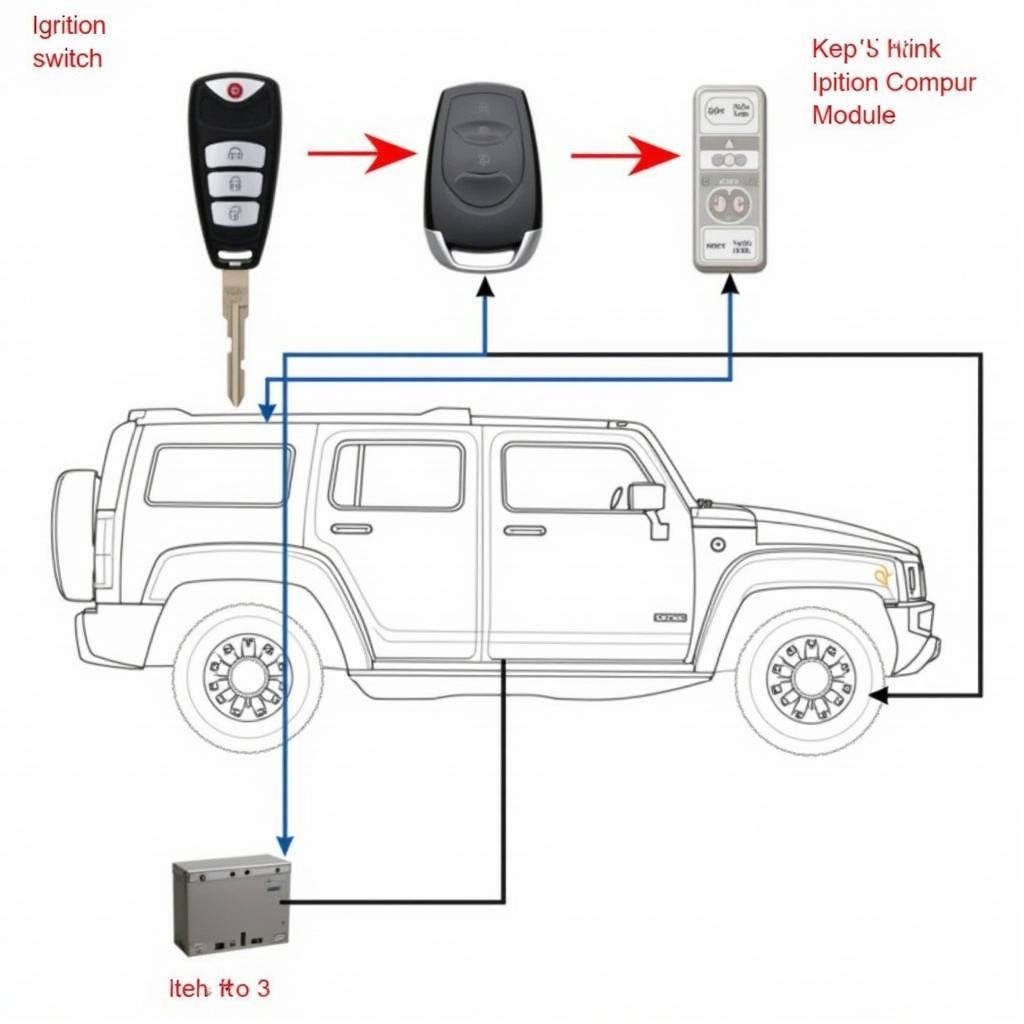A dead key fob battery can leave you stranded. This guide provides everything you need to know about the battery for your Ford Explorer key fob, from identifying the correct battery type to step-by-step replacement instructions and advanced troubleshooting tips.
Understanding Your Ford Explorer Key Fob Battery
Your Ford Explorer key fob relies on a small but crucial battery to function. Knowing the right battery type and how to maintain it is essential for a smooth driving experience. A failing battery can manifest as decreased range, intermittent functionality, or a completely unresponsive key fob.
Identifying the Correct Battery
Most Ford Explorer key fobs use a CR2032 battery. This is a common 3-volt lithium coin cell battery readily available at most stores. However, it’s always best to double-check your owner’s manual for the specific battery type recommended for your model year. Using the incorrect battery can damage your key fob.
Signs of a Dying Battery
How do you know if your battery for Ford Explorer key fob is dying? Several telltale signs indicate it’s time for a replacement. These include having to press the buttons multiple times to get a response, reduced key fob range, and the vehicle’s security system not responding at all. Sometimes, the vehicle might only start when the key fob is held very close to the start button.
Replacing Your Ford Explorer Key Fob Battery: A Step-by-Step Guide
Replacing the battery in your Ford Explorer key fob is a quick and easy process you can do yourself. Here’s a step-by-step guide:
- Locate the release button: Look for a small button or notch on your key fob. This is usually located on the side or back.
- Separate the key fob: Using a small flathead screwdriver or a key, gently pry open the key fob along the seam where the two halves meet. Be careful not to damage the plastic casing.
- Remove the old battery: Carefully remove the old CR2032 battery. You can use your fingernail or the flathead screwdriver to gently pry it out.
- Insert the new battery: Place the new CR2032 battery into the compartment, ensuring the positive (+) side is facing up, as indicated in the key fob compartment.
- Reassemble the key fob: Snap the two halves of the key fob back together. Make sure they fit securely.
- Test the key fob: Try locking and unlocking your vehicle to ensure the new battery is working correctly.
Troubleshooting Tips
Sometimes, even after replacing the battery, your key fob might not work. Here are some troubleshooting tips:
- Check the battery orientation: Ensure the new battery is installed with the positive (+) side facing up.
- Clean the battery contacts: Use a cotton swab and rubbing alcohol to clean the battery contacts in the key fob. Corrosion can prevent proper connection.
- Try reprogramming the key fob: Consult your owner’s manual for instructions on how to reprogram your key fob to your vehicle.
- Check for other issues: If the problem persists, there might be a more serious issue with your key fob or vehicle’s security system. Consult a qualified automotive technician.
“A common mistake people make is not checking the battery orientation,” says John Miller, Senior Automotive Technician at Miller’s Auto Repair. “Make sure the positive side is facing up for a proper connection.”
Advanced Key Fob Care
Beyond simply replacing the battery, taking preventative measures can extend the life of your key fob.
Protecting Your Key Fob
Avoid dropping your key fob or exposing it to extreme temperatures. Keep it away from moisture and other potentially damaging elements. A protective case can help safeguard your key fob from everyday wear and tear.
 Protecting Your Ford Explorer Key Fob
Protecting Your Ford Explorer Key Fob
“Investing in a protective case can significantly extend the lifespan of your key fob,” adds John Miller. “It’s a simple yet effective way to protect it from damage.”
Conclusion
Replacing the battery for your Ford Explorer key fob is a simple task that can save you time and money. By following this guide and taking proper care of your key fob, you can ensure its reliable operation for years to come. Remember to always use the correct battery type and follow the proper replacement procedure.
FAQ
- What type of battery does a Ford Explorer key fob use? Most Ford Explorer key fobs use a CR2032 battery.
- How often should I replace my Ford Explorer key fob battery? Key fob batteries typically last 2-3 years, but it’s best to replace them when you notice signs of weakening.
- Can I replace the battery myself? Yes, replacing the battery is a simple DIY task.
- What if my key fob still doesn’t work after replacing the battery? Try checking the battery orientation, cleaning the contacts, or reprogramming the key fob. If the problem persists, consult a qualified technician.
- Where can I buy a replacement battery? CR2032 batteries are readily available at most stores that sell batteries, including pharmacies, electronics stores, and online retailers.
- How do I know if my key fob battery is dying? Signs of a dying battery include reduced range, intermittent functionality, and the need to press buttons multiple times.
- Can a dead key fob battery prevent my car from starting? Yes, a dead key fob battery can prevent your car from starting, especially if it’s a keyless entry system.