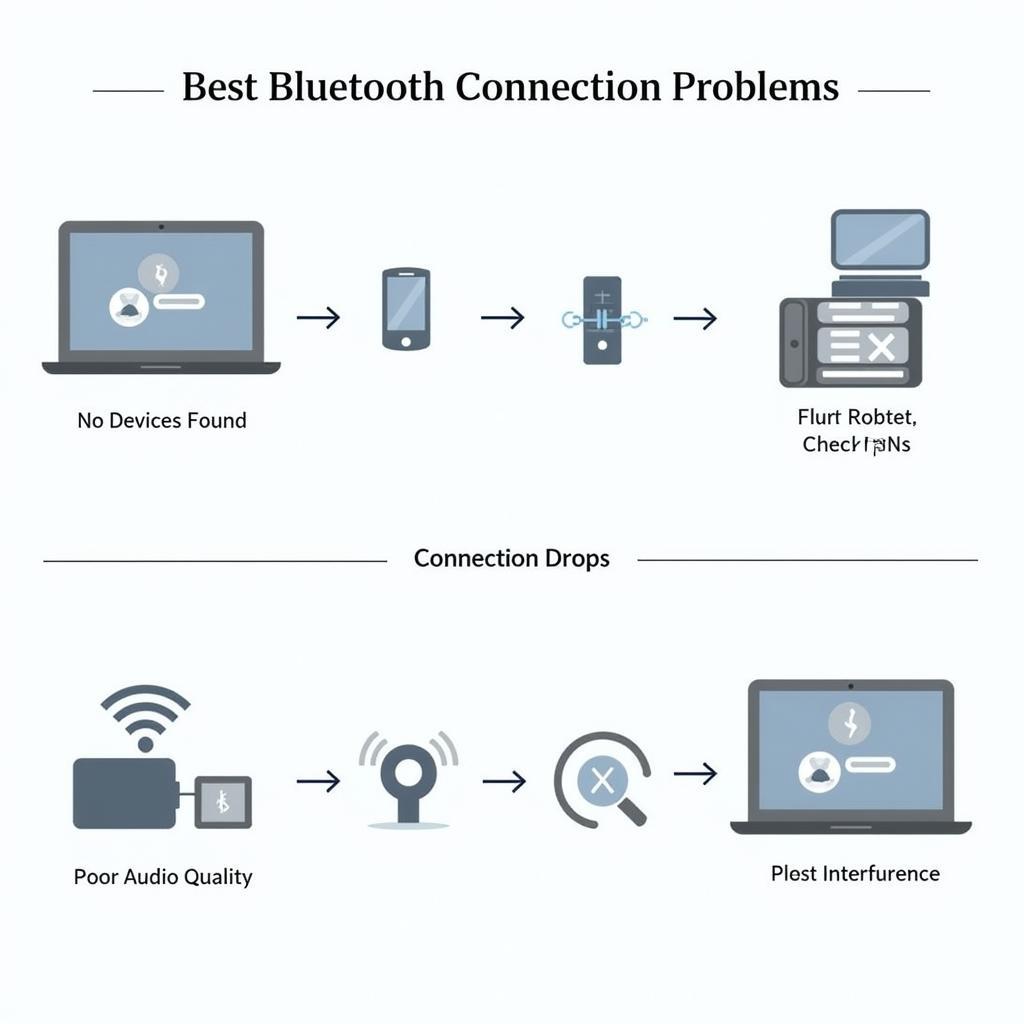A dead battery key fob can leave you stranded. If your Nissan Altima’s key fob isn’t working, a dead battery is often the culprit. This article provides a comprehensive guide to troubleshooting, replacing, and programming your Nissan Altima’s battery key fob, getting you back on the road quickly.
Understanding Your Nissan Altima Key Fob
Your Nissan Altima key fob is more than just a key; it’s a sophisticated piece of technology that allows keyless entry and ignition. Over time, the battery inside the fob will naturally deplete, leading to decreased range or complete failure. Recognizing the signs of a failing battery can save you from unexpected lockouts.
Signs of a Dying Key Fob Battery
- Reduced Range: Do you find yourself needing to stand closer to your car for the key fob to work? This is a classic early warning sign.
- Intermittent Function: Does the key fob sometimes work and sometimes not? This inconsistency often points to a weakening battery.
- No Response: The most obvious sign is a complete lack of response from the key fob, leaving you unable to lock, unlock, or start your Altima.
How to Replace Your Nissan Altima Key Fob Battery
Replacing the battery in your Nissan Altima key fob is a simple DIY task that can save you time and money. Here’s a step-by-step guide:
- Identify the Battery Type: Most Nissan Altima key fobs use a CR2032 or CR2025 battery. Check your owner’s manual to confirm the correct type for your specific model year.
- Open the Key Fob: Locate the small notch or slot on the side of your key fob. Use a small flathead screwdriver, a key, or even a coin to gently pry open the casing.
- Remove the Old Battery: Carefully remove the old battery. Avoid using excessive force, which could damage the fob’s internal components.
- Install the New Battery: Insert the new battery, making sure the positive (+) side faces up, just like the old battery.
- Reassemble the Key Fob: Snap the two halves of the key fob back together. You should hear a distinct click when it’s securely closed.
 Programming a Nissan Altima Key Fob
Programming a Nissan Altima Key Fob
Programming Your Nissan Altima Key Fob (If Necessary)
In some cases, you may need to reprogram your key fob after replacing the battery, though this is less common with modern Altimas. Consult your owner’s manual for specific programming instructions for your model year. If you encounter difficulties, a qualified automotive technician or your Nissan dealer can assist with programming.
Common Key Fob Programming Procedures
While specific procedures vary, some common methods involve a sequence of actions within the vehicle, such as inserting the key in the ignition, turning it on and off a specific number of times, and pressing certain buttons on the key fob.
“I’ve seen many drivers unnecessarily panic about a dead key fob battery,” says John Davis, a seasoned automotive technician with over 20 years of experience. “It’s a simple fix that most people can handle themselves.”
Troubleshooting Persistent Key Fob Issues
If your key fob continues to malfunction after replacing the battery and attempting reprogramming, other issues might be at play.
Beyond the Battery: Other Possible Causes
- Faulty Key Fob: The key fob itself might be damaged internally.
- Key Fob Receiver Issues: The receiver in your Altima might be malfunctioning.
- Wiring Problems: Damaged or corroded wiring could disrupt the signal between the key fob and the car.
- Key Fob System Malfunction: A more complex issue with the entire key fob system might require professional diagnosis.
“Remember, a key fob issue can sometimes indicate a deeper electrical problem within your vehicle,” adds Sarah Miller, an electrical systems specialist with over 15 years in the automotive industry. “If you’ve ruled out the battery, it’s best to seek professional help.”
Conclusion
A dead battery key fob nissan altima can be a minor inconvenience easily resolved with a quick battery replacement. By understanding how to identify, replace, and potentially reprogram your key fob, you can avoid being locked out of your car. However, persistent problems warrant professional attention to diagnose and address underlying issues.
FAQ
-
How long does a Nissan Altima key fob battery last? Typically, a key fob battery lasts between 3-5 years.
-
What type of battery does a Nissan Altima key fob use? Most Altimas use a CR2032 or CR2025 battery. Refer to your owner’s manual for your specific model.
-
Do I need to reprogram my key fob after replacing the battery? While not always necessary, it might be required for certain model years. Check your owner’s manual for instructions.
-
Where can I buy a replacement battery for my Nissan Altima key fob? Most auto parts stores, electronics stores, and online retailers carry these batteries.
-
What should I do if my key fob still doesn’t work after replacing the battery? Try reprogramming the key fob. If it still doesn’t work, consult a qualified automotive technician or your Nissan dealer.
-
Can I use any brand of CR2032 battery? While many brands will work, it’s best to use a reputable brand to ensure quality and longevity.
-
Can I damage my key fob by replacing the battery myself? While unlikely, it is possible to damage the fob if excessive force is used. Proceed with caution and refer to your owner’s manual for guidance.